

bigorangemachine
-
Posts
92 -
Joined
-
Last visited
Content Type
Profiles
Forums
Developer Articles
KSP2 Release Notes
Bug Reports
Posts posted by bigorangemachine
-
-
Reported Version: v0.1.5 (latest) | Mods: none | Can replicate without mods? Yes
OS: Windows 11 | CPU: Processor 13th Gen Intel(R) Core(TM) i7-13700, 2100 Mhz, 16 Core(s), 24 Logical Processor(s) | GPU: Name NVIDIA GeForce RTX 4090 | RAM: 32GBSpecs: Image Here (provided in form from but submittal)
Severity: Medium
Bit of a nuisance to have an unpredictable load behavior
Frequency: High
When docking it was fine but once you load the save game and load it will attach fuel lines incorrectly
Description: I launched two vessels from the same save file. Once docked everything was fine. I saved the game then reloaded and when loaded one of the vessels fuel lines will connect to the other but not vice-versa. Only one vessels fuel lines go rogue.
A quick peak into the save file vessel JSON and it looks like to me the GUIDs are duplicate. So it must be attaching to the first tank of that GUID it finds.
Included Attachments:

-
14 hours ago, Ericwi said:
As a "fix" could someone just take out the code for inflight and recompile?
The fix is easy. Figuring out these compile errors tho

-
4 hours ago, dok_377 said:
Still getting a bunch of the same errors. But this time Trajectories is not even showing on the screen, only the GUI.
Hey Sorry I was sharing I rebuilt for 1.8.
I don't know what issue you are having

I'll check tonight to see if I get the same error; but I generally don't use 'in flight'.
-
Add this to your Trajectories Mod Directory for KSP 1.8.
i.e.
C:\Steam Games\SteamApps\common\Kerbal Space Program\GameData\Trajectories\PluginWhole patch here if you want to nuke your GameData/Trajectories.
-
39 minutes ago, sarbian said:
@bigorangemachine Try this in Unity :
Edit => Project Settings => Player. On the panel that shows up on the right select the "PC, Mac & Linux Standalone" tab (2nd tab, the arrow). Expand the "Other Settings" and uncheck "Auto Graphic API for Windows" and "Auto Graphic API for Linux". Then press the + signs to set it up like that
KSP runs on DX9 by default but Unity will compile the shaders for DX11 by default. That way your shaders have all the required versions.
Edit : you may have to recreate the bundle to be sure they are updated.
Thanks @sarbian, I'm sure that helped but the error didn't go away. I triple checked everything and deleted my .meta files
My Log still has this. I'm worried about those warnings.
WARNING: Shader Unsupported: 'KVV/Color Adjust' - Pass '' has no vertex shader WARNING: Shader Unsupported: 'KVV/Color Adjust' - Setting to default shader. KVV: ShadersLoaded (Filename: C:/buildslave/unity/build/artifacts/generated/common/runtime/UnityEngineDebugBindings.gen.cpp Line: 64) WARNING: Shader Unsupported: 'KVV/Bumped' - Pass 'FORWARD' has no vertex shader WARNING: Shader Unsupported: 'KVV/Bumped' - Pass 'FORWARD' has no vertex shader WARNING: Shader Unsupported: 'KVV/Bumped' - Pass 'PREPASS' has no vertex shader WARNING: Shader Unsupported: 'KVV/Bumped' - Pass 'PREPASS' has no vertex shader WARNING: Shader Unsupported: 'KVV/Bumped' - All passes removed WARNING: Shader Unsupported: 'KVV/Bumped Specular' - Pass 'FORWARD' has no vertex shader WARNING: Shader Unsupported: 'KVV/Bumped Specular' - Pass 'FORWARD' has no vertex shader WARNING: Shader Unsupported: 'KVV/Bumped Specular' - Pass 'PREPASS' has no vertex shader WARNING: Shader Unsupported: 'KVV/Bumped Specular' - Pass 'PREPASS' has no vertex shader WARNING: Shader Unsupported: 'KVV/Bumped Specular' - All passes removed WARNING: Shader Unsupported: 'KVV/Color Adjust' - Pass '' has no vertex shader WARNING: Shader Unsupported: 'KVV/Color Adjust' - Setting to default shader. WARNING: Shader Unsupported: 'KVV/Alpha/Cutoff' - Pass 'FORWARD' has no vertex shader WARNING: Shader Unsupported: 'KVV/Alpha/Cutoff' - Pass 'FORWARD' has no vertex shader WARNING: Shader Unsupported: 'KVV/Alpha/Cutoff' - Pass 'PREPASS' has no vertex shader WARNING: Shader Unsupported: 'KVV/Alpha/Cutoff' - Pass 'PREPASS' has no vertex shader WARNING: Shader Unsupported: 'KVV/Alpha/Cutoff' - All passes removed WARNING: Shader Unsupported: 'KVV/Diffuse' - Pass 'FORWARD' has no vertex shader WARNING: Shader Unsupported: 'KVV/Diffuse' - Pass 'FORWARD' has no vertex shader WARNING: Shader Unsupported: 'KVV/Diffuse' - Pass 'PREPASS' has no vertex shader WARNING: Shader Unsupported: 'KVV/Diffuse' - Pass 'PREPASS' has no vertex shader WARNING: Shader Unsupported: 'KVV/Diffuse' - All passes removed WARNING: Shader Unsupported: 'KVV/Hidden/Edge Detect Normals' - Pass '' has no vertex shader WARNING: Shader Unsupported: 'KVV/Hidden/Edge Detect Normals' - Setting to default shader. WARNING: Shader Unsupported: 'KVV/Hidden/Edge Detect Normals2' - Pass '' has no vertex shader WARNING: Shader Unsupported: 'KVV/Hidden/Edge Detect Normals2' - Setting to default shader. WARNING: Shader Unsupported: 'KVV/Emissive/Bumped Specular' - Pass 'FORWARD' has no vertex shader WARNING: Shader Unsupported: 'KVV/Emissive/Bumped Specular' - Pass 'FORWARD' has no vertex shader WARNING: Shader Unsupported: 'KVV/Emissive/Bumped Specular' - Pass 'PREPASS' has no vertex shader WARNING: Shader Unsupported: 'KVV/Emissive/Bumped Specular' - Pass 'PREPASS' has no vertex shader WARNING: Shader Unsupported: 'KVV/Emissive/Bumped Specular' - All passes removed WARNING: Shader Unsupported: 'KVV/Emissive/Specular' - Pass 'FORWARD' has no vertex shader WARNING: Shader Unsupported: 'KVV/Emissive/Specular' - Pass 'FORWARD' has no vertex shader WARNING: Shader Unsupported: 'KVV/Emissive/Specular' - Pass 'PREPASS' has no vertex shader WARNING: Shader Unsupported: 'KVV/Emissive/Specular' - Pass 'PREPASS' has no vertex shader WARNING: Shader Unsupported: 'KVV/Emissive/Specular' - All passes removed WARNING: Shader Unsupported: 'KVV/Specular' - Pass 'FORWARD' has no vertex shader WARNING: Shader Unsupported: 'KVV/Specular' - Pass 'FORWARD' has no vertex shader WARNING: Shader Unsupported: 'KVV/Specular' - Pass 'PREPASS' has no vertex shader WARNING: Shader Unsupported: 'KVV/Specular' - Pass 'PREPASS' has no vertex shader WARNING: Shader Unsupported: 'KVV/Specular' - All passes removed WARNING: Shader Unsupported: 'KVV/Unlit' - Pass 'FORWARD' has no vertex shader WARNING: Shader Unsupported: 'KVV/Unlit' - Pass 'FORWARD' has no vertex shader WARNING: Shader Unsupported: 'KVV/Unlit' - Pass 'PREPASS' has no vertex shader WARNING: Shader Unsupported: 'KVV/Unlit' - Pass 'PREPASS' has no vertex shader WARNING: Shader Unsupported: 'KVV/Unlit' - All passes removed KVV: Shader KVV/Color Adjust - unsupported in this configuration (Filename: C:/buildslave/unity/build/artifacts/generated/common/runtime/UnityEngineDebugBindings.gen.cpp Line: 64) KVV: Shader KVV/Hidden/Edge Detect Normals - unsupported in this configuration (Filename: C:/buildslave/unity/build/artifacts/generated/common/runtime/UnityEngineDebugBindings.gen.cpp Line: 64) KVV: Shader KVV/Hidden/Edge Detect Normals2 - unsupported in this configuration (Filename: C:/buildslave/unity/build/artifacts/generated/common/runtime/UnityEngineDebugBindings.gen.cpp Line: 64) KVV: Shader KVV/Color Adjust - unsupported in this configuration -
@sarbian & @MOARdV thanks again for you help.
Now when I'm loading my shaders in the 'isSupported' flag is set to false for one of the shaders I'm testing with. I uploaded all my shaders to the Assets/ on github. As far as I can tell the KSP Assets bundle fine but when I run KSP I get
KVV: Shader KVV/Color Adjust - unsupported in this configuration
which is coming from here. I couldn't find any google results. Any ideas?
[EDIT]
NVM! -
9 hours ago, WildLynx said:
You plan to make an official "redux/reworked" release? I understand, that there is no 1.1.3 version exists yet?
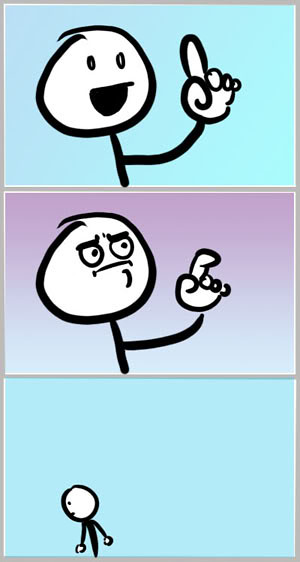
-
Well I'd be a monkey's uncle

I no longer error out at loading the bundle
 (KSP Assets Bundle)
(KSP Assets Bundle)
-
1 hour ago, sarbian said:
That is why it does not work then
/me downloads 5.2.4
-
-
I think its an editor bug (Build tools). I posted in the unity forums to see if i can get help there.
So you were able to KSP-bundle with my shaders and load them in? I see where the code is failing; i can't the bundle to load/found even copying yours.
-
Hey Thanks again
I tried variations like that. It always says it can't find my assets. I've tried every variation I can think of.
Right now I'm trying to go with a core unity bundle; having issues there too

Keep gettingThis AssetBundle was not created with UncompressedAssetBundle flag, expected id 'UnityRaw', got 'UnityFS'when built using
BuildPipeline.BuildAssetBundles(outputPath, BuildAssetBundleOptions.UncompressedAssetBundle);Ugh.. can't win

-
Oh I only meant it as in "This stuff is in my home directory". I'm on windows 8.1.
I'm wondering if there is some square bracket stuff I'm missing. I'm new to C# and I'm not entirely sure what they mean. Is that something I'm missing?
-
Thanks for the quick reply @MOARdV!
The KSP file isn't empty; I checked the bundle XML and the shaders are listed there. The 2 shaders I'm currently migrating are there and they are only about 6 lines. So it makes sense its small. The contents actually match what I had archived (before posting here) and what was rendered after I verified against the bundle XML.
In unity I noticed that when I tried to create the asset bundle under 'KronalUtils/kvv' unity complains that I don't have an '~/Unity Projects/KVV/Assets/kronalutils' folder (even after I created it). I'm thinking maybe that path is more about how it gets declared in the bundle.xml rather than path inside the GameData/ directory?
-
I got Unity to generate a .ksp file with some test shaders. For some reason I keep getting
QuoteAssetLoader: Cannot find bundle definition with name 'kvv'
Tried both
KSPAssets.AssetDefinition[] KVrShaders = KSPAssets.Loaders.AssetLoader.GetAssetDefinitionsWithType("kvv", typeof(Shader));
and
KSPAssets.AssetDefinition[] KVrShaders = KSPAssets.Loaders.AssetLoader.GetAssetDefinitionsWithType("KronalUtils/kvv", typeof(Shader));I've uploaded what I have here to github.
I'm sure I've done something simple wrong.
I must be doing something simple wrong
-
24 minutes ago, MOARdV said:
You don't. The XML file is a manifest that PartTools uses to assemble the AssetBundle. Once it's in KSP, you need to use KSP's AssetLoader (or a workaround like I did) to fetch the Shaders. I know what my asset bundle is called, so I refer to that when I ask the AssetLoader to find the shaders.
Ah thanks! I don't have part tools

-
On 5/8/2016 at 0:11 PM, MOARdV said:
Oh, right. I didn't look that closely what the regex was doing. It looks like it's searching the properties in the shader to build a table of values/properties it can modify. The Unity Material class can change the values, and it can query if a particular name exists, but I don't know if it has a way to give you a list of all properties (there is a shaderKeywords field, but I haven't looked at it, so I don't know what it contains). I don't know if there's a way to fetch the shader text from the Shader class, and I don't know for sure if there's a way to get properties out of the Material in a way you can use. Sorry, that's outside my limited Unity expertise.
On 5/19/2016 at 11:59 AM, Van Disaster said:Loading from string seems erratic for Mac users ( B9-pw had that problem ) - loading more than one shader from a bundle is also buggy unless you ignore the supplied bundle-loader, however it's not hard to knock up an asset loader ( there's a recent thread about that here which I'll dig up when I find it again - I've written code to load & replace shaders but you don't want to be using my atrocious beginner code as an example! ). Edit:
and check the source to IR as suggested.
Technically you can just iterate materials, get the existing shader name ( or anything else you want to use as a key ) from the current material & replace the shader reference in the material with a new one; I'm still working through the wrinkles of doing that myself...
@MOARdV how do you get the XML into the C#? I see you have an xml file; but I don't see any reference in your code to that XML. I am new to C# (not formally trained) some of the wizardry gets lots on me.
-
2 hours ago, sarbian said:
No. When something work we delete it, hide the source in a safe and dump it in the mariana trench.
As for the original problem : you did recompile the shader and you load the compiled version right ? Because loading from a string still works (I use it in MJ). It will be deprecated in a future version.
Edit : and I fail to understand the point of this code. Why generate a list of the shader properties ? If you write your shader you should know what each prop do and if you load a arbitrary shader you can't know what each prop do...
I think I get what you are saying. I was worried about the longevity of the fix (believe me I would be very happy just patching it but all my projects are biting me in the @$$ right now where I cut corners like this).
So there is a way to iterate over these properties using some kind of 'iterator'? So Kronal just 'chopped out' the parts he didn't like rather than change the values inside an object. I'm not sure why Kronal wrote it the way he did; but we are modifying shaders we know nothing about (other part packs). Like I said in the OP; I don't know shaders so your last question is a lot of greek to me lol
I got a lot (for me) to look into but it doesn't seem as big as a deal as I first thought

Which part of MJ are you messing with shaders (I don't use MJ I am not aware)
-
On 07/05/2016 at 11:09 AM, MOARdV said:
I'm far from a Unity expert, so take this as my understanding of the issue, which may be incomplete. The problem line (the one generating the warning) is just below the one you pointed at, where it has...
Hey thanks. So do I have to unpack the shader using the asset bundler as well? As i understand the code there is a regular expression modifying the exisitng shader. Are shaders still able to convert to a string?
-
Hi All,
Since the Unity5 update KVV (Kronal Vessel Viewer) has only been rendering Pink Screenshots.
I went through and managed to figure that this line is part of the issues I'm having.
I'm mostly a Web Developer who is pretty accomplished as just hacking through existing code(s) and understand it enough to 'be dangerous' but when it comes to shaders I'm pretty lost. I have some 3D background but never got deep into shaders/materials.
So in short I'm wondering how to get around this unity5 issue. In short KVV is reading the edge detection shaders and then using a regexp to adjust values. However I'm not sure how shader logic works nor how I would re-import a shader after its been converted from a string back into a material.
Any help/insights will be greatly appreciated
-
I
10 hours ago, Svm420 said:I don't know if you have considered it or done it yet, but I recommend posting about this to the plugin development help sub forum. It many garner a wider audience, and possibly with more expertise. Good luck and thanks for maintaining the mod!
I intend to. The KSP modding community has been pretty helpful in my efforts; they are always great in the IRC and I was going to try there first.
Thanks!
-
So it seems like the unity update has got me in a corner where I can no longer maintain the mod without some outside help.
The issue is that on this line is now blocked by the unity update. You can't create a Material Shader from a string anymore and the one thing I am not is a 3D modeler so I really am lost when it comes to this part of the code.
There are other places where this sort of 'string to material' is used so its not the only place that I had to comment out to stop getting 'pink renders'.
-
10 hours ago, Daelkyr said:
Awesome! Will that download with with KSP 1.0.5? I haven't been able to get KVV to show anything but textures and flags for a while.
I did a smoke test with 1.05 and had no issues. I'd guess that you have a texture manager of some sort installed? I don't test with any kind of texture manager. With 'stock' its been working fine.
The nature of the changes to 1.1 was making the code more specific rather than any changes to the code API itself; so I assume it'll work with 1.05.
-

When loading save with 2 Vessels from same Vessel-Save-File docked, fuel lines will connect to duplicate tank on original vessel
in v0.2.0
Posted
I had tested each iteration of the features of the capsule. Everything working as expected. I am 100% sure.
Regardless... the issue was when I loaded not when I docked.