-
Posts
4,109 -
Joined
Content Type
Profiles
Forums
Developer Articles
KSP2 Release Notes
Bug Reports
Posts posted by Geonovast
-
-
Construction of the space hotel continues.
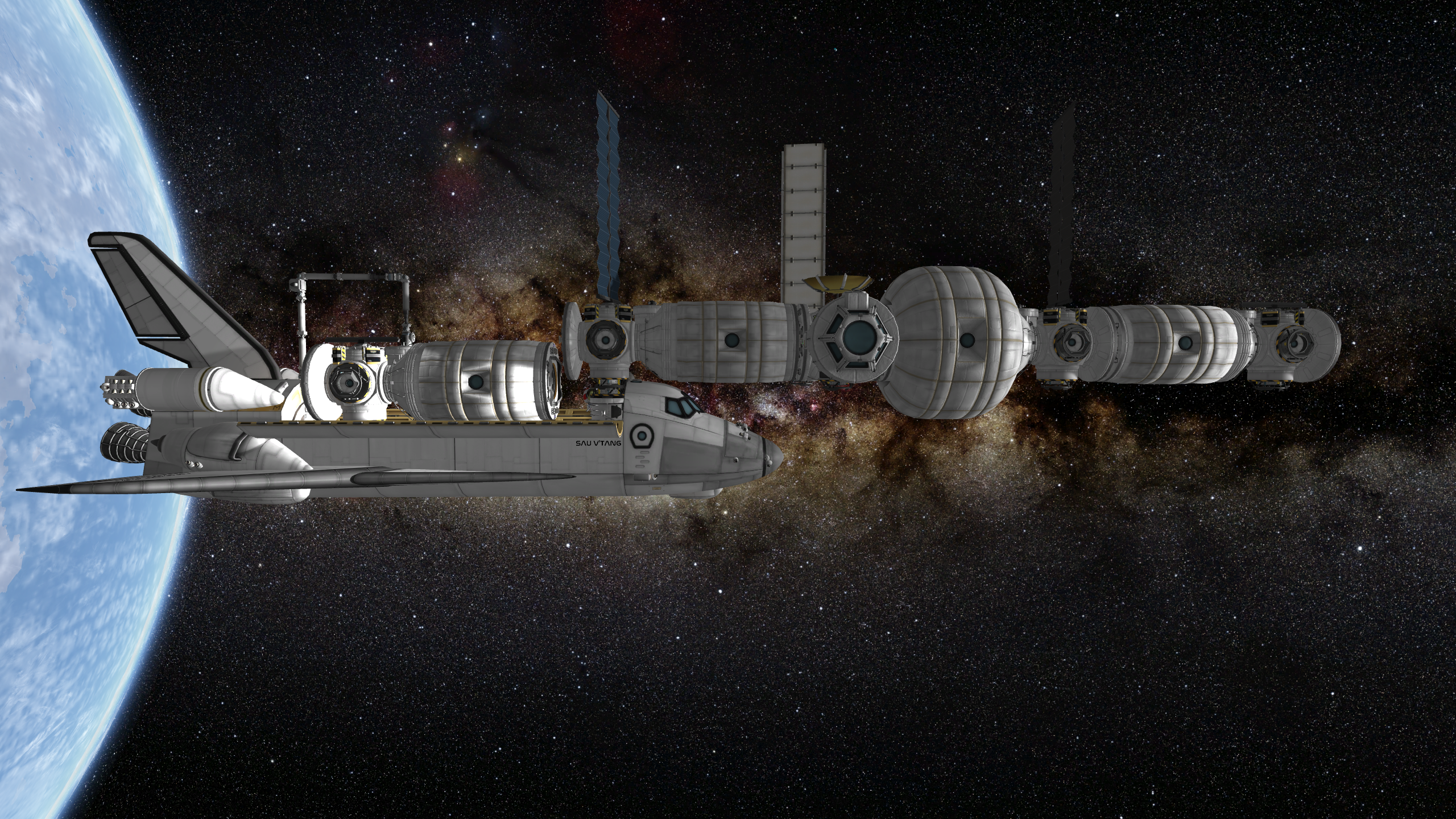
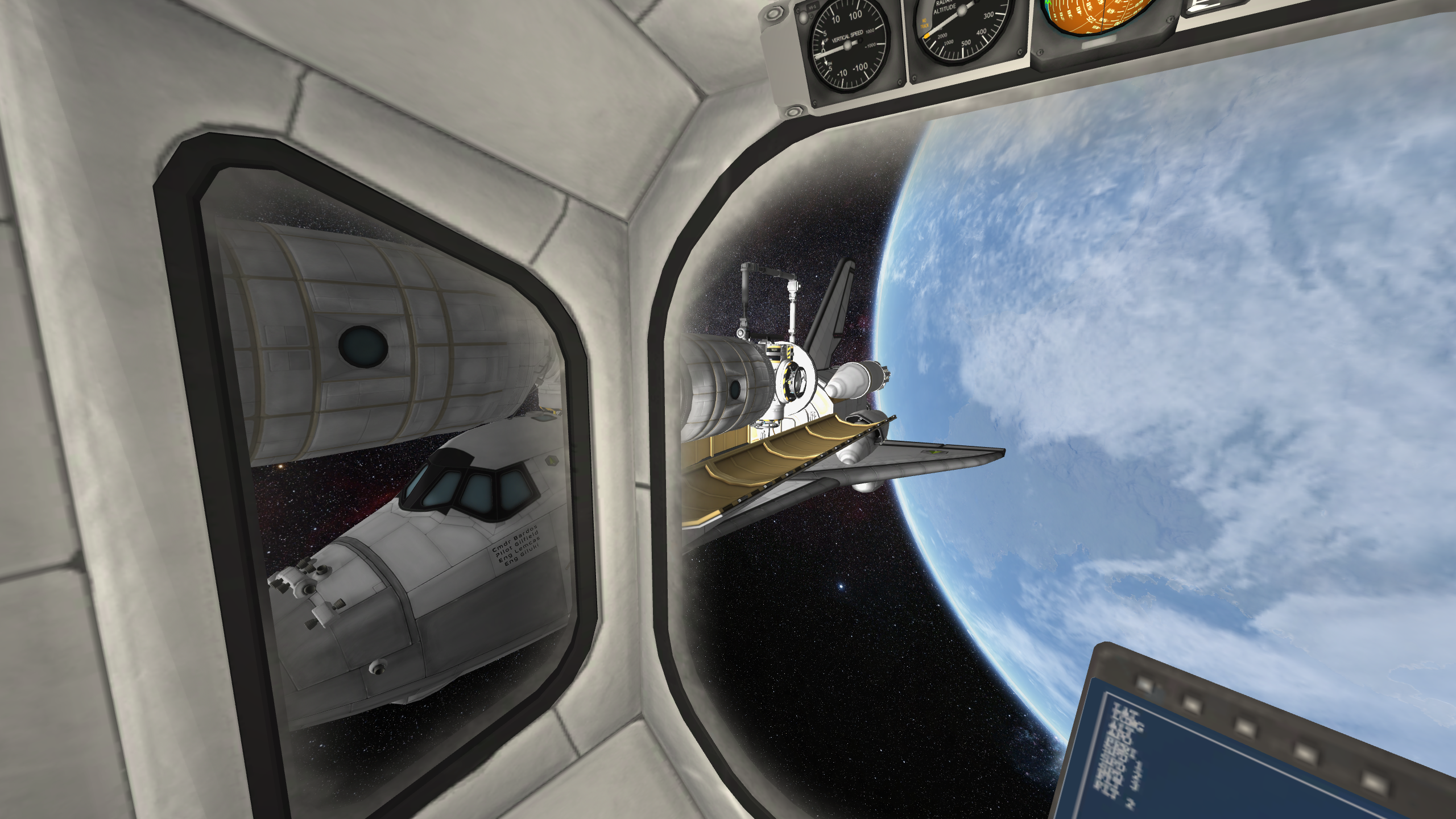
-
Easily one of my favorite views in the game. Been doing a lot of orbital construction with a shuttle lately.
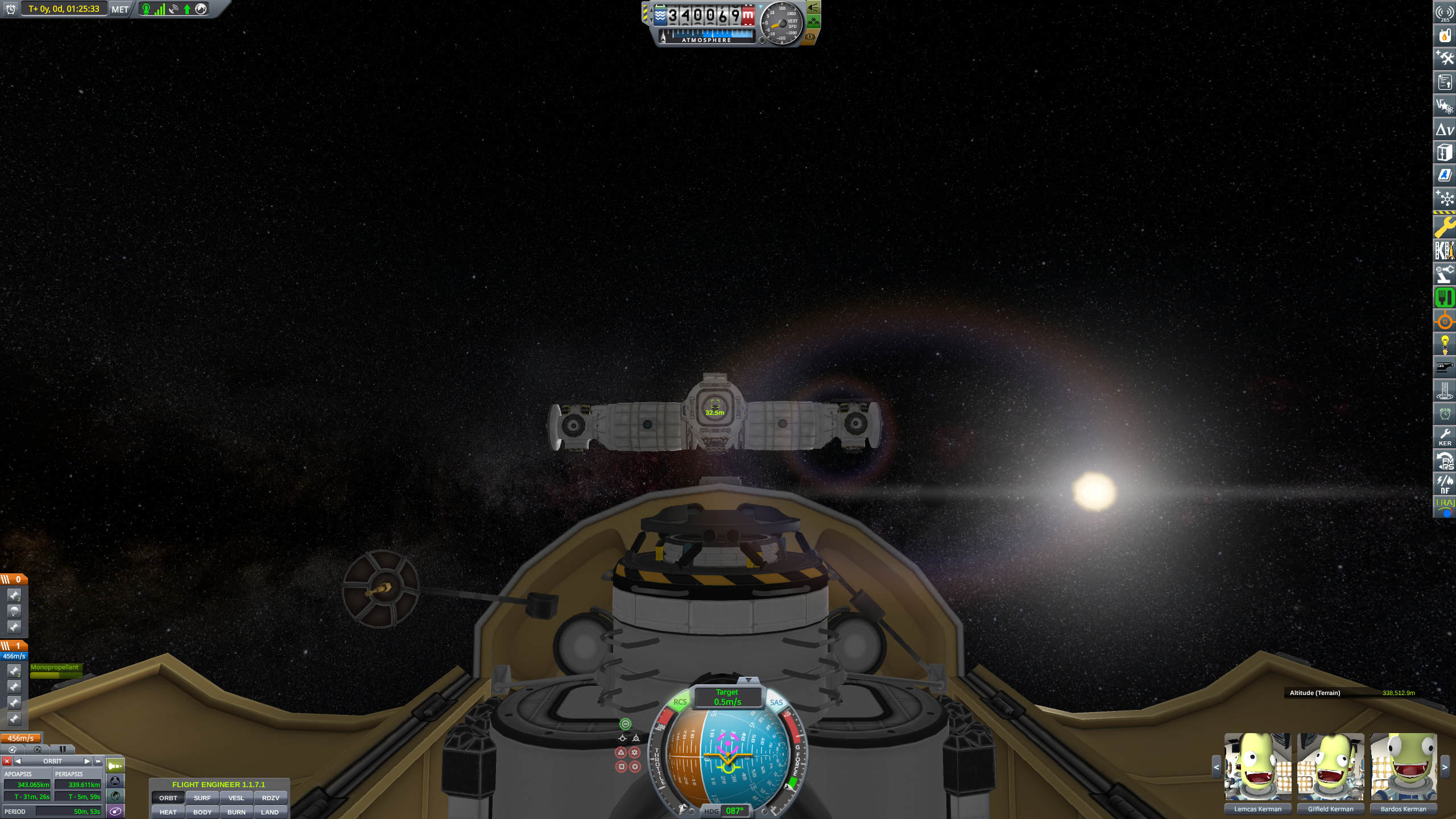
-
2 minutes ago, sevenperforce said:
The views I was getting on video seemed pretty stable, though.
As in the camera wasn't cutting out or the ship was in stable orientation? Cause I was keeping my wife updated in the other room and my lines were almost exclusively:
"It's still spinning"
"It's still spinning"
"I don't think that spin is intentional anymore"
"It's re-entering and it's still spinning" -
Installed a tourism contract pack the other day and got an interesting contract: Space Camp!

Done two of these now and it's nice to have something different.
So I've basically been doing tourism stuff and expanding the ole' space station while I wait for some interplanetary stuff to transit. Have some random screenies. (yes they're thumbnails, clicking on it should open the full size)
-
The auto delete altitude of Kerbin's, what, 20-25ish km? I think that's too low. I fly a lot of shuttles and I like to get what I can out of the ET before dumping it, so I tend to eject it around a PE of 50-60km. Which means I have to ignore it (which I can't do), delete it manually (which I don't like to do), or watch it burn (which is fun but can get old, especially if the AP's pretty high.
So basically I would like a way to change the auto-delete altitude. If this is a thing that already exists, I cannot find it.
Anyone happen to know if this is already a thing or if it's possible?
-
Starting to think these companies trying to land on the moon should take a page from pathfinder's book and build the thing so it has to open up and will right itself automatically no matter which way it lands.
-
Moved to Kerbal Network.
This sounds like something on Discord's end. I don't know if Discord servers have privacy settings to prevent hotlinking to images uploaded to it (IMO if they don't, they should), but that could be a factor.
I would recommend using an actual image hosting service for sharing images instead of Discord. It might work to some degree and they might allow it, for now anyway, but that's not what Discord is for and therefore you can't really count on it always being a thing.
-
Calling 911 because your lander is laying sideways on the moon.
-
6 hours ago, darthgently said:
That makes sense. It still seems strange that the film cooling would be so erratic. Saturn V's F1 ran rich for cooling but it was a less chunky. It seems suboptimal for soot to build up that much before breaking free if the goal is cooling via a fresh film layer
F1 had rich gas generator and used the exhaust from that for film cooling.
No gas generators here. Pretty sure the only things the F1 and Rutherford have in common is they both run on Kerolox and make rockets go zoom. -
Satisfactory again. Just about to 2000 hours in this game.
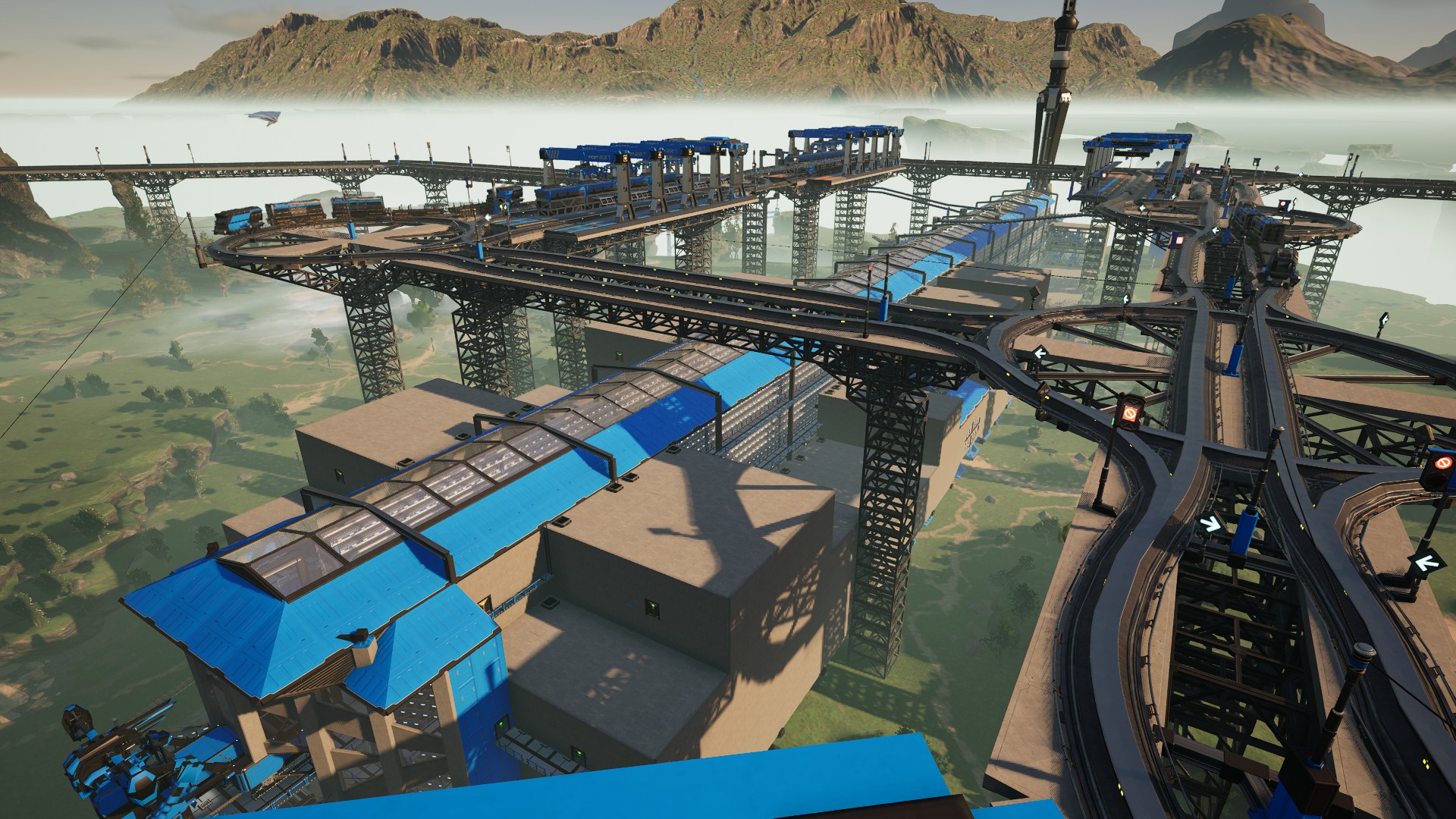
-
Did you put down a control station with it?
Do you have a communication connection? The mun is tidally locked, so if you put it on the surface and it doesn't have line of sight with Kerbin, you'll need a relay to get the signal there as it will never rotate into view of the KSC.
-
I've also never seen it happen.
Since the avatars and banners are hosted by an Amazon cdn, the blame will either rest with them or a DNS resolution issue on your end.
-
Default light. Anything in dark mode is utterly unreadable and it's becoming increasingly frustrating that the whole of the internet is defaulting to that with no light mode option for many things (looking at you, Steam).
-
Opus Magnum.
If you like factory and puzzle games, you'll like this one. I'll just leave this here without any further context.
.gif)
-
Forum seems to be having issues where it can only accept plain text posts. No quotes, embeds, etc.
-
I'm going to write "24" in the year spot on dates instead of "23".
-
2 hours ago, StrandedonEarth said:
If you count each core launched, five FH launches makes 15 cores launched, for a total of 106 Falcon cores launched…
It's still just one launch for three cores.
Would a Delta IV heavy count as three?Now, if you wanna count a Falcon Heavy as one launch and two landings, I would be on board with that.
-
For save file editing, you don't need to close and re-open the game. You just need to re-load the save.
What I do in this instance:
Open persistent.sfs in a text editor.
Save it as persistent-edited.sfs (or something, just make a copy so your original is preserved in case it causes issues
Make your change and save it.
In game, hit Esc and go to Load Game. Your edited file will be in the list. Load it. If all worked as planned, next time it autosaves it will overwrite persistent.sfs. So if you need longer testing, make an additional backup of the persistent.sfs file. -
If you have the store version, then no. The saves are not in the cloud, that would only be with the Steam version.
You can try booting the Macbook into a live Linux environment (like an installer) and see if you can pull files from the onboard storage drive. As long as your bluescreens are an issue with the OS itself and not a hardware failure, it should be fairly straightforward if you didn't encrypt anything in Windows.
The saves are in <KSP Root Folder>/game/saves
There will be a folder for each save, containing all the save files and the craft files. If you copy that entire folder over to a new install, you should be able to load it normally.
-
There was a reminder a few posts up to keep this thread on topic and to keep Musk's other business out of this thread. Some content has been removed. Let's keep this thread on topic, please?
-
You would put two (one for each nozzle). If you put a single one in the middle, you'll have a plume coming out of seemingly nowhere between the nozzles.
-
3 minutes ago, thirstypuddle said:
Okay, I think the problem is user error here. So sorry for taking your time but I appreciate the response.
Mind sharing what the problem was, so it may help others in the future?
-
9 hours ago, AckSed said:
Good launch, though the camera on the second stage wasn't enjoying it. For a moment, I thought the rays from the sun were hot-spots on the engine bell, but no.
I thought the same, too.
I spent pretty much the entire second stage burn chanting in my head: "It's just the camera, it's just the camera, it's just the camera, it means nothing, it's just the camera"
-
Andre Braugher, 61.
RIP, Captain Holt.




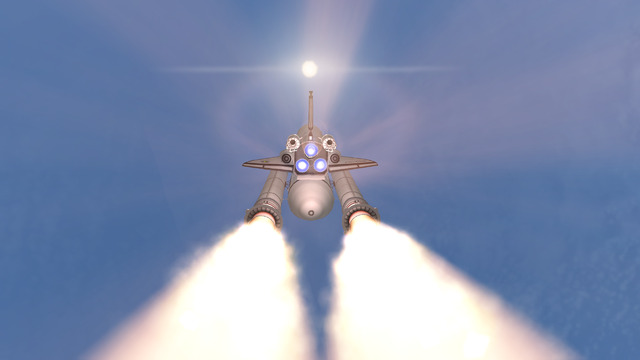
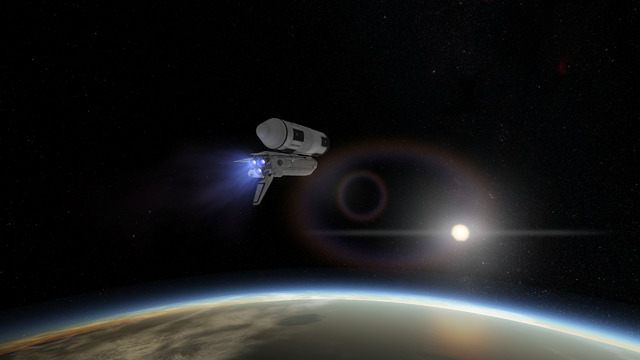
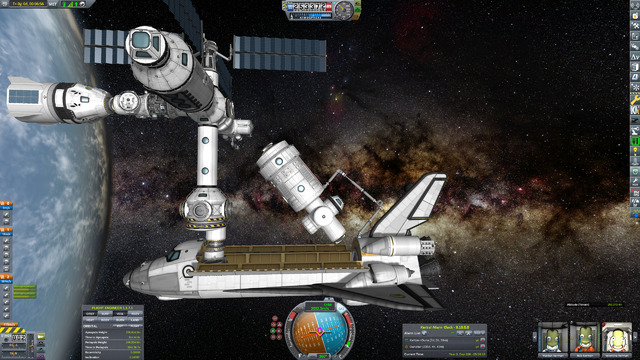
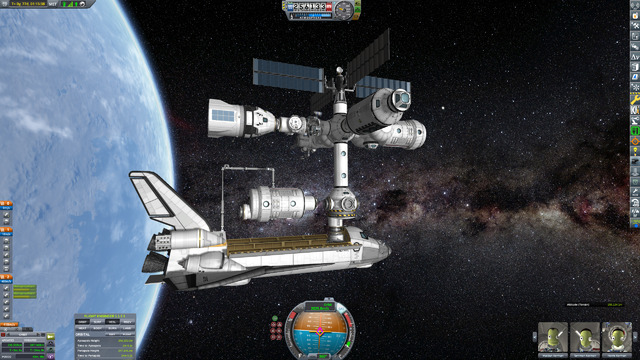
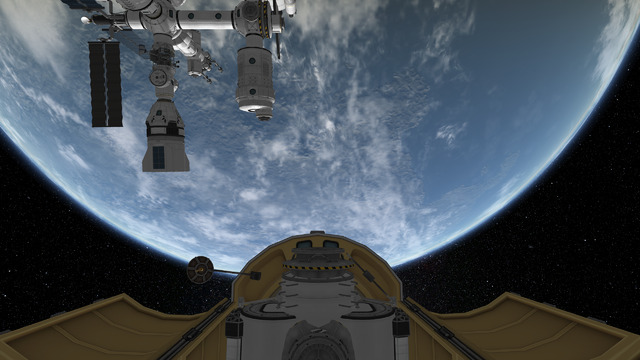
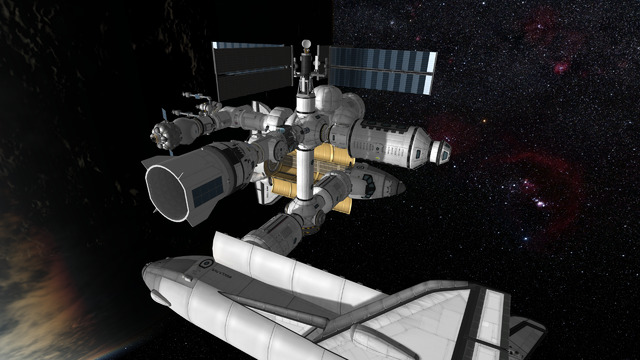
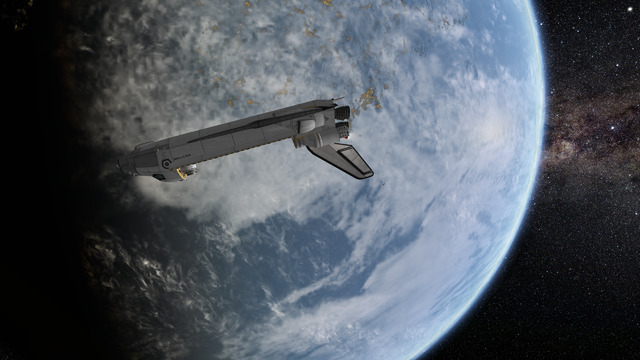

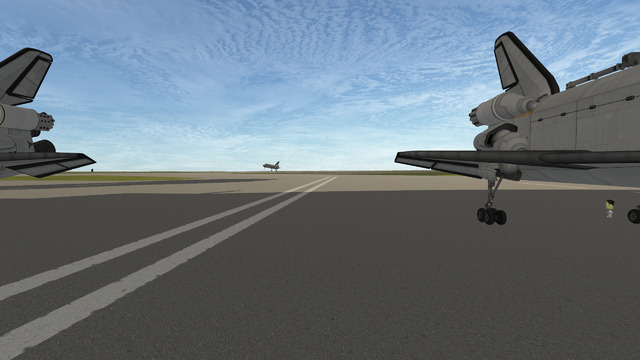

What have you been playing recently? (Other than KSP)
in The Lounge
Posted
I was trying to wait for a sale but my friends bullied me into getting Helldivers 2.
No regrets, though. Great fun.