-
Posts
118 -
Joined
-
Last visited
Content Type
Profiles
Forums
Developer Articles
KSP2 Release Notes
Bug Reports
Posts posted by Radar
-
-
I've searched the forums and couldn't find anything under KSP2 'VAB Night and Day saves'. It's been a small problem since release and one that can be overcome by just saving your project in Day time over Night time.
- KSP Version - 0.1.2.0
- Operating System and version (Windows 10, Windows 11) - Windows 10
- CPU and GPU models, any other system information which could be relevant - Intel i7 4930K, 32GB Ram, 980 Ti GFX.
-
Description of the bug. - As title suggests but basically when saving your project in the VAB during the day cycle, displays the thumb image perfectly. When saving it during the night cycle it saves the thumb in a dark shadow tone over your project.
- Expected Behavior - Given the VAB is under lights, I'd expect ones project thumb save to remain lit up like a xmas tree, not appear as if a Kerbal took spy photos of a secret project during the night.
- Observed Behavior - Saving the project during the night darkens the saved thumb.
- Steps to Replicate - Pretty easy to replicate. Save during the day and see the saved projects thumb, as you save during the night cycle will determine how much darker the saved thumb will become.
- Fixes / Workarounds (if known..) - Only workaround for a player would be to save their projects during the day. It's not a show stopper however it's easier to see different coloured projects when you can see them clearly.
- A list of ALL mods. If the list is long, please consider using a spoiler window. - No mods installed, totally vanilla.
-
Other Notes / Screenshots / Log Files (if possible..) - Screenshot below.
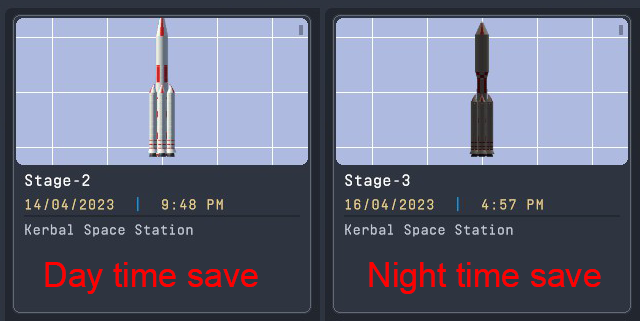
-
I'd like to see them use Steam Workshop (used by many games that have mods) if I'm honest. Modders could put a price to their mod or make it free. DLC's would work through the same way.
-
I'd love to see small assets with cameras in them so we can mount them to the rockets, on docking ports, on remote rovers, the list goes on (all of which would require a power source of course ).
-
23 hours ago, dare_to_be_stupid said:
i run it on
Intel Core i5 4460 @ 3.20GHz
NVIDIA GeForce GTX 1060 6GB
and 32,0 gigs of ram
and the thing that annoys me is while choppy the pc is not in anyway struggling
What I notice with your specs is that you may be bottlenecking which is where it may be struggling for you compared to mine. If I compare your specs with mine, on average my GPU averages 23% more frames (source: userbenchmark dot com). My CPU doesn't bottleneck near as much as other CPU/Mainboards do and my memory is running at 1866Mhz.
The point I'm making for anyone here is that the game is not just relying on a beefed up GFX card. You could have a HEDT as mine was back in the day that has very little bottlenecks, with a 10 series, or 20 series card and still be just as good as someone running a game that will bottleneck at the CPU or memory when running a 30 or 40 series card. -
On 2/25/2023 at 9:53 AM, BobbyDausus said:
He sees 30 fps whenever he looks up in the sky.......once his camera moves towards the ground he has 30 seconds per frame
As I said, can supply a video if it will make you happy with yourself instead of doubting.
The FPS would drop yes but nothing down below 20, and would occasionally (not much) go above 35. My GFX card goes crazy when playing Valheim, running KSP2 increased the fan but nothing like Valheim does.
I doubted the game would run at a decent speed but it does so I'm happy until I upgrade. It played just as well during night launches as it did during day launches. Given I'm not playing online in a first person then the frames don't matter near as much. As long as I can play the game, provide feedback to the developers (which is after all why I got the game, and to provide that feedback) then what does it matter.
Did you ever think that maybe the game doesn't wholly rely on GFX card? Just because someone has a 20 series, 30 series or 40 series doesn't mean they won't get bottlenecks elsewhere if the memory or CPU is not up to the task. Just a thought.
-
On 2/25/2023 at 9:12 AM, BobbyDausus said:
No offense mate,but you are smoking something there....There are people with 2080S running it at 15 fps .What FPS do you consider playable? 5?
Do you want a video as proof or something? Easy to supply. I live streamed to a mate who was amazed also.
-
KSP2 has really sparked my interest again in modding. I've been AWOL for some time due to personal reasons but the models I have created I look forward to continuing and then releasing now that things are back on track with myself (and after I update my PC).
I've been looking at KSPs current models in the game and it's impressive even on my low-end rig. It will be impressive to see other peoples work in the game that's for sure. -
My system is very low end but seems to run perfectly fine, no lag issues that I can see, FPS sitting around 30, not great but it's still playable for me until I upgrade the rig.
System is Intel i7-4930K @ 3.40 GHz, 32 GB Ram, GTX 980 Ti on Win 10. Game installed on an SSD (D: drive, not C: drive) -
For others trying through that page yes a screenshot might be good. I thought it was only possible through Epic or Steam.
-
Sounds like you have just created the Private Division account.
Download from either Epic Games:
https://store.epicgames.com/en-US/p/kerbal-space-program-2
or
Steam:
https://store.steampowered.com/app/954850/Kerbal_Space_Program_2/ -
@Briso I totally remember you yes. It has been a while between chats.
The models I'm doing are for KSP 2 in mind, if others want to use the models for KSP 1 then I'll let those users do that. My aim is KSP 2 only with all the details, the animation etc. As mentioned, I see this as more a community thing, so I have no plans to just keep everything on my chest and not share the work for others to transfer it into KSP1 or with RO etc.
My models are scratch built, the SRMS (canadarm) is one of those completed early last year.
-
@Briso Like this you mean ?
I've been working on this on and off for some time now. Some models are already complete with minor details to be changed, others have more changes to be done before I start to texture any of them. The models are 1:1 scale so I can get the details and accuracy correct, then I can scale it down to Kerbal size later. The below shuttle is not the final model, it's just what I'm using to get my details and scaling right which is why I'm not showing too much detail. The side rocket you see in the image on it's own is about 80% final, I'm just making small changes because I wasn't happy with how the separation jets were. For example around the top cone area, and for when the cap and Frustum comes away, I wanted that curved top you would see at the top of the rocket when it's floating in water.As no indication has been given on how much detail KSP2 will need in a model, I've been creating the final cylinder models with 20 sides. Please don't take the wireframe model as final, it has a lot of detail that I wanted to capture before making the final models which I will show off when I'm 110% happy with how it looks against the real thing.
I already have DUMMY's (3ds Max term) for where each separation is, parachutes, cameras, lights, door hinges / animation, fuel blasts etc for the models I created. I haven't done a lot of the textures if I'm honest as I find myself making more and more changes to the models each time I open it up or I find another photo that shows something I've missed. And besides, until they mention more on the PBR (Physics Based Render) it's probably best kept till the last minute anyway.
I've kept quiet in the forums because in my time I've been working on this and various other models. I do get the emails from people posting in the thread, but with the constant changes in KSP 1, and 3rd party mods needing to be updated as a result ie KSP Wheel etc, I just haven't bothered loading it up when I could be doing this instead. Ideally I want this one to be solely using the base games code for example the animation for the wheels over a 3rd party KSP Wheel type mod so it can work between versions of the KSP 2 game and not be stuck until a 3rd party mod is updated. The same will likely apply for the cockpit area if I'm honest.
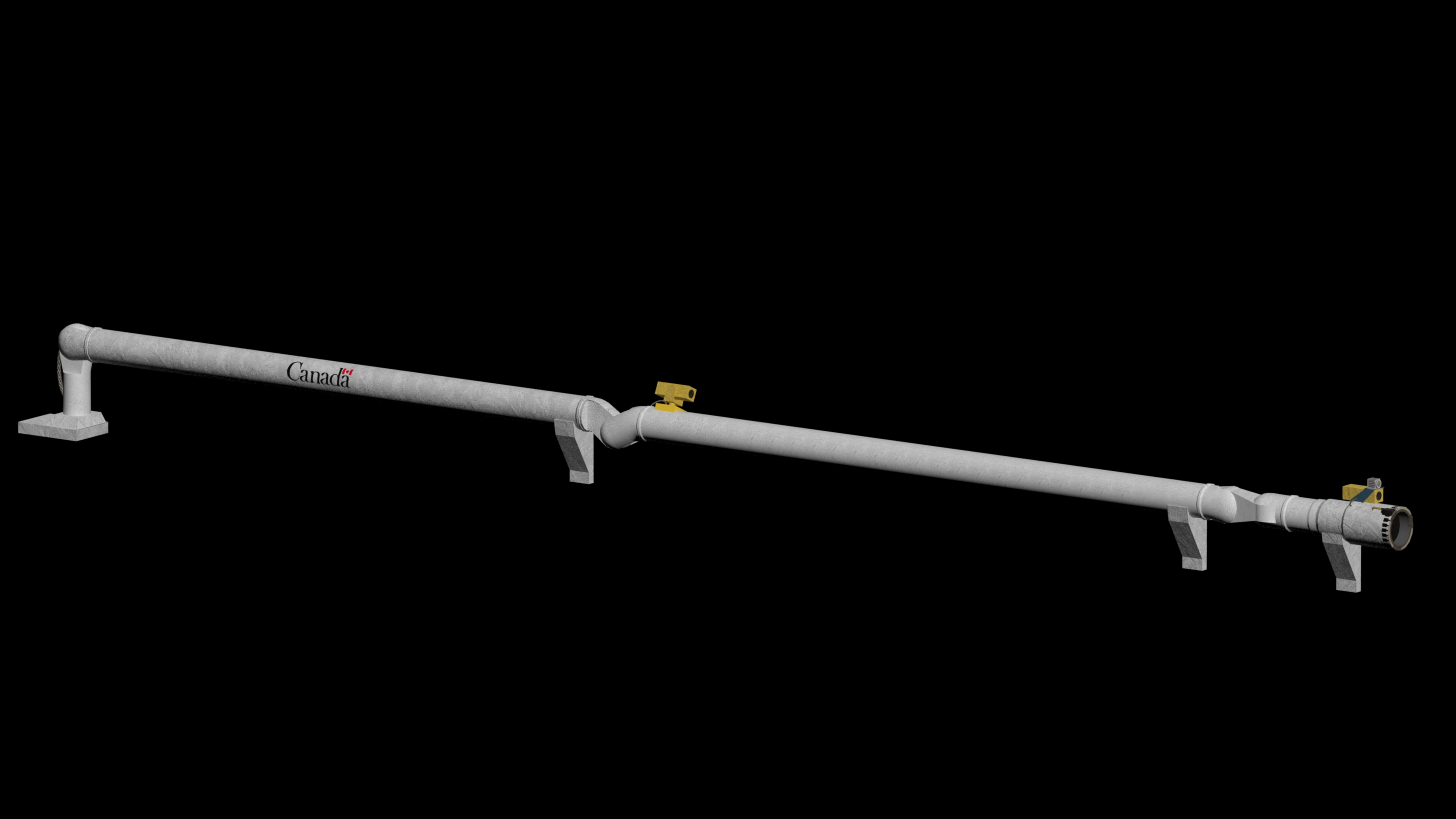
-
Loved the latest read. Thanks guys. Although I am not active on the forums, I do get the updates on other platforms. Jira is such a great tool when used properly so it's great to read you guys are utilizing it and also great to read you have a NASA team working on projects..
Loved watching back on the old Apollo 11 launch to the moon and various Space Shuttle missions myself. Recently I watched the below Apollo 11 'movie' that was recently released (2019) in full HD. I loved the trailer that I purchased the bluray and it's just amazing.
I've been working on in my spare time, some 3D models from scratch of various key NASA missions. I'd love to see the development team do a Saturn V, Space Shuttle / ISS, even a Hubble ? Such key moments in our history over the last 50 odd years that I think it would be great to see these in KSP 2. Will make sense when doing a career path to replicate our very own history in a game.
Anyway, loved the updates. Enjoy the preview 'movie', I highly recommend it to those who haven't seen it.
-
@Sampa No, completely rebuilt from scratch, I've already started it, however I don't want to get too far ahead of myself due to the lack of info coming in for the modding part of KSP 2. Also, with links recently for the KSP 1 game with ESA, is KSP 2 likely to be released with a NASA link (I'm sure everyone would love that).
So for now, I have the Shuttle model done but without textures, and with various empty objects in place for such things as cameras, moving parts, etc etc. So until then, it's on my hard drive in a 3ds Max state.
-
8 hours ago, Abhi K. said:
@Radar The space shuttle system for DECQ, the solid rocket boosters don't look the same. Also, I have a lot of gltiches with DECQ's space shuttle. I love this space shuttle but the SRBs?
@Abhi K. So when I put this together, the SRB's didn't work for me, they had flickering textures. I resorted to using another booster instead. @DylanSemrau has kindly made it work with the latest version by adding the rocket back in. Check with him on where it's at. I'm waiting for KSP 2 so I'm not really looking to keep updating this version.
-
I'm not sure why you think that @Briso, your input into the RO /RSS is just as important. Like I said, I see it as a community mod, many people have taken this on and put their own spin on it. I would hope that you will also continue to provide feedback or even release your version of the RO /RSS.
Many minds are better than one alone.
-
@DylanSemrau has my full support as do you @Briso I see this as a community mod, not solely mine as it wasn't built by me, just modified to work with version 1.6 of the game back then.
I'm glad to see people pick it up, especially you guys, it can be a lot of work for one person especially if they have a different direction to others. I'm glad to see DylanSemau bring back the side boosters as I had texture issues with this when I took it on. Good to see it come back in it's glory and as mentioned above, I didn't include different skins as I wanted to use as much of the native game as possible, not rely on extra mods.
I'm building from scratch the shuttle complete with the differences in the tale for KSP 2 plus a few other NASA inspired missions. I'm hesitant to get too ahead of myself as no modding details have been released about KSP 2. For instance how detailed can the models be before it starts to bog down, or how will PBR textures be used.
Once you guys have links to your mods, let me know and I'll update the main thread with your links.
-
Looks good. @DylanSemrau
I couldn't get the texture switcher to work natively, only through mods which I wanted to avoid in my build. And the reason I switch the boosters was because they didn't work (textures were flickering) but that could have been a version bug rather than the mod).
As DylanSemrau has said, he will update this mod to work with v1 of KSP as I'm working on a scratch build for v2 of KSP.
-
Windows 10 minimum.
Win 7 is no longer supported, and Microsoft would rather forget Win 8 and 8.1, and the early builds of Win 10 are no longer supported either.. Best guess, I'd say I'm pretty on the money rather than a guess.
As far as the rest of the specs.. plenty of threads talking about hardware specs, a search will find them.
-
I could say the same for Red Redemption 2. How long have PC players waited for that to arrive on PC.? We still need to wait till Nov before we see it.
Works both ways.
-
5 hours ago, Nuke said:
i dont really have any problem with unity. especially as it made ksp1 work just fine. i don't think any other engine could have pulled it off.
though i would like it to go back to the old ways where game devs wrote their own engines which can better fit their requirements so games aren't made out of bodges and workarounds. and usually results in a lot of very smart people on the dev team that can solve unforeseen problems. of course nobody does this anymore (unless they intend to sell the engine to other devs with the base game essentially being a tech demo) so im not going to freak out ksp2 doesn't do this.
Time as @magnemoe said but also money.. Nowadays it's all about using off-the-shelf products to save both time and money. Why reinvent the wheel when other companies (Unity, Unreal, Cryengine the list goes on) can essentially give you what you want. They all have their advantages and disadvantages like one could provide better visuals with less cpu/gpu usage while others will give you better physics formulation.
Like I said, why reinvent the wheel when you can do what you want with the tools already available off the shelf and do it in less time, less money not to mention employing staff more easily.
Can you imagine a job ad from one firm saying 'must have experience in Unity' over another that said 'must have experience in KSP engine (an in-house developed gaming engine)'. Unless the staff that developed the engine stay around, the costs of retraining new staff far out ways using what's already around and can essentially start from day 1.
-
8 hours ago, Gargamel said:
Perhaps you should check the announcements section.
I did, hence the comment. And I did mention that I read the thread

-
1 hour ago, ronson49 said:
Hit me with a 60FPS 1080 AAA Unity game.
Angry Birds 2
 Nothing wrong with that game.
Nothing wrong with that game.
-
Your experience with Unity (having its problems for you) I'm going to put it down to your PC. You said in the OP that you spent 2k on a new computer and it was worse. KSP is one of the most basic games (in the sense of gfx and pc requirements). The game runs DX9, hardly new and only in the last few updates have they gone to 64 bit, so either you have a crap load of mods installed which slowed it down, or your 2k machine was not the best machine.
And I did read the thread that we can no longer like a post (damn, didn't think this site would follow Insta and Facebook, but anyway) so @Master39 I like the above post in regards to ground / orbiting stations.



Persistent icons in VAB
in v0.1.2
Posted
I've had this also. To assist the devs, I've completed the necessary doco below.
KSP Version - 0.1.2.0