-
Posts
40 -
Joined
-
Last visited
Content Type
Profiles
Forums
Developer Articles
KSP2 Release Notes
Bug Reports
Posts posted by JinxerH
-
-
18 hours ago, The Aziz said:
Yeah speaking of those... I'd very much like to see more keybinds editable. I'm one of the few who's ever confused by default RCS keybinds and i like to have them exactly on the numpad. ...not only it doesn't save for whatever reason, so despite having it set up I still have to use HJKLwhatever, but also it looks like some of the camera movements are locked to the numpad as well.
I agree with this. Just having the option to rebind every (major) keyboard input would be great. For example the new camera controls use the arrow keys like they did in ksp 1 but at least in the first game they could be changed. It would be a lot easier for ambidextrous/left-handed players who are used to using the arrow keys for controlling the movement of the ship if this extra config option was added.
-
On 8/6/2021 at 8:32 AM, Inkstrike_ said:
Is this mod compatible with OPM?
I have OPM and as it doesn't change anything with Dres it is perfectly compatible
-
I'm playing on 1.12.1 and I've tried it with CRP and CTTP separately uninstalled and both times these glitches still appear, so I'm assuming it has to with the game version
-
-
I think I've found an issue, some planets/moons have completely black or grey terrain compared to their coloured terrain from orbit/map view.
-

Thanks for the help, looks great. Can't wait to send a mission here
-
Thanks, I'll try it out later.
-
I've tried this mod on a clean install on 1.12.1 and the terrain seems to flicker on this mods planets but works fine with other modded planets (OPM installed). I'm wondering if this is because the mod and maybe some requirements are out of date is out of date or if there is something else on my end. I can post whatever is needed.
-
I'm having a problem as well where I can't change my settings and they always changing back to the same every time I reload the game, even when changing them in the file the game resets them on launch, and I've tried this for 0.036 and latest.
Edit: found out it was Astronomers Visual Pack overriding the original config, so everything's working again
-
8 minutes ago, VelocityPolaris said:
1.6.1 version, the latest. I tried using the links for the earlier versions of the mods in the install instructions text file, but then the planet pack just didn't load at all.
not sure then, sorry. You'll have to let @Gameslinx try when he comes online
-
14 minutes ago, VelocityPolaris said:
Howdy, @Gameslinx, I've got a problem, and this time it ain't caused by incompatible mods (just incompatible updates)! Running the latest versions of only the required mods for GPO (plus modulemanager and making history), I found the air a bit... monochrome, the oceans black, and a white line running across the entire sky.
I've also taken the liberty of linking the output log directly below - I doubt it'll do any good, and I don't know what output logs are for, but I just learned how to find it and I'm quite proud of that.
https://www.mediafire.com/file/81ii7duxbt8dn23/output_log.txt/file
So yeah, I assume the issues are just 'cuz I've got a later version than 1.7? If that's the case, is it just 'cuz, like, you're juggling 50 billion planet packs right now and don't have the time, or was this planet pack like a trial version for the proper planet mods?
I know that scatterer likes to mess up on different versions of planet mods. What version are you using for it?
-
Is there any way to get a fork of this mod that just adds the helmet visor reflections? I know that 1.6 adds dull reflections, but I'm looking for real-time high quality reflections. Thanks
-
someone may have got inspiration from infinity war
-
It was a recoloured olu'um that he made just for matt. The planets like volux (where they got the krakenite from) are still the same
-
Take your time.
Plus great work on helping Matt Lowne with Green Harvest as well

-
13 minutes ago, Gameslinx said:
No nudges. You're on your own

Yep
Well it was worth a shot.
Also i just finished making a hotel on Telos, i love how you have made the Olu'um to be so unique compared to other planet packs
-
Well, i found 3 audio files in, believe it or not, the logs folder but unfortunately i dont know the audio type, it seems like morse code but i honestly have no idea. VER-log1 is 4 seconds long, VER-log2 is 28 seconds and VER-log3 is 27 seconds but im probably on about something completely different, but if i am on the right tracks could Gameslinx give me a nudge

-
2 hours ago, Gameslinx said:
I didn't forget.
The Meridian message is there for a reason

The plot thickens
-
Gameslinx forgot his own easter egg. I found it to whilst deleting some files to decrease loading time but forgot to say anything about it
-
how do i change the terrain settings with GPO or is it the same as stock KSP?
-
CKAN says it not available but ive manually installed the mod and required ones and currently just loading up KSP
-
When will this update be available for CKAN?
-
Thanks this will help me as i want to have my favourite planets and moons without having a long loading time
-
Hello again gamelinx, i have a suggestion: could you make a seperate mod that keeps several planets from this pack such as the Olu'um system, the Gaian system, Nievis, Scorch, Sonus and Butai (and their moons) it would help to reduce the loading time and also the amount of textures loaded and will help people with bad computers get more from this mod by only having the best planets or alternatively could i delete the files of the planets i dont want to remove them?



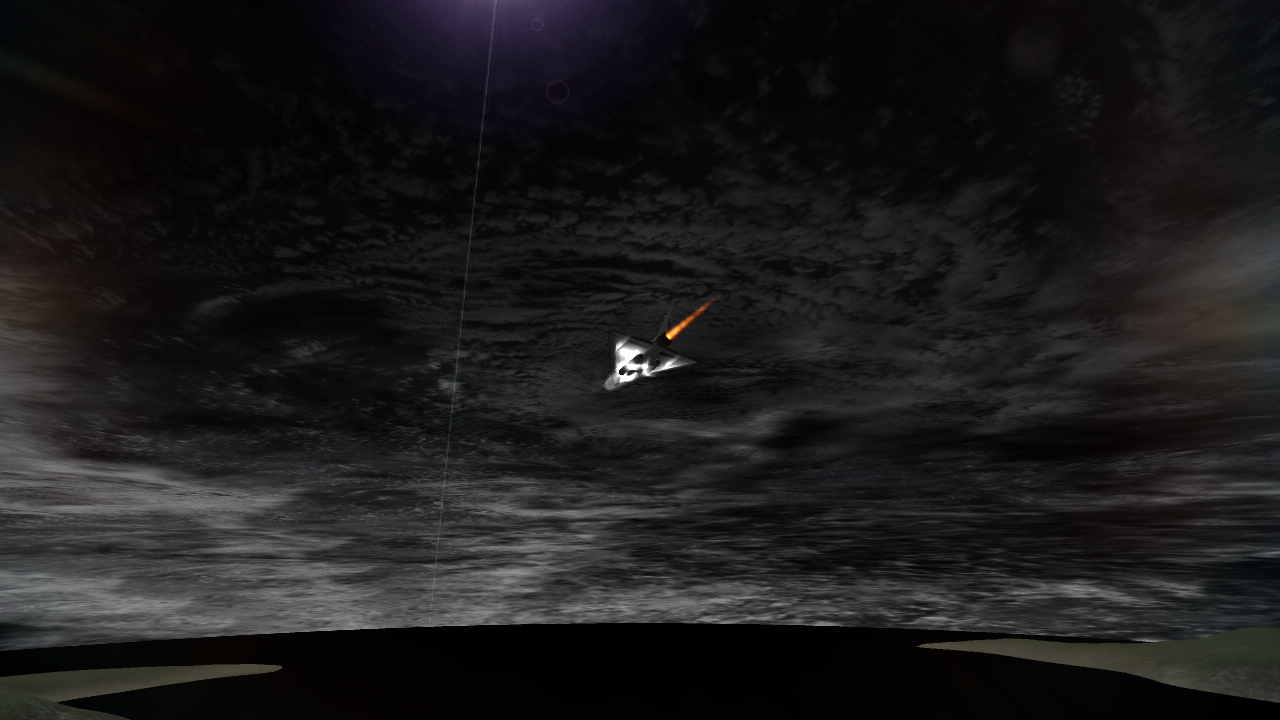
[1.9.x - 1.12.x] Precursors V1.7.1-- ODYSSEY UPDATE -- NOW ON GITHUB!
in KSP1 Mod Releases
Posted · Edited by JinxerH
Is the interstellar patch available/been done yet? This pack looks amazing so I would love to add it to my main save
Edit: just been reading the other comments and saw the trouble getting this to work which is unfortunate. If I start a new save at some point I'll probably use this pack