-
Posts
195 -
Joined
Content Type
Profiles
Forums
Developer Articles
KSP2 Release Notes
Bug Reports
Posts posted by Jason Kerman
-
-
6 hours ago, Tmub said:
Hello, can you please add the mirror link to download? (like google drive, mega, or something like that)
Maybe I'm the only one with this problem, but i have an error when trying to download from github (it just doesn't open the download page.)
Have you tried to use CKAN? or maybe 腾讯微云 if you are in China.
-
Release v1.1.7
Installtion Guide
-
Install Kcalbeloh System
- If you have an older version of the Kcalbeloh System installed, please completely delete it before proceeding with the new version.
- Download from one of the sources:
-
Download
Kcalbeloh-System-(v1.x.x).zip. -
Choose ONE of them to download:
-
Kcalbeloh-Textures-4k.zip: Regular-res textures. -
Kcalbeloh-Textures-8k.zip: High-res textures, NOT recommended if your RAM is no more than 16 GB.
-
-
Extract the zip files and put all the folders in
/GameData(000_NiakoUtils,KcalbelohSystem,KcalbelohTextures, andKopernicusExpansion) to your[KSP installation folder]/GameData/folder. -
Do NOT download
KcalbelohExtras.zipunless you know what it is used for.
-
Install Dependencies
- Kopernicus: for creating custom celestial bodies.
- Singularity: for blackhole and wormhole shaders.
- KSPCommunityFixes: for bug fixes.
-
Install Visuals
The planet pack works fine without visual mods, but it will lose a large part of its aesthetic.
Changes since v1.1.6
Fixed a visual bug.
-
Install Kcalbeloh System
-
4 hours ago, catmousedog said:
Whenever I use principia, kerbalism and homeswitch from this mod, the insanity in kerbalism bugs out. The insanity increases very rapidly and resets several times per second.
There is also an exception in the console from kopernicus trying to display the icons only when prinicipia is used:
```
[EXC 15:34:07.791] NullReferenceException: Object reference not set to an instance of an object
Kopernicus.RuntimeUtility.RuntimeUtility.ApplyOrbitIconCustomization () (at <16ec8083439241fd9832c29d0980bf5a>:0)
Kopernicus.RuntimeUtility.RuntimeUtility.LateUpdate () (at <16ec8083439241fd9832c29d0980bf5a>:0)
UnityEngine.DebugLogHandler:LogException(Exception, Object)
ModuleManager.UnityLogHandle.InterceptLogHandler:LogException(Exception, Object)
UnityEngine.Debug:CallOverridenDebugHandler(Exception, Object)```
Are these known issues or should I maybe report them elsewhere?
Kerbalism is known to have a lot of compatibility issues with planet mods. Although some kerbalism config is provided, I don't recommend using kerbalism with kcalbeloh.
-
1 hour ago, Ariel Kerman said:
Nice @Jason Kerman! Cant wait to check it out!
But before, due the changes in the folder structures, do i gonna destroy my actual savegame if i update to v1.1.6?
Also, i have 16 GB of ram at 3800mhz and at least 90 mods installed, should i keep it to 4k textures?
Thx in advance!It's safe to update if you do it correctly. It's recommended to use CKAN to avoid incorrect installation. Also, it's always good to backup your saves incase anything happens.
It's hard to say which texture you should use. You can try 8k and see if the performance is acceptable. If you often experience crash when changing SOI, it's better to switch to lower res textures or cut down your mod list.
-
The newest release is available on CKAN!
For official volumetric cloud support, you can find a test version here:
Kcalbeloh Volumetric Clouds v0.0.1-alpha
Test version available on GitHub
Please note: this is a working-in-progress project and may contain bugs, glitches, or incomplete features. Use it at your own risk and feel free to report any issues.
Currently finished bodies: Rouqea, Suluco, Noyreg, Anehta, Efil -
Release v1.1.6
Installtion Guide
-
Install Kcalbeloh System
- If you have an older version of the Kcalbeloh System installed, please completely delete it before proceeding with the new version.
-
Download
Kcalbeloh-System-(v1.x.x).zip. -
Choose ONE of them to download:
-
Kcalbeloh-Textures-4k.zip: Same resolution as previous releases. -
Kcalbeloh-Textures-8k.zip: High-res textures, NOT recommended if your RAM is no more than 16 GB.
-
-
Extract the zip files and put all the folders in
/GameData(000_NiakoUtils,KcalbelohSystem,KcalbelohTextures, andKopernicusExpansion) to your[KSP installation folder]/GameData/folder. -
Do NOT download
KcalbelohExtras.zipunless you know what it is used for.
-
Install Dependencies
- Kopernicus: for creating custom celestial bodies.
- Singularity: for blackhole and wormhole shaders.
- KSPCommunityFixes: for bug fixes.
-
Install Visuals
The planet pack works fine without visual mods, but it will lose a large part of its aesthetic.
Changes since v1.1.4
- Added optional 8k textures for most celestial bodies.
- Added a new homeswitch option: Mehtna.
- Adjusted the default size of stars to a realistic scale compared with planets. These changes can be disabled in settings.
- Stars look brighter at a distance.
- The size of Kcalbeloh's kill sphere is made larger to avoid some minor issues.
- Adjusted the heat of Kcalbeloh and Dipuc's volcanoes.
- New cloud texture for Suluco and Efil, which is consistent with the upcoming official volumetric cloud support.
- Other minor changes and fixes.
The newest release is available on CKAN now!
-
Install Kcalbeloh System
-
1 hour ago, BadModder54 said:
Has anyone gotten Kcalbeloh Parallax scatters to work with KSRSS? KSRSS requires that you delete some of the Parallax stock config files, but from what I can see, Kcalbeloh Parallax relies on those deleted files to not make... every planet's surface an abyss. Short of renaming every relevant file path, is there a patch to resolve this or has someone fixed it? Also, does the pack have volumetric clouds yet? Thanks!
I can take a look at it later. I'm going to post an update today or tomorrow so unfortunately, it won't be supported in the recent update.
I'm working on the official volumetric clouds support and I will post an alpha release recently for several planets I have finished.
-
Hi there! I have a question regarding my planet mod (Kcalbeloh System) on CKAN. Previously all files were packed in one zip file, but now I want to separate the configs and textures into two different zip files. The texture zip has two options and only one of them needs to be installed, just like the pre-release. When I post updates in the future, sometimes only the config files are updated. Could you tell me whether it's possible to be handled by CKAN and what I need to do to make these changes? Thank you!
-
4 hours ago, blackpeace2024 said:
Is that Sigma Dimensions and RSS Have a program conflict?
I want to play KcalbelohSystem in RSS and realistic scale
But RSS is not work when I load Sigma Dimensions
Thank you for your help
where did you download sigma dimensions? if it's CKAN, you need to switch to github since CKAN version is outdated.
-
7 hours ago, Tohi_CZ said:
I would share the zip.... if I knew how to share that on forum?
You can use google drive or post it in my discord server.
-
On 2/9/2024 at 10:03 AM, Tohi_CZ said:
I downloaded the beta prerealease of 1.1.5. (and found fun bugs)
Methna homeswitch makes a Kopernicus pop up with a warning that it doesnt work.
And currently I am watching Suluco spin extremely fast in the loading screen after turning on homeswitch for Suluco.
I see the same bugs as in 1.1.2 (I think that was the last version I played at)
Methna is great idea for homeswitch by me, I love cool homeswitches!Could you share your Logs-Kopernicus.zip with Mehtna homeswitch enabled?
The spinning Suluco is a known bug which is not fixable on my side.
-
On 11/14/2023 at 9:12 AM, Siphon said:
Will running Kcalbeloh with eve volumetrics installed break the mods visuals? Or will they work as usual just without volumetrics?
I haven't tried it yet but I think it will work normally. Also, someone has made volumetrics support for Kcalbeloh if you want to try:
https://github.com/ProximaCentauri-star/KcalebelohVolumetrics/releases/
I will make official support for volumetrics after its public release.
23 hours ago, AwesomeDude3664 said:Hi, I've installed Kcalbeloh with all dependencies, but I'm stuck in infinite loading purgatory when I try to boot. The game works fine with my other planet mods installed, namely OPM, GEP, and MPE. It's only when I install Kcalbeloh does my KSP.log file end up infinitely printing this:
[EXC 14:35:24.194] NullReferenceException: Object reference not set to an instance of an object
Kopernicus.Components.KopernicusStar.LateUpdate () (at <9bdb64aa6aaa4b9a9e84353a1e20d0f1>:0)
UnityEngine.DebugLogHandler:LogException(Exception, Object)
ModuleManager.UnityLogHandle.InterceptLogHandler:LogException(Exception, Object)
UnityEngine.Debug:CallOverridenDebugHandler(Exception, Object)
I reinstalled all dependencies (Singularity, Kopernicus, MFI) and nothing changed.
Any help would be appreciated, thanks!Can you share your Logs-Kopernicus.zip? It's in [KSP folder]/Logs/
-
Release v1.1.4
Installtion Guide
-
Install Kcalbeloh System
- If you have an older version of the Kcalbeloh System installed, please completely delete it before proceeding with the new version.
-
Download
Kcalbeloh-System-(v1.x.x).zip. -
Extract the zip file and put all three folders in
/GameData(000_NiakoUtils,KcalbelohSystemandKopernicusExpansion) to your[KSP installation folder]/GameData/folder. -
Do NOT download
KcalbelohExtras.zipunless you know what it is used for.
-
Install Dependencies
- Kopernicus: for creating custom celestial bodies.
- Singularity: for blackhole and wormhole shaders.
- KSPCommunityFixes: for bug fixes.
-
Install Visuals
The planet pack works fine without visual mods, but it will lose a large part of its aesthetic.
Changes since v1.1.2
- Added a lot of science definitions, including the experiments in DMagic Orbital Science and science definition support for Homeswitch. Thanks to the contribution of the community, the science definitions are mostly complete for almost every celestial body and experiment type, with nearly 3000 items and 50000 words in total for you to discover!
- Added the option to have realistic-sized stars.
- Added a tail to Arorua.
-
Improved RSS, RSSVE and EVO compatibility without any extra patches (replacing
RSSKopernicusSettings.cfgis not needed anymore). - Added the option to remove Kerbol system if homeswitch is enabled.
- Added principia support for homeswitch.
- New loading screens from winners of the loading screen contest.
- Other minor improvements and fixes.
-
Install Kcalbeloh System
-
Sorry for the late reply!
On 9/23/2023 at 2:47 AM, Bulltoad said:On the surface of quite a few atmospheric planets in this pack, I see this weird lighting bug, where whenever i look at kcalbeloh, or the star the atmospheric planet is orbiting around, I see weird boxy lines and glitches, almost like part of the fog is gone from part of the screen.

Though when you turn away it looks completely normal.

Also why does thatmo from OPM look like this now?

It looks like the issue of scatterer. You may also want to report to scatterer's developer.
On 10/8/2023 at 6:10 PM, warcrimeswilly said:researchbodies compatibility?
Yes, it's compatible with research bodies.
On 10/13/2023 at 10:19 AM, MoonorkaLamia said:I did few test, it wasn't wormhole cause the IVA bug, I went to sera, suluco and other planet orbit around sunorc directly by cheat in debug menu without wormhole's help, and I found buttons in IVA don't work, until I went other star and planet near kcalbeloh, the IVA works normal again.
I think for some reason the interact function of IVA broke when the ship is in sunorc system.
Thank you for reporting it! I have no idea why it happened right now, but I will try to reproduce it and find out what caused the issue.
On 11/4/2023 at 2:24 AM, NebulaPlayz said:This is a fantastic planet pack! I was wondering if there's any custom configs or settings I can change to brighten the wormhole in RSS.
The brightness of the wormhole depends on the brightness of your skybox. You can choose a brighter skybox or use Distant Object Enhancement to tweak the brightness of your skybox. TUFX is also an option.
-
12 hours ago, xdross said:
Hi, I uninstalled parallax and that seemed to work. Is that due to a conflict with parallax? Or could it just be a memory thing? The game only uses around 8gb of RAM when running. Thanks again for the help!
I believe there are some conflicts between GU and Kcalbeloh's parallax configs. Personally, I won't recommend using the two planet mods at the same time since both mods encompass substantial content, and installing them together could lead to significant RAM usage and loading time.
-
1 hour ago, R-T-B said:
Hello. I've heard this issue reported from time to time but never been able to narrow down what causes it. Looking at your report/logfile now, which will probably be helpful... thanks for that. Stand by.
EDIT: Hmm... Odd. Like all the other reports, no errors, so not really sure what causes this. I can offer two workarounds until I figure this out (it doesn't happen to everyone, further confounding me), one workaround only works sometimes, but the other always works it just requires another, somewhat heavy mod.
The first workaround I'd try is simply opening the Kopernicus GUI at the space center and toggling the value of "EnableAtmosphericExtinction" to true if it isn't already. Then quit your game, reload, and test.
if that doesn't work, installing Scatterer mod is a certain fix, but... yeah, I understand not everyone wants to run that. I really want to work this out. Know I am looking into it.
EDIT EDIT: Quick after the fact thought: Maybe it's just those modpacks? Can anyone install and confirm if they can replicate this sunlight issue? I'm away from my gaming computer for a day or two, so help appreciated if anyone is able.
It usually happens to me for distant bodies in the tracking station. It also happens with scatterer.
-
On 8/17/2023 at 6:09 PM, xdross said:
Hi,
Great mod! But I have encountered a problem. I'm not sure if it's on my part, but I have used CKAN for all downloads.
When I use this mod with Galaxies Unbound mods, the load screen that loads up the KSC gets stuck in an infinite loop of loading.
The mod works great without the Galaxies Unbound mods and vice versa, so I'm sure it's these two mods conflicting.
It seems to work with The Vulture System, so it might be to do with something specific within Galaxies Unbound.
Galaxies Unbound also works with The Vulture System.
I did try to increase the distance of Kcalbeloh from Kerbol, but that didn't work.
If anyone can help, that would be great!
Have a good day!
Do you have parallax installed? If so you can try to remove it for now and let me know if it helps. Also, it will be good if you can post your logs.
Kcalbeloh Loading Screen Contest
If you like this mod and enjoy the view on your journey, we invite you to our screenshot contest. The most epic ones will be selected as loading screens for the upcoming update.Rules
- Post only one picture at a time, with a maximum of five entries per participant.
- Share your pictures in the designated #loading-screen-contest channel in Kcalbeloh discord server.
- Show your appreciation for your favorite submissions by reacting with :star:. The entries with the highest :star: count will be chosen for loading screens.
- Your pictures should be KSP screenshots or artwork related to Kcalbeloh.
- Ensure the resolution is 1920x1080 or higher with the same aspect ratio.
- Screenshots must include Scatterer and EVE enhancements.
- The deadline for submission is Sep 19.Suggestions
- Parallax and TUFX are also recommended.
- Nice-looking interstellar starships are encouraged.
- Don't use TUFX profiles with significant color differences.
- Use the newest Kcalbeloh release if possible.
- CameraTools or other tricks to make screenshots are recommended.
- For those who don't have a screen with enough resolution, this mod can be a possible solution.Good luck!
-
2 hours ago, TwoCalories said:
Sorry to be so questiony about this mod, but are there any anomalies or easter eggs on the planets for us to discover? I was thinking about using the Kcalbeloh System as part of a future story in my mission report.
No. Kcalbeloh features most on various interesting terrains (like mountains, canyons, and volcanoes), unique space sceneries, and challenging gameplay experiences.
-
On 8/7/2023 at 11:17 AM, TwoCalories said:
How much memory does this mod take up? Will it affect loading time by a significant amount?
It's hard to test the memory usage since modded ksp always takes as much RAM as it can lol. The loading time is fine for me.
-
4 minutes ago, davidmakurin said:
now you have
Could you try to make a little change to this file: /GameData/KcalbelohSystem/OtherFeatures/Localization/ru-ru.cfg
Open it with any text editor and change 'ru-ru' (in line 102) to 'ru'?
-
On 7/30/2023 at 6:11 AM, davidmakurin said:
I don't have permission to access the file.
On 8/2/2023 at 11:16 AM, M - Kerbonaut said:Kerbal Space Program\GameData\Scatterer\config\Sunflares\Sun
then there are 5 .png files for the effects.
Also is it possible that after updating from 1.0.4 to 1.1.2 that i got aroumd 2k less Module Manager patches?
You can remove this file: GameData/KcalbelohSystem/Scatterer/Sunflares/Kerbol.cfg
I didn't notice MM patch number but many patches in 1.1.2 are better than 1.0.4.
On 8/2/2023 at 12:35 PM, namreK haidebeJ said:I tried RSSVE, RVE64k and EVO and they didn't work. Are there any other ones?
I took a look at RSSVE and EVO, and found I can add a patch to make Kcalbeloh compatible with them. Also, I'm working on an improved version so there is no need to replace the file in RSS folder. There is a test version available in my discord server. You can download and test it if you want.
-
3 hours ago, M - Kerbonaut said:
Is there a way how i can keep my primary Kerbol Sunflare? (i use Kaberams Sunflare)
what is the folder's name for the sunflare you used in GameData?
-
9 hours ago, stickman050 said:
Hey guys,
If you'd like to run this planet pack with Parallax 2.0 and you get an infinite loading screen upon installing both Kcalbeloh and Parallax 2.0 (and stock planet textures and stock scatterer textures), then you have to do 2 steps:
1. Go to Gamedata\Parallax_StockTextures and delete _Configs folder there.
2. Go to Gamedata\Parallax_StockTextures\Scatterer and delete _Configs folder there too.
Here is how it looks for me (I haven't change any settings, just deleted the folders):


It's fixed in v1.1.2.
-
Release v1.1.2 - Principia and Delta-V Map
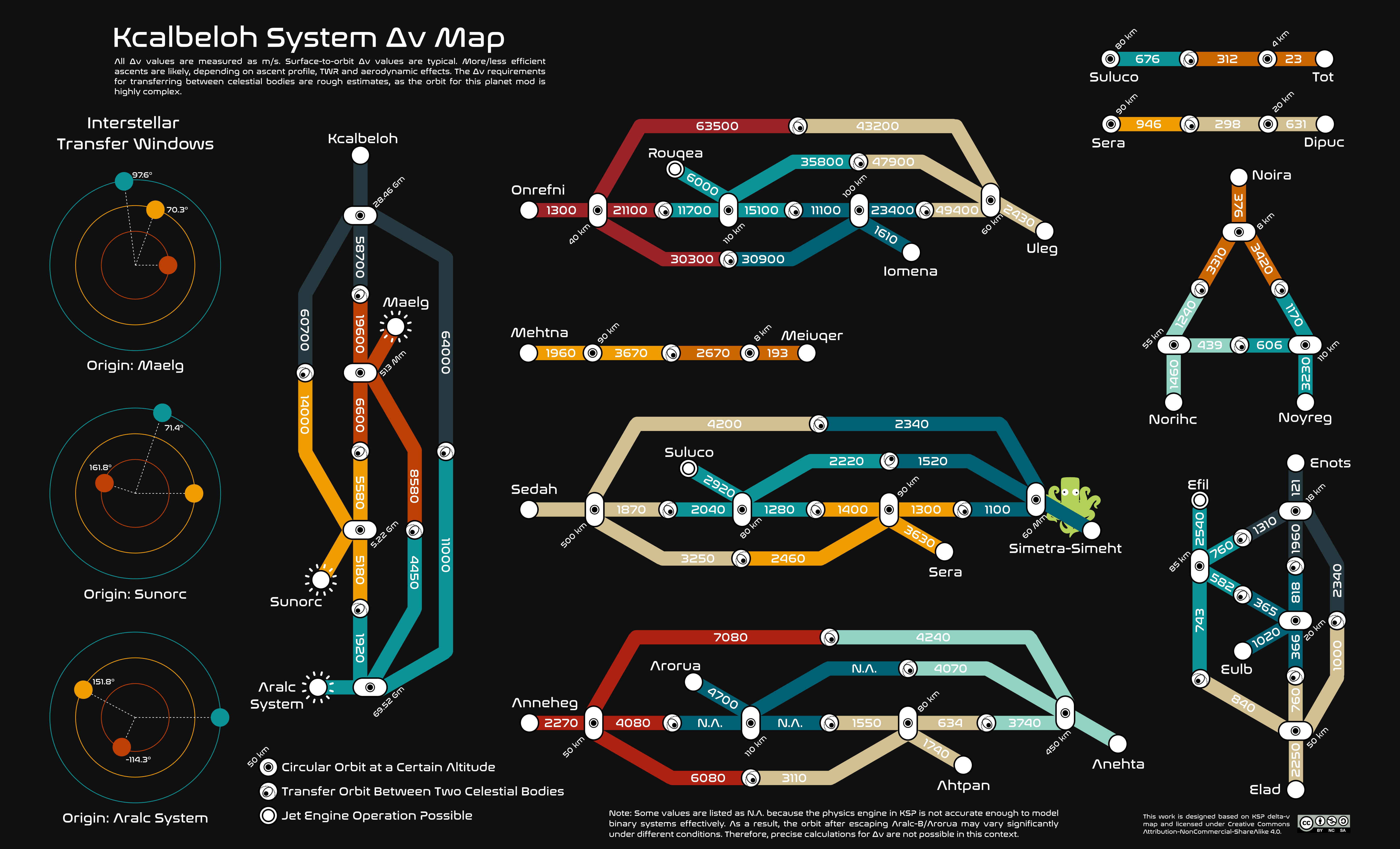
Installtion Guide
-
Install Kcalbeloh System
- If you have an older version of the Kcalbeloh System installed, please completely delete it before proceeding with the new version.
-
Download
Kcalbeloh-System-(v1.x.x).zip. -
Extract the zip file and put all three folders in
/GameData(000_NiakoUtils,KcalbelohSystemandKopernicusExpansion) to your[KSP installation folder]/GameData/folder. -
Do NOT download
KcalbelohExtras.zipunless you know what it is used for.
-
Install Dependencies
- Kopernicus: for creating custom celestial bodies.
- Singularity: for blackhole and wormhole shaders.
- KSPCommunityFixes: for bug fixes.
-
Install Visuals
The planet pack works fine without visual mods, but it will lose a large part of its aesthetic.
Changes since v1.1.1
-
Added support for Principia. System stability verified for at least 2000 years. With Principia:
(1) Kerbol will be forced to orbit Kcalbeloh;
(2) Wormholes, homeswitch, and rescale will be disabled automatically;
(3) Skybox will be turned black to avoid visual error with Principia + Singularity;
(4) It's NOT compatible with RSS and other system-replacer planet mods. - Delta-v map is now available!
- Changed Anehta's internal name from its old name (Aciore) to Anehta. Be careful if you have any craft orbiting Anehta before loading your save.
- Updated for compatibility with Kopernicus release-176.
- Updated the sunflare without scatterer.
- Added sunflare for Kerbol if no system-replacer planet mod is installed.
- Fixed compatibility of homeswitch and Parallax (infinite loading screen error).
- Decreased Aralc-B's inclination.
- Other minor changes and fixes.
-
Install Kcalbeloh System



[1.12.5] Kcalbeloh System Planet Pack (v1.1.7) - A journey to a black hole (April 9, 2024)
in KSP1 Mod Releases
Posted
Thank you!