-
Posts
2,836 -
Joined
-
Last visited
Content Type
Profiles
Forums
Developer Articles
KSP2 Release Notes
Bug Reports
Posts posted by nli2work
-
-
2 hours ago, paul23 said:
I am here wondering why for game design I can't work in the product domain, instead I have to work in some in between domain where I optimize texture pages and work on a per-vertex base.
You can, it's a different job. A Concept designer or artist to be exact. If that's what you want to do, team up with a 3d artist who can take your concepts to a game ready asset. If you want to make game ready assets, you have to know that stuff that you don't want to learn. Tough cookies bud.
-
2 hours ago, Fwiffo said:
I know this thread is a bit old, but your post is very helpful - it's the first thing I've found that goes into detail and clarifies referenceAttachNode etc. But what exactly is a part's root node? Is it just the first node_stack to occur near the top of the CFG?
It's the orientation of the node that hosts PartTools export script. Generally it has Y+ Up; Z+ Forward; X+ Right (toward launch pad), as seen from default viewpoint in the VAB. When you take control of a docking port with "Control From Here" the navball reorients to match the orientation of the object specified by ControlTransform name. This is useful when your docking port points in a different direction than the part's default... like the Mk2 docking port with bay doors.
-
reflection probes do work. just not exactly as you'd expect. It's actually a very interesting way to get a behind the scenes look at how the KSP scenes are built.
 Check Lilleman's plugin thread, I capped a few videos.
Check Lilleman's plugin thread, I capped a few videos.
-
mirrorRefAxis = 0, 0, 1 in the config file
takes a bit of trial and error though depending on the direction your gear is exported out.
-
you can trick it by setting a part to INTERNAL{} or PROP{}, which will allow you to spawn the part in Unity scene, but no ability to edit or anything else.
-
any NullRef errors in game when you trigger the animation?
does the new animategeneric need to specify the object that hosts animation component? The wheel part modules do, don't remmeber if animate generic does as well. can't really check at the moment, you'd have to dig into the c# assembly to see it.
-
There's been a good deal of stuff from earlier 1.1.x days. Still very unpredictable. Wheels and Landing Gears seem to be better than Lander legs. With a little work you can get a solid wheel part. Lander legs on the other hand, not so much. The wheel blocking detection Squad implemented as a workaround to the Unity problem isn't too great, I guess most people are hoping for a solid fix on wheels from Unity before anything else. Lofi and Shadowmage are working on a wheel system as a plugin, not sure what the current status is. I haven't paid much attention to KSP or modding for the last few months.
here's a sample wheel I uploaded a while back: https://www.dropbox.com/s/pxjv6bowyzfisru/seeThruWheel.zip?dl=0
you'll have to dig a bit to find the wheel threads from earlier in the year.
-
It's probably just a pecularity of the MU importer. far as I can remember one of them is always an empty transform.
-
Pretty sure Wings3D doesn't do skinned mesh. you need Blender, or one of the other industry standard apps like Max or Maya. and it has to be FBX export, check "Animation" and "Skin Data" in Animation/Deformations subcategory. DAE may or may not work. OBJ or 3DS doesn't store skinned mesh data.
-
you need skinned mesh for struts to work. you can get curved strut if you weigh the vertices in a gradual fall-off. All it does is place one joint at the start part, and one at the end part, the mesh is stretched between the two ends. A small collider on the base is all you need. fuel lines work the same way.
this thread has some more info. and a sample unity asset
-
the Ladder tag looked correct from your screencap. the gameobject can be named anything.
-
use Capsule. or Box.
-
"Chamfer" is CAD/Max/Maya jargon, comes from engineering/manufacturing I think. depending on what modeling software you're using it maybe be called "bevel". basically splits an edge and create a new face matching the original edge's normal. Sorry that's probably even worse than ebfore.

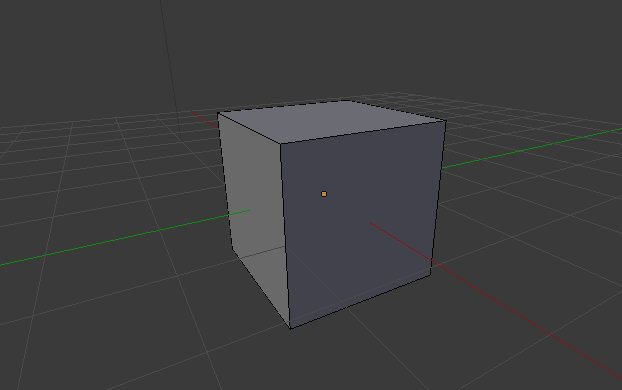
imagine that edge was an entire loop around a cylinder, you end up with a ring of new faces, which you can then extrude out from the center of the ring. making what looks like a ridge around the cylinder
-
you mean the structural reinforcements the struts attach to? they look simple enough, chamfer the seams where the tubes join and extrude out. or make a tube and place at the center of the 45 degree edge loops. without detailed cad drawings you have to guesstimate what's under all that fabric.
-
slice a tube at 45 degrees. duplicate it and rotate 180 so the 2 sliced faces match up, bridge the 2 sliced faces. detach the new vertical section, scale it up a bit, bridge the 3 section back together
-
Any shader with Bumped channel uses Tangent space (Blue) Normal Maps. during export they are converted to D3D Normal maps, which puts R into RGB and G into A. original B channel is dropped. Those look like gray scale maps in photoshop. Normal maps created from gray scale bump maps using "Create from Grayscale" checkbox will be exported as original grayscale maps. don't rely on Unity for normal maps.
-
Ahaha, damn. it was Unity's fault all along! Great sleuthing work though! I wouldn't have been able to replicate your problem since I'm not on Unity 5.3
5.2.4f1 is the one to stick with till Squad builds with newer version of Unity.
-
ok, I'll give that a go.
-
Hm, very strange. can you send me the part with the broken setup?
-
huh, that's interesting, never would have guessed that in a hundred years even with screen shots. This should be filed under double secret trivia questions for Alex Trebek.
what made you remove the translate curves on this one? 3D apps typically keys Translate/Rotate/Scale by default. Unity does as well.
-
any errors during export? it's the only animation on the part?
try it without the DeployLimit parameters? if it works then, add the DeployLimit parameters and test them 1 at a time till you get the effect you want.
-
You'll see RGB(A) in the material if the texture slot makes use of the Alpha channel. either for controlling Opacity or Specular. If it controls Specular, White = Shiny; Black = Matte; grays = inbetween.
Alpha is another 8bit channel to store texture information just like RGB channels. nothing special about it. It's much better if you consider RGBA as individual 8bit grayscale channels that shaders use to do different things. in standard RGB you get what you'd expect, the channels combine to give you a nice looking texture. But there's no limitation on how the shader might use the channels. Take the old KerbPaint (or Lilleman's PBR shader mod) for example, each channel in the mask texture can be used as masks in the shader to tint the base texture, but if you just look at the mask texture in an editor without looking at the individual channels, it looks like hot topic neon mess.
-
did you use Unity's generate normal from gray scale option? If so that would explain what you're getting and how you fixed it.
-
use higher res for normal maps. 1024 at least. you can get away with 512 if there aren't much small details. Keep thin lines parallel or horizontal will help with the aliasing a lot.



New internal props fail to load ingame
in KSP1 Modelling and Texturing Discussion
Posted
https://www.dropbox.com/s/wrloa6dq7bowf9j/InternalProps.zip?dl=0
try the RFNavBall prop in there see if it helps, it's part of the RFProps unitypackage. It's been a long while since I touched anything KSP things are very fuzzy. But if you know exactly how the visible mesh is flipped, it should be simple matter of flipping the mesh in blender without changing the pivot orientation to fix it in KSP. Blender (and Max) compounds the problem as well by having Z up instead of Y up like KSP/Unity.
I don't know anything about the new config entries though... last I made any props was 0.9.