-
Posts
296 -
Joined
-
Last visited
Content Type
Profiles
Forums
Developer Articles
KSP2 Release Notes
Bug Reports
Posts posted by funk
-
-
That's stock behavior, you can get the same thing from a Dawn (former PB-ION) engine. It's just less likely to run into that case because it consumes very little power. Also, manned craft should (as usual) remain controllable even when Ec is depleted.
As I expected. Thx. But my craft doesn't stay controllable anylonger. At least I can't throttle back. Nvm... I'm still in hope, Squad will fix things like that.
-
I was testing NFP and encountered an issue with the "Colossus". It might be related to stock build rule of electric charge.
Usecase: The engine is throttled up and electric charge depletes, because of insufficient power generation. When EC is exhausted the thrust scales back to the level of the actual power generation.
Issue: The "Colossus" uses all possible power and the ship remains uncontrollable under acceleration.
As a workaround it's possible to use battery -> command -> generator+/battery -> engine build order.
Perhaps it's possible to implement an emergency shutdown?
-
At what quantity is this? Liter, Kg or Mt? I'm trying to establish what are realistic boil off for IFS
Because I'm using MFT this is from its description:
"loss_rate = controls how fast the resource is lost. The boiloff = loss_rate * maxAmount * (current_temp - desired_temp) * time elapsed."
Time in seconds. Temp in Kelvin. The loss_rates I've mentioned are taken from RF multiplied with four.
This means the numbers are per unit/liter tank volume, per degree deviation and per second.
-
These numbers were just a first thought. Of course boil-off should have a stockalike gameplay feeling and should be optional for those who like to have an additional callenge. Maybe I'm wrong but is CryoEngines the only stockmod except NFP which uses cryogenic fuels? Eventually we can use a MM-Patch to buff the engines in case of boil-off.
Referring to the Nasa source from my first post active cooling is needed when the trip is longer than 30 days. For gameplay reasons in KSP the lossrate could be balanced in a way that active cooling is needed for trips outside Kerbins SOI only, perhaps already for Minmus trips?!? I haven't played with heat control, yet, but if the zero point temperature is 273K there might be some problems with stock heating - perhaps it is turned off? Will test it now...
-
I've recognized that the drymass changes when gambling with the tweakables of the resources.
THX Nertea for this patch.
I've made two small changes in CryogenicFuelTankSwitcher.cfg, so that MM checks for dependencies correctly, please could you change:
@PART....
,NEEDS[!modularFuelTanks],NEEDS[!RealFuels]
to
:NEEDS[!modularFuelTanks]:NEEDS[!RealFuels]
I've made a new, adjusted MFT patch to fit ISFuelswitch values as much as possible. Costs behave odd in MFT.
// by funk 06/04/2015 released under ... Public License
//------------------------------------------------------//
// Adds LqdHydrogen to default tank definition
@TANK_DEFINITION[Default]
{
TANK
{
name = LqdHydrogen
amount = 0
maxAmount = 0
mass = 0.0000625
utilization = 10
}
}
// Adds LqdHydrogen to fuselage tank definition
@TANK_DEFINITION[Fuselage]
{
TANK
{
name = LqdHydrogen
amount = 0
maxAmount = 0
utilization = 10
}
}
// Adds LqdHydrogen to fuselage tank definition
@TANK_DEFINITION[Structural]
{
TANK
{
name = LqdHydrogen
amount = 0
maxAmount = 0
mass = 0.000375
utilization = 10
}
}
// Adds LqdHydrogen to ServiceModule tank definition
@TANK_DEFINITION[ServiceModule]
{
TANK
{
name = LqdHydrogen
amount = 0
maxAmount = 0
mass = 0.0000625
utilization = 10
}
}
// Adds tank definition for CryoEngines
TANK_DEFINITION
{
name = Cryogenic
basemass = 0.000625 * volume
baseCost = 0.815 * volume
TANK
{
name = LqdHydrogen
mass = 0.0000625
amount = full
maxAmount = 50%
utilization = 10
}
TANK
{
name = Oxidizer
amount = full
maxAmount = 50%
}
}
//------------------------------------------------------//
// Adds tank type Cryogenic to all default tanks
@PART
[*]:HAS[@MODULE[ModuleFuelTanks]]:FINAL
{
@MODULE[ModuleFuelTanks]:HAS[#type[Default]]
{
%typeAvailable = Default
typeAvailable = Cryogenic
}
}// CryoEngine MFT (Modular Fuel Tanks) Configuration File
Download here
I'm looking forward to the upcoming NFT releases. Perhaps I can provide a MFT patch, too.
regarding Boil-Off:
I've thought of boil-off, too. Perhaps anyone can help with the values we should use for temperature and loss-rate in stock KSP.
RealFuels assumes a temperature of 20.15°K at which LqdHydrogen needs to be cooled without boil-off. I think we can deal with it.
For loss-rate RF assumes 0.0432% for an insulated tank and 3.456% without insulation. Values are per earth day, per liter tank volume and per degree deviation.
If we assume the same loss-rates should apply per Kerbin day, then the loss-rates per second have to be four times higher:
loss_rate = 0.0000016 (non-insulated)
loss_rate = 0.00000002 (insulated)
According to NASA and at first Wikipedia
 and some other sources, this could lead to a small part mod which offers some active cooling features. Perhaps there are any in nuNFT?!?
and some other sources, this could lead to a small part mod which offers some active cooling features. Perhaps there are any in nuNFT?!? -
yep in gamedata, like every mod. Are you using tanks from mods or stock? Module Manager is needed, if it's not in the download.
Edit: I've looked at the zip... MM is missing you can download it here. Put the dll into the gamedata folder.
-
OK, stupid noob statement here but I just installed this and I can't find any way to change the tanks.
Just right click on the tanks you want to change and choose "show UI". Another way is to choose Action Group Menu and select the tank...
-
I had the bug today again. It's out there since I'm playing KSP (0.24?!?). It occures everytime when a dockingport is radially attached to a tank, hitchhiker or sciencelab. Even a radial attachement point doesn't help. In mun orbit I've recognized phantom torque before 1.0.
Because I haven't found a solution to this, I'm using dockingports attached to nodes only. If it's the same in stock, perhaps it should be moved to unmodded installs.
-
40+ plugins... searching for updates including interesting new ones... play early career (hard, but with reverting - see why-->)for a special task/contract... conservative approach first, then trying to build a (space)plane, which is capable to do it... Arrgh!!! Some misbehaviour! ... rebuilding with other parts- same!... search for reported bugs in plugins... ahh! some new mods... playing... would be nice to have... cfg changes... press alt-f11 "dumb database to file"... fullfill the task in 15-30min ... looking at the clock - damn!
Most used shortcut: Alt+Tab
-
As the title says, I've recognized some things when writing patches for some mods. It's nothing gamebreaking, but perhaps changeable without great afford...
a) When I use this:
utilizationTweakable = true
utilization = 0.5Why is the ingame utilization set to 86%?!?!?
Utilization can't be set to 2-5%, there's a gap between 1% and 6%. Maybe it's the same between 96%-99%?
 I've seen a key called "tankVolumeConversion" in some cfgs , especially in Proc. Parts. How does it work?
I've seen a key called "tankVolumeConversion" in some cfgs , especially in Proc. Parts. How does it work? In the source, there is another key called "basecost". Does it have the same behaviour like basemass?
Is there a key for cost of the different tanks like "mass"?
Are there any other keys not mentioned here?
c) Request: May it be possible to change
typeAvailable = xyz
typeAvailable = xzyto
typeAvailable = xyz xzy ...
or divided by "," etc. With this it would be easier to address the key with MM considering existing entries.
d) I still have the issue mentioned here, when switching between tanktypes the volume of the tank which exist in both types doesn't update. I'm not sure if it's because of my config changes so here they're. Any suggestions?
@TANK_DEFINITION[Default]
{
TANK
{
name = LqdHydrogen
amount = 0
maxAmount = 0
utilization = 10
}
}
// Add LqdHydrogen to fuselage tank definition
@TANK_DEFINITION[Fuselage]
{
TANK
{
name = LqdHydrogen
amount = 0
maxAmount = 0
utilization = 10
}
}
// Add tank definition for CryoEngines
TANK_DEFINITION
{
name = Cryogenic
basemass = 0.0006875 * volume
TANK
{
name = LqdHydrogen
amount = full
maxAmount = 50%
utilization = 10
}
TANK
{
name = Oxidizer
amount = full
maxAmount = 50%
}
}
//------------------------------------------------------//
// Add tank type Cryogenic to all default and fuselage tanks
@PART
[*]:HAS[@MODULE[ModuleFuelTanks]]:FINAL
{
@MODULE[ModuleFuelTanks]:HAS[#type[Default]]
{
%typeAvailable = Default
+typeAvailable = Cryogenic
}
@MODULE[ModuleFuelTanks]:HAS[#type[Fuselage]]
{
%typeAvailable = Fuselage
+typeAvailable = Cryogenic
}
}// Add LqdHydrogen to default tank definition
An example of the resulting cfg file looks like this (vice versa for fuselage]:
{
name = ModuleFuelTanks
volume = 200
type = Default
typeAvailable = Default
typeAvailable = Cryogenic
}MODULE
It seems to be fine to me. So???
e) When I did the patch above I was wondering that the fuselage parts weigh to much compared to stock drymass. I've compared the MK2 and MK3 parts as well as adapters. They have a basemass of 0.0007125-0.00075 per liter, while MFT assumes 0.002, which leads to the high drymass. MK1 fuselage has a stock basemass of 0.001 per liter.
So maybe the basemass of fuselage tanks should be overhauled to be stock alike. Either with using another basemass for fuselage or using basemass = -1 to use stock drymass?!?!? Further some adapters use default tank, while in stock they're handled as fuselage, regarding drymass.
@taniwha: I can provide some help with the cfgs to match stock values, if you like.
-
I hope for the nice all moving lateral wheels!!! Waiting since you posted your first video!!! Keep up the good work and take your time.
-
Perhaps it is PP which assumes a higher volume of the tanks. When I've made the patch I've compared the amount of LqdHydrogen/OX for stock tanks and MFT to the values given by Nerteas Fuelswitch patch. Nerteas assumes for stock tanks, that 10 units of LqdHydrogen equals 1 unit of Oxidizer and the resource using is half and half.
Of course for MFT it isn't exactly the same, e.g. for fuelswitch there is a tank with LqdHydrogen only, but it adds just the value for Oxizider to the value of LqdH2, which makes no sense, when you assume 10x higher "density". In this case MFT just doubles the amount of LqdH2.
First you can change the default basemass to 0.000625 for balance reasons. But there are some other things I've thought about, which I will try to explain later, when I've some minutes.
-
It's probably the value of AoA which causes your rockets to flip out. If you build a "standard rocket" (thin and long, streamlined) you won't need fins. Just have a look at your initial TWR at the ground. I'm using around 1.5-1.6. For the second stage after boosters have separated it used something around 2, but can be even lower.
Immediately after launch you can throttle back to the desired TWR if it's too high. The higher your TWR the lower you start your gravity turn, around 30-80m/s vertical speed. Just turn of SAS, turn a few degrees and hold prograde.
I haven't done many launches yet, but my experience is that a 2,5m diameter rocket with boosters needs about 3200m/s dv to LKO. Record so far is 3059m/s with the same rocket. In this case I used a very flat ascent path around 50° at 10km and nearly levelled at 30-35km. A trick regarding flipping rockets during coasting is, to reduce thrust if the apoapsis reaches around 50-55km to have more control due to gimbaling. Then you can easily climb to the desired AP.
-
Amazing! Now, I'm able to have some barbecue again. THX!
-
There is a backseat for the MK1 pod somewhere floating around. Not sure if it is updated.
-
Create a config file with this:
@PART
[*]:HAS[@MODULE[ModuleCommand],!MODULE[MechJebCore]]:Final
{
MODULE
{
name = MechJebCore
MechJebLocalSettings
{
MechJebModuleCustomWindowEditor { unlockTechs = flightControl }
MechJebModuleSmartASS { unlockTechs = flightControl }
MechJebModuleManeuverPlanner { unlockTechs = advFlightControl }
MechJebModuleNodeEditor { unlockTechs = advFlightControl }
MechJebModuleTranslatron { unlockTechs = advFlightControl }
MechJebModuleWarpHelper { unlockTechs = advFlightControl }
MechJebModuleAttitudeAdjustment { unlockTechs = advFlightControl }
MechJebModuleThrustWindow { unlockTechs = advFlightControl }
MechJebModuleRCSBalancerWindow { unlockTechs = advFlightControl }
MechJebModuleRoverWindow { unlockTechs = fieldScience }
MechJebModuleAscentGuidance { unlockTechs = unmannedTech }
MechJebModuleLandingGuidance { unlockTechs = unmannedTech }
MechJebModuleSpaceplaneGuidance { unlockTechs = unmannedTech }
MechJebModuleDockingGuidance { unlockTechs = advUnmanned }
MechJebModuleRendezvousAutopilotWindow { unlockTechs = advUnmanned }
MechJebModuleRendezvousGuidance { unlockTechs = advUnmanned }
}
}
}For career and science mode it recognizes progress of the tech tree
-
Cause FAR now recognizes area ruling there is a lack of convex shapes in procedural parts (Maybe I'm missing something). It is possible to build some concave shapes with more than one procedural tank.
My request concerns especially biconvex structures, but maybe it's just the other side of a coin for biconcave structures. I'm not sure if it's possible to code a plugin/fork for PP which has three new variables for two dimensions:

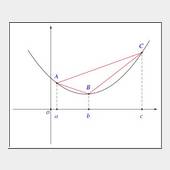
1. Either variation of radius and angular or absolute value of x and y
2. and the position of the minimum/maximum in z
3. and style of curvature
is needed to find a determined shape like this (halfed):

(Simpler) Approaches:
a. PP is using Bezier curves to determine the shape of the cones. Perhaps it is possible to create inverse curves
b. creating a hyperboloid
Hopefully there is a great code writer for this!
-
Not sure if it's only me, but control surfaces don't work as intended. I've the following craft, All-Moving-Wings are ok but standard control surface create no pitch moment. Same craft with stock wings work fine. Using nuFAR.
Javascript is disabled. View full album
output.log: http://workupload.com/file/9GSxUpNa
-
Not sure if the bug exists in stock, but i've recognized it several times with stock parts also.
The shroud between heatshield and e.g. a decoupler disappears after reload, scene switch etc.

-
There are multiple MFT Modules in MK2 spaceplane parts. I've deleted SPP config, because the patches are already in squad cfg. But thats not enough, there are still multiple entries...
-
Any update to work with the newest release of FAR? Other people have found that it is only registering 1 side of the fairing.
Interstage fairings aren't considered by nuFAR at all.
-
Nertea pls could you add NEEDS[!modularFuelTanks] to your fuel patch? For anyone who's interested in MFT patch: http://workupload.com/file/wQa7Ul5T
TANK_DEFINITION
{
name = Cryogenic
basemass = 0.0003125 * volume
TANK
{
name = LqdHydrogen
amount = full
maxAmount = 50%
utilization = 10
}
TANK
{
name = Oxidizer
amount = full
maxAmount = 50%
}
}
//------------------------------------------------------//
// Add tank type Cryogenic to all default tanks
@PART
[*]:HAS[@MODULE[ModuleFuelTanks]]&HAS[@type[Default]]:FINAL
{
@MODULE[ModuleFuelTanks]
{
typeAvailable = Default
typeAvailable = Cryogenic
}
}// Add tank definition for CryoEngines
Basemass of the tanks are halved, because of balancing reasons.
-
I've same issues with parts already mentioned and a stucked upper stage in LKO. Is there a workaround for this? Especially With nuFAR interstage fairings are necessary.
-
I've recognized some weird terminal velocity values with nuFAR. They're going up and down , although the craft is always climbing, and seem to be a bit low until 10km.



[1.8-1.9] Modular Fuel Tanks v5.13.1
in KSP1 Mod Releases
Posted
You should address this to the SSE thread because it's their patch. You were right that's because the mentioned tanktypes aren't defined since KSP 1.0. I don't know what tanks are used by SSE, but Balloon is a very lightweight tank type. For "normal" tanks it's better to use type = Default.