-
Posts
144 -
Joined
-
Last visited
Content Type
Profiles
Forums
Developer Articles
KSP2 Release Notes
Bug Reports
Posts posted by ash73
-
-
Multiplayer.
It will ruin the game, and diverts effort away from useful new features.
There is simply no way to do it sensibly.
-
Jeb's testing an Eve lander:

Old-school asparagus:

Lift-off:

On the way up:

Upper stage:

Leaving orbit:

Approaching Kerbin:

On finals:

-
On 1/31/2021 at 2:51 PM, RealKerbal3x said:
Are you sure you haven't just accidentally turned off markers for flags in the tracking station filter?
Of course, that was it! Thanks.
-
I planted a flag at the north pole, thought I'd try a jet plane for a change, and it stayed upright (yay!) but when I went back to the tracking station it has gone.
-
Can you please change my username to ash73
-
1 hour ago, Mr.Evil said:
Especially life support is very important for me.
I guess they could add vending machines... but I suspect Kerbals do photosynthesis.
-
I hope they just build their own vision for the game, good or bad. Designing by committee is never a good idea.
But anyhow... things I'd like:
1. (Keep) sandbox mode. I'm not interesting in grinding out missions, or mapping planets, or repeat trips to build bases. I just want a library of interesting parts and an open universe to explore. I can easily keep myself amused without artificial objectives. I'm slightly worried the new colony system may prevent this.
2. (Keep) single player mode. I'm not interested in multiplayer. I like isolated worlds. I like being the first person to land on a planet or moon, and the sense of wonder. The thought of landing on a populated Mun with huge bases and rockets zooming around everywhere wrecking everything fills me with dread.
3. Lots of interesting propulsion tech and construction methods, on small scales as well as large. I'm worried KSP seems to be evolving into ever bigger and more robust parts with everyone building enormous rockets. I like building small stuff and refining it to be as efficient as possible.
4. Better predictions for target intersects on the map screen. The current prediction only seems to update when you pass a certain point on the orbit, sometimes can't predict more than one orbit, and often just turns into a flickering confused mess.
5. Some simple remote control or programming of detached stages, and them being subject to physics rather than on rails, e.g. probes attached to first stages to recover them to the pad or later stages or landers that can be de-orbited while you continue to fly the primary craft.
6. Options to remove categories of parts you never use. I only build rockets, I don't care about aeroplane parts and I certainly don't want to build boats or submarines(!). The game would load faster if I could de-activate selected categories.
Some of the preview graphics look amazing. Multiple star systems sounds great, colonies could be fun. Looking forward to it.
-
On 1/21/2021 at 3:56 PM, SpaceFace545 said:
<snip> FTL is about 400 years from now.
I think it's important you understand... Star Trek isn't real.
-
I used to think multiplayer would transform games onto another level, but the reality is it almost universally wrecks them.
I have no interest in a multiplayer KSP. I can't see any need for it, or imagine how it would be a positive experience.
The time and money would be better spent on developing other novel game mechanics, imo.
-
Jan 2012, think it was v0.13. I remember landing on the mun using control fins as landing gear, and doing a solar orbit before there were any other planets.
Things seem to have gone a bit heavy duty and reliable recently, most engines and fuel tanks now are massive. My rockets in the early days were rusty old barrels held together with struts. I kinda miss the whole wobbly rockets thing.
-
Rescue mission for me today...
Mission to send Jebediah , Bill and Bob to Duna

Aerobraking in Duna's thin atmosphere

Parachuting to the landing site

What's with the flags?

Heading home - oops - tank too small, after a brief rendevous in orbit, back down they come for a second landing

Jebediah and Bob are stranded! But Bill in the CM makes it home
Bill and Valentina to the rescue... another lander, with a bigger tank and 4 seats! Note to self, no landing gear was a bad idea...

Minimal is my thing, no comfy (heavy) passenger cabins on my ships! 3 in the CM, 2 on the hull!
Return trip took a year, but they were happy enough playing with their new visors.

Jebediah and Bob are picked up by a third vessel in Kerbin orbit, and everyone splashes down safe and sound... success!

-
I'm liking the new visors, very cool!

-
2 hours ago, Streetwind said:
https://bugs.kerbalspaceprogram.com is the official way.
Thanks, it's already been reported here:
https://bugs.kerbalspaceprogram.com/issues/26961
I won't bump it they've already got enough detail.
33 minutes ago, The Aziz said:I've been using this pod for years and I never noticed any RCS thruster effect, I was sure that these vents were purely for aesthetic purposes.
Unfortunately you can't thrust forward and backward with them, so they're pretty useless for docking.
-
11 hours ago, Snark said:
By any chance did you, 1. leave monopropellant aboard that pod, and 2. accidentally turn on RCS?
Also, is this a stock install, or are you playing with mods?
Yes, brand new stock install.
I checked RCS was off, the mono tanks were still full.
Sounds like others have had the same problem.
Is there an official way to report a bug, or do they just get hoovered up somehow?
-
Hi, haven't played for a while, downloaded v1.11.0 and did a quick trip to the Mun, when my lander returned to the command module in orbit it had four bright lights and looked like it was venting something into space. Got me home ok, but from that point on I couldn't quick-save, and when I restarted the game later on I was back to just before it happened. Also noticed some glitches on the landscape texture around KSC... seems a bit buggy?



-
-
Thought I'd wrap up my tribute to Apollo with a similar mission to Duna.
Lift-off!

Leaving orbit
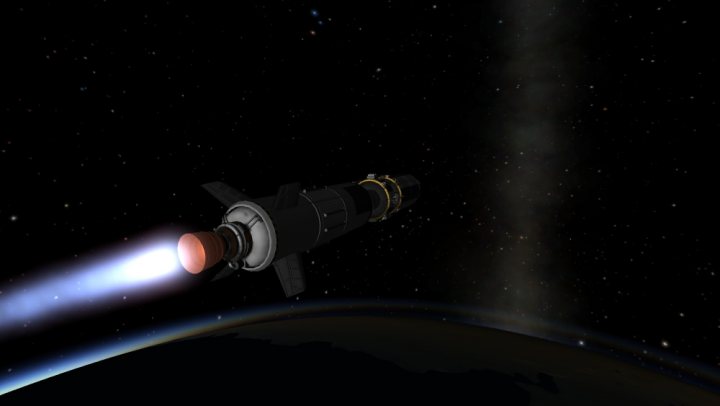
CM docking with the lander
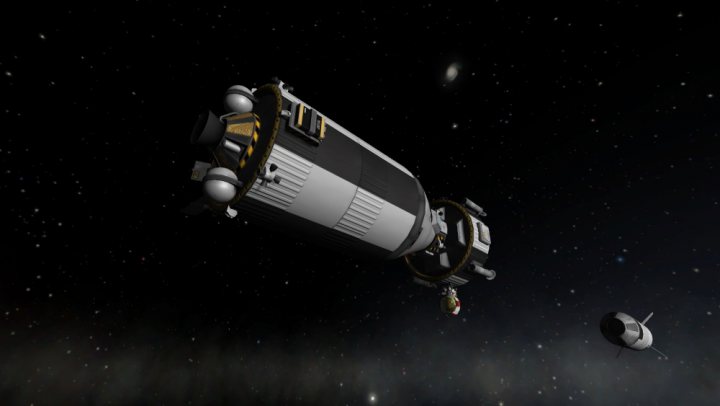
Aero braking in the Duna atmosphere
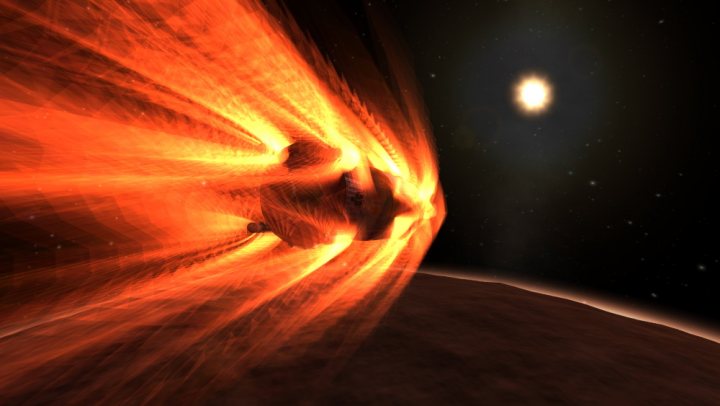
Lander is away

On finals

Money shot
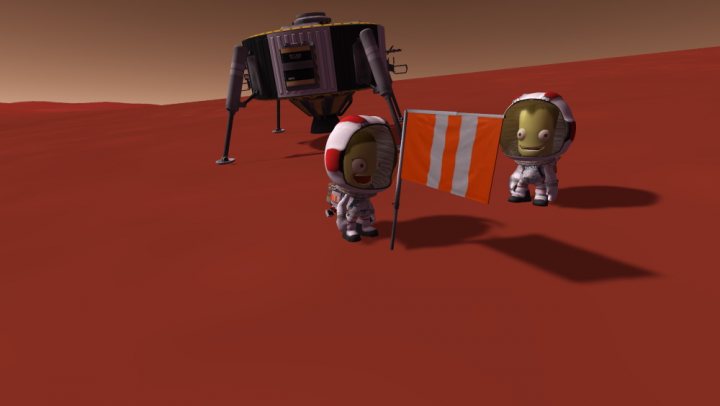
Returning to orbit

Docking with the CM
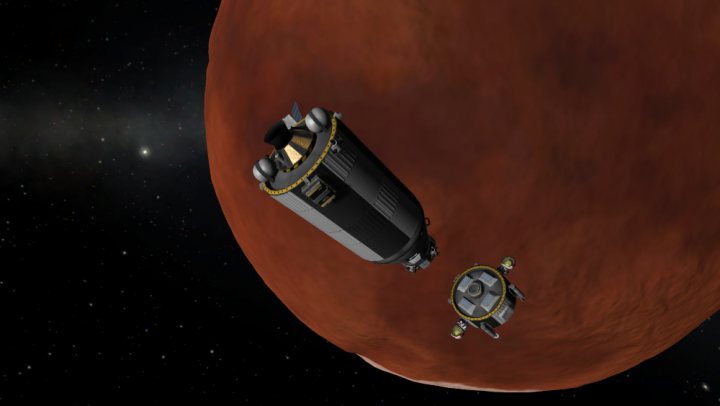
Arriving home
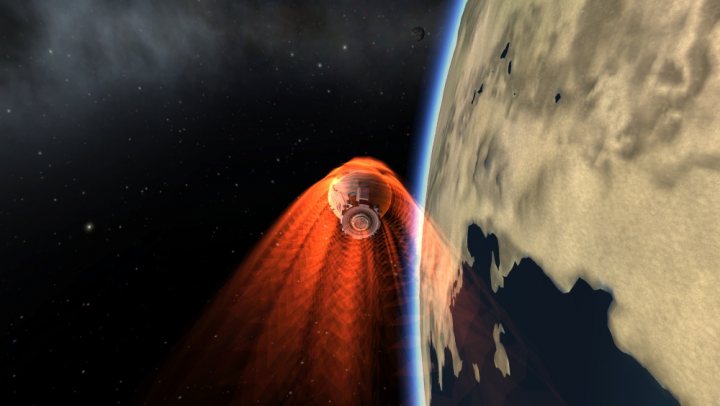
-
Haven't played Kerbal for ages but thought what better way to celebrate 50 years since Apollo 11 than to do a tribute mission. Slightly different design, just to simplify things.
1. Take-off
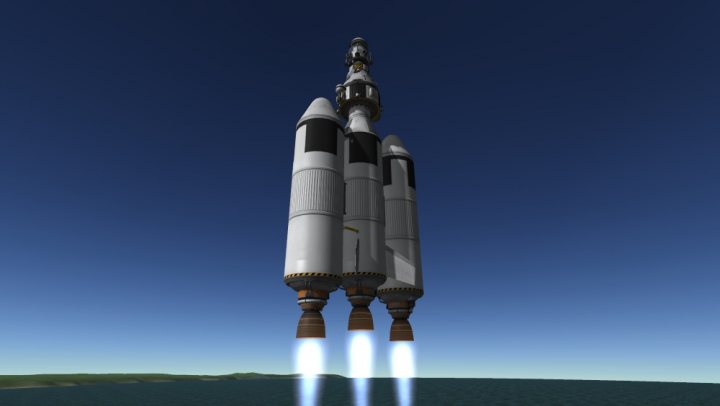
2. Reaching orbit

3. CM and lander in orbit around the Mun
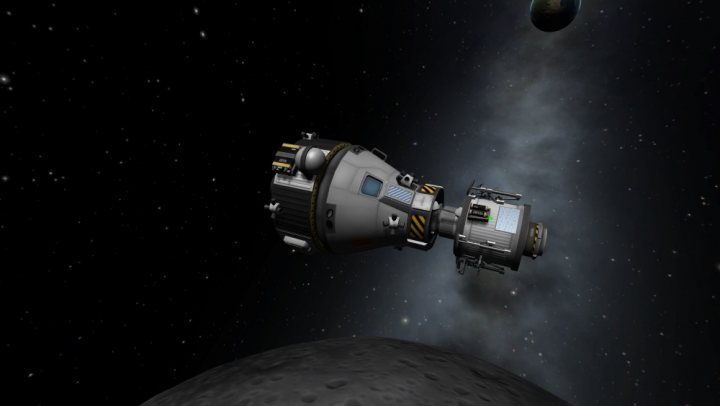
4. Neil and Buzz EVA to board the lander
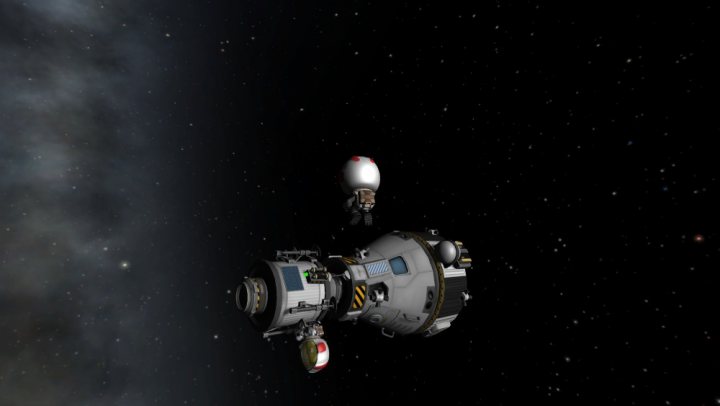
5. Lander away
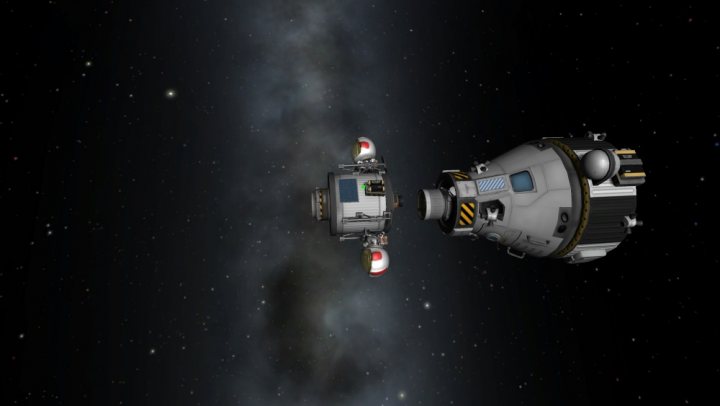
6. Lander de-orbits
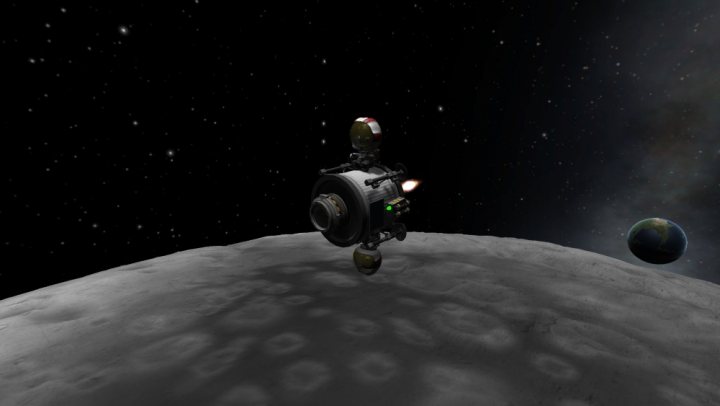
7. Approaching touchdown, some folk in Houston are turning blue

8. The Eagle has landed!

9. Planting the flag
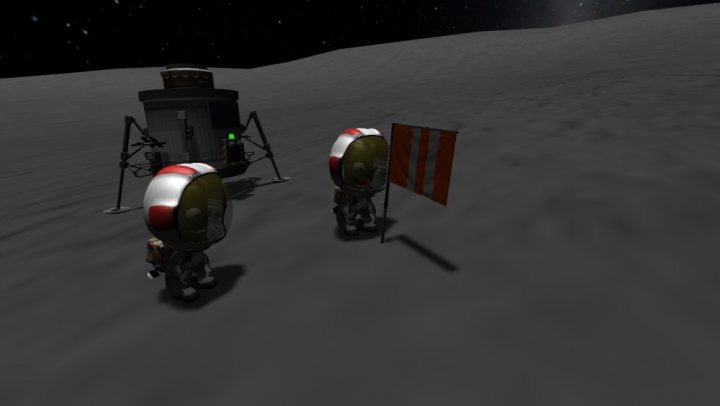
10. Ascent stage
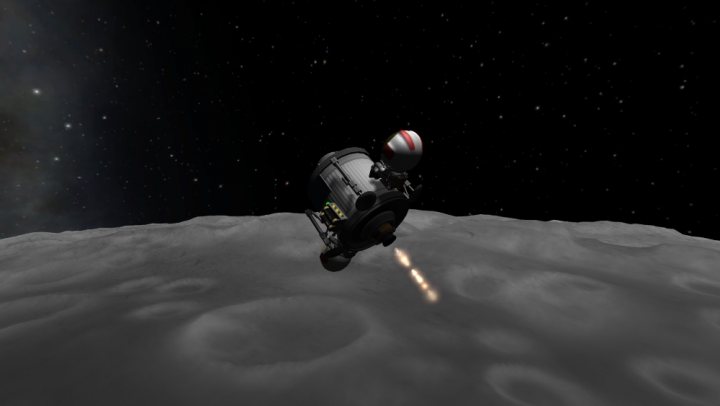
11. Plotting rendezvous with the CM
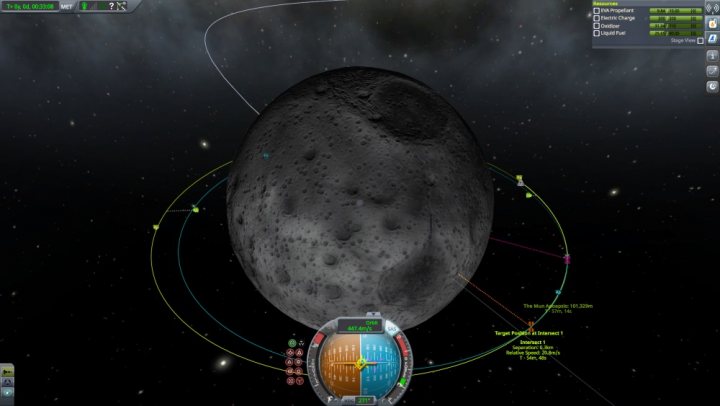
12. Docking
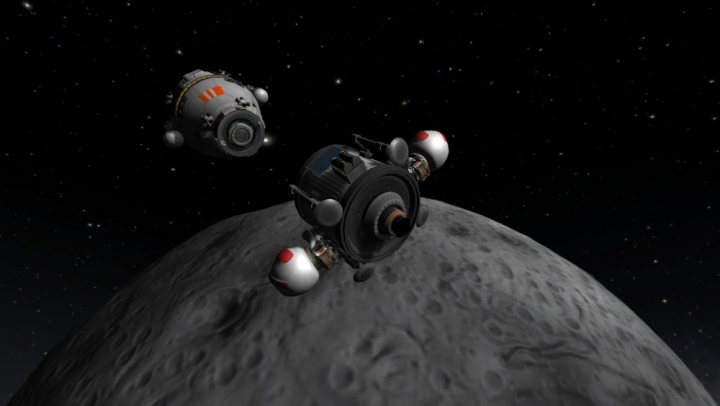
13. Boosting out of Mun orbit
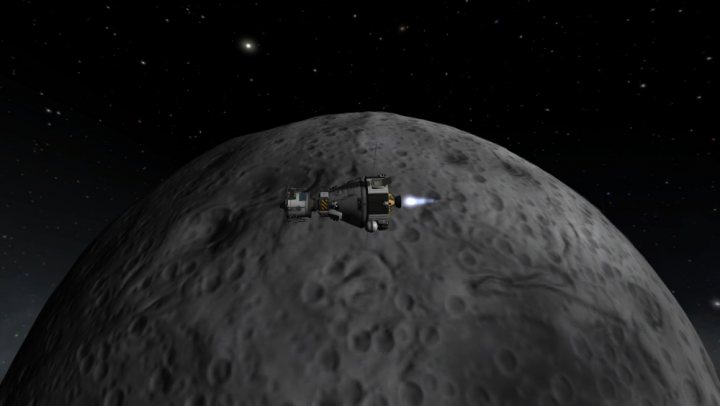
14. Ditching the lander before re-entry
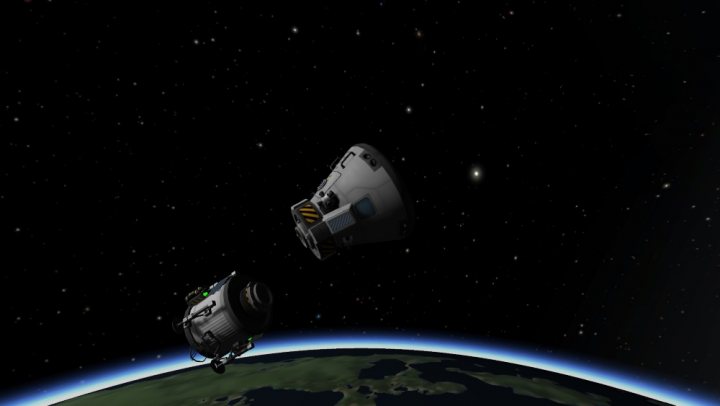
15. Re-entry!

16. Parachutes deployed

17. Neil, Buzz and Michael home safe

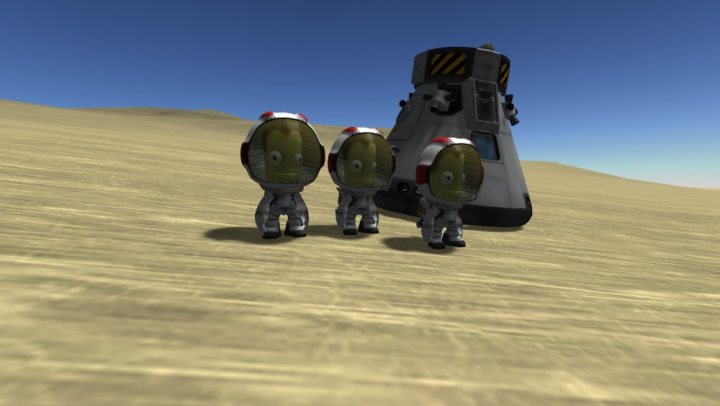
-
Figured it out by trial and error, it just needed the file USITools.dll
-
Does USI exploration pack work with KSP 1.3.1?
I just want the floats and airbags, nothing else, so I downloaded v0.9.0 from here:
https://github.com/BobPalmer/ExplorationPack/releases
...and added the folders UmbraSpaceIndustries\SrvPack\Airbag and UmbraSpaceIndustries\SrvPack\Floats to \GameData.
I have no other mods installed.
The parts appear in the game, but have no actions associated with them - nothing happens if I right-click on the part and the action groups are empty.
How do I get them to work please?
-
KSP can be controlled with any joystick. If it doesn't work natively just configure vJoy and FreePIE, details [url=http://forum.kerbalspaceprogram.com/threads/24877-Tutorial-Joystick-settings-for-PPjoy-and-GlovePie-Originally-by-Bedazzled]here[/url] (second post).
-
-
Hi, thought I'd update this thread as I recently upgraded to Win 8.1 64 bit and found PPJoy doesn't have signed drivers.
All is not lost, if you want to use literally ANY joystick with Kerbal on Win 8.1, all you need is vJoy and FreePIE. They are similar to PPJoy and GlovePIE, except FreePIE uses Python syntax.
1. Install vJoy, create a virtual joystick, and use the "configure vJoy" program to set up the required number of axes, buttons and pov hats.
2. Install FreePIE, and enter the following script:
# KERBAL virtual joystick
from System import Int16
# position of joystick in USB game controller list (starts at 0)
joyID = 1
if starting: # indent following lines
<press tab>system.setThreadTiming(TimingTypes.HighresSystemTimer)
<press tab>system.threadExecutionInterval = 5
<press tab>joystick[joyID].setRange(Int16.MinValue / 2.001, Int16.MaxValue / 2.001) # you might need to mod this
# map analogue
vJoy[0].rx = joystick[joyID].x
vJoy[0].y = joystick[joyID].y
vJoy[0].x = joystick[joyID].zRotation
vJoy[0].z = -1 * joystick[joyID].z
vJoy[0].setAnalogPov(0, joystick[joyID].pov[0])
diagnostics.watch(joystick[joyID].pov[0]) # can be used to determine pov values for each direction
# map buttons
if joystick[joyID].getDown(0): # indent following line
<press tab>vJoy[0].setPressed(0)
elif joystick[joyID].getDown(1): # indent following line
<press tab>vJoy[0].setPressed(1)
# etc...
# map keys to buttons
keyboard.setKey(Key.T, joystick[joyID].getDown(0))
keyboard.setKey(Key.M, joystick[joyID].getDown(1))
keyboard.setKey(Key.NumberPadPlus, joystick[joyID].getDown(2))
keyboard.setKey(Key.NumberPadMinus, joystick[joyID].getDown(3))
# etc...
# map pov hats
keyboard.setKey(Key.DownArrow, joystick[joyID].pov[0] == 0)
keyboard.setKey(Key.LeftArrow, joystick[joyID].pov[0] == 9000)
keyboard.setKey(Key.UpArrow, joystick[joyID].pov[0] == 18000)
keyboard.setKey(Key.RightArrow, joystick[joyID].pov[0] == 27000)
# end of script
Notes:
(a) To find the correct value of JoyID, go to search, enter "USB game controllers", and find the joystick's position in the list (for item 1, joyID=0)
(
 Script indents were lost in post, use TAB to indent appropriate lines
Script indents were lost in post, use TAB to indent appropriate lines3. Edit Kerbal / settings.cfg. It has to be edited manually, it won't work if you try to bind the controls in-game. In my case I map the axes to joy2.0, joy2.1, joy2.2 and joy2.3
AXIS_PITCH
{
name = None
id = joy2.1
inv = False
sensitivity = 1
deadzone = 0.05
scale = 1
group = 0
switchState = Any
}
AXIS_ROLL
{
name = None
id = joy2.0
inv = False
sensitivity = 1
deadzone = 0.05
scale = 1
group = 0
switchState = Any
}
AXIS_YAW
{
name = None
id = joy2.3
inv = False
sensitivity = 1
deadzone = 0.05
scale = 1
group = 0
switchState = Any
}
AXIS_THROTTLE
{
name = None
id = joy2.2
inv = False
sensitivity = 1
deadzone = 0.05
scale = 1
group = 0
switchState = Any
}
4. Save the script, run it, then start Kerbal.
5. You can alt-tab back to FreePIE and edit the script while Kerbal is running if you need to modify your keyboard mappings.
HTH

-
I still think they should focus more on performance and better joystick support instead of carrer stuff half ppl that plays ksp will not use...

You can use ANY joystick with KSP via PPJoy and GlovePIE (freeware). See here




KSP 2 Multiplayer Discussion Thread
in Prelaunch KSP2 Discussion
Posted
The real mission would have to 'start' at the exact same moment in time as your final sim mission, for everything (planets, moons, etc) to be where it should.
So all you could basically do is rewind time in the "real" universe and watch it again. What's the point, if you can't interact with whatever else is going on around you?
This is why multiplayer is such a waste of time, the only reason people want it is to show off, it won't add anything to the game. Just imagine all the extra features they could be building into the game if they weren't wasting so much effort on pointless MP...