-
Posts
27 -
Joined
-
Last visited
Content Type
Profiles
Forums
Developer Articles
KSP2 Release Notes
Bug Reports
Posts posted by harbingerdawn
-
-
I'm also curious about what it means, I encountered the same warning.
Image for those who haven't seen it:

-
2 hours ago, blackrack said:
So this appears by default on the uncharted tonemapper (setting 2)? I definitely ran into this issue only when changing to the bruneton tonemapper so this is interesting.
No, this appeared with the Bruneton tonemapper (setting 1), which was the default when I started it up.
-
KSP: 1.12.2 Windows 64-bit
Problem: Pixel values greater than 1 appear incorrect (black or some combination of saturated RGB values). Problem disappears when tonemapper selection is changed, even if changed back to the previous value.
Spoiler

Mods installed:
Scatterer 0.0825b
Reproduction steps:
Use fresh install of Scatterer with default settings. Look at the sun glint on the water from the space center after sunrise, or look at spacecraft windows in sunlight with its lights turned on, etc. After tonemapper selection is changed and a scene change applies the change, the problem will never re-appear, even after changing back to default tonemapper and restarting the program.
Log:
https://drive.google.com/file/d/1pEp69U2JjoXRQcoZE0fQiw3pis5AX1GW/view?usp=sharing
Note: I can also reproduce this issue on my main PC (Windows 10, Ryzen 3700X, GTX 1080 Ti)
-
I have an issue with the Waterfall effects not showing up for the Discovery (spherical tokamak) engine, in either engine mode. I haven't checked other FFT engines yet, but the Waterfall effects do show up correctly for Cryo Engines parts and ReStock parts.
Potentially-relevant log snippet:
Quote[LOG 22:16:37.270] [Waterfall][ModuleWaterfallFX]: Loading Controllers on moduleID LowPowerEffect
[LOG 22:16:37.270] [Waterfall][ModuleWaterfallFX]: Loaded Atmosphere Density Controller on moduleID LowPowerEffect
[LOG 22:16:37.270] [Waterfall][ModuleWaterfallFX]: Loaded Throttle Controller on moduleID LowPowerEffect
[LOG 22:16:37.270] [Waterfall][ModuleWaterfallFX]: Loading Effects on moduleID LowPowerEffect
[LOG 22:16:37.270] [Waterfall][ModuleWaterfallFX]: Loading Template effects on moduleID LowPowerEffect
[LOG 22:16:37.270] [Waterfall][ModuleWaterfallFX]: Finished loading 2 effects
[LOG 22:16:37.272] [Waterfall][ModuleWaterfallFX]: Loading Controllers on moduleID HighPowerEffect
[LOG 22:16:37.272] [Waterfall][ModuleWaterfallFX]: Loaded Atmosphere Density Controller on moduleID HighPowerEffect
[LOG 22:16:37.272] [Waterfall][ModuleWaterfallFX]: Loaded Throttle Controller on moduleID HighPowerEffect
[LOG 22:16:37.272] [Waterfall][ModuleWaterfallFX]: Loading Effects on moduleID HighPowerEffect
[LOG 22:16:37.272] [Waterfall][ModuleWaterfallFX]: Loading Template effects on moduleID HighPowerEffect
[LOG 22:16:37.272] [Waterfall][ModuleWaterfallFX]: Finished loading 2 effects
[LOG 22:16:37.283] [Waterfall][ModuleWaterfallFX]: Critical configuration error: Multiple ModuleWaterfallFX nodes found with identical or no moduleName
[LOG 22:16:37.285] [Waterfall][ModuleWaterfallFX]: Critical configuration error: Multiple ModuleWaterfallFX nodes found with identical or no moduleName
[LOG 22:16:37.289] [Waterfall][ModuleWaterfallFX]: Loading Controllers on moduleID LowPowerEffect
[LOG 22:16:37.289] [Waterfall][ModuleWaterfallFX]: Loading Effects on moduleID LowPowerEffect
[LOG 22:16:37.289] [Waterfall][ModuleWaterfallFX]: Loading Template effects on moduleID LowPowerEffect
[LOG 22:16:37.289] [Waterfall][ModuleWaterfallFX]: Finished loading 0 effects
[LOG 22:16:37.289] [Waterfall][ModuleWaterfallFX]: Loading Controllers on moduleID HighPowerEffect
[LOG 22:16:37.289] [Waterfall][ModuleWaterfallFX]: Loading Effects on moduleID HighPowerEffect
[LOG 22:16:37.289] [Waterfall][ModuleWaterfallFX]: Loading Template effects on moduleID HighPowerEffect
[LOG 22:16:37.289] [Waterfall][ModuleWaterfallFX]: Finished loading 0 effectsFull log: https://drive.google.com/file/d/1z6QPoLRP8xGJs2Shr92w8nlrZt2AgoyI/view?usp=sharing
Note: there was one instance where the effects did display correctly, but the other 10 times I've run the program and checked they didn't. That makes me think there might be some kind of mod conflict rather than just an issue with this engine part.
-
1 hour ago, ss8913 said:
Interesting, I'm using Kerbal Weather + scatterer + AVP, and not having these issues. I have seen scatterer (by itself) cause the bug you're experiencing, in the past.. make sure it's updated?
It is, I just downloaded it (and everything else). Could it be related to having KWP + scatterer, but not having EVE?
-
There seems to be a compatibility issue between Scatterer and Kerbal Weather Project. I wasn't sure which project I should notify, so I'm posting in both threads.
KSP: 1.11-win-x64
OS: Windows 10 Pro x64, version 1909
GPU: GTX 1080 Ti, driver version 461.09
Mods:
- Scatterer
- Kerbal Weather Project
- Nertea's mods
Symptoms: Entering into a flight will cause both water and sky to stop rendering. Effects will not be restored until after program restart.
Removing KWP solves the issue.
Relevant log snippet (note: EVE is not installed):
Quote[LOG 15:45:59.035] [Scatterer][Debug] mapping EVE clouds
[EXC 15:45:59.041] ReflectionTypeLoadException: Exception of type 'System.Reflection.ReflectionTypeLoadException' was thrown.
System.Reflection.Assembly.GetTypes () (at <ad04dee02e7e4a85a1299c7ee81c79f6>:0)
AssemblyLoader+LoadedAssembly.TypeOperation (System.Action`1[T] action) (at <f8bc9e2b903e48a5b248ab0083c07c62>:0)
AssemblyLoader+LoadedAssembyList.TypeOperation (System.Action`1[T] action) (at <f8bc9e2b903e48a5b248ab0083c07c62>:0)
scatterer.ReflectionUtils.getType (System.String name) (at <db4451e6c1fd443c8b762a77e1ee9797>:0)
scatterer.EVEReflectionHandler.MapEVEClouds () (at <db4451e6c1fd443c8b762a77e1ee9797>:0)
scatterer.EVEReflectionHandler.Start () (at <db4451e6c1fd443c8b762a77e1ee9797>:0)
scatterer.Scatterer.Init () (at <db4451e6c1fd443c8b762a77e1ee9797>:0)
scatterer.Scatterer+<DelayedInit>d__0.MoveNext () (at <db4451e6c1fd443c8b762a77e1ee9797>:0)
UnityEngine.SetupCoroutine.InvokeMoveNext (System.Collections.IEnumerator enumerator, System.IntPtr returnValueAddress) (at <5aeafee3fea24f37abd1315553f2cfa6>:0)
UnityEngine.DebugLogHandler:LogException(Exception, Object)
ModuleManager.UnityLogHandle.InterceptLogHandler:LogException(Exception, Object)
UnityEngine.Debug:CallOverridenDebugHandler(Exception, Object)
[LOG 15:45:59.042] [ModuleManager] Intercepted a ReflectionTypeLoadException. List of broken DLLs:
KerbalWeatherProject 1.0.0.0 GameData\KerbalWeatherProject\KerbalWeatherProject.dllFull log: https://drive.google.com/file/d/1IO2WMDY-X8ZkxUoUdVC5OpO_W4U0Qfxp/view?usp=sharing
-
There seems to be a compatibility issue between Scatterer and Kerbal Weather Project. I wasn't sure which project I should notify, so I'm posting in both threads.
KSP: 1.11-win-x64
OS: Windows 10 Pro x64, version 1909
GPU: GTX 1080 Ti, driver version 461.09
Mods:
- Scatterer
- Kerbal Weather Project
- Nertea's mods
Symptoms: Entering into a flight will cause both water and sky to stop rendering. Effects will not be restored until after program restart.
Removing KWP solves the issue.
Relevant log snippet (note: EVE is not installed):
Quote[LOG 15:45:59.035] [Scatterer][Debug] mapping EVE clouds
[EXC 15:45:59.041] ReflectionTypeLoadException: Exception of type 'System.Reflection.ReflectionTypeLoadException' was thrown.
System.Reflection.Assembly.GetTypes () (at <ad04dee02e7e4a85a1299c7ee81c79f6>:0)
AssemblyLoader+LoadedAssembly.TypeOperation (System.Action`1[T] action) (at <f8bc9e2b903e48a5b248ab0083c07c62>:0)
AssemblyLoader+LoadedAssembyList.TypeOperation (System.Action`1[T] action) (at <f8bc9e2b903e48a5b248ab0083c07c62>:0)
scatterer.ReflectionUtils.getType (System.String name) (at <db4451e6c1fd443c8b762a77e1ee9797>:0)
scatterer.EVEReflectionHandler.MapEVEClouds () (at <db4451e6c1fd443c8b762a77e1ee9797>:0)
scatterer.EVEReflectionHandler.Start () (at <db4451e6c1fd443c8b762a77e1ee9797>:0)
scatterer.Scatterer.Init () (at <db4451e6c1fd443c8b762a77e1ee9797>:0)
scatterer.Scatterer+<DelayedInit>d__0.MoveNext () (at <db4451e6c1fd443c8b762a77e1ee9797>:0)
UnityEngine.SetupCoroutine.InvokeMoveNext (System.Collections.IEnumerator enumerator, System.IntPtr returnValueAddress) (at <5aeafee3fea24f37abd1315553f2cfa6>:0)
UnityEngine.DebugLogHandler:LogException(Exception, Object)
ModuleManager.UnityLogHandle.InterceptLogHandler:LogException(Exception, Object)
UnityEngine.Debug:CallOverridenDebugHandler(Exception, Object)
[LOG 15:45:59.042] [ModuleManager] Intercepted a ReflectionTypeLoadException. List of broken DLLs:
KerbalWeatherProject 1.0.0.0 GameData\KerbalWeatherProject\KerbalWeatherProject.dllFull log: https://drive.google.com/file/d/1IO2WMDY-X8ZkxUoUdVC5OpO_W4U0Qfxp/view?usp=sharing
-
2 hours ago, Jack the Green Ghost said:
Thanks for replying. If not possible let's at least hope that that will be implemented in KSP2

There are probably ways to do it that are purely shader-based without having to use animated meshes at all, which would be an awesome way to do it if they could pull it off. That's what I would hope for. But SR2's method is cool too, and I'd be just as happy to see that used in KSP2.
But now we're getting a bit off topic for this thread

-
On 6/17/2019 at 12:41 PM, Jack the Green Ghost said:
Hello
I believe that there are a lot of smart people. Can one of you figure out how does SimpleRockets 2 makes its plumes? They look so cool. I think that adding similar plume to KSP will make the game better.
Suuuuuuuper late reply, but SR2's plumes are meshes, with the mesh animated according to how over/under expanded the exhaust should be, and with the surface colored/textured with a shader effect (though some sprite particles are also used in addition to the main exhaust mesh). It's fundamentally different from how KSP does things, which is solely sprite particles. I don't know whether it would be possible to replicate SR2's plumes in KSP via modding, and it certainly wouldn't look as good given KSP's extremely limited graphical capabilities (lack of HDR especially). But maybe someone could pull it off.
-
I also have the issue with docking ports not working. I'll see if I can pin down a more specific cause/reproduction steps, but it will be at least 18 hours before I can take a look at it.
-
7 hours ago, Platonicsolid said:
RAM's pretty cheap these days, FYI. :-)
What planet are you living on? I want to move there. DDR4 is astronomically expensive right now. About 200% of what it was a couple of years ago.
-
6 hours ago, Gidreess said:
That happens when I have SSPXr parts but mod is the right version https://imgur.com/a/Yt9Bo
I have that same error. It seems to be caused by B9PartSwitch (remove that and scatterer starts working fine again, even with the same station parts).
Formal issue report:
------------------------------------------------
KSP: 1.4.2 Windows 64bitProblem: Weird atmosphere issues caused by B9PartSwitch
Mods installed:
Scatterer 0.0329
Stockalike Station Parts Expansion Redux 1.0.3 (and its dependencies - B9PartSwitch 2.2.1, Module Manager 3.0.6, and NearFutureProps 0.3.2.0)
Reproduction steps:
Load into the flight scene with one of the station parts that has B9PartSwitch options, the atmospheric scattering will behave strangely, as if it's way too thick. Ocean will behave strangely too if ocean shaders are enabled, but this independent of the atmospheric issue. Deleting B9PartSwitch fixes the issue, even while using the same mod parts as before.
May happen with parts from other mods that use B9PS, haven't tested. Default Scatterer settings.
Log:
https://harbingerdawn.neocities.org/output_log.txt
Screenshots:
Spoiler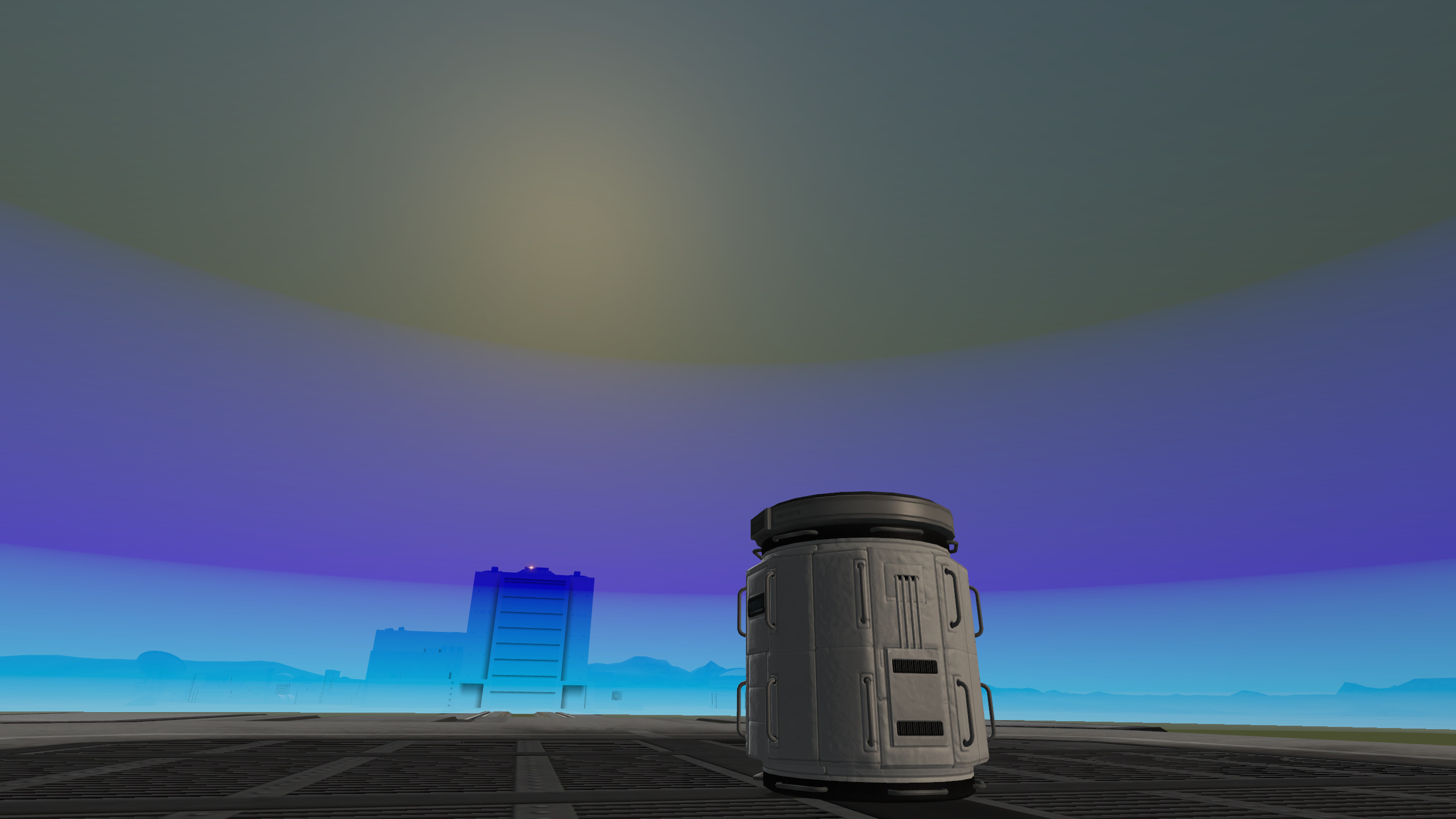
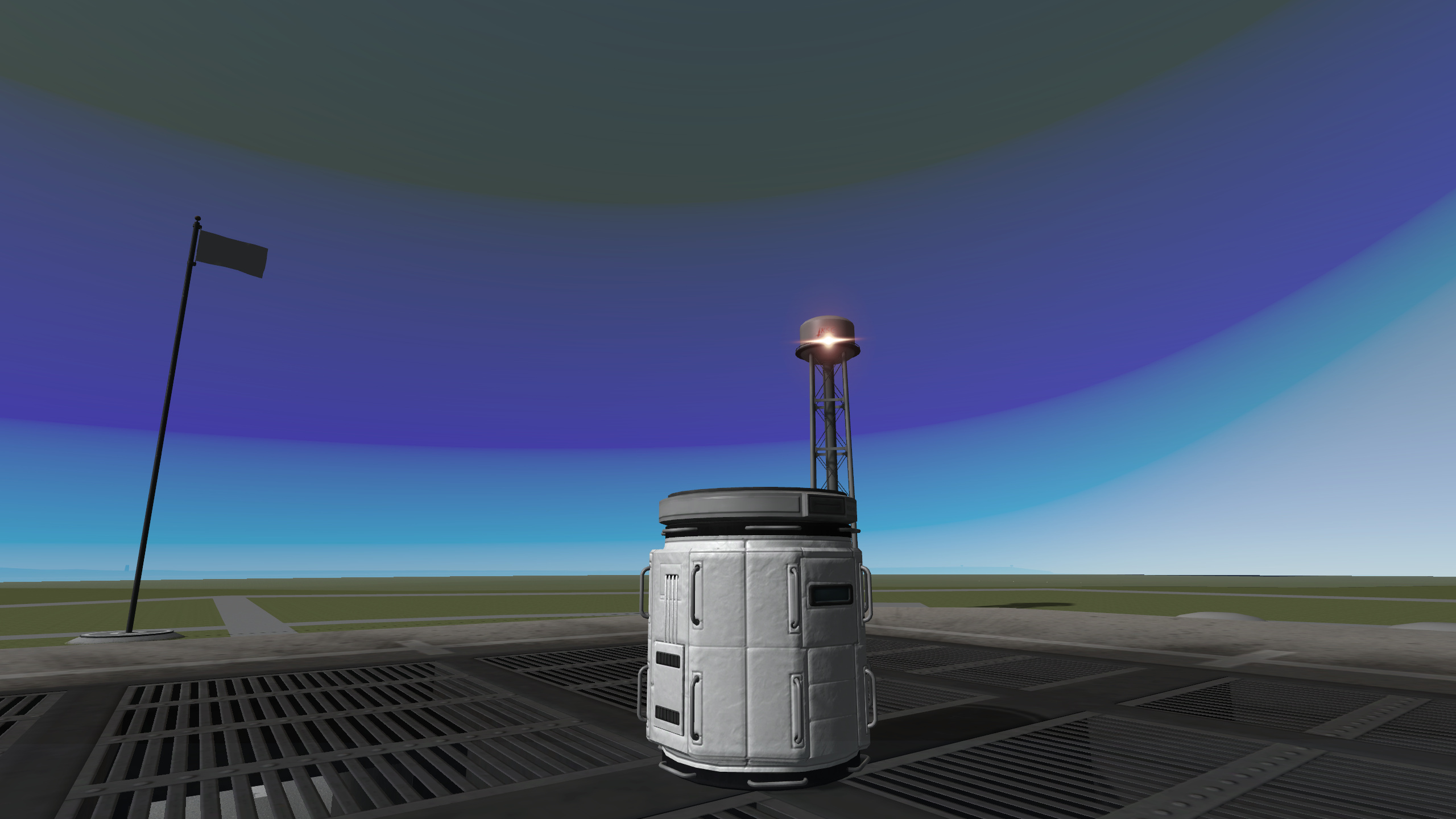
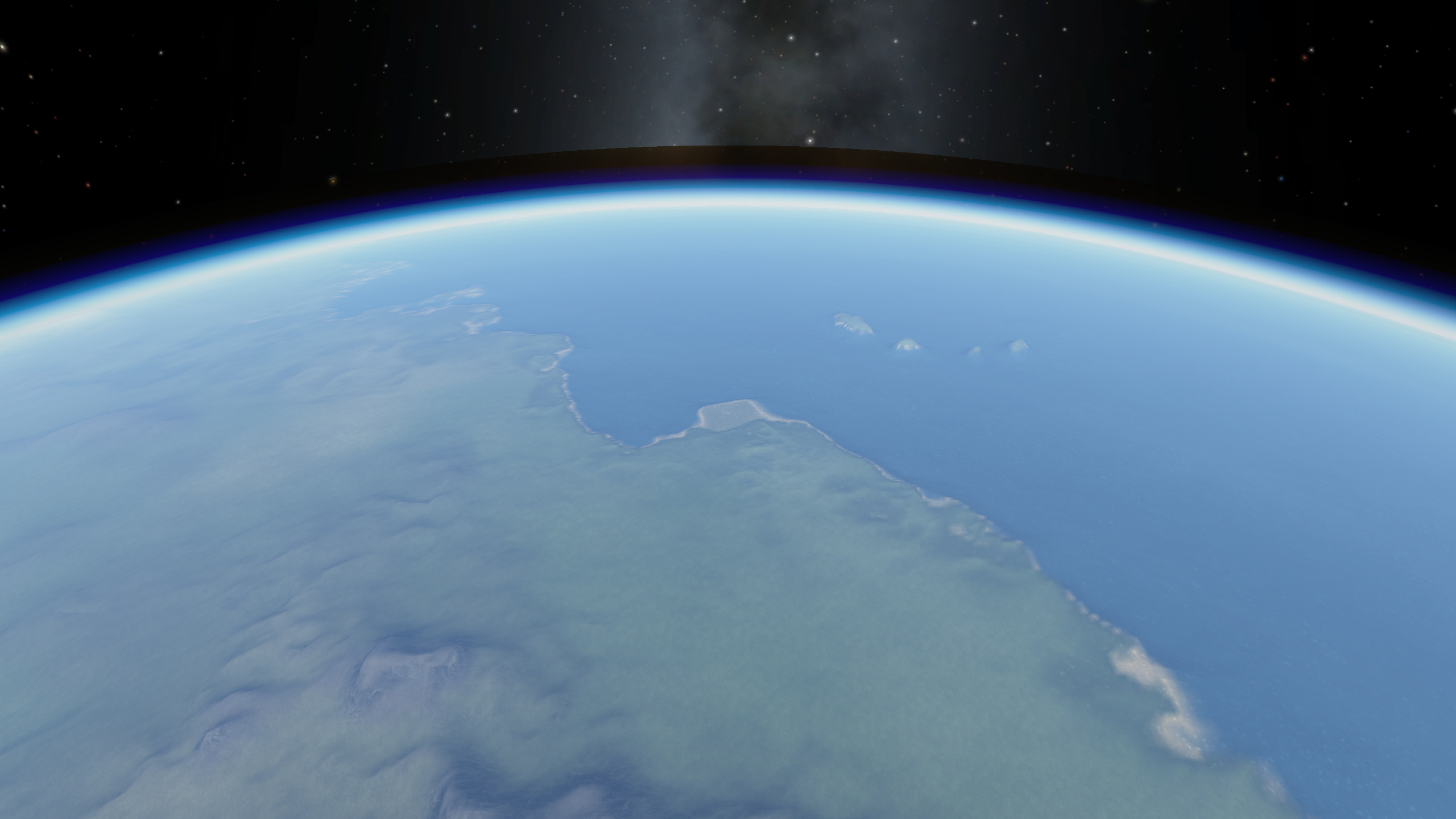
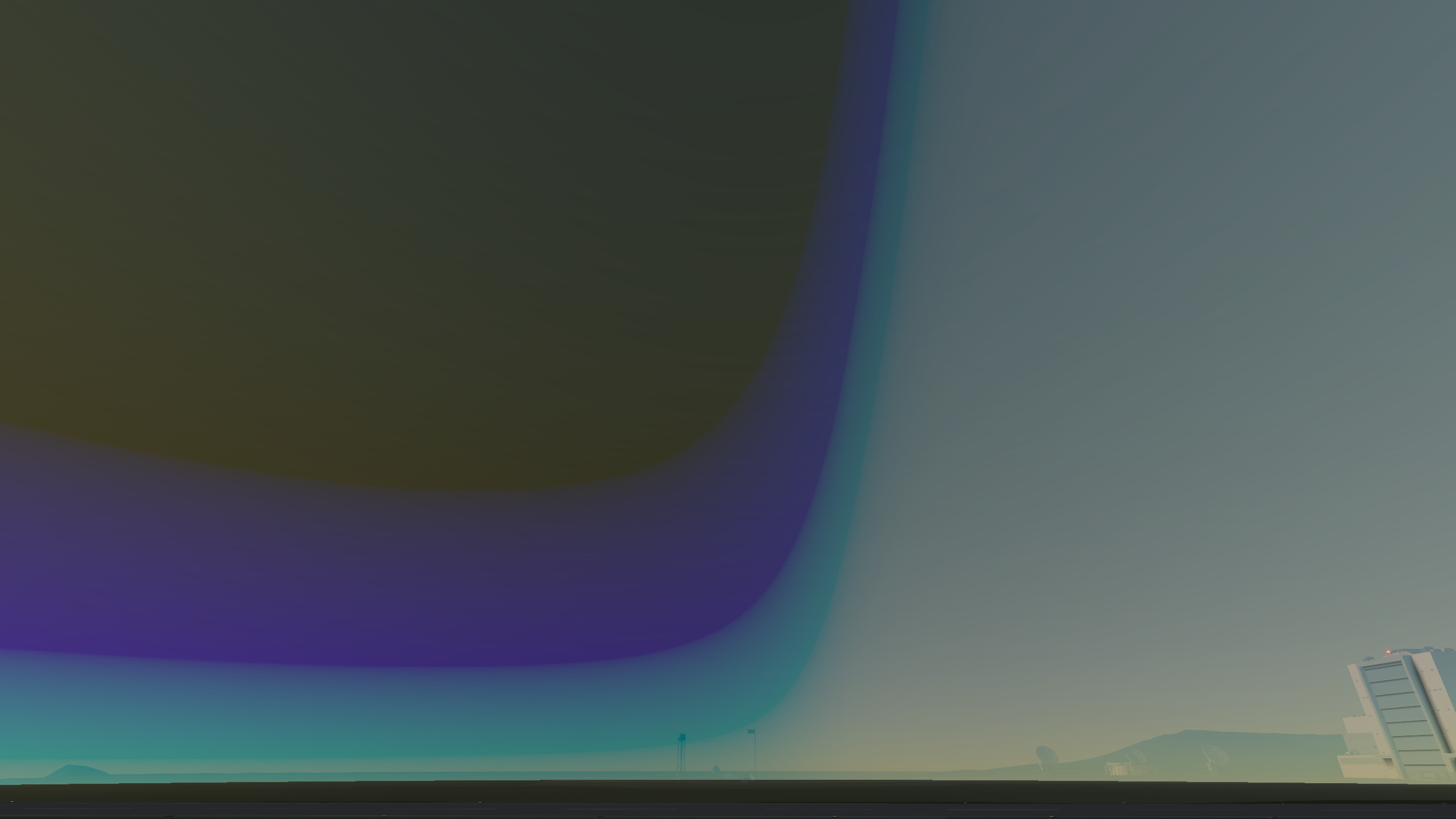
-
Great mod idea, though I have to add my voice to the chorus asking for additional direction options.
-
On 10/13/2017 at 1:00 AM, Galenmacil said:
I tried going higher than 6k for the resolution but, SpaceEngine being a 32 bit application, this is not possible. It would crash during computation...
The crash was probably a graphics driver timeout, not a direct crash from SE. You can change the timeout duration (time before the driver resets) in your registry. But anything higher than 4k for a skybox is excessive. You'd either need to zoom in considerably or be playing on a 5k+ screen to need more than 4k resolution.
-
3 hours ago, Jim123 said:
okay sorry i didn't know much about licensing thanks for helping me understand
You also don't seem to know much about punctuation and capitalization. Just a tip if you want people to be able to understand you more easily.
-
I have to echo what Gameslinx has said. If you don't understand the licenses of other mods enough to abide by them, then don't redistribute content from those mods. Not only is it rude and disrespectful, it's also illegal. Your dismissive attitude towards the topic is underwhelming to say the least. Please have more respect for the work of others and the rules of this community, not to mention copyright law.
-
Walter Schirra on Apollo 9
*Apollo 7
-
I don't think it is a straw man, it seems a reasonable comparison to me. If you think otherwise, please explain.
-
Nice, so you're going to use your 7th post to be a troll. Good job.
I'm not trolling, I'm highlighting a glaring flaw in your logic. It is not necessary to be a professional at something to have a sufficient understanding of it to offer a critique. I'm not a chef, but I can tell when food is burned or meat is undercooked. And the reason I only have 7 (now 8) posts on this forum is precisely because of things like this.
-
If you say "aero model is broken!" and you're not an actual aerospace engineer? You have no clue what you're talking about.
If you use words and you're not an actual linguist? You have no clue what you're talking about.
-
That is literally the best thing ever.
I second that assessment.
-
Remind me again just how much sample mass Apollo astronauts returned from the Moon? And how much have robots returned? Did robotic sample return missions have the ability to drive around for dozens of kilometers and analyze the terrain in real time for targets of interest? And how many different experiments were deployed by robotic missions? Did any robots dig trenches over 30 cm deep into lunar soil and retrieve samples from the bottom?
You can argue about whether robotic missions could have achieved as much scientific discovery as the manned missions given the same budget, but it is utterly foolish to say that there was little scientific merit to them. The Apollo missions contributed more to lunar science than any other mission series, and were solely responsible for revolutionizing our understanding of the Moon and the history of the Earth-Moon system, and the Solar system in general.
-
And would so much engines be not even more risky? How more engines, how more chances that something can be wrong.
Wrong. More engines means that the vehicle can survive an engine failure and still complete its mission. See Falcon 9 Flight 4 (SpaceX CRS-1 mission) and SA-508 (Apollo 13 mission) for proof.
Because the Falcon heavy don't got a dual payload systemWhy do you assume that it could not use a dual payload system? I see no reason why one could not be developed.
-
This is a guy David Windestal who is flying an RC glider back from space
That is not space, nor is it even close to space. 33.103 kilometers is less than 1/3 the altitude of the internationally-recognized boundary of space (the Kármán line at 100 kilometers), and even lower still relative to the altitude of orbiting satellites. For comparison, the International Space Station orbits at a little over 400 kilometers, and even very low satellites (spy sats, for example) don't orbit lower than 150 kilometers, and even then they need to use a lot of propellent to prevent falling out of orbit too quickly.



"This save file requires more resources than available in current VAB!"
in v0.1.2
Posted · Edited by harbingerdawn
added quote
Thanks for the insight