

VIAAM
-
Posts
13 -
Joined
-
Last visited
Content Type
Profiles
Forums
Developer Articles
KSP2 Release Notes
Bug Reports
Posts posted by VIAAM
-
-
13 hours ago, AtomicTech said:
Oh goodness!
Do you have any mods?
I've only mechjeb 2 and hyperedit
-
I've a really bad laptop and the game runs mostly around 20 or even lower than that... I'm using the lowest graphics setting... Is there anyway to improve the performance?
-
17 hours ago, Anth12 said:
Default settings + full screen work?
Well that's something at least.
Yes it works.... I am no longer getting any errors
-
I have reinstalled KSP once again. This time it's not crashing. Last time, after reinstalling I brought some changes in the settings and when I applied it, the game crashed. I only enabled full screen and increased the texture quality. This time after reinstalling I only enabled full screen and applied it, the game didn't crash. I'm now able to play the game. I don't know what's causing it, but for now I will just play the game in default setting. If anyone knows what might be the cause of this, I would love to hear it.
Thank you all for your support!
-
13 minutes ago, Anth12 said:
That's not good.
Probably not related but 2 more things that I would do:
1. Clean install to the root drive or a free drive using as little characters as possible. So C:/KSP for example. Your path is very long which may or may not be a problem.
2. Avoid using characters like period (.) or hash (#) just use the alphabet in the path. There was some previous bug that caused an issue with the DLCs where there was certain characters in the path.
In addition if the two above don't work Delete C:\Kerbal Space Program\GameData\SquadExpansion and see if the game works without the DLCs even in the game.
If nothing above work I have no other thoughts at the moment.
Thank you
-
50 minutes ago, Anth12 said:
If what has been suggested don't work...do you have any other games that use Unity? If so do they run?
I'm sorry I don't have any other games!
Thank you for the responses! However, after trying all the things that you all have suggested, still I'm getting those errors!
-
20 minutes ago, Anth12 said:
"D3D error was 887a0005" is in the Player.log file
On the Microsoft site the reason is the following:
"The video card has been physically removed from the system, or a driver upgrade for the video card has occurred. "
I would recommend downloading the latest drivers for the Intel(R) HD Graphics and if that doesn't work find older drivers.
Sure, Thank you!
-
26 minutes ago, jimmymcgoochie said:
Does the game freeze on the screen but continue to function in the background (can you still hear sound effects), and usually near terrain? This is something I’ve had in the past and the errors you’re getting in the logs are the same. I think KSP 1.12 updated its Unity version, which has caused this same problem in the past.
Try downgrading your graphics drivers to an older version. If that doesn’t work:
- Create a desktop shortcut for KSP.exe;
- Right click the shortcut and click Properties;
- Where it has the path to the real KSP.exe, add the following: —force-opengl (with two dashes in front of it, in case that’s unclear)
That will run KSP in a different graphics mode that might avoid this issue.
The game freezes.
Thank you, I will try those out. Will --force-opengl make the graphics bad? I mean, will it be different?
-
Recently, I downloaded KSP and when I try to open it, it's getting crashed.
Here are the logs and DMP file.
https://www.dropbox.com/sh/zvt5gz8kqq00187/AAClnP9G74B_b33z9gtMzFJ1a?dl=0
I haven't installed any mods.
I tried many ways I found online but nothing worked. I've tried reinstalling the game, and also updated my graphics driver.
Please Help!
-
Recently, I downloaded KSP and when I try to open it, it's getting crashed.
Here are the logs and DMP file.
https://www.dropbox.com/sh/zvt5gz8kqq00187/AAClnP9G74B_b33z9gtMzFJ1a?dl=0
I haven't installed any mods.
I tried many ways I found online but nothing worked. I've tried reinstalling the game, and also updated my graphics driver.
Please Help!
-
There you go! It has the KSP.log and and Player.log as well!
https://www.dropbox.com/sh/a94ppoc35fkrdu6/AAAGsr7JjJrH1v83e2LwTeZ2a?dl=0
-
I've been getting an error after I installed Bluedog Design Bureau, CryoTanks & Near Future Solar. I installed them using CKAN. I have tried a lot to figure this problem out. But nothing worked. Is there anyone who can help me on this?
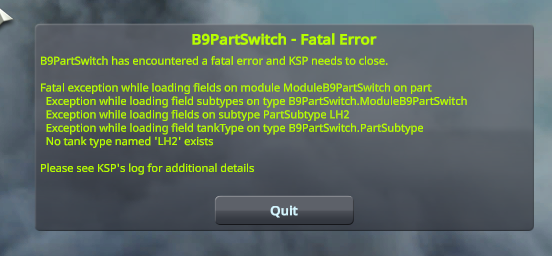

Is there anyway to increase FPS?
in KSP1 Technical Support (PC, unmodded installs)
Posted
It's a lenovo