

Nupol
-
Posts
39 -
Joined
-
Last visited
Content Type
Profiles
Forums
Developer Articles
KSP2 Release Notes
Bug Reports
Posts posted by Nupol
-
-
Hello,
i cant download the latest KSP version froms team because the Assembly-CSharp.dll is brovcken and steam wont download because it is broken. i also created a support ticket on steam. cleared the download cash and checked for other broken files and reinstalled like 5 times. The 1.3.1 version is working and installs nicely. the 1.4 update worked but since the last patch KSP wont start and wont install.
anyone got a clue? or knows how i can obtain a Assembly-CSharp.dll from the latest version?
Edit: can be closed. disabled windows defender and added the KSP folder to the ignore list. could download KSP and it works now.
thanks
-
just downloaded the new update and noticed that the redesign of the Mk1-2 Command Pod has no interior and also my kerbals are not shown on the right side. pressing C does nothing but i can EVA the Kerbals trough the hatch. is this intentional?
-
nice to see this mod again. i still have a finished modeled Stargate wich could be implemented as a beacon but i am just a modeler & no programmer. if someone wants the model i can post a downloadlink.
it can be split in seperate pieces (to make it more challenging so you have to assamble it in orbit)
https://sketchfab.com/models/e9b30de412fb47628964ac41a1e276a0
i still dont know why noone tried to make a stargate since it is so iconic in sciencefiction. but who knows

-
-
I am sorry guys but this thread can be closed. I think i will not finish this set since i got no time beside school.
-
Looks great! Could there be an additional part for the landing legs that didn't telescope? Sort of a low-profile leg where the craft sits lower to the ground?
How low? since i am planning on making some more landing legs it should be possible to include a low profile one.
-
Animation Preview
I also have redone the sides of the Air and LandingRockets parts so that they match better with Squads stock parts. (not in the video)
Does someone know if it´s legal to use Squads mk2 Textures? or edit them and create new textures out of them?
-
Ooh These look nice. A suggestion I gotta make though, the Mk2 landing legs should go out a good bit for a wider base, otherwise craft utilizing them are likely to fall over on sloped terrain. This would also make it easier for rovers and whatnot to get underneath the ship to load/unload cargo.
something like this?
-

Hello fellow Kerbonauts,
i am planning on making some MK2 Additions in my spare time.
What is Planned?
- Landing Engines
- Landing Gear
- RCS Module
- Engine + Landing Gear (combined)
- Cargo Bay
- Cargo Elevator
- Elevator
- things that may come into my mind spontaneously
and i would love to hear some ideas from you guys.
I will try my best to keep them Stockalike as Possible.
If anyone is interested in a collaboration to develop this Project faster send me a PM.
-
Thank you for your answer and explanation. After reading your post i thought about something simpler than how a classic stargate works. Since my version is a fictional version of a fictional stargate (
 ) It dont has to be working like a classic one. Just fly the ship inside. Maybe the gate recognizes a active vessel in a certain range (doesnt matter how big the ship is) then you can activate the jump to another gate and the vessel will be teleported near the other stargate. But as i said i am a total noob at scripting so i dont know if this could be done easily.
) It dont has to be working like a classic one. Just fly the ship inside. Maybe the gate recognizes a active vessel in a certain range (doesnt matter how big the ship is) then you can activate the jump to another gate and the vessel will be teleported near the other stargate. But as i said i am a total noob at scripting so i dont know if this could be done easily. regards
-
Yesterday i created a Thread and asked for some help on a KSP Stargate. hab136 suggested I should ask here because it is essential the same thing like a Stargate.
I am a total noob at scripting and only can model / texture the assets and maybe add some animations.
I would be pleased to work in co-operation with you.
regards
-
Hello,
I played KSP the other day, designed some neat Space planes who suffered from limited fuel because of the aesthetics and thought it would be nice to have some sort of Stargate.
So i created a Model with Blender.
I am a total Noob at scripting and thought about a stargate mechanism like the teleport from HyperEdit.
If someone wants to help me with this Project please notify me.
Javascript is disabled. View full album
-
Thank you very much for your help.
Edit: Animation Toggle works in VAB but not in Flight. it says "Locked"...
-
I used one clip.
Lenght: 100
OpenAnimationclip: Start 0 end 49
Close animationclip: Start 50 end 100
in unity
Mainclip = DoorAnimation
Openclip = Open startframe 0 endframe 49
Closeclip = Close startframe 50 endframe 99
What do you mean with MAG?
Edit: MAG = ModuleAnimateGeneric...
so obvious..
-
Hello,
Today i Started with a simple Object to test a Animation inside KSP
Once again i followed Nifty255´s Tutorial.
Unity:
set to Legacy
AutoplayAnimation = off
Mainclip = DoorAnimation
Openclip = Open
Closeclip = Close
All Frames set to correct Length.
Part.cfg:
MODULE
{
name = ModuleAnimateGeneric
animationName = DoorAnimation
StartEventGUIName = Open
EndEventGUIName = Close
actionGUIName = Toggle Door
}
}
placed at the End.
in Unity i can see that the Animation works. Also ingame if i tik the autoplay button.
But the GUI Button does not show up ingame. not in the VAB and not in Flight.
How do i can add a GUI (Toggle Door) Button?
am I missing something in the .cfg?
regards
-
can be closed
-
Pivot / Center doenst change a thing inside the Coordinates (tried gameobject and model preferences) or i just dont get what you mean

node_stack_top = 0, 0.5, 0, 0, 1, 0, 1
node_stack_bottom = 0, 0, 0, 0, 1, 0, 1
thats how my .cfg looks now and the nodes perfect but i get what you mean that the center should be in the middle.
I will move the model in sketchup down so that the axis are in the middle. because in blender the axis is on the bottom face.
-
I modeled my Object in sketchup and imported it to Blender as .obj. The whole object in Blender is right. axis are in the middle and the coordinates are X:0 Y:12.5 Z:0. but in Sketchup i started modeling from the axis and upwards. maybe the bottom face still uses the axis from Sketchup?
Edit: node_stack_top = 0, 0.25, 0, 0, 1, 0, 1 moves the nodes to the side. (my fault just changed the number. Node calculator placed the value behind the first two zeros.)
Edit2: node_stack_top = 0, 0.5, 0, 0, 1, 0, 1 did the trick for me.
0.5 and 1m parts in KSP have all 24 sides is that right? so the chart from mcshepperd is also not right with the 18 faces for 0.5 eg?
I still dont get it why the KSP Node Calculator. that was oviously programmed for blender gives me
node_stack_top = 0, 0, 0.25, 0, 1, 0, 1
instead of
node_stack_top = 0, 0.25, 0, 0, 1, 0, 1
-
oh was about to close this thread right now..
and opened another one. I hope the Admin dont hate me right now.

Thank you porkjet. the convex tick was it.
Blender:
top face:
X:0
Y:25cm
Z:0
KSP Node Converter output:
node_stack_top = 0, 0, 25, 0, 1, 0, 1
bottom face:
X:0
Y:0
Z:0
KSP Node Converter output:
node_stack_bottom = 0, 0, 0, 0, 1, 0, 1
and still just the bottom node appearing.
And thank you guys for the fast reply i really appreciate it. great community
-
My first Part finally made it into the game but i cant move it around after i placed it once in the VAB/SPH.
i also got another problem. I calculated the node positions with the KSP Node converter but only the bottom node appears.
Blender:
top face:
X:0
Y:25cm
Z:0
KSP Node Converter output:
node_stack_top = 0, 0, 25, 0, 1, 0, 1
bottom face:
X:0
Y:0
Z:0
KSP Node Converter output:
node_stack_bottom = 0, 0, 0, 0, 1, 0, 1
-
i also tried this before and it doesnt show up. i mean the full path
but i will give it another try. just in case
Edit:
still not there. tried both variants...
i´have made a imgur album with my unity and .cfg settings
Kermany uh?

Edit2:
i used a stock Part.cfg and now it is appearing. but once placed i cant grab it...
i use the KSP Node Converter and set up the nodes in the .cfg file. (from an xenon gas tank) and just the bottom node is appearing.
-
Hello,
this is my first Part. I tried to Import it several times with several tutorials. the first tutorial i followed was outdated and from MCsheppard. so i watched the series from nifty255.
I tried to create a part some month ago with sketchup and it was showing up ingame but i dont know wich tutorial i was watching back then.
so i created my Object in Sketchup and exportet it to Blender via .obj. Created an Collision Mesh and named it node_collider. added a UV texture and exported it as .dae.
set up Unity with Part tools. Imported the Model. create a Empty gameobject. dragged my object into this set the UV maps as ksp/diffuse added a mesh collider component to the node_collider model set normals and tangends to calculate. so i set up everything like nifty255 in unity. then i exported. i have now my model.mu + texture.mbm and used a config file from an existing mod and changed the
// --- asset parameters ---
to
MODEL
{
model = model.mu
the part.cfg is a simple fuel tank one from an existing 0.90 Mod. with no fancy animations or other modules.
my folder layout:
Gamedata->
FirstObject->
Part->
Testobject->
model.mu
part.cfg
texture.mbm
I tried it like 10 times now and the object is nowhere. I even tried to change the categoriy in the .cfg file to utillity, sience, structural.
I followed every step in Niftys Tutorial and it is not working. i just cant find the object.
The last time some month ago i tried it worked on the first try.
I even tried to import straight from sketchup via.dae to unity but also this dont work.
Would be really nice if someone could help me out.
-
no fuel lines everywhere.
i shut down the engines because the air deprived and otherwise the craft would spin linke crazy because the engines dont shotdown at the same time when there is no air. the main problem are the RAPIER engines not firing in LF+O mode even if there is enough fuel (screenshot 1 third post)
i have build a new model from scratch that looks the same and now everything works.
i would assume its a weird Bug.
thank you for your support.
can be closed.
-
doesnt work... the jet engines still are using the fuel from the bicoupler and all the other tanks are full...
i noticed that the jet engines are using the fuel from the bicouple first and then the fuel from the mk1 jet fueselage they are attached to. no fuel duct used.
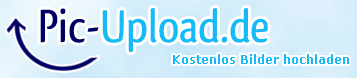
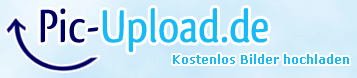

KSP crashing ever since History Expansion installment
in KSP1 Technical Support (PC, unmodded installs)
Posted
same for me. crashing almost everytime i want to fly a vessel or sometimes randomly...