

PaidLeber
-
Posts
22 -
Joined
-
Last visited
Content Type
Profiles
Forums
Developer Articles
KSP2 Release Notes
Bug Reports
Posts posted by PaidLeber
-
-
Surprised I haven't seen this before! I'm working on a part module that gathers telemetry data from the vessel (alt, gforce, atm pressure etc) during ascents/descents and allows players (well currently just me) to transmit and graph the data. I just started playing with ferramgraph yesterday to figure it out and allow graph and axis resizing upon window resizing and better label display, but fortunately it looks like you beat me to it.
From the code, it appears to be, but is the new function UpdateDisplayRect(Rect dr) the one that allows for redrawing the texture background and lines to a new dimension. I will give it a spin later today.
-
Is there anyway to formulate the vessel's inclination with the currently exposed global variables?
Without the vessel's inclination it's holding me back from creating more advanced maneuvers other than simple prograde and retrograde burns.
-
That is actually supported, it's the UT global variable. I just noticed it was missing in the docs...

I browsed the code and found it awhile back. Thanks.
-
it's not even my birthday yet. Thank you!
-
I'm not much of a "planes person" but the way I learned it is there's basically a vector from the CoM toward the CoL to show the direction the craft will want to trend. This is why I always hear "put the CoL slightly above and behind the CoM when making a plane." The CoL is way above my CoM when I look at the rocket in launch form. This would suggest to me that if the CoL is reversed in the VAB for reentry, the vector from CoM to CoL needs to point toward the heat shield. The proof is borne out in flight when the capsule flips. Meanwhile a separate capsule I know to be excellent at reentry has the CoL toward the ceiling when I flip it upside down. This is why I said it was 13 meters "the wrong way." Anyway, I'm still experimenting with how to make it work, but I think I need to follow your advice and make a custom FAR module. I wish I knew how. I guess it's time to learn yet another new thing from/for this damn game. Learning new things is only going to strengthen my addiction to KSP. /sigh
*EDIT* Or... maybe just change the CoMOffset just like Ferram did with the Mk1 pod.
Realism Overhaul also has a CoMShifter plugin that you may want to use.
-
Me too! Great work.
-
In preparation for the next update I'm going to need some very specific feedback in a specific manner.
On the subject of difficulty settings: Easy, Normal (Default) and Hard, what do people consider easy or hard?
The form in which I need this feedback is in terms of what changes did you make either through the debug menu or by editing the custom.cfg file? (created when saving through the debug menu)
For instance, if you found parachute destruction to be too hard, what did you change the multiplier to? If reentry was too hard (or too easy) on stock Kerbin, what did you change to make it easier or harder? (densityExp, shockwaveMultiplier, etc.
I expect to have the new difficulty system up and running soon and the Easy/Hard groupings need populating. Currently its primary function is to apply changes to the DRE settings using one of three difficulty templates. which are basically what you see when you look at custom.cfg only there will be three of REENTRY_EFFECTS nodes now (Easy, Default and Hard)
For stock sized Kerbin, I have my densityExponent set to .5, heatMultiplier = 25
I've tested with a basic command pod with 500 ablative (with or without RO_DeadlyReentry patch) and you can easily reenter from LKO, Mun or Minmas with a 0 Pe (lose most or all ablative but shield doesn't overheat). You can even reenter all the way with a 90deg flight path angle and save some shielding but you are in essence trading heat for very high G's.
Also, even at .5 I've found out that I have a lot of altitude to play with for deceleration. With real chutes, I can predeploy ~7000m but actual deployment doesn't matter much unless you are worried about G's.
.5 is a good bet for Hard. A "wanting realism" player will not find it impossible to get started and operate within Kerbin's SOI but will have to become inventive for interplanetary transfer speeds.
-
What do you mean by "FAR's Max Q" ?
http://forum.kerbalspaceprogram.com/threads/20451-0-25-Ferram-Aerospace-Research-v0-14-3-2-10-21-14
It's an enhanced aerodynamics model for KSP. Max Q is dynamic pressure http://en.wikipedia.org/wiki/Max_Q
For example, the retired space shuttle would throttle down it's main engine when close to "Max Q" dynamic pressure to relieve stress on the aircraft. FAR models that.
I'm working on a mod with a similar concept but different implementation. The maneuvering you can achieve with the VPL though is impressive.
-
Good work. Can't wait to follow the progress. Just what I've been looking for. For behaviors I would like to see more nodes that retrieve external/environment variables. Like FAR's Max Q, Atmospheric density. Vessel Gforces etc..
-
Will 1.6.0 have the ability to permadeath kerbals (i.e MissingCrewRespawn=false)?
-
Log Spam Issue In VAB:
Hi. I'm getting :
DarkMultiPlayer: Resetting warp rate back to 0
spammed in the VAB. Warpmode on the server is set at 5
warpmode,5
It's creating a bit of lag on the client. If you cannot reproduce it, I'll send both logs.
Regards.
-
How I can get names of the planets and moons represent what they are set to be in RSS? Like Mun to Moon?
Can't be done now as that would effect other mods or due to KSP limitations. There is a mod in early development that is working to fix that however. http://forum.kerbalspaceprogram.com/threads/88168-Early-development-0-24-Kopernicus-Planetary-System-Modifier
-
-
If you want to help, grab any and all thrust curves you can find, images or data table is fine, ideally in a time vs thrust format. I've got Castor/GEMs and most anything ATK made.
I have the ATK catalog and the european vega thrust curves. I'll search for aerojet srbs and see what I can come up with.
-
Ok. If you already have the figures and need assistance entering them in the cfg, I'd be glad to help.
-
#1 is known, expected, and fine. That's because there's no resource data when it loads the curve, apparently. If you get issues in flight, let us know.
I'm also experiencing incorrect burn times and consumption rates for SRBs. Consumption rates drop dramatically as remaining fuel decreases. The burn time for this SRB was +16m. It reached apo and burned up in atmosphere before it ran out of fuel.
-
Fresh install of RO w/ dependencies.
1. RF getting NaN when pulling thrust curve data from SRBs. output.txt:
*RF* Found thrust curve for solidBooster, current ratio NaN, curve: NaN
*RF* Found thrust curve for solidBooster1-1, current ratio NaN, curve: NaN
...
https://www.wuala.com/techvangundy/public/?key=6qt9RUR1XTyG
2. Also % Rated Thrust (right-click part menu) is giving two different figures in flight scene.
-
@PaidLeber: Why no it's not needed anymore. RealFuels has taken that functionality now. If it's not on the OP then it's not needed.
Cool. Thanks.
-
Is Engine Thrust Controller needed for the new RO alpha releases? I don't see it in the OP currently, but I installed it somewhere around alpha v6.
Thanks for the hard work.
-
Also consider adding the atan2(y,x) function. It's useful for calculating eccentric anomaly with regards to quadrants without using if else statements.
-
I just found this plugin a couple days ago and it has become my favorite. i'm using it with remote tech2's flight computer and precise node. Can you expose the current game's epoch as a kerbulator global variable? For example I wanted to calc acceleration to assist with a rocket's ascent profile but can't without change in time. I also want to calc launch windows and output t + epoch (future date).
Thanks.

KerbalGraph v1.3
in KSP1 Mod Development
Posted · Edited by PaidLeber
Ok took a better look at it. Awesome. Saved me hours and no lag on window resizing compared to my first iteration . The only issue I've noticed is that during graph resizing to a larger Rect, the background grid texture will resize to the new Rect, but the resolution of the texture is the same (since it was created at a specific x & y with the KerbalGraph constructor), which makes the background grid texture blurry/pixelated.
. The only issue I've noticed is that during graph resizing to a larger Rect, the background grid texture will resize to the new Rect, but the resolution of the texture is the same (since it was created at a specific x & y with the KerbalGraph constructor), which makes the background grid texture blurry/pixelated.