

Namolis
-
Posts
13 -
Joined
-
Last visited
Content Type
Profiles
Forums
Developer Articles
KSP2 Release Notes
Bug Reports
Posts posted by Namolis
-
-
This looks awesome! Sorry - I had to say that

Yup, it does - but it makes it quite impossible to land. Anyway; took a trip to the North Pole (Earth, that is). All maps are 8096, and detail is "default". Same story.
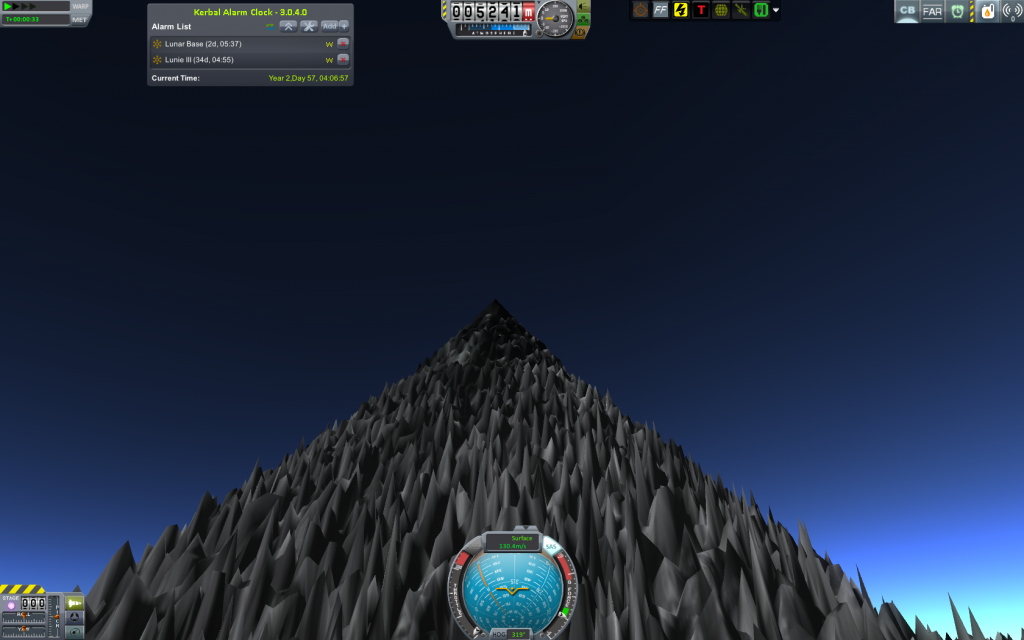
-
Namolis: Ah, can you remove partmods to free RAM and then grab the 8192 Earth heightmap (no other 8192s)? I think the issue might go away then.
And yeah, RSS needs at least "default" for terrain detail. And thanks for the extra pics!

Alas, no. I tried changing only the Earth height map (why would that work?), then changed all four of Earth_NRM, EarthColor, EarthHeight and EarthSurface. Apart from making the Earth look even more gorgeous, neither alteration did anything - still getting the now familiar:
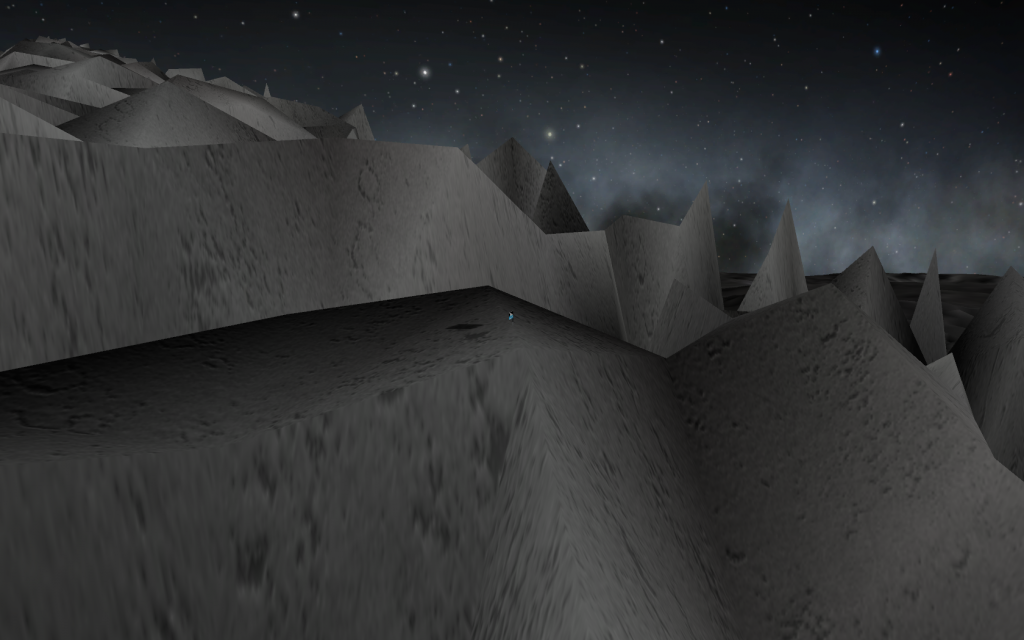
I then, thinking you might have ment Moon, so I changed MoonHeight.dds, Moon_NRM.dds and MoonColor.dds to the 8096 version, and I got this (yup that is even worse as far as procedural terrain goes, but at least the maps approaching the pole from all sides agree that they should end in a little mountain):

Finally, I tried with "high" terrain detail, and got this:

So in conclusion: it seems the problem lies with how the game interprets the (height?) maps when terrain detail is set to "default". I haven't actually landed on any other pole besides the Moon's north pole; I'll try going to Earth's two poles to see if that brings the same issue.
-
And since you seem like such a nice guy, I thought I could throw in a little extra: photos!
This is what it looked like under "high":
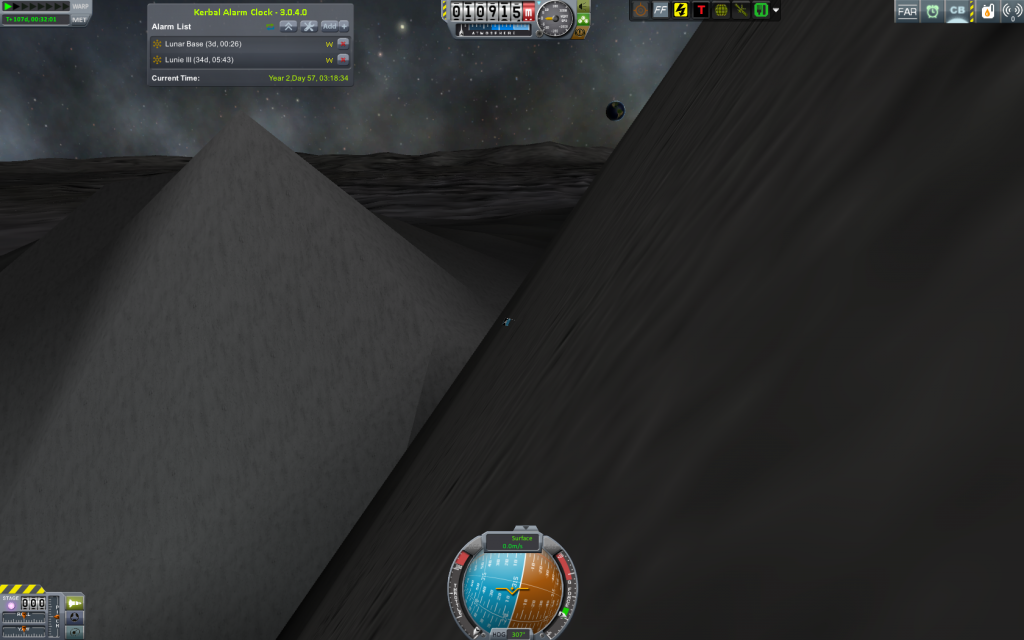
And this is what it looked like under "low" (might be too dark to see, but that's because there's no features with the terrain):

However, with "low", this happened to Kourou:

-
I'm using the 2048x1024 maps and "default" terrain detail. You're right, though; I tried changing it to "low", which made the north pole smooth and not problematic at all - in fact it didn't stand out at all. However, changing to "low" in stead introduced another issue: the launch site at Kourou that I use a lot was sunk in the terrain. Seems it stuck to the base heightmap and didn't load the decal. I still haven't deleted my extra launch site - dunno if that messes up anything (but I haven't noticed it do that in "default" detail).
I then tried changing to "high" and now the procedural terrain didn't go crazy. The pole was still visible as the place where two (semi) sharp mountains met a valley. I'd rather not introduce anything that strains my antique PC even further if it can be avoided, though.
PS I might add that even if I crashed, Eduki Kerman got back safe and sound - the rescue mission was the kind of epic I wish in hindsight I'd caught on camera (this was a few weeks ago, and I didn't even know about F1). I ended up having to build a long line with girder segments and ladders to pull him out of the hole. Moving him onto the ladder while trying to balance the thing flying at the same time was haaaard, but I pulled it off in the end.
 Had to leave most of the science, though.
Had to leave most of the science, though. -
2. helpful page on wiki is helpful (hopefully
 )
)Thx

Namolis:
1. pic too dark, sorry.
Uhmm.. Ok? it looks ok for me. Does your browser resize pics automatically? I noticed it was quite dark when too small to see the details. It's taken during day, so I can't give you more light, and KSP won't let you increase gamma. I don't think default Paint lets you do that either.
Anyway, tried two more pics, see if they are easier to look at. You can see (hopefully?) that the crazyness only happens in the parts that are close enough to the flag (tiny blue dot in the middle) to get loaded fully. In the distance it looks quite smooth, but that changes once you move over there.
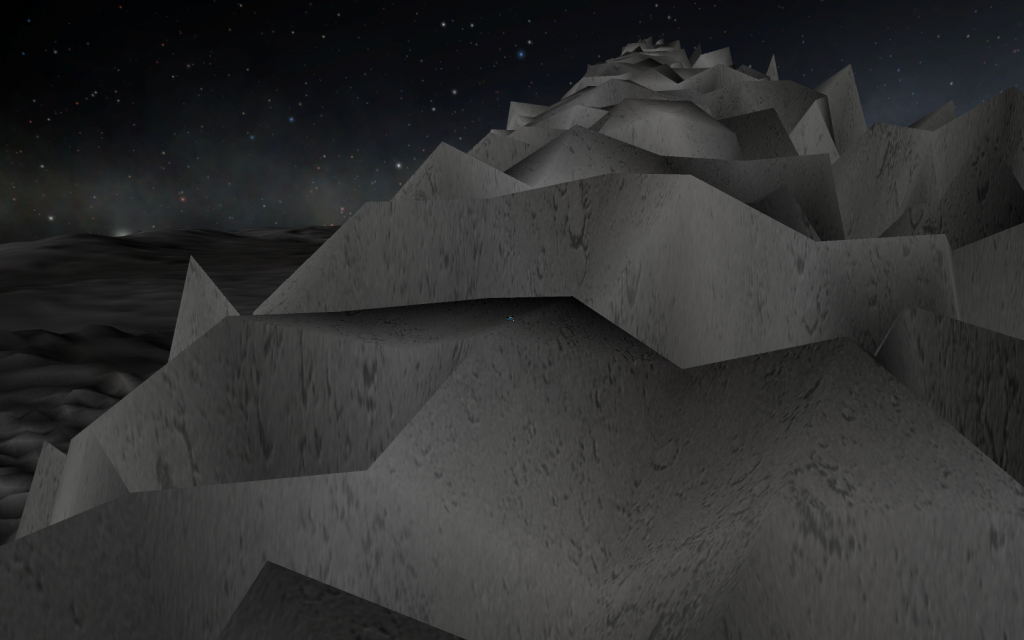
This one is taken at a distance. The pole itself is where the two sharp mountains and the valley meets. My flag had to end up to its right in this picture along the edge of the mountain.
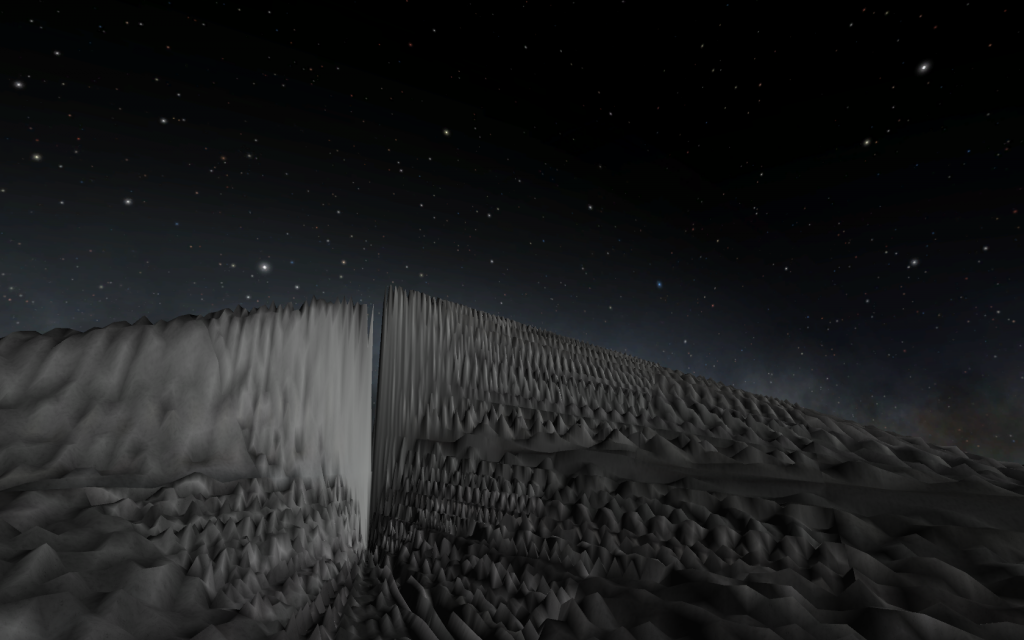
-
I bring two questions about this most excellent mod today.

1) This is the lunar north pole in my current save. Spectacular (The flag in the middle is too small to be seen) and undoubtedly made from a (long* hardened) ferrofluid in an immensely strong magnetic field.

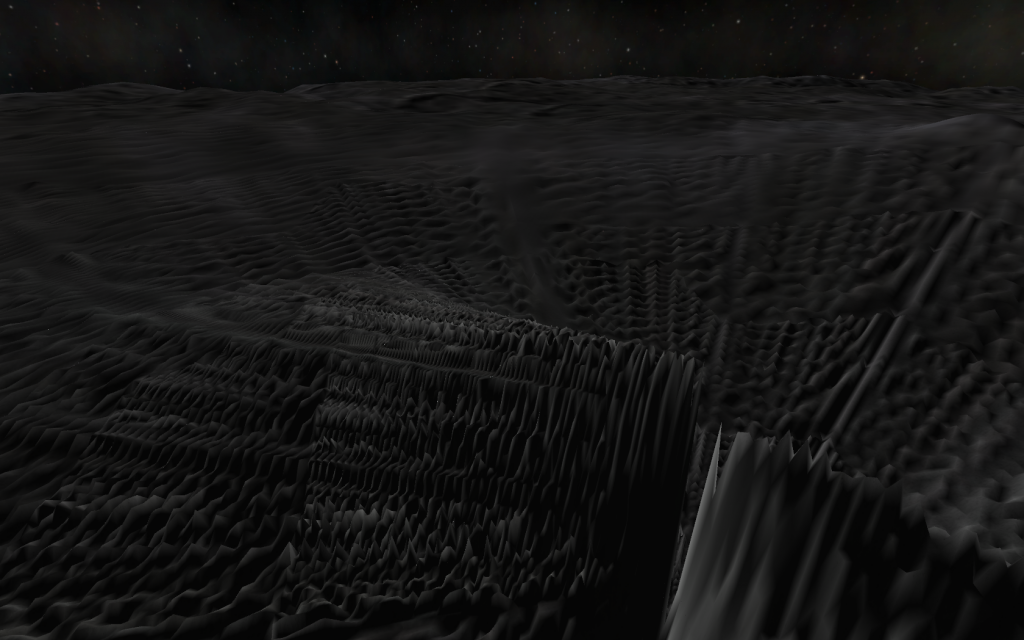
Cool, but perhaps not quite realistic and unfortunately nigh impossible to land on. It would seem that the poles are off limits in future missions. Is is possible to depress the procedural function with lattitude, or perhaps remove the higher modes as some function of lattitude?
2) In my nationalistic fervor, I wanted to add Andøya Rocket Range as a launch site for that genuine NorthStar nanosat launch service feeling. So I jacked some code from one of the other sites and came up with this:
Site
{
name = no_andoya
displayName = NO - Andoya
PQSCity
{
KEYname = KSC
latitude = 69.294966
longitude = 16.025105
repositionRadiusOffset = 53
repositionToSphereSurface = false
lodvisibleRangeMult = 6
}
PQSMod_MapDecalTangent
{
radius = 4000
heightMapDeformity = 80
absoluteOffset = 0
absolute = true
latitude = 69.294966
longitude = 16.025105
}
}which sort of worked except part of the runway was clipped away and the space center is facing away from the sea. Not unexpected, given that I only changed name, displayName, latitude and longditude, but those where the only ones that made sense to me. What does the others do?
*but obviously not old enough to have lost its jagged edges to micrometeorites. Was certainly more than hard enough when I hit it, though.

-
double post
-
I couldn't be bothered to respond, sorry.

(but you might try reading the OP, though, it covers this.)
You just did

Sorry, derped a little there. I just read the part where it said "don't change anything" and not the FAQ.
-
I couldn't be bothered to dig through 287 pages

My problem is that the heat shields are overheating and exploding - way before they use up their ablative shielding, even if they face the right way and the parts behind them are not overheating. Is this normal/expected? What's the remedy? I'm using RSS, FAR and a bunch of other (hopefully irrelevant) mods, but *not* realism overhaul (memory issues).
-
Will this join several exhaust nozzles together as one? Eg if I have 100 nozzles together producing the same amount of thrust and Isp as one large nozzle with more ore less the same surface area, you'd expect the resultant flame to be about the same length.
Also - did the stock game attempt to do this at some (very early) point?
-
After attaching a generator in the VAB/SPH - right click on it, there is a button in its right-click-menu to switch between the two modes. You can only switch the mode in the editor, once a generator is launched, it is unswitchable.Reactors only use what is demanded of them. This minimizes fuel consumption and waste heat production. The only time they will operate at 100% is when the power demand requires it. You will see this happen when you have a transceiver set to transmit or when you have electric engines at maximum power (and haven't reached their caps). Otherwise it throttles them back to only use what is needed. (Ex. 2.5 Fusion with thermal gen powering a Vista usually runs at about 86% if I remember correctly)
The generators can be tricky, they seem to always default to the mode I don't want them running in. I don't usually mess with DC gens, so I just slap thermals on unless I am building a power satellite, then I use both.
You aren't getting generators mixed up with reactors are you? Gens almost never operate at 100% while reactors commonly do. If you are still having problems, post a screenie.
Thank you both for answering. No, I'm using the generators. Thing is, I'm not given the choice to swap mode in the VAB by right-clicking on the generators, although upon testing, I was able to do that in sandbox mode. I think I might not have the technology for swapping yet - I'm still using Brayton Cycle Gas Turbines. That hasn't stopped them from going into charged electron mode (more often than not, actually), and my test rig of a 3.75m FR with one Turbine on top and one on the bottom plus a cryostat and some radiators will have the generator on top operate at "30.4%" and produce 4.43GW (max 5.54) and the one on the bottom operate at "85%" and producing 3.10 GW (max 3.10). This fits nicely with the generator producing 14.6GW of heat and 3.6GW of charged particles, and it is the behavior I'm after. However, as soon as I start building the rig out to make my Uranus lander, both the generators start operating at "85%" and produce 1.55GW each.
Are they even supposed to be able to use charged particles when not upgraded?
-
the fusion reaction power output is split between thermal power (getting electricity from heat going from hot to cold) and chargedparticle (getting electricity from the various electrically charged fusion products flying away at high speeds, transferring their kinetic energy).
The former's efficiency (% of heat energy that actually ends up as useful electricity) increases as the radiators get colder and colder relative to the reactor. this can be made better by using more and bigger radiators. to get all the power from the reactor, attach a generator on either end, and make sure that one is set to "Direct conversion Generator" (this is the charged particle thing) and the other to "Solid state converter" (the heat thing).
EDIT: Hey, cool - when did I become a Sr. Spacecraft Engineer?
First time poster here - I finally gave up figuring this out on my own. I love this mod, but I'm having a lot of trouble with the fusion reactors too. The problem seems to be that I cannot control how many percent they operate on - when my ship has filled up with MJ, they default to 10% - fine - but when not, I have reactors who refuse to operate on 100%, even when I need them to. After several hours of trial and error on 3.75m Fusion Reactors, I found that
1. they seem to default to some low setting whenever a small electric generator is present anywhere on the ship (say, attached to a small nuclear reactor) and
2. once they are set to operate on a less-than 100% setting, they remember this, even if I revert and remove the little generator and
3. I cannot control what mode the generators I place at both ends will operate in - they sometimes understand to go for one each, but in general seem to prefer charged particles, with little method to give me a clue when that will happen. When both are in that mode, the thermal power is unused and fills up. I've included plenty of "Large Flat Radiators", and have little waste heat (not that a couple of thousand degrees should matter so much when the core is 15 000 K anyway).
Needless to say, I haven't found any way of manually forcing it to 100%. The "Control Window" only gives me the option to turn it off, so that's not any more useful than the standard right-click-on-part window. The generators won't even let me have a "control window".
What's going on? How is this supposed to work? Am I being incredibly stupid?

[1.2] Real Solar System v12.0 Dec 8
in KSP1 Mod Releases
Posted · Edited by Namolis
I noticed that reloading in the VAB and reverting flights would cause memory leaks when done enough in my 0.25 RSS install. Not large ones, but when repeated dozens of times they would build up and cause a crash (building a Venus lander is hard. Don't judge me).
So memory leaks did exist in 0.25 too, but they usually didn't bother people too much.
I think the 600km height atmosphere for Titan is correct. Keep in mind that it's 1.19 times as massive in total and distributed over a much smaller surface, so it's 7.3 times more massive per surface area. If you doubled Earth's gravity, the atmosphere scale height would halve (as the weight of the above gas would double, hence the pressure doubles and the volume halves). Titan has lower gravity than Earth.
Earth's mesopause is at about 100km.
(No, I don't want to work out where the mass density for Titan is equal to what it is on Earth at 130km. )
)