-
Posts
42 -
Joined
-
Last visited
Content Type
Profiles
Forums
Developer Articles
KSP2 Release Notes
Bug Reports
Posts posted by Giacomo
-
-
Thanks for all your help! I'm trading efficency for convinience; I'm try to get their in as little time as possible. I'll try out what some of you suggested.
-
Thanks for all your help!
-
Okay, I will try it. Do you know a way of getting there without having to wait?
Thanks!

-
All the tutorials I have seen have Kerbin around 43 degrees away from Duna. Is there a way I can get to Duna without the planets being like this, or a way where I can easily get the planets into the needed position?
-
I managed to figure it out. I removed all the mods.
-
Hi there!
I'm having problems whilst in the sph and vab with items snapping together. The item won't snap on normally, and sometimes snaps on inside of another object. Separators and docking ports don't work either. I can't build rockets! Is this a bug and what should I do to fix it?
Is this a bug and what should I do to fix it?
Here's the link to the log: https://www.dropbox.com/s/ksx87w4aq3ueab4/KSP.log?dl=0
Thanks!
-
9 hours ago, Reactordrone said:
It looks like you're trying to leave too early. It's hard to tell exactly from that image but it appears that you have Kerbin almost 90° away from Duna and they need to be much closer. I've always found that if Kerbin is at the 6 o'clock position (the Sun being the centre of the dial) that you'll need Duna to be around the 4.30 - 5 o'clock position. That should give you a reasonably close approach at the apoapsis of your transfer orbit and with Duna, it's better to go late rather than early since you'll arive ahead of Duna and you can easily slow your arrival time to get an intercept by pushing your apoapsis a little higher than Duna's orbit.
Thanks!
10 hours ago, 5thHorseman said:Looks like the near approach markers are trolling you. First off, delete those maneuver nodes. Then, slow down a TINY bit so your DN as perfectly intersects Duna's orbit as is reasonable. That should snap your ship's marker near that location. Duna's will be somewhere else entirely.
Then put a single maneuver node just beyond your ship's marker, which should mean that it's just beyond your DN marker. Your ship's marker will remain still but Duna's will move.
Right click that maneuver node, and you'll get a circle with 3 buttons, a X button and 2 buttons at the bottom, one of which is greyed out. Click the one that is not greyed out. Duna will move again. Click it a few times and you'll see Duna's marker moving in a predictable way. This button is sending your maneuver node forward in time one orbit per click, so you don't want to do too many of these (Preferably, zero. That's why we use transfer windows) but the farther away Duna's node is, the more expensive it will be to fix it.
Now, go back to your maneuver node and make it fire prograde. This will also move the Duna encounter marker, more smoothly. Watch how it affects Duna's location on your next pass.
Using those two ways to move Duna's next encounter marker, find a future orbit where you can plop a reasonably inexpensive maneuver node in a decent time (you define these things based on your rocket and personal desire for promptness) that will actually get you a Duna encounter.
(I should really make a video of this)
Thanks! I will try adjusting my orbit like 5thHorseman said. If that doesn't work, and for future missions, I will try what Reactordrone said.
Thanks for your help!

-
I got this orbit:
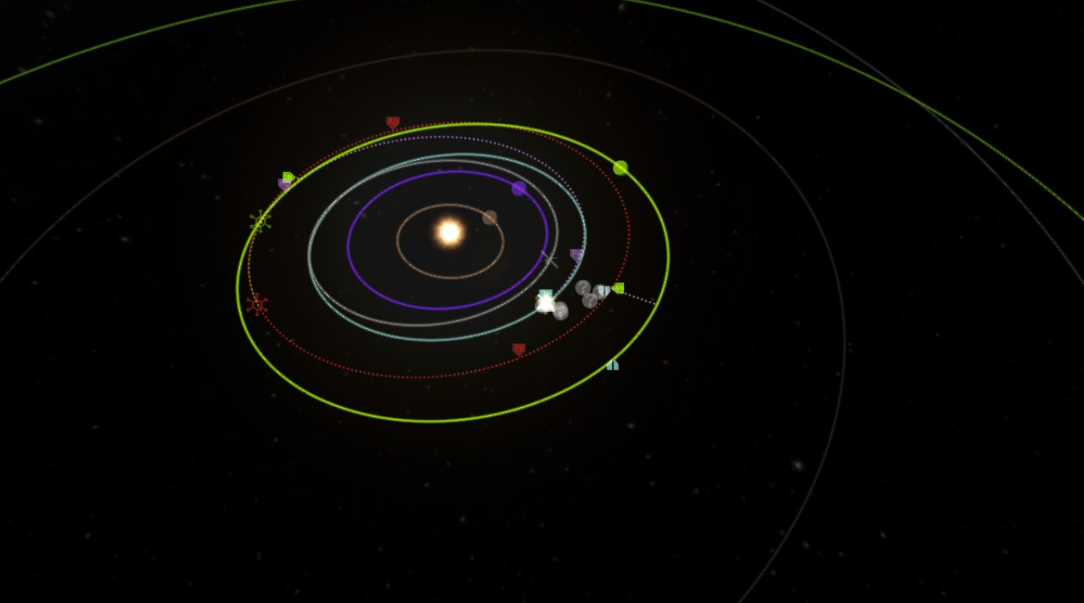
How do I improve it to get an intercept with Duna?
-
The images and videos bit sounds easier to insert then it did before.
-
I find that all the old topics images and quotes do not work. They just show as they do in the editor.
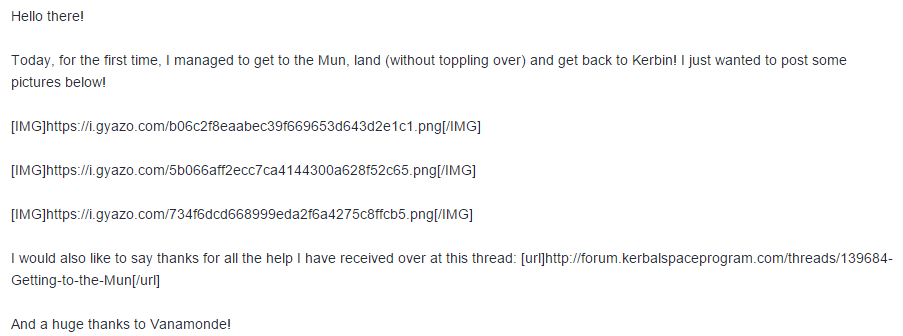
Other than that, I do like the new changes to the forum!
-
Hi there!
Just thought that I would post a picture of my first Minmus landing! Used the same rocket as the Mun landing!
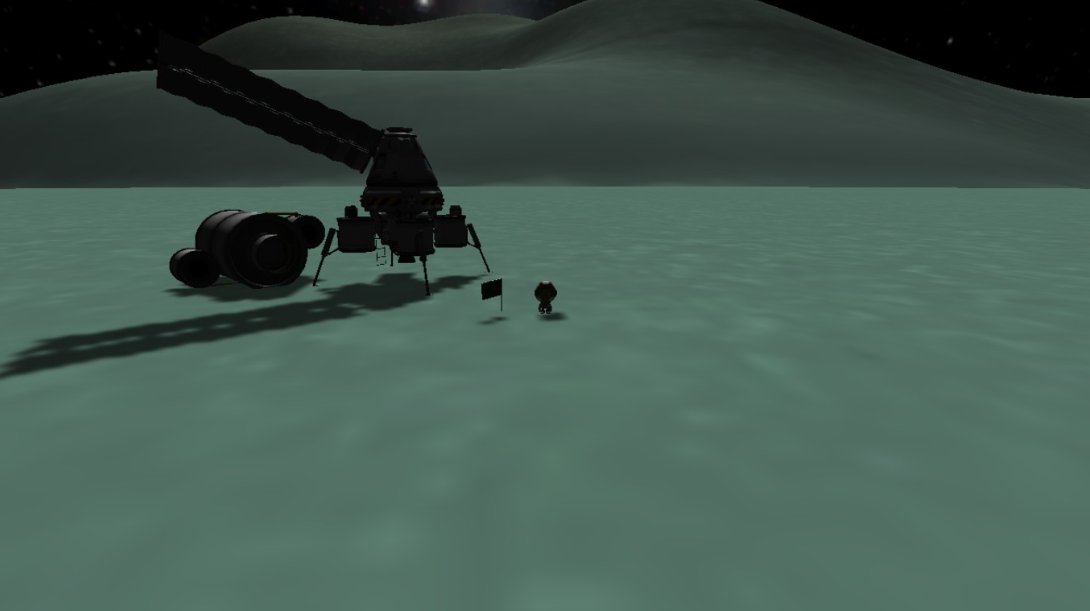
Thanks for all the help!

-
With the intercept. Whatever I try, it will never get an intercept onto Duna.
-
I have problems with the orbiting.
-
Can anyone direct me to a tutorial on getting on Duna? I'm having problems getting there.
A example ship that could do it would be great. :)
Thanks! -
The link for the rocket leads to the KSP site... :(
-
Okay, thanks!
-
I use MechJeb to get into orbit, and it launches off fine. It does not steer the craft, and what happens is what happens if you don't touch the keys on takeoff if you were not using MechJeb.
I'm using the newest MechJeb in 1.0.5.
Thanks for your help! :D -
I went EVA on one of my rocets at 3000 metres. The Kerbal hit the ground at over 250 m/s, and survived. How?!
-
-
Anyone got some .craft files that have the Kolonization mod on it?
I really want to get a Mun base. -
Nice! Can i have the craft file? :)
-
I'm playing on Sandbox. I really want to send a manned mission, and having a rover would be the best.
-
[quote name='Pecan']Congratulations.
Did you do Minmus first, or just stick to the hard way?[/QUOTE]
I went to the Mun first. I thought it would be easier, as it is closer.
[quote name='MartGonzo']Well done Giacomo, cool lander
it seems your Kerbals are a bit underwhelmed by the experience... or maybe they just didn't to come back.[/QUOTE]
Thanks! The landers not mine, i got it from a tutorial. -
Hello there!
I want to go to another planet. As a beginner, what planet is easiest to get to?
Also, it would be great if you could provide me with a ship that would get there.
Thanks a lot!
Giacomo :D


Sandbox save file?
in The Lounge
Posted
I accidently deleted my main game. Does anyone have a sandbox save file that thye can share with me, with ships at Duna, the Mun and Minmus? I lost aorund 30 ships...
Does anyone have a sandbox save file that thye can share with me, with ships at Duna, the Mun and Minmus? I lost aorund 30 ships... 
Thanks!