

Ketatrypt
-
Posts
51 -
Joined
-
Last visited
Content Type
Profiles
Forums
Developer Articles
KSP2 Release Notes
Bug Reports
Posts posted by Ketatrypt
-
-
I am having an issue with RCS, and engines with RemoteTech. RCS, and engine throttle ignore the signal, both connection, and delay. I can control both without any signal to the probe.
When googling, I found an older issue from 2016, and not sure if the issue has been fixed yet or not?
I am using RT 1.8.6, on KSP 1.2.2, with RP-0 installed.
Am I doing something wrong, or is the original bug still present? if its me, what can I do to fix such issues?
Thanks!
-
As Spricigo said, the terrier is a space-engine.
If you are just trying to get off the ground and have enough thrust once airborne, just strap on a couple SRB's on the wingtips (with radial decouplers ofc), and make your plane a RATO (Rocket assisted takeoff). Once you are in the air, you can ditch them, maybe add some parachutes for recovery.
They are cheaper, provide more thrust, and don't weigh your plane down once in the air.
-
Is there electric charge?
I would try undocking in both ships, ive sometimes found that the ship I wanted to undock couldn't, but I could 'undock' the station from the ship..
If those don't work, might want to post a pic..
-
1 hour ago, The Flying Kerbal said:
I was wondering about this. I had come to the conclusion the Normal and Antinormal were sufficient to adjust the inclination without having to hold on the manoeuvre node, but I couldn't make up my mind about the prograde and retrograde.
I have a small - almost microscopic actually - lander waiting to shoot at Duna but was trying to hold out until the manoeuvre hold finally did become available. So let me just get this right, if I set up the burn to take me to Duna and just lock on prograde, then all else being equal, that will work over such a long distance?
Two great answers guys and both are very much appreciated.
Personally, for the most accurate trajectories (especially for longer burns) I like to keep the maneuver node on the prograde/retrograde marker. That way its easy to compensate for the local gravity fields, and all in all, seems to be the most reliable way to make accurate burns. This means at the start of the burn, I am generally start with my nose slightly below the manouver node, and even further below the horizon, and as the burn progresses, and I pass thru perapsis, this flips to being slightly nose high, while fighting gravity as I climb towards the moon or whatever.
Its definitely not as efficient as a pure prograde burn, but its much more accurate, and the 1-2% more dv it takes pays off by not having to do any sort of mid course corrections.
-
3 hours ago, Kickn4fun said:
Thanks!
I found out through trial and error, that the stock docking indicator is only good until you're about 10m away. after that, I had to dock by eye-balling it. It was kinda fun, and kinda annoying that I had to figure out to just ignore the nav ball and wing it. How necessary / helpful are mods? Do they change the gameplay much, or just really enhance it?
If you right click the docking port of the vehicle your docking with, and click set as target, then do the same with docking port on your craft, and click control from here.
This will line up the indicators for precise close-in control.
And also, you can hit the caps lock key for a more fine control of your rcs thrusters, so you can go nice and slow.. helps with stability imho, especially if your center of mass is not perfect. gives more time for rcs and reaction wheels to compensate each other.
-
3 hours ago, Doroniel said:
I mess with the configs, see in the scatterer configs if the name of the planet is the same, it should be Earth. Well thats how i remember made it work.
Hmm, yea that was one of the things I tried and it as a no go..
Which version of scatterer do you use?
Do you still have the configs kicking around? If you do could you post the contents of planetlist.cfg and config.cfg?
Or even better, if you could upload the entire scatterer folder I would be very thankful. The folder hierarchy of the one that I have looks suspicious. (scatterer version 0.0255)... What I mean by looking suspicious, is that the earth and mars folder from this mod (RVE) are in scattterer/config, rather then being in scatterer/config/planets. I tried also copying them to the planets folder, but no luck there iether.
Would be nice just to move over a known working copy just to see if it works, or maybe its an incompatibility on my end.
Thanks!
Edit - I got it!!
RVE is not compatible with the latest version of scatterer (0.0255). Even though 0.0255 is compatible with kerbal 1.1.3, its not compatible with this, and was causing it not to work. Use scatterer version 0.0247, and change the config line to earth = earth.
Explains the file hierarchy mismatch, because it seems 0.0255 version of scatterer is quite different from 0.0247
Still some artifacting to figure out, but its working now at least

thanks

-
On 11/17/2016 at 8:09 PM, Doroniel said:
i managed to fix my problem. I've already tried ssrss and it looks gorgeous
 (love that mod) but my pc barely runs with the mod. I dont understand why my pc handles RSS with RVE and 8k res textures really well, but with Low quality SSRSS , 4k rss tex resolution or even 2k struggles to run it. I'm playing ksp 1.1.3 version.
(love that mod) but my pc barely runs with the mod. I dont understand why my pc handles RSS with RVE and 8k res textures really well, but with Low quality SSRSS , 4k rss tex resolution or even 2k struggles to run it. I'm playing ksp 1.1.3 version.
May I ask how you fixed the issue you had?
I am having the same issue. (for 1.1.3) Scatterer not fully working, but clouds and stuff work great. Tried a bunch of different things, but can't get them both working at the same time. Would love to know a fix

Thanks
-
12 hours ago, wasml said:
The one battery mod I've heard of
I don't know if it drains/charges on unloaded vessels - suspect it doesn't
Thanks.
Yea, I was looking at that, as the idea seemed interesting, but I don't think its compatible with 1.1.3? or maybe its conflicts with rp0.. anyhow, I briefly tried it, but couldn't get it working.
also, I think your right, I don't see it mentioning any sort of effects on unloaded vehicles.. Which is what I am really looking for. It seems awfully cheaty for e-drain to stop, just because your messing with another ship. Unmanned probes its somewhat excusable, because I can pretend its hibernating, but I don't have that luxury with crewed pods. Can't just turn off life support systems IRL.. (At least without severe consequences lol)
-
On 3/29/2017 at 10:39 AM, YNM said:
As I've saw this surfaced up in another forum I'm member of (surprised to see this comes on here late !) I'll just "repost" :
It's an Amsterdamer, what do you expect ?

Fair amount of problems :
- On straight runways, the aircraft doesn't experience changes in wind heading during takeoff / landing rollout. On circular one, they will.
- On straight runways, pilots have clear cues to take. How'd they do it on a circular one ?
- Performance is still limited to 1 (at most 2, but I'm sniffing tenerife^2 there) aircraft landing / takeoff simultaneously - you want to be upwind during descent / ascent.
- Tangentially sloped landing surface ? Sounds fishy...
- What about "IFR is foggy" ? How'd they do the ILS/Localizer ? I bet they haven't simulated in heavy gust there !
- Surrounding environment restrictions - I mean, airports today suffer from glideslope obstacle restrictions or noise restrictions. Their circular runways will suffer from the same problem, unless you want crosswind approach to a circular runway !
Having Kai Tak / Isafjordur approach is still more feasible than having to use the rudder pedal just to keep yourself going around a runway !
Absolutely agree. Just way to many points of failure to be realistic.
It would be much more efficient to just use the same area and make a few straight runaways. A curved runway would be particularly challenging to program navigation around. By nature, a circle has an infinite amount of vertices. Even if you were to break it down into 1/2 degree increments (which is a very wide angle in context of aircraft navigation) that would mean that the runway would need over 700 different radio beacons, and someone (or something) would have to change the nav modes as they passed by (about 1 beacon for every 130m of runway, or, at a landing speed of 300km/h, one beacon every second and a half.. If even 1 beacon were to fail, the plane would likely careen off the runway) Even with 2017 tech we have issues with predicting localized weather phenomena that may interfere with the conventional straight in glideslope. Add those complications in with the complications that come with landing on a curved slope, where the inside wing will be prone to stalling.. Just no thanks. There is just not enough built in failsafe. If you mess up on this sort of runway, its a huge messup. Even something as simple as a blown tire would be hugely amplified on a curved/sloped runway.
-
I am playing a modded RSS/RP-0 playthru, and I am looking for something that makes batteries drain when the vessel isn't loaded.
I was using background processing for it up until a couple days ago, but I dropped it because I ran into a known problem when crossing into a solar SOI. (it basically crashes the game, check the backgroundProcessing thread if you think you might know a fix)
I have heard kerbalism also simulates batteries, but as far as I can see, its not compatible with RSS/RP-0, nor does it seem compatible with TAC life support.
So, I am just looking for a mod that simulates battery drain (and possible recharge) without anything else tacked on. Anything out there taht fits this bill?
Thanks!
-
On 12/2/2016 at 5:47 AM, bice said:
Hi all.
After some investigation in the source I have noticed that there is a function defined in solarPanel.cs to get the vessel position but not used.
public static Vector3d VesselPosition(Vessel vessel)There are two functions in this file using GetWorldPos3D() instead of this function:
public static bool RaytraceBody(Vessel vessel, CelestialBody body, out Vector3d dir, out double dist) public override HashSet<ProtoPartResourceSnapshot> HandleResource(Vessel v, VesselData data, HashSet<ProtoPartResourceSnapshot> modified) {
If you change them to use the defined function then the calculations are done using getPositionAtUT and the problem disappears. At least for me. I have it working in 1.2.1 heavy modded career.
Is this the fix for leaving the SOI? (specifically for 1.1.3)
Would you be able to upload the compiled fixed version? I really love the mod but the SOI bug is killer

Thanks
-
hey reserecting this post because I have started getting this error.
I am playing RSS with reccomended mods + a few others, in KSP 1.1.3 and I get this error when I leave Earths SOI. The crafts were built with stock parts included in RP-0. I have tried 2 different crafts.
I think there was a craft that left the SOI a while before, but it didn't have any effect.
I am not exactly sure of the timeline for the mods I have installed, but most were installed with ckan.
KSP: 1.1.3 (Win64) - Unity: 5.2.4f1 - OS: Windows 10 (10.0.0) 64bit
Toolbar - 1.7.12
USI Tools - 0.7.4
Advanced Jet Engine - 2.7.2
B9 Animation Modules - 1.0.3
B9 Part Switch - 1.4.3
B9 Aerospace - 6.1.2
B9 Aerospace - 6.1.2
B9 Aerospace Procedural Parts - 0.40.7
Community Resource Pack - 0.5.4
Connected Living Space - 1.2.3
Contract Configurator - 1.19
CustomBarnKit - 1.1.9
Deadly Reentry - 7.4.7
Easy Vessel Switch - 1.0.3
Ferram Aerospace Research - 0.15.7.2
Firespitter - 7.3
RasterPropMonitor - 0.27.1
KAS - 0.5.9
Kerbal Construction Time - 1.3.4
Kerbal Engineer Redux - 1.1.1
Kerbal Joint Reinforcement - 3.2
KIS - 1.2.12
KSP-AVC Plugin - 1.1.6.1
MagiCore - 1.1.2
ModularFlightIntegrator - 1.1.6
Procedural Parts - 1.2.5
RCS Build Aid - 0.8.1
RealChute - 1.4.1.1
RealismOverhaul - 11.3.2
RealSolarSystem - 11.4
ReentryParticleEffect - 1.1
RemoteTech - 1.7.2
SCANsat - 1.1.6.6
Ship Manifest - 5.1.2.2
SolverEngines - 2.3
TestFlight - 1.7.1
TextureReplacer - 2.4.13
TAC Life Support - 0.12.4
Transfer Window Planner - 1.5.1
USI Core - 0.2.4
Kolonization Core - 0.2.4
Konstruction - 0.1
UKS - 0.40.4
VenStockRevamp - 1.9.5Kinda new to modding, but I have really been enjoying the rp0 playtru so far
 would hate to have to end it now
would hate to have to end it now 
-
1 hour ago, TheKorbinger said:
Perhaps it's a quality thing. Certain games won't allow you to have things turned on unless something else is along with it.
Which settings might you think are interfering? I have basically everything on max, and nothing that I can think of has changed from when they were working?
And why would it be that they are only showing up on small, concentrated sections? would they not just be completely disabled?
-
I am having issues with the terrain scatter issue. Only small rectangular sections of terrain will show trees/rocks. Like this:

This is a newish problem that I have had since I updated (complete clean reinstall) to 1622.
Same issue is happening on all the planets/moons, and no matter the settings I change, its always the same places that have the scatters. (except when disabled obviously)
Any ideas how I can get them to be more uniform?
Thanks!
-
It would be relatively easy in the RC aircraft world..
You can just build the shell to your liking, then add in ballast later to balance it. Its not like you have to work with kerbals weights and balances when you build a model.
The hardest thing IMO would be making an authentic looking shell. It would need to be 3d printed or something to keep price reasonable. Otherwise it would take many hours of hand crafting a single design.
-
BAAHAHAHa your right it actually works!
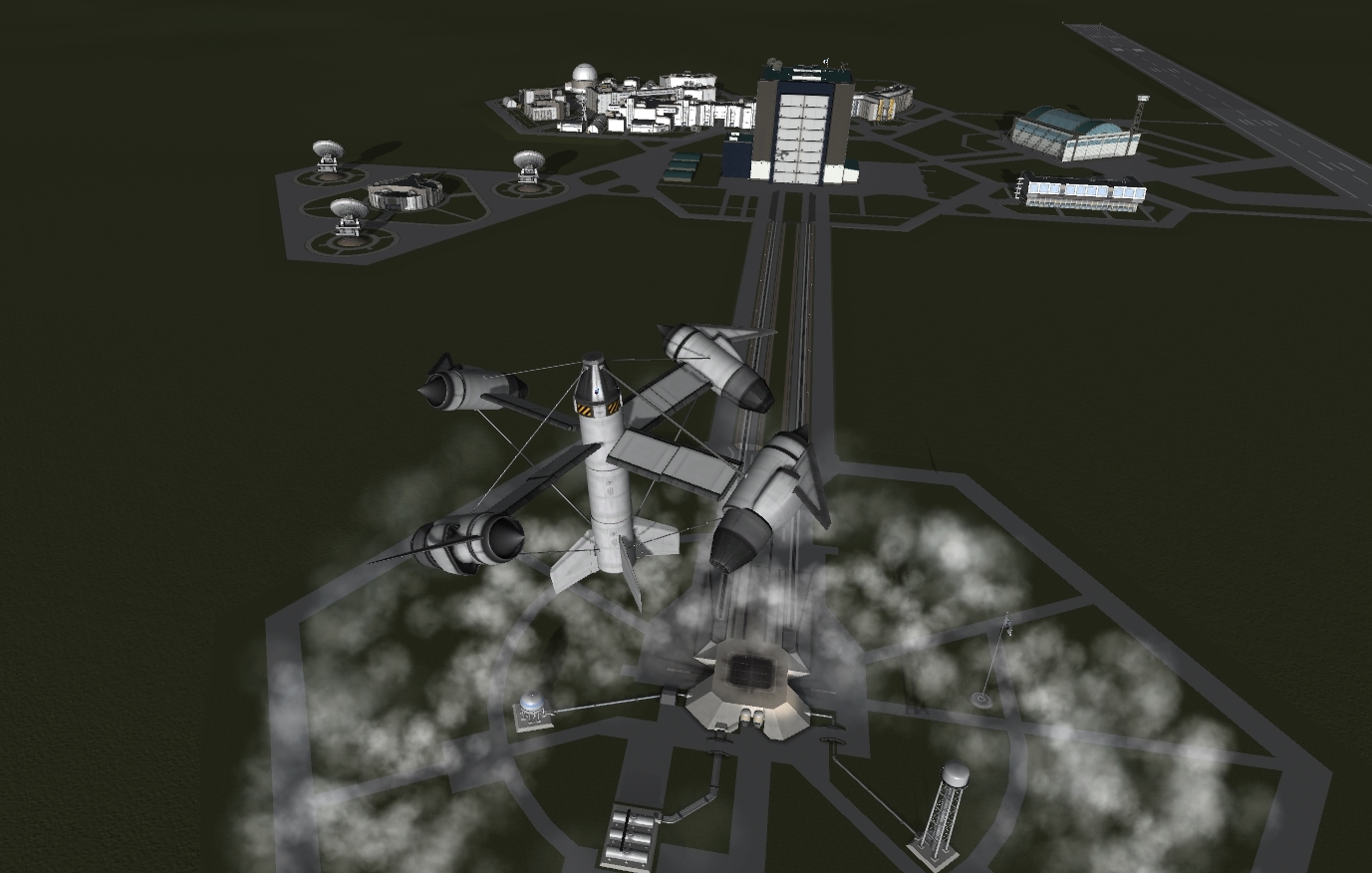
this is hilarious! (sorry bob, he got sick I think)
Ended up having to add more wing, and, also, yea, I had to angle the wings much more then I would have thought. And I still should angle them even more

-
its a old German (bad person era) prototype thing, essentially it is a huge propeller with jets at the tips...
But for what ever reason, I cant seem to get lift out of anything like that in kerbal. Is this sort of thing possible? Ive tried a few different designs, but I cant seem to get any lift out of spinning a wing section.
-
4 hours ago, AquaAlmond Productions said:
When I think of CAT I generally think of bulldozers and other construction and development equipment, not smart phones. Looks like a cool phone but I have no idea why you would need a thermal camera.
Your right, but, I do think this is something like that. Even in that advertisement pic, the FLIR is looking at what looks like an electrical transformer, which, would be the sort of application for that sort of thing - on the job, you can drop it in the mud, it will be fine, then you can look thru heating systems for leaks, or electrical systems for hot wires, etc.
I could really see that being the 'ipad for the construction supervisor'. Not something that all the workers would have, but something I would definitely see senior staff getting, especially seems how cheap it is.
I want one too

-
are any major parts clipping? the docking port looks like it isn't sticking out far enough for it to clear the top part...
And as for attaching them, the easiest way I think would be to make sure the entire ship is rooted to teh docking port, then save the rooted ship & port as a sub-assembly, then re-root the original back the way you want it, and load the sub-assembly, and attach the sub-assembly to the docking port. It /should/ work but, if things clip, they might not, so try to clear any clippage before hand just to eliminate that possibility.
But yea - ships will only attach via the rooted part. So unles you rooted the docking port, they won't attach. (the entire rooting process isn't explained that well.. I had trouble understanding it myself, until I saw a vid about it.. I wish I remember what that vid is, because it explained it very well.
Hope this helps

-
Add weight to the nose, or make the tail lighter.
Basically it sounds like a center of gravity vs center of lift issue. For more stability put your center of mass quite far in front of the center of lift.. For more manouverability, put the CoM closer to the CoL. (but never put the CoM behind the CoL, that just doesn't work very often
 )
)
-
yea pretty much what slashy said...
generally with the whiplashes, I go to 8km subsonic, then speed up while still climbing, and when I get to 12km, I level out, and max my speed. About 1250m/s... Then, I will slowly pull up to about 15°-20°, carefull not to stall the wing and bleed off too much speed. Usually changing my pitch will take me to a bit over 20km, where I will ignite rocket engines, and continue the 15°-20° until 35km or so, where I just set it to prograde, and let the shuttle do a gravity turn, and that will level out basically when near/in space.
IMHO, the most critical part is getting the climb right in between 12km and 15km. Above 15km (and at speed) the air is too thin to get enough lift from, and its really hard/inefficient to change your direction of travel with aerodynamic surfaces. And the reason this is critical, is if you don't have your pitch high enough, you will not have enough vertical speed to get into space quickly. And burning your rocket motor to plow thru the atmosphere is very wasteful. So you need to get thru the atmosphere as quick as possible, but still maintain the speed needed for orbit.
-
18 minutes ago, jcthemc said:
Well, after reading RokRoland and Ketatrypts posts, i did some more tweaking and testing, and i've now arrived at this:
Current ascent profile (using Mechjeb / Smart ASS)
- Takeoff at ~150 m/s.
- Climb to 9~10km at 30 degrees, then adjust to:
- Climb to 19~20km at 12~15 degrees, when acceleration stagnates, activate rockets (2x Reliant), then adjust to:
- Climb to 30~35km at 25 degrees... when i'm at this point i'll manage to get it to a 85km apoapsis, but i'm still struggling to find the optimal pitch to get that 1m30s time-to-apoapsis sweet spot. Circulisation burn is no problem.
So i've made it to orbit, i've got some fuel/oxidizer left for adjustments, but it's not much. Next version i'll probably put on some extra flt-100 tanks.
Now i'm struggling to get this thing reentered without it burning up, which i've miraculously managed once, only to crash into the water because i was fiddling around and set the power to the engines too low. Upon reentry my real issue is the fact that i can't keep it pitched up. I set my periapsis to about 40~45km, and the during the first part of reentry my pitch will be ok, only to slowly go down to nearly 0 degrees.
I feel like i'm close to where i want the design to be, but it'll take some more fiddling. Any suggestions are welcome.
In the meanwhile i'm going to try and replicate Slashy's design (thanks for posting, i love how different your approach is), get some kerbals up to LKO and continue with some contracts. i've done way too much SSTO testing the last few days.
heh yea sstos require much more testing then rockets do. it can be quite addicting

Congrats to getting to space

As for re-entry, have you tried moving fuel around as you are decending? If your nose is heavy, try moving some fuel to the rear tanks. It can act as ballast, and will move your CoM quite effectively. But everything else sounds about right..
you could also add better canards (and move them further forward for more leverage) which could give you more power to pull up the nose.
And one last thing, you can use shock cone intakes for more air/less drag. (Unless you like the look of those intakes) And I am not sure if the nose cones are better then the shock cone intakes. The shock cone is retarded light, and has very little drag. On my own shuttle I found that quad intakes is better then 2 intakes + 2 nosecones. The extra air is unnecessary, but they have so little weight/drag that they seem better then regular (and advanced) nosecones.
-
here is a ship that I have been using lately. If flown right it can get to the mun with 7.5t of cargo, or can deliver a heapload of fuel + the cargo to LKO. (all stock parts.)

I use the skipper engine rather then the poodle, as it is more efficient in the wide variety of atmosphere pressures the shuttle goes thru. And it also produces more thrust. which is always nice. You can take out one of the cargo sections for a pair of the passenger section things, although it really shortens the cargo bay.
For engines, I have the 4 default ramjets, and they get me to about 1100m/s at 18.5km, which the ramjets loose thrust and I turn on the skipper (Obviously leave on the jet engines until they flame out, then close the intake ports for less drag)
I am not sure how to upload a part file, but if you really want it I can learn how to upload it for ya.
-
5 minutes ago, Temstar said:
Why do you want to spaceplane to the Mun?
To deliver/retrieve cargo.. I could use a space tug but I am already so close with this, I figure why not. mostly just a lesson on efficiency, as I am hoping that I can learn to make my ascent more efficient.


[1.11] RemoteTech v1.9.9 [2020-12-19]
in KSP1 Mod Releases
Posted · Edited by Ketatrypt
I figured it out - it was mechjeb... dunno why I even had that installed.. Hope deleting mechjeb hasn't broken anything else lol