

GunnyErmy
-
Posts
12 -
Joined
-
Last visited
Content Type
Profiles
Forums
Developer Articles
KSP2 Release Notes
Bug Reports
Posts posted by GunnyErmy
-
-
Cool plane! I made a small prop plane once, but used 2 props to eliminate the torque, and 2 seats for fun, plus science, so mine was heavier at .836 tons. Wanted to help you with your engine braking issue. You'll want to remove the rotors from the brake action group. As far as torque/rpm - I use the "main throttle" action group and add the rotors RPM limit to it. This allows you to use standard Shift/Ctrl for RPM up and down, or z/x for max/min throttle. Also, a useful extra tip - add the prop pitch to a translate action group - I use "translate up/down". This is usually used for your RCS controls in space, but if set to prop pitch, you can adjust prop pitch up/down with i/k. Hope that helps!
-
A user on Steam called Lord Duke has posted a very nice recreation of the Jupiter colony ships. Description states it even includes a Chariot in the cargo bay. I haven't tried it, but it looks outstanding.
-
After more playing with this, I've found it reaches speeds in excess of 120 m/s on the water while foiling. From there, if you turn off the rear pitch control so it doesn't force the (stern? since it's kind of a spaceboat..) into the water, you can take off without closed cycle mode. The hydrofoils also work outstanding as flaps, allowing level flight speeds around 50 m/s at half throttle - making water landings much easier than the method I described above. Sidenote - I wish I had called it the Sea Wraythe... cooler name.. it's a lot of fun in the water.
-

This is my first posting of a craft on KerbalX, or mention of it on these forums. Up until now all of my posts have been on Steam (where this can be found too). I had never built anything for the water until this craft, and I didn't realize I was shooting a little high to try for an SSTO seaplane my first time. Balancing the CoT with CoM while making something highly functional (read: able to land and take off in one piece), user-friendly, and semi-decent looking proved quite the challenge. Anyhow, I hope you all like it, and without further ado..
Laythe seaplane/SSTO, 46.84 wet mass, 2 seats, RCS control, docking port, 115,307 Kerbucks, 65 parts, Making History and no mods.
After many, many (checks calender) umm.. hours.. and many versions.. I present the Wraythe Mark 9. A hydrofoiling amphibious SSTO intended to operate from orbital stations around Laythe or relatively close Jool orbits, the Wraythe can land and take off from anywhere on Laythe, although due to the rear wheels being a bit far back from CoM, it takes off better in water. It carries an abundance of LF for use in biome-hopping, but still makes orbit with at least 800 delta V remaining; you can use more LF on the surface or take less with you for more delta V if you need it. Carries all science in the short cargo bay forward of the command pod. Can also operate in Kerbin’s atmosphere and oceans quite well; but as an SSTO it is intended for Laythe. TWR and oxidizer reserves are both on the low side for Kerbin, although, at least a couple versions ago, it still makes orbit there too.
1 toggles Rapiers
2 toggles Rapier mode
3 deploys/retracts hydrofoilsWhen landing in water, keep your landing speed at 60 m/s or less to avoid unplanned disassembly. This can be achieved by leveling off around 10-25 meters at no throttle, and then deploying the hydrofoils with action group 3 once slow enough (quicksave till you get the hang of it). They will act as flaps/airbrakes, and you should be able to hit the water at maybe even less than 40 m/s if done really well. After landing, hit the gas; foiling starts around 30 m/s, and the Wraythe will gain speed to a bit more than 60 m/s or so in the water. Taking off from there requires a boost from the Rapier closed cycle mode - hit 2, hold the nose up, and as soon as it lifts out of the water, hit 2 to switch Rapier mode back to airbreathing, then 3 to retract the hydrofoils. The Wraythe will penetrate Laythe space on air-breathing mode, and all remaining oxidizer can be used for circularizing your orbit/orbital maneuvers. Warranty void if exposed to moisture.


https://kerbalx.com/GunnyErmy/Wraythe-Mk9
So I'm not sure if this is the best way to link the craft file, someone please correct me if wrong. However, above is the link to the page on KerbalX where the file can be downloaded from if anyone cares to try this SPTO - Sea Plane To Orbit

-
Running out of battery.
-
Hibernate mode and forget about it. I use those old rovers/probes for the occasional "gather science from surface/space around x" contracts. Pick up the contract, hop on the old rover, grab a temperature reading for 0 science, transmit, complete contract. Quick $.
-
Soooo... it's been almost a week, and in my opinion the game is currently unplayable with the thermal/drag bug. Ascending through any atmosphere with the reduced drag is essentially cheating, and getting back through the increased thermal with an SSTO is barely on the possible side of impossible. Even the 10m heat shield isn't working, so you can skip descents with that. It seems to protect from heat, but you definitely get thermal visuals and drag on the parts behind it. This is a bug worth a hotfix, not a patch. I've spent all of my game time the last 6 days trying to work around this bug, and quite frankly, I'm just about sick of KSP now. Changing the convection rating feels like cheating. Cheating to orbit, changing parts, watching ships burn up, etc. The only thing I can do that doesn't feel broken is make things in the VAB (like rovers and bases, not anything intended to fly, cause, let's face it, you can't really test it correctly with the atmosphere bugged). It honestly feels like I won't have much interest in my career mode anymore, even if this bug gets fixed. I haven't had an update kill a game for me since Star Wars Galaxies. Sorry, rant over.
-
My 6 year old is really getting into the planets and space. One day watching kids planet videos on Youtube with him there was an add for KSP 2. The trailer for it looked pretty awesome so I decided to check out KSP on Steam. It was even on sale.
-
1 hour ago, SiWalder said:
Hi Mate, yeah Big S Delta wing, although multiple areas experience exaggerated heating the Big S wing to the right of the screen gets it most. Someone has kindly logged it, also KSP team have acknowledged they are looking at it.
https://bugs.kerbalspaceprogram.com/issues/23966 - upvoting will help.
In the meantime I've been playing all day with the temp workaround suggested in the notes from k-ohara5a5a which makes the game playable again.
"As a temporary compensation, players can reduce 'Convection Factor' in alt-F12 settings or machConvectionFactor in physics.cfg from 7 down to 1."
Awesome, I upvoted. In my testing, that workaround is actually what I already came up with. Another odd thing, however, and may or may not be significant - trying to enter prograde produced all of the problems we've described, but on a whim, I decided to come in completely retrograde, and a weird thing happened. As long as I was completely retrograde, not a single temp gauge popped up. And it should - I have 3 drogue chutes on the back of that particular design that would have displayed temp gauges or blown up before 1.8 doing that. Pitching up or down from retro brought the right wing temp gauge and more back pretty quick, but it was night and day from coming in prograde. Give it a shot, see if you guys can reproduce that. I also took my spaceplane designs and completely changed the wings to not use the Big S, and still had temp issues starting with the right wing, so not sure if it's Big S related after all.
-
On 10/18/2019 at 6:17 AM, BeanThruster said:
Am I the only one here experiencing a radically different behavior of the atmosphere? At least, Kerbin atmosphere (didn't check other bodies)? I had just completed the design of my own family of SSTO cargos to LKO, but in ksp 1.8everything has changed. Ascending and reentry paths are different, it seems that the drag has decreased, but at the same time the heat delivered to an ascending or descending vehicle has increased. I have RV105 thruster blocks on my SSTO wings which now happily blow up, and this had never happened before. I cant initiate the descent whith my usual aerobraking maneuver (that is, setting a 50-60 degrees attitude), because my SSTO light up with temperature indicators like a Christmas tree. The result is that it takes a forever lasting shallow descent profile to land safely.
I looked through the changelog, but I didn't find any explicit item that could explain all of this. So what?
THIS! THIS! THIS! I've been so frustrated that last couple days with my SSTO's, I'm glad (well, not really) that I've now found two other people with the same issue.
-
On 10/18/2019 at 2:34 AM, SiWalder said:
I've found that all my existing Spaceplanes can accelerate at a much steeper angle than they could in 1.7.3. Also on re-entry the right wing begins to overheat almost immediately upon getting under 70k.
If I'm returning from LKO it survives, but remains right on the brink of exploding all the way to landing, even when stationary having landed the gauge is still there and is still over 70% of the way to exploding.
some other parts of the plane have a similar issue but to a lesser degree. the left wing has the issue but doesn't get as close to exploding as the right wing. I've messed around with the angel and whatever I try the right wing is always hotter than the left. I rebuilt the craft from scratch in the new build I still got the identical issue.
If returning from anywhere beyond LKO (i.e Mun, Minmus even HKO) I can kiss the wings goodbye.
Anyone else noticed anything similar?
Oh my god I've been searching forums since 1.8, this is EXACTLY what is happening to me too! Same thing, right wing getting hot, way hotter than the rest, and most of the plane showing temp gauges. I can blow my planes to pieces if I set it radial out, as high as 64k m in Kerbin's atmosphere and less than 2400 m/s. I can only maintain an entry profile that is 5-10 degrees outside of prograde anymore without serious overheating, and even that has most of the plane way hotter than normal. This is all simply returning from a cheated circular orbit at 86,750. Curious, are you using the Big S delta wing?

Lost in space
in KSP1 The Spacecraft Exchange
Posted
Yep. Do a search on the Steam workshop for just jupiter; it's like the 15th entry on my screen when I do that. The workshop title for the craft is "Lost in Space: Jupiter 2".