-
Posts
222 -
Joined
-
Last visited
Content Type
Profiles
Forums
Developer Articles
KSP2 Release Notes
Bug Reports
Posts posted by Runescope
-
-
7 hours ago, Samwise Potato said:
Since I'm 99.99% sure that test flight with just the turret showed you Guard Mode could use it properly when it's the only weapon available, I've got a little trick I used to combine fixed guns and turrets on the same vehicle.
Turns out this is 100% true.
 I built another plane with just .50cal turrets and put it into a duel with a MUCH faster plane. It used the rear facing guns to take it out no problem.
I built another plane with just .50cal turrets and put it into a duel with a MUCH faster plane. It used the rear facing guns to take it out no problem.  As long as you only have one type of gun, the weapon manager will use any angle it can! It actually shot down the plane firing sideways! I didn't have time this morning before work to get screenshots, just long enough to test and make sure it worked. I'm going to pit it against 2 or 3 next, just to see what it does. I'll get screenshots of that.
As long as you only have one type of gun, the weapon manager will use any angle it can! It actually shot down the plane firing sideways! I didn't have time this morning before work to get screenshots, just long enough to test and make sure it worked. I'm going to pit it against 2 or 3 next, just to see what it does. I'll get screenshots of that. 
-
6 hours ago, SpannerMonkey(smce) said:
The answer to the why is partly due to the position you have the turret mounted, the gun will not fire if obstructed by parts of your craft. You only have very narrow windows for the gun to fire through , and a lot of the angles that aircraft will be approaching from are obscured from the guns view
You'd think so with the design, but operating it manually there really is a wide field of fire, surprisingly really. If I was going to do something fancy, I'd change it for sure though so there is nothing blocking it for sure.
9 hours ago, TheDog said:That is a limitation of the current AI pilot.
If you FLY the plane manually and just enable guard mode (but NOT AIPilot), then the gun should be used.
Unfortunately extending the AIPilot piece of code is a massive task, most likely requiring at least a partial rewrite...
Ahhh, okay. So it's not something I'm doing. Fair enough then. It'd be nice, but it sounds like it'll be a major pain in the ascii to get it changed. Maybe have multiple AIPilots and dedicate certain guns to them? Just a thought.

Thanks for the info! -
Hey All!
I'm (REALLY) new to BDArmory (continued or otherwise) and I've been trying to get something to work and it hasn't been and I can't figure out why. Maybe BDA isn't capable?
I'm trying to build a kind of flying fortress, it's got four forward facing Brownign .50cal which it uses just fine, but I've also got a rear facing .50cal turret that it won't use at all.Well ... that's not technically true. If I operate it manually, it will work, so I know it works. But if I go into competition, it won't use it at all, even if the other team's plane is perfectly lined up.
Any help would be appreciated!
The GH-B02-Macaroni
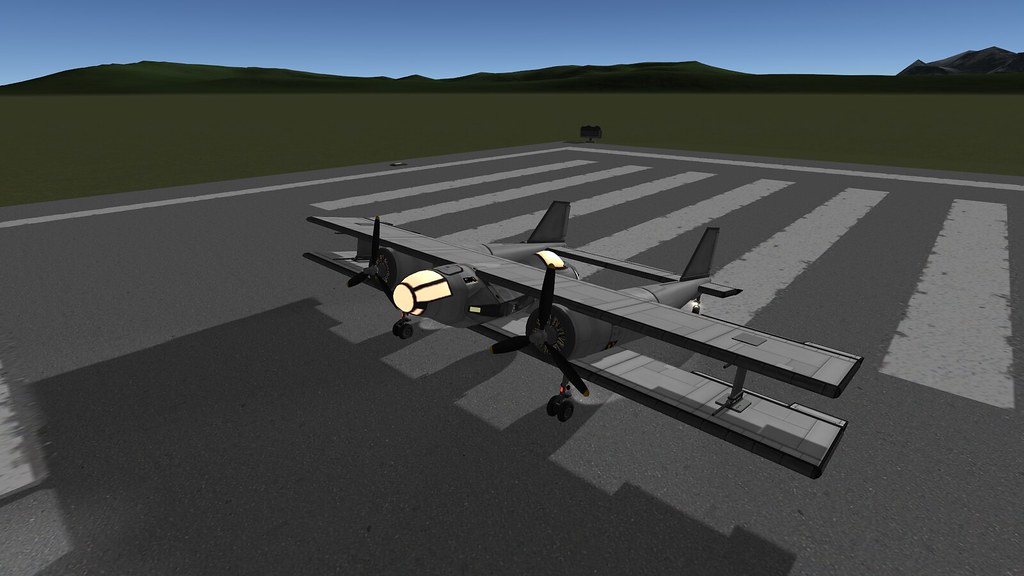
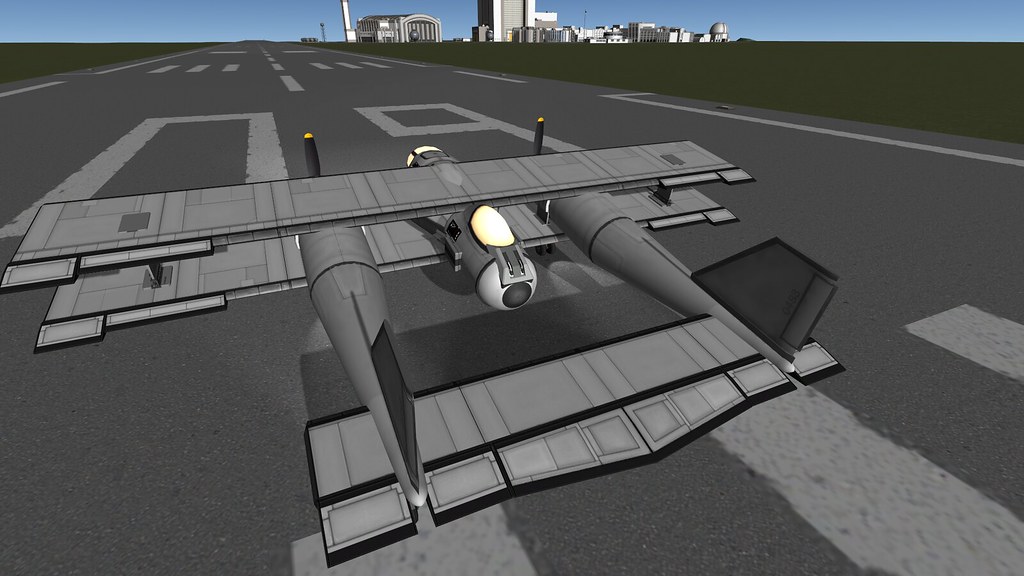
-
10 minutes ago, whale_2 said:
No, not anchored. Apparently, 0.8.2 depends on specific version of KIS/KAS, the latest as of writing this. I'll remove this dependency later, meanwhile you can try previous versions.
Funny you should say that. I anchored my plane with a grapple and it worked. lol Oh well, I'll give a previous version a try as well.
 Thanks for the help!
Thanks for the help!
-
20 minutes ago, whale_2 said:
Seems like I know the reason, cut some corners and that didn't end well. Turned out I introduced a hard dependency on KIS/KAS. Meanwhile you can try previous versions - 0.8.1 or 0.8.0
Well ... If it's dependent on KIS/KAS, that shouldn't be a problem. I do have the mods installed. Or do you mean the only way ships don't bounce is if they're anchored with KIS/KAS?
-
47 minutes ago, whale_2 said:
Please post the log file.
https://forum.kerbalspaceprogram.com/index.php?/topic/168940-where-do-i-find-the-log-file/Dang ... I knew I forgot about something. Here you go:
-
Hey, so I've installed the mod and I've still got a jet that's bouncing WAY off the ground when I try to load another jet nearby, as you can see from the picture.
Flipping OutI can't find any controls in-game for the mod, and I REALLY don't like messing with cfg files. Might it be interfering with Physics Range Extender? I need that for BDArmory.
Any thoughts would be appreciated. Here's the craft file:
Fighter Jet
I have a lot of mods installed, but I think the only ones used by this craft would be BDArmory and Physics Range Extender
Thank you for your time and attention to this post.. -
3 hours ago, linuxgurugamer said:
I've fully adopted this, new thread is here:
You're a god among modders
 You've adopted so many old mods it's amazing you have time for anything! But at the risk of seeming offensive, why this one? It's function is built into the game with the "aim camera" function. Wouldn't it be better to let it slip into the darkness?
You've adopted so many old mods it's amazing you have time for anything! But at the risk of seeming offensive, why this one? It's function is built into the game with the "aim camera" function. Wouldn't it be better to let it slip into the darkness?
-
17 minutes ago, Cetera said:
https://spacedock.info/mod/117/GregroxMun's TOS-Colored Space Suits Pack
gallery for it here:
http://imgur.com/a/C9fJ2Much Obliged!
-
Out of curiosity, is anyone planning on releasing a Star Trek TOS (or even NxGen) Uniform pack for this? lol That was my first thought. With Engineers in Red, Scientists in Blue & Pilots in Gold (naturally). If someone wanted to get REALLY ambitious, they could even do the rank braids to reflect the experience of the Kerbals.

I'd try this myself, but ... well ... I suck at any kind of artwork. -
I was flying from one place to another (as one does) and I spotted this on the way by.
Does this or does this not look like the home of the League of Assassins (Nanda Parbat) from the TV show Arrow?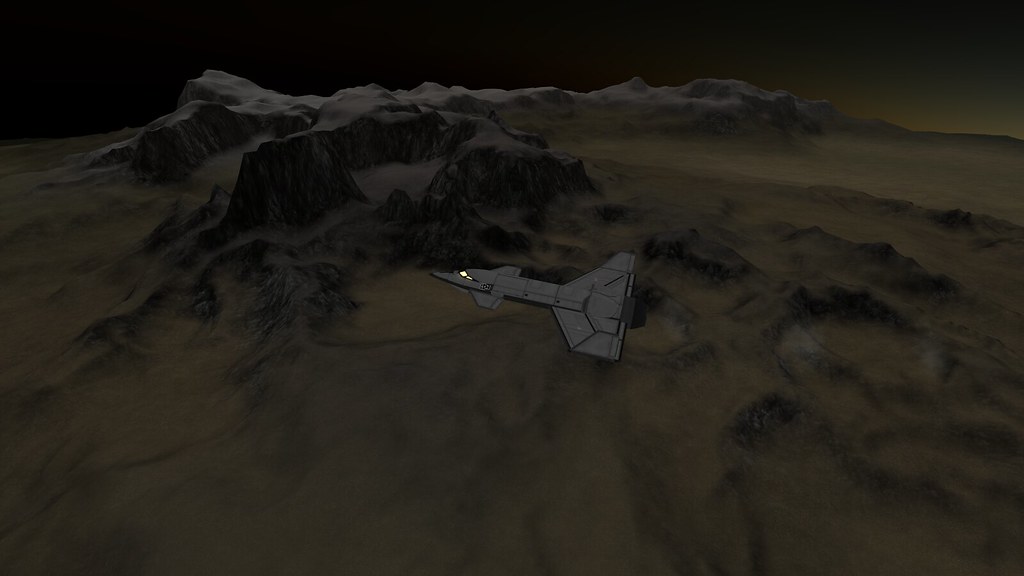
-
39 minutes ago, Xavven said:
I'm at work so I can't test this, but do the arrows change when you select the engine instead of the tank? The way I understand it (and I could be wrong) is that when you pick a tank, it shows all the parts it can supply fuel to. When you select an engine, it shows all the parts it can take fuel from. The second picture in your list is the only one that doesn't make sense, since you selected a central tank it should be able to supply fuel to both of the radial tanks. I'll do some experimenting when I get home.
And while I'm here, I just want to say that 1.2 is by a landslide the best version of KSP I've ever played. CommNet has breathed new life into the game for me, and has made unmanned missions feel realistic and tense, and satellite contracts meaningful and impactful (I always add a relay antenna to any sat contract even if it doesn't ask for one). The small tweaks to contracts and the tech tree even have me satisfied enough with career mode. It still could use an overhaul with an annual budget and monthly expenses, and life support, but surprisingly these incremental improvements in 1.2 have all added up to make a significant difference in its enjoyability. I feel like 1.2 is what 1.0 should have been. This last dev team really delivered. Outstanding work!
AHA! Yes, it does depend on what part you request the overlay from. Using the engine, the same layout shows the proper fuel flow.
As for 1.2, I haven't had much time to play with it (they always release updates when I'm busy or on holidays lol). But I haven't seen any use for the CommNet yet, and the built in map system seems laughably inadequate. Of course, I'm used to ScanSat, which is a MUCH more robust and useful mapping system.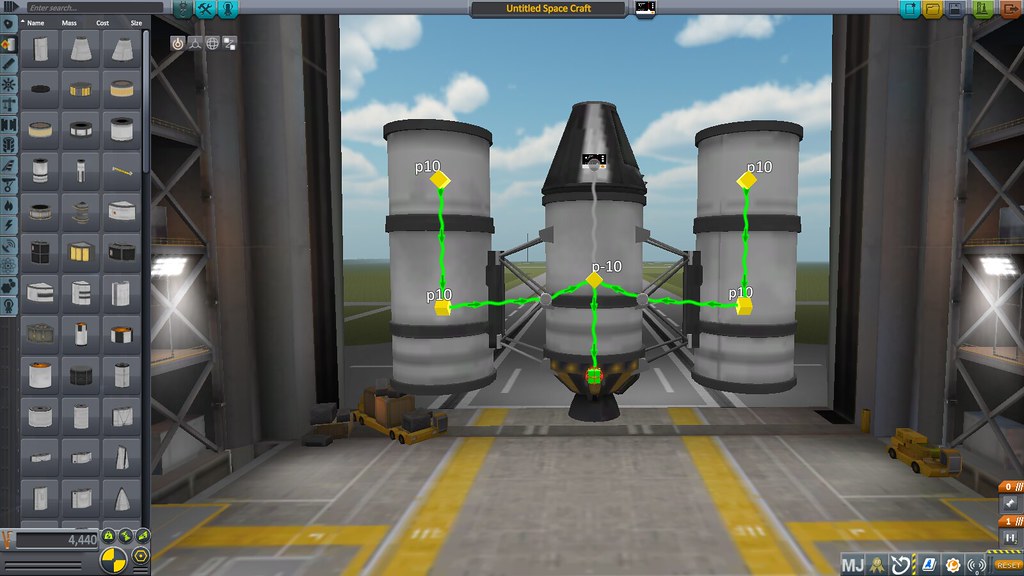
-
So I need some help understanding the new Fuel Flow. I was taking a look at it, but it's not making sense to me.
Here, I'll show you what I mean.
This first picture is straight forward, fuel in container goes to engine. Noooooo problem, I can see that easy.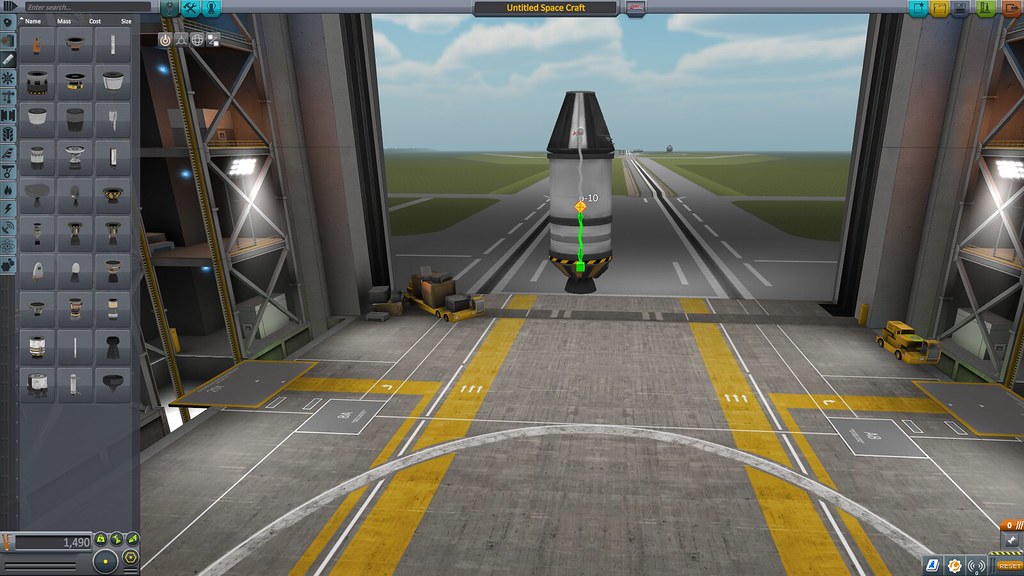
The second picture, not so straight forward. I've added two tanks with symmetry and turned on the fuel crossfeed of the decouplers. But the fuel is flowing from the right tank THROUGH the main tank into the left tank! What? Shouldn't it be flowing from both outside tanks INTO the center tank?

So then I thought I'd disable the fuel crossfeed and just use fuel lines. You can only see one here, but rest assured the other side is the same. Back to normal, side tanks feeding into center tank. But then something strange happened.
I added a small tank on top and now the fuel is flowing from the big tank on bottom to the small tank on top? Again ... What? That doesn't make sense. It's the same on the other side as well.
I've tried changing the numbers, increased them, decreased them, reversed them totally and as far as I can tell, the numbers make ZERO difference.
Am I missing something? -
When is the rotation of the Mk1-2 Command Pod going to be fixed so that it's ladder lines up with EVERY OTHER PART THAT HAS LADDERS?
I can rotate it in the game, but it throws off the rotation calculation, so when I want my ship rotated 0 degrees to line up with a space station, it's always WAY off and I have to eyeball it
I hate eyeballing it.
-
I found which one was causing the problem for me. It was the Simple Construction Mod.
-
Oh the mods are there for sure
 When I get home, I'll try again in a vanilla install, and then start adding my mods in again. There's just too many to list here. So many mods. lol
When I get home, I'll try again in a vanilla install, and then start adding my mods in again. There's just too many to list here. So many mods. lol
-
I went and played KSP for the first time this week (after it updated to 1.1.3 yay!) and my first launch I noticed something a little odd with the launch clamps.
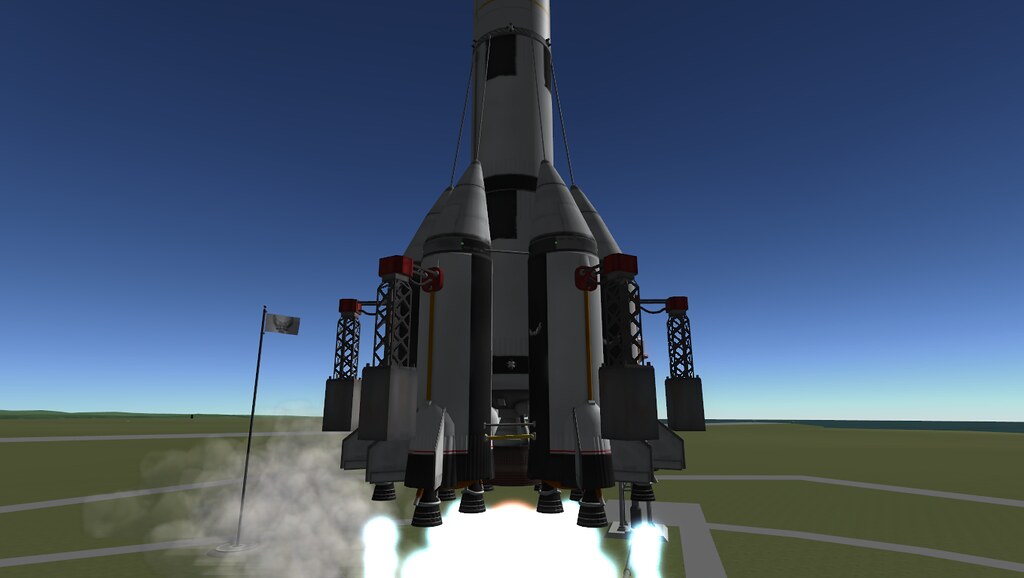
They're not supposed to travel along with the ship yesno? lol
It's probably a mod I have installed, but I thought it was funny, and maybe someone might know what mod is causing the problem. I have several dozen installed.
-
The wheels aren't actually attached to the wings. I'm aware of the wobble problem, so I always attach the wheels to the main base and move them out into the wings. That way I get the wide tricycle layout, with the stability of a narrow one. I turned the friction WAY down and it works ... sort of. I can get off the ground in a straight line, but if for some reason start to slide sideways, I REALLY start to slide sideways, like I'm taking off on ice. It's a hacky workaround anyways and I think they should just fix the bug. It's not the first and only bug with the runway. I think it's mainly because it's a 'created' structure. If they just had it as flat ground, there wouldn't be this problem.
-
Well, not totally unexplained. I know it's the tail that is suddenly pulling me sideways, but WHY it's suddenly pulling me sideways? I have no idea.
Here, I'll show you.
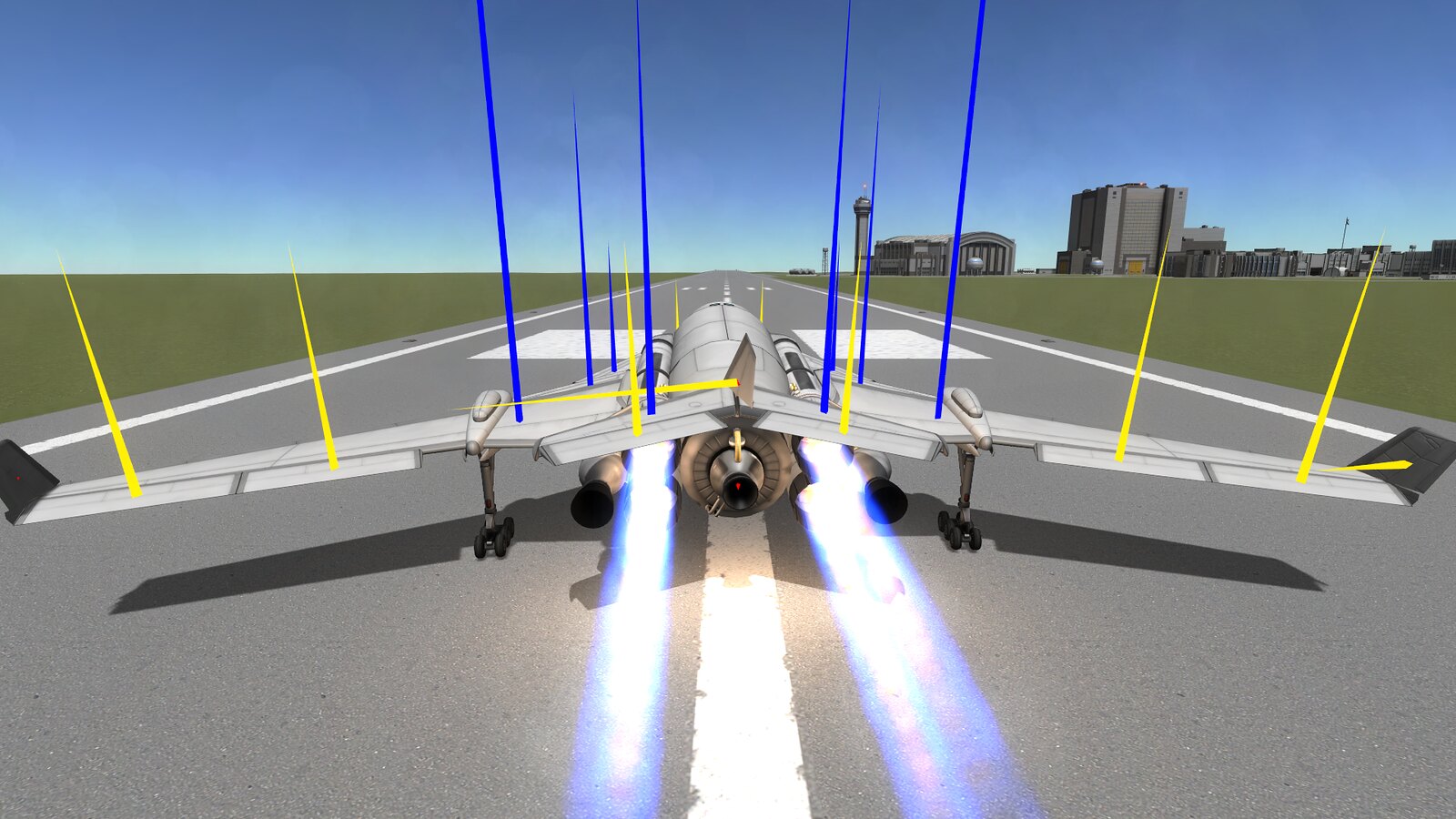
No hands on the controls, 'T' is on, it's going straight like an arrow and then BOOM! It does this and spins out.
Any ideas anyone? -
If people are really desperate, the mod [x]Science will mostly do the same job as this one, though I like how this one works more than [x]Science.
[x]Science at Spacedock -
2 hours ago, Wolves_Hero said:
Not sure work on 1.1 but www.kerbalstuff.com is down can't download.
KerbalStuff has been gone for a while now. The site maintainer abandoned it after too much negative feedback.
It's been taken over as SpaceDock. -
On 2016-04-02 at 2:45 PM, xEvilReeperx said:
Yes unfortunately, got quite busy (and frankly a little burned out; I probably have at least 10 hours modding for every actual hour of playtime ;)) but I'm working on it now so hopefully a day or two at most
Excellent! Eagerly awaiting it! Just remember that when you do update it, that Kerbalstuff is gone, and it needs to go on Spacedock.

-
Oh hey! Got a question for the developers! Will all the wheels now react to surfaces? As you can see from my monorail video, I had to use the landing gear as they were the only wheels that would reliably run on the structural sections. All the other wheels would go through them. I wouldn't mind building this again in 1.1

-
I used to drive Bobcat for a few years, most fun I ever had on a job, I'd love to do that again.



Easy Custom Control Board
in KSP1 Mods Discussions
Posted
So I ran across this today:
Palette Gear: Hands-on Control of your Favorite Software
I know people have made their own custom control stations, but this might be an easier way for those of us who aren't as technical!