-
Posts
27 -
Joined
-
Last visited
Content Type
Profiles
Forums
Developer Articles
KSP2 Release Notes
Posts posted by DadJokeCinema
-
-
MADNESS!
-
Well, ran out of it time for this one, but I think I came up with a pretty interesting solution:
-
4 minutes ago, Casellina X said:
I plan to protest the legality of those sidepods. They seem primarily for the outwash effect and that goes against the spirit of the regulations. Ross Brawn won't be pleased.
The halo isn't to spec either and I guarantee you that it doesn't pass the crash test.
-
Got this working pretty well, almost 200mph on the runway. DRS on the rear wing works too.

-
Was able to replicate with my Mun transport/lander.
Error text in player.log:
[Physics] Destroying Joint: dockingport_1v_inline.prefab_102104c5-5986-4117-8030-ada9f4e6b8f8 (UnityEngine.GameObject) -> dockingport_1v_inline.prefab_ce29eba7-08e2-4557-9043-9d096770efc7 (UnityEngine.Rigidbody). Owner: 88698016-6dfd-441e-a81b-dc485ad617bd [Simulation] Destroying ViewObject: 88698016-6dfd-441e-a81b-dc485ad617bd (KSP.Sim.impl.SimulationObjectView) [Flight] Destroying SimObject 88698016-6dfd-441e-a81b-dc485ad617bd Toggle: BTN-Stability-Assist changed to: False - CurActive: none Unable to Bind the dropdown fully as the DropdownData is missing. Binder: KSP.UI.Binding.UIValue_WriteString_DropdownOptions on BTN-Dropdown Unable to Bind the dropdown fully as the DropdownData is missing. Binder: KSP.UI.Binding.UIValue_WriteString_DropdownOptions on BTN-Dropdown [Simulation] Promoting KSP.Sim.impl.PartComponent to vessel using pending promotion Guid fc9be8ea-ef09-4eb5-af0b-4553285a75ec [Flight] [Vessel][CommandEntry] speedMode changed from Orbit to Surface [Simulation] Part Owner changed for KSP.Sim.impl.PartComponent to vessel using new Guid fc9be8ea-ef09-4eb5-af0b-4553285a75ec [Simulation] Part Owner changed for KSP.Sim.impl.PartComponent to vessel using new Guid fc9be8ea-ef09-4eb5-af0b-4553285a75ec [Simulation] Part Owner changed for KSP.Sim.impl.PartComponent to vessel using new Guid fc9be8ea-ef09-4eb5-af0b-4553285a75ec [Simulation] Part Owner changed for KSP.Sim.impl.PartComponent to vessel using new Guid fc9be8ea-ef09-4eb5-af0b-4553285a75ec [Simulation] Part Owner changed for KSP.Sim.impl.PartComponent to vessel using new Guid fc9be8ea-ef09-4eb5-af0b-4553285a75ec [Simulation] Part Owner changed for KSP.Sim.impl.PartComponent to vessel using new Guid fc9be8ea-ef09-4eb5-af0b-4553285a75ec [Simulation] Part Owner changed for KSP.Sim.impl.PartComponent to vessel using new Guid fc9be8ea-ef09-4eb5-af0b-4553285a75ec [Simulation] Part Owner changed for KSP.Sim.impl.PartComponent to vessel using new Guid fc9be8ea-ef09-4eb5-af0b-4553285a75ec [Simulation] Part Owner changed for KSP.Sim.impl.PartComponent to vessel using new Guid fc9be8ea-ef09-4eb5-af0b-4553285a75ec [Simulation] Part Owner changed for KSP.Sim.impl.PartComponent to vessel using new Guid fc9be8ea-ef09-4eb5-af0b-4553285a75ec [Simulation] Part Owner changed for KSP.Sim.impl.PartComponent to vessel using new Guid fc9be8ea-ef09-4eb5-af0b-4553285a75ec [Simulation] Part Owner changed for KSP.Sim.impl.PartComponent to vessel using new Guid fc9be8ea-ef09-4eb5-af0b-4553285a75ec [Simulation] Part Owner changed for KSP.Sim.impl.PartComponent to vessel using new Guid fc9be8ea-ef09-4eb5-af0b-4553285a75ec [Simulation] Part Owner changed for KSP.Sim.impl.PartComponent to vessel using new Guid fc9be8ea-ef09-4eb5-af0b-4553285a75ec [Simulation] Part Owner changed for KSP.Sim.impl.PartComponent to vessel using new Guid fc9be8ea-ef09-4eb5-af0b-4553285a75ec [Simulation] Part Owner changed for KSP.Sim.impl.PartComponent to vessel using new Guid fc9be8ea-ef09-4eb5-af0b-4553285a75ec [Simulation] Part Owner changed for KSP.Sim.impl.PartComponent to vessel using new Guid fc9be8ea-ef09-4eb5-af0b-4553285a75ec [Simulation] Part Owner changed for KSP.Sim.impl.PartComponent to vessel using new Guid fc9be8ea-ef09-4eb5-af0b-4553285a75ec [Simulation] Part Owner changed for KSP.Sim.impl.PartComponent to vessel using new Guid fc9be8ea-ef09-4eb5-af0b-4553285a75ec [Simulation] Part Owner changed for KSP.Sim.impl.PartComponent to vessel using new Guid fc9be8ea-ef09-4eb5-af0b-4553285a75ec [Simulation] Part Owner changed for KSP.Sim.impl.PartComponent to vessel using new Guid fc9be8ea-ef09-4eb5-af0b-4553285a75ec [Simulation] Part Owner changed for KSP.Sim.impl.PartComponent to vessel using new Guid fc9be8ea-ef09-4eb5-af0b-4553285a75ec [Simulation] Part Owner changed for KSP.Sim.impl.PartComponent to vessel using new Guid fc9be8ea-ef09-4eb5-af0b-4553285a75ec [Simulation] Part Owner changed for KSP.Sim.impl.PartComponent to vessel using new Guid fc9be8ea-ef09-4eb5-af0b-4553285a75ec [Simulation] Part Owner changed for KSP.Sim.impl.PartComponent to vessel using new Guid fc9be8ea-ef09-4eb5-af0b-4553285a75ec [Simulation] Part Owner changed for KSP.Sim.impl.PartComponent to vessel using new Guid fc9be8ea-ef09-4eb5-af0b-4553285a75ec [Simulation] Part Owner changed for KSP.Sim.impl.PartComponent to vessel using new Guid fc9be8ea-ef09-4eb5-af0b-4553285a75ec [Simulation] Part Owner changed for KSP.Sim.impl.PartComponent to vessel using new Guid fc9be8ea-ef09-4eb5-af0b-4553285a75ec [Simulation] Part Owner changed for KSP.Sim.impl.PartComponent to vessel using new Guid fc9be8ea-ef09-4eb5-af0b-4553285a75ec [Simulation] Part Owner changed for KSP.Sim.impl.PartComponent to vessel using new Guid fc9be8ea-ef09-4eb5-af0b-4553285a75ec [Simulation] Part Owner changed for KSP.Sim.impl.PartComponent to vessel using new Guid fc9be8ea-ef09-4eb5-af0b-4553285a75ec [Simulation] Part Owner changed for KSP.Sim.impl.PartComponent to vessel using new Guid fc9be8ea-ef09-4eb5-af0b-4553285a75ec [Simulation] Part Owner changed for KSP.Sim.impl.PartComponent to vessel using new Guid fc9be8ea-ef09-4eb5-af0b-4553285a75ec [Simulation] Part Owner changed for KSP.Sim.impl.PartComponent to vessel using new Guid fc9be8ea-ef09-4eb5-af0b-4553285a75ec [Simulation] Part Owner changed for KSP.Sim.impl.PartComponent to vessel using new Guid fc9be8ea-ef09-4eb5-af0b-4553285a75ec [Simulation] Part Owner changed for KSP.Sim.impl.PartComponent to vessel using new Guid fc9be8ea-ef09-4eb5-af0b-4553285a75ec [Simulation] Part Owner changed for KSP.Sim.impl.PartComponent to vessel using new Guid fc9be8ea-ef09-4eb5-af0b-4553285a75ec [Simulation] Part Owner changed for KSP.Sim.impl.PartComponent to vessel using new Guid fc9be8ea-ef09-4eb5-af0b-4553285a75ec [Simulation] Part Owner changed for KSP.Sim.impl.PartComponent to vessel using new Guid fc9be8ea-ef09-4eb5-af0b-4553285a75ec [Simulation] Part Owner changed for KSP.Sim.impl.PartComponent to vessel using new Guid fc9be8ea-ef09-4eb5-af0b-4553285a75ec [Simulation] Part Owner changed for KSP.Sim.impl.PartComponent to vessel using new Guid fc9be8ea-ef09-4eb5-af0b-4553285a75ec [Simulation] Part Owner changed for KSP.Sim.impl.PartComponent to vessel using new Guid fc9be8ea-ef09-4eb5-af0b-4553285a75ec [Simulation] Part Owner changed for KSP.Sim.impl.PartComponent to vessel using new Guid fc9be8ea-ef09-4eb5-af0b-4553285a75ec [Simulation] Part Owner changed for KSP.Sim.impl.PartComponent to vessel using new Guid fc9be8ea-ef09-4eb5-af0b-4553285a75ec [Simulation] Part Owner changed for KSP.Sim.impl.PartComponent to vessel using new Guid fc9be8ea-ef09-4eb5-af0b-4553285a75ec [Simulation] Part Owner changed for KSP.Sim.impl.PartComponent to vessel using new Guid fc9be8ea-ef09-4eb5-af0b-4553285a75ec [Simulation] Part Owner changed for KSP.Sim.impl.PartComponent to vessel using new Guid fc9be8ea-ef09-4eb5-af0b-4553285a75ec [Simulation] Part Owner changed for KSP.Sim.impl.PartComponent to vessel using new Guid fc9be8ea-ef09-4eb5-af0b-4553285a75ec [Simulation] Part Owner changed for KSP.Sim.impl.PartComponent to vessel using new Guid fc9be8ea-ef09-4eb5-af0b-4553285a75ec [Simulation] Part Owner changed for KSP.Sim.impl.PartComponent to vessel using new Guid fc9be8ea-ef09-4eb5-af0b-4553285a75ec [Simulation] Part Owner changed for KSP.Sim.impl.PartComponent to vessel using new Guid fc9be8ea-ef09-4eb5-af0b-4553285a75ec [Simulation] Part Owner changed for KSP.Sim.impl.PartComponent to vessel using new Guid fc9be8ea-ef09-4eb5-af0b-4553285a75ec [Simulation] Part Owner changed for KSP.Sim.impl.PartComponent to vessel using new Guid fc9be8ea-ef09-4eb5-af0b-4553285a75ec [Simulation] Part Owner changed for KSP.Sim.impl.PartComponent to vessel using new Guid fc9be8ea-ef09-4eb5-af0b-4553285a75ec [Simulation] Part Owner changed for KSP.Sim.impl.PartComponent to vessel using new Guid fc9be8ea-ef09-4eb5-af0b-4553285a75ec [Simulation] Part Owner changed for KSP.Sim.impl.PartComponent to vessel using new Guid fc9be8ea-ef09-4eb5-af0b-4553285a75ec [Simulation] [Staging][CommandEntry]<5a75ec>: Resetting all Staging Data... Uploading Crash Report NullReferenceException: Object reference not set to an instance of an object at KSP.Sim.impl.SpaceSimulation.SplitCombinedVesselSimObject (KSP.Sim.impl.VesselComponent combinedVessel, KSP.Sim.impl.IGGuid detachingPartId) [0x000ab] in <8c5bdf369a8c45f68951f69eb825ef73>:0 at KSP.Modules.Module_DockingNode.UndockInternal () [0x00204] in <8c5bdf369a8c45f68951f69eb825ef73>:0 at KSP.Modules.Module_DockingNode.Undock () [0x00009] in <8c5bdf369a8c45f68951f69eb825ef73>:0 at (wrapper managed-to-native) System.Reflection.MonoMethod.InternalInvoke(System.Reflection.MonoMethod,object,object[],System.Exception&) at System.Reflection.MonoMethod.Invoke (System.Object obj, System.Reflection.BindingFlags invokeAttr, System.Reflection.Binder binder, System.Object[] parameters, System.Globalization.CultureInfo culture) [0x00032] in <695d1cc93cca45069c528c15c9fdd749>:0 Rethrow as TargetInvocationException: Exception has been thrown by the target of an invocation. at System.Reflection.MonoMethod.Invoke (System.Object obj, System.Reflection.BindingFlags invokeAttr, System.Reflection.Binder binder, System.Object[] parameters, System.Globalization.CultureInfo culture) [0x00048] in <695d1cc93cca45069c528c15c9fdd749>:0 at System.Reflection.MethodBase.Invoke (System.Object obj, System.Object[] parameters) [0x00000] in <695d1cc93cca45069c528c15c9fdd749>:0 at System.Delegate.DynamicInvokeImpl (System.Object[] args) [0x000e7] in <695d1cc93cca45069c528c15c9fdd749>:0 at System.MulticastDelegate.DynamicInvokeImpl (System.Object[] args) [0x00008] in <695d1cc93cca45069c528c15c9fdd749>:0 at System.Delegate.DynamicInvoke (System.Object[] args) [0x00000] in <695d1cc93cca45069c528c15c9fdd749>:0 at KSP.Api.CoreTypes.DelegateAction.InternalInvoke (System.Boolean catchExceptions, System.Boolean fillArgsWithoutDefault, System.Object[] args) [0x00029] in <8c5bdf369a8c45f68951f69eb825ef73>:0 at KSP.Api.CoreTypes.DelegateAction.Invoke (System.Object[] args) [0x00000] in <8c5bdf369a8c45f68951f69eb825ef73>:0 at UIAction_Void_Button.OnButtonLeftDown () [0x0000b] in <8c5bdf369a8c45f68951f69eb825ef73>:0 at UnityEngine.Events.InvokableCall.Invoke () [0x00010] in <25a85da7c6f04932b86e339dfd12957d>:0 at UnityEngine.Events.UnityEvent.Invoke () [0x00022] in <25a85da7c6f04932b86e339dfd12957d>:0 at UnityEngine.UI.ButtonExtended.OnPointerClick (UnityEngine.EventSystems.PointerEventData eventData) [0x0003a] in <8c5bdf369a8c45f68951f69eb825ef73>:0 at UnityEngine.EventSystems.ExecuteEvents.Execute (UnityEngine.EventSystems.IPointerClickHandler handler, UnityEngine.EventSystems.BaseEventData eventData) [0x00007] in <6026956e4abc48a7aa322d4d816d9190>:0 at UnityEngine.EventSystems.ExecuteEvents.Execute[T] (UnityEngine.GameObject target, UnityEngine.EventSystems.BaseEventData eventData, UnityEngine.EventSystems.ExecuteEvents+EventFunction`1[T1] functor) [0x0006c] in <6026956e4abc48a7aa322d4d816d9190>:0 UnityEngine.DebugLogHandler:Internal_LogException(Exception, Object)
There are further [General] Unable to instantiate new ViewObject for OwnerPlayerId=#1 errors afterwards, which I assume are why the camera stays still and doesn't follow the object.
Looking at the save file, it most destroys the joint between the docking ports but moves the entire craft to the new vessel SimObject. If you reset the vessel's OAB root node Guid, you can cut and paste from the save file into the VAB and it pastes them as two separated vessels. However if you go back to the tracking station and regain control of your vessel that way, the option to undock is gone from both docking ports (due to the connection between them being gone).
-
3 hours ago, Periple said:
Your color schemes are so cool. I love the bright primary color accents.
-
1 hour ago, Nerdy_Mike said:
In light of recent news, we at Intercept Games want to assure the community that KSP2's development is continuing as planned and we will continue to provide updates about the game throughout the coming weeks and months. Our first patch is scheduled to be released shortly and we will have more information on that in the coming days.
Hey Mike, I just wanted to say that I hope nobody at Intercept is impacted and that everyone is taking the appropriate time for mental health and pausing to breathe every now and then. I've been on high stress projects during workforce reductions and it's not fun or good for the brain.
-
8 minutes ago, K^2 said:
Right now, there are problems with the symmetry sets when you duplicate parts, or try to attach something to a new location. So, like, if I build a sub-assembly with some symmetrical attachments, and then try to attach that sub-assembly with a different symmetry to a craft, the symmetry often ends up being correct on one copy of the part, but messed up on all the other instances. If you're looking for suggestions on where to expand the editing tool. I wouldn't mind something that lets me pick parts and fix the symmetry sets for cases like that. E.g., if I have a left wing sub-assembly and a symmetrical right-wing sub-assembly, have an option in the tool that fixes the right wing to have the same symmetry groups as the left wing.
Right now, I have to try and do that by hand, or do various workarounds, and that's painful.
Also, save files are JSON with a lot of similarity in how the craft are stored. Being able to apply all of the edits to craft in flight in a save file might be useful.
Save files are my next move - you can't just straight yank them out of the save file and paste into the VAB, probably because of the lack of VAB root part guid, but that's an easy fix.
The symmetry sets and struts are separate sections in the file, so they shouldn't be impossible to parse and display them. I'm worried that the issue is on the KSP2 side. It will take more investigation.
-
So I've been playing around with a tool to parse the JSON craft files, and one of the first things I wanted to do was to be able to match up colors perfectly. To do this, I put up the first version of a tool that allows you to cut and paste from the VAB into a text box, or save a JSON file and load it. The tool then gives you part count, a hierarchy of the craft parts in tree view, and a few details about each part and the resources they carry. The Color Editor tab lets you see all colors present on the ship, and by selecting a part, you can use the color selector to pick a new base or accent color using RGB, HSV, or Hex. After making your changes, you can copy the JSON out of the text area and paste back into the VAB.
A short video demonstration is here:
The tool is currently sitting at https://ksp2-craft-tools-46qsp.ondigitalocean.app/
LIMITATIONS:
* pasting in a huge JSON file can take a few seconds, just be patient.
* copying and pasting back into the VAB sometimes messes up fairings and symmetry. I think that's more a KSP2 thing than the tool.
* not a ton of aggressive cross browser testing, it seems to work fine in Chrome.I made it for my own curiosity, but I'm open to feedback and bug reports.
-
See confirmation in this thread as well:
-
There's been threads for all of these issues in the KSP2 Bugs forum.
-
11 minutes ago, Bej Kerman said:
That'd just be childish
Full agree
-
I don't necessarily consider some of these threads to be made in good faith, but I suppose it deserves a considered and serious answer.
No, I don't think the whole future of the game rests on one update. Like any other development plan, the frequency and consistency of the updates and improvements will determine the long-term viability of the product. Something like Microsoft Flight Simulator, which has provided a range of fixes, new content, and new features on a pretty consistent basis while working towards performance improvements is an example of a good way of doing it.
They have laid out a clear multi-year support plan, so I think it would be foolish to try to make any sort of assumptions about how that is going to go just a few weeks into the product's life. I mean, unless you're a YouTuber making your living off doom and gloom clickbait videos, then go for it.
-
27 minutes ago, tstein said:
You are right on that, Cyberpunk had to pull a whole anime to have a second release, not many can do that. That said, public is weird, sometimes you create a "Free expansion" with a different sub tittle and pack a lot of fixes and a few features and that magically is taken as a second chance.
I tried to make an anime to recuperate my reputation once. It did not work.
-
I don't have anything to add to this topic, I believe it should be delayed for a few seconds after crash (it's the fastest loading part of the game for me right now), but I wanted to praise this topic title as it's made me laugh like five times now.
-
The sound design in this game is so next level and well-thought out. The change in pitch as you speed up or slow down time acceleration, the dynamic music cues, the engine sounds and how they taper and change as atmo density changes, the themed music for different SOIs...it's just so good. Even the announcer at KSC who continues to report on progress of your mission when you dock or stage.
It's absolutely magical.
(Oh, and how it looks, the new UI, the onboarding, the tutorial videos, the P.A.I.G.E. voice actor, the procedural parts, those cargo bays, the painter tools, the attention to detail in KSC's new design, the explosions, the countdowns, AND MOST OF ALL HOW WHEN YOU SKIP THE COUNTDOWN THE ANNOUNCER IS JUST LIKE "...OKAY")
You could say I'm a fan of this game.
-
Which version of KSP1 added in RNG exploding when two ships dock? It seemed like that was happening to me for a full 10 years.
-
8 hours ago, radimov said:
Communication between developers and the community should be constant, especially in the early days, but it is not.
Nah
-
On 2/26/2023 at 10:10 AM, talon jasra said:
Are you by chance radially attaching parts to a ST-Micro-1 Truss? If so then that maybe the culprit.
YOOOOOOOOOOO
This solved it. I replaced it with the other XS strut and

No falling apart.
-
10 minutes ago, Tiptonian said:
My dude, it was the weekend.
The team that posts on socials would’ve been off and any devs, if they were working, would’ve been working on fixes and not loitering on socials.
The entitlement in this community is honestly astounding.
But they didn't respond to my angry tweets!
-
On 2/26/2023 at 10:10 AM, talon jasra said:
Are you by chance radially attaching parts to a ST-Micro-1 Truss? If so then that maybe the culprit.
Glad I found this specific thread. I think I do have the Micro truss in there, I'll check to see if that's a hold down point for anything. I'm more confused by the little dots.
Here's what's going on with my vehicle:
- KSP Version - 0.1.0.0.20892
- Operating System and version (Windows 10, Windows 11) - Windows 10
-
CPU and GPU models, any other system information which could be relevant
- CPU: i9-10885H
- GPU: NVIDIA GeForce RTX 2070 with Max-Q Design (laptop)
-
Description of the bug.
- Expected Behavior - vroom vroom
- Observed Behavior - boom boom
- Steps to Replicate - load ship
- Fixes / Workarounds (if known..) - none at this time
- A list of ALL mods. If the list is long, please consider using a spoiler window.
- Other Notes / Screenshots / Log Files (if possible..)
-
Out of curiosity, do you have any parts clipping into other parts on your lander?
-
I've found a decent amount of accuracy on Mun insertion burns (on 4 tries) for starting the burn at 0 on the timer, staying in Map view, and using SAS set to the maneuver target mode.
-
I think this is the autosave sound?
I'll try to confirm, but when I did a quicksave, it was a very similar sound.




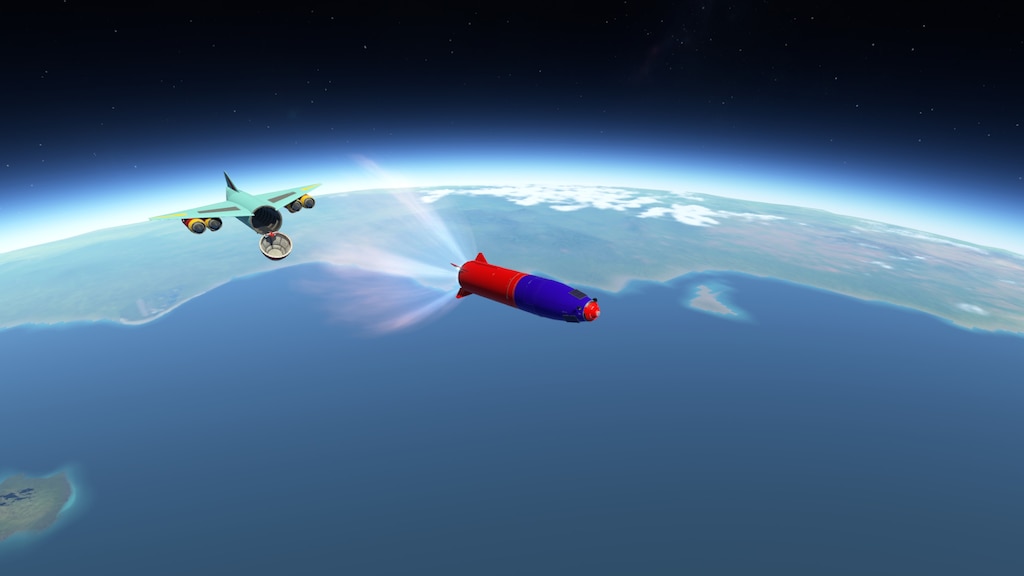
Air Bugs
in KSP2 Dev Updates
Posted
Hey Nate, will the additional support joints on procedural wings be in the craft file JSON or is it something that happens on the game side only?