-
Posts
2,836 -
Joined
-
Last visited
Content Type
Profiles
Forums
Developer Articles
KSP2 Release Notes
Bug Reports
Posts posted by nli2work
-
-
I test your engines, the cooldown anim is a lot too fast (instant !) especially for the closing vent of 2.5m engine.
Also, thrust/mass looks like a bit unbalanced as 0.625m engine is a lot more lighter than the 1.25m (0.15 and 1.1t resp.)
The animation is tied to throttle. so if you hit X, it shuts down instantly. I've been wanting to go back and create proper heat emissive for them. I'll put it on the to-do list.
as far as balancing
0.625m is against the 48-7s; 30kN w 0.15t vs 30kN 0.1t of the 48-7s; stock is better TWR, though both are tremendously OP compared to real world engines.
1.25m is against the LV909; 95kN w 1.1t vs 50kN w 0.5t of LV909; stock is slightly better
2.5m is against the Poodle; 225kN w 2.4t vs 220kN w 2.5t of Poodle; slightly better than stock.
3.75m I just guesstimated. 399kN w 3.7t;
seems reasonable overall I think. nothing tremendously OP. Same Vaccum ISP for all of them, mine has better Atmo ISP, similar to aerospikes. Maybe I should adjust the 1.25m to match the LV909 more.
-
Ah... that's critical info! I switched to 4.2.2 but for future references good to know.

-
-
Those low-profile engine are really nice
 I like them.
I like them.I have made one more simple and jet engine type (1.25m diameter, 60 kN):
I hadn't thought of making low profile air breathers... maybe I should add that to my to-do list.

-
I would love to have these engines... but I'm not going to download them, for one very simple reason: I cannot stand that black and yellow warning stripe! Not on an engine, anyway. It's why I don't use any stock Squad engines without the retexture pack that's available.
If you'd consider retexturing to a more KW Rocketry or B9 or AIES look, then I'd be really interested.
 Or perhaps offer an alternate texture pack, or even use Firespitter's texture switching capability, then you'd have even more 'customers'!
Or perhaps offer an alternate texture pack, or even use Firespitter's texture switching capability, then you'd have even more 'customers'! 
I'll keep this thread under observation to see if anything develops in the texture dept.
That's all, carry on.

the textures are tga, easy to edit them to your liking. I didn't know there were retexture packs for stock parts.
-
yep, 4.2.2 or earlier;
you need the Animation component, not the newer Animator component. Unity no longer supports the older component and materials animation is broken on it. Or you have to wait til Part Tools gets updated again to support newer Unity animation components.
-
you still need separate model for parts that have appreciably different mesh. but if you are making, say an engine cluster that consists of 5 smaller engines, MODEL{} nodes will let you do that without having to export an mu file for the cluster.
-
I like the your idea of mix-matching rocket base w/ nozzles, in terms of production it makes generating multiple parts very quick with the benefit of sharing textures and meshes to reduce the part pack's memory footprint. but in terms of game play you need some kind of plugin to create some impact when mixing Base-A w/ Nozzle-C... or Base-D w/ Nozzle A. etc. Or at least something to make sure that both parts are present and directly attached together before the whole contraption will work as an engine. otherwise the mixing will be purely cosmetic, and it would be possible for one or the other to function as an entire engine depending on which part you assign the engine module.
Interstellar mod has this mechanic for constructing engines with multiple necessary parts.
-
Very cool looking so far! fits well with stock parts.
for engine fairings
tag the fairing object with Icon_Hidden in Unity
add ModuleJettison to the engine's config.
MODULE
{
name = ModuleJettison
jettisonName = fairing //same name as the fairing object in your unity set up.
bottomNodeName = bottom //when something is stacked to this node fairing to become visible, typically the bottom stack node
isFairing = True
jettisonedObjectMass = 0.1
jettisonForce = 5
jettisonDirection = 0 0 1
} -
looks like I'll just have to use stupid_chris' AdvancedAnimator module
-
I've got two parts... both uses ModuleAnimateGeneric, 1 animation clip, start of animation is the "Off" state; end of animation is "On" state. model is setup at the "Off" state as default without any animation. same exact setup in the part config files.
MODULE
{
name = ModuleAnimateGeneric
animationName = objectState
startEventGUIName = On // starts animation
endEventGUIName = Off // reverses animation
animSwitch = True
}in game, the state "sticks" for one, i.e. when I switch away and back to it, it is in the same state as when I switched away. The state however doesn't "stick" for the other part, whenever I switch away and back, the part reverts to the default state whether I left it at "On" or "Off".
what am I missing?
-
I implemented "instant click", which means that Kerbal Stuff now starts loading pages once it thinks you're going to click links to them, but before you actually click them. The effect of this is that browsing the site now feels pretty much instantaneous. It's a big change, though, so please let me know if you notice anything new that has been broken because of this.
Fixed this issue, thanks for reporting it.
Thanks! It's work well.

-
sorry to hear that... it's the same video I used. Considering all the other videos are either 2 years out of date... or lasts couple hours. this is the best one I've seen.
Going from Wings3D to OBJ to Unity exporting .MU was more smooth than any other game asset I've ever made. if I could replicate your error, I might be able to help more.
Post the expanded details of your error by highlighting the error log in the console... should look something like this:
File error:at (wrapper managed-to-native) UnityEngine.Mesh:get_vertexCount ()
at KSPPartTools.PartWriter.WriteMesh (System.IO.BinaryWriter bw, UnityEngine.Mesh mesh) [0x00000] in <filename unknown>:0
at KSPPartTools.PartWriter.WriteCollider (System.IO.BinaryWriter bw, UnityEngine.Transform t) [0x00000] in <filename unknown>:0
at KSPPartTools.PartWriter.WriteChild (System.IO.BinaryWriter bw, UnityEngine.Transform t) [0x00000] in <filename unknown>:0
at KSPPartTools.PartWriter.WriteChild (System.IO.BinaryWriter bw, UnityEngine.Transform t) [0x00000] in <filename unknown>:0
at KSPPartTools.PartWriter.Write (System.String modelName, System.String filePath, UnityEngine.Transform target, TextureFormat textureFormat) [0x00000] in <filename unknown>:0
UnityEngine.Debug:LogError(Object)
KSPPartTools.PartWriter:Write(String, String, Transform, TextureFormat)
KSPPartTools.PartToolsInspector:DrawWriterGUI()
KSPPartTools.PartToolsInspector:OnInspectorGUI()
PartToolsEditor:OnInspectorGUI() (at Assets/Editor/PartToolsEditor.cs:18)
UnityEditor.DockArea:OnGUI()
-
the only file you really need to import is the OBJ, which should have the UV information embedded, but even without UV information the export should still work just fine. on export to OBJ you get a 2nd file with .mtl extension, which is a lightwave material, you can discard that. and a texture of whatever format you specified when exporting
try this video see if it helps.
I exported a simple sphere with UVs generated in Wings3D. the Unity setup should look something like this image. Which version of Part Tools and Unity are you using? I can't replicate the error message following your steps.
-
Wings3D and SketchUp is about as simple as 3D modeler gets. SketchUp is more intuitive, but you must have a good grasp of polygon modeling fundamentals before going with SketchUp. Wings3D is quick, and little less forgiving of shoddy modeling methods, a better starting point I think.
Blender is next step up, with UV and Animation Tools.
-
did you assign KSP shader to the object? is there a shader with a missing texture assignment in the hierarchy under the part tools object?
The error message indicates something related to shader or texture.
-
I'm getting 500 error when I attempt to edit cropping on header image, then 404 upon refreshing the 500 error page... and after that the new mod entry is not found in my profile nor in browsing. Not sure if it's uploaded on the server or not. I tried it twice before stopping.
-
engine pack is uuup. download link here http://forum.kerbalspaceprogram.com/threads/84054
-
The koffins are pointless and a bit morbid...great addition!
 Any chance you can make the body appear and disappear via the standard right click menu? That way I can send up empty coffins for my victi...test pilots that gave their lives in space. Completely RP element I know, but might as well add more useless features to a pointless part!
Any chance you can make the body appear and disappear via the standard right click menu? That way I can send up empty coffins for my victi...test pilots that gave their lives in space. Completely RP element I know, but might as well add more useless features to a pointless part!  On top of that, any chance can add the plaque thing like you get with a flag? That way I can write a little memorial for them too!
On top of that, any chance can add the plaque thing like you get with a flag? That way I can write a little memorial for them too!Empty coffin switch is good idea.
 I'll add that. I'm part way there with an engine module that puts flames on it and burns it. just need to find the correct orientation for the FX. I want to apply the plaque thing on it from the beginning, still haven't figured out enough coding to add that yet. It looks possible.
I'll add that. I'm part way there with an engine module that puts flames on it and burns it. just need to find the correct orientation for the FX. I want to apply the plaque thing on it from the beginning, still haven't figured out enough coding to add that yet. It looks possible. -
Also... have you seen that plugin that lets you see the interior (IVA) through the portholes???
You mean JSIRPM's transparentPod module? Haven't messed with it. Still reading Mihara's documentation. I've got a jet pit in mind as a way to get familiar with RPM plugin. My glass command pod is good candidate for transparentPod plugin... have to experiment!
-
95% done! full set of low profile LF/OX engines for all your compact design needs from 0.625m to 3.75m.
Not as thin as the one from B9. but still good. Just need to type up some fluff text and pack it up for shipment.

-
yeah, took a bit of experimenting, but it's working out now. good to know.

Odd way it works... dummy textures won't load into the database, but must be there for model to be able to pick up redirected texture. a 2nd set of real textures with same exact name will get loaded a 2nd time, even though the model is presumably using the 1st set from a different folder.
-
I lost count of how many times I did the same thing.
-
hm... it appears MODEL{} node requires dummy textures.



[v0.90/v.25]Transparent Pods v1.2.2 for KSP v0.90
in KSP1 Mod Releases
Posted
I see what you mean about balancing. I was mostly going by TWR when comparing stock vs mine. my smaller engines have lower TWR than stock, and the larger ones are slightly higher TWR. I'll adjust the 1.25m down closer to the LV909. as far as intended use... I didn't really have one. I just wanted some cool looking low profile engines. the only ones I know of is 1 from b9; and one or two from Rocketpunch, which are both 5m iirc.
the only ones I know of is 1 from b9; and one or two from Rocketpunch, which are both 5m iirc.