-
Posts
2,836 -
Joined
-
Last visited
Content Type
Profiles
Forums
Developer Articles
KSP2 Release Notes
Bug Reports
Posts posted by nli2work
-
-
have you tried a series of simple box colliders instead of mesh colliders? you can't have multiple collider components on a single game object in KSP, it will just pick the 1st one and ignore the rest. all colliders must be separate game objects without mesh filter and mesh renderer component.
-
I never used Unity. Took the DAE export from maya and directed the cfg file to look for it and the png texture.
My first impulse is to say it shouldn't be the normals. I was careful to keep it to a specific sides. Also if it was normals, it wouldn't be so even across it. It looks like the texture has a black layer over it set to 20%.
yeah sounds like improper shaders then. you need to import it into Unity and assign a KSP shader and write it out to mu format.
-
hard to say without seeing an image or two. I've ran into problems with KSP transparency shaders, but never had anything turn out too dark. It could be "soften edges" in maya terms, where two adjacent face normals are averaging between extremely divergent angles you can get a darkening effect. Try setting the model import setting to calculate the mesh normals instead of import. and adjust the smoothing angle slider
-
MODULE
{
name = ModuleAnimateGeneric
animationName =Retract //Rename this to the retract animation name
startEventGUIName = Extend
endEventGUIName = Retract
animSwitch = True //will set gui button name to "Retract" if part is Extended and play Extend animation in reverse when "Retract" is clicked
}
you can use the "animSwitch = True" line instead of using a 2nd module to reverse the animation.
-
UVing this was a pain. But it's moving along. Time for textures. 3 seater.

-
-
I don't know about blender... maybe try select all while you are in edit mode. Command-A or Ctrl-A, almost universal shortcut for that. There should be some kind of combine operation in Blender that lets you combine multiple mesh objects in to one. This is available in every 3d app I've ever used in passing, but a lot of times they call it different things.
as far as general 3d practices go, 300 mesh objects is bad. you want to combine them into one continuous mesh for best efficiency. basically, for every mesh object, the game engine has to make a request " hey computer render this!"... same goes for material and texture. You can see how for 300 mesh objects with 300 materials this spirals into enormous amount of draw calls. Now imagine doing this for a dozen; few dozen; a few hundred objects in the scene. This is why frame rate drops with large ships; why KSP unloads objects further than 2.5km from you; etc.
Do you have to do your best to make your designs as efficient as possible? no. but you should.
What kind of game dev did you do if you don't mind me asking?
-
21:30 BST is what... GMT + 1? post the link to the twitch feed if you would.
-
might put something together that's a larger pod containing multiple "coffin"s... like that mod that converted the hitchhiker to a cryopod.
-
it's easy enough to modify the textures on that to get what you want... but why would you want IVA in a coffin?
-
Give Kerbal Stuff a go Kommitz. your FTmN engines are awesome and should be used by everybody!
beta.kerbalstuff.com
-
Propeller head!

-
Does my quadcopter count as silly?
what are you using to drive the props? IR dockign washers?
-
as far as I know, you can use these little scripts also in editor - just save it there as .CS and "drag-drop" it on your part object (at least that is what I remember from a tut I've watched once..)
Certainly worth trying, I experimented with embedding KSP Particle in a model that I tried to turn on/off with a generic animation, didn't work out. But if embedding a line renderer works out, and you can toggle it on/off with ModuleAnimateGeneric it'd be alot easier than dealing with a plugin.
-
best bet is use the mu importer for blender and pull the mesh out as a reference
-
yeah LineRenderer would be much more efficient than particles, but as far as I know there're no stock LineRenderer FX you can take without writing a plugin.
-
any final word on using light cookies? I tried with spotlights and it doesnt' seem like cookie maps settings stick once in KSP.
-
Unity only accepts normal maps. if you have a gray-scale from blender you need to convert it to normal map in Unity.
-
Photoshop has "heal' brush that works pretty well for something like this. GIMP probably has something that's suitable for this too.
-
you can import tangent space normal maps from any source. not sure about the other type World space, never tried those. Stick to the blue kind you should be good. Unity requires normal maps to be marked as such, otherwise they'll be treated as diffuse texture.
Doesn't have to be exact. You can use a primitive collider on anything. spaces between collider and model only becomes apparent if you attach parts to the surface since KSP uses collider to determine the "surface".
Concave objects will need multiple colliders to approximate the shape. intersecting colliders isn't an issue from what I've seen. Open geometry mesh colliders can be problematic, best to avoid those. You can also use primitive colliders included in Unity. Sphere; Capsule; and Box/Cube. non-convex mesh colliders won't collide with other non-convex mesh colliders in Unity, any other mix of colliders should work fine.
Primitive + Convex = ok
Primitive + Primitive = ok
Convex + Convex = ok
Non-Convex + Convex = ok
Non-Convex + Primitive = ok
Non-Convex + Non-Convex = no collision
-
- 1. Handrails, same function as Pegasus Mobility Enhancer, different look. Two convenient sizes
- 2. Koffin, cozy box to send your Kerbal on. Max temperature of ~1200 degrees so if you have DRE, they burn up real nice on reentry. Future update will add option for Epic Viking send off.
- 3. Radial separators. been made by others before, same function, same limitations. Surface attachable, you get a stack node on top. Fuel flow enabled so you can mount engines on it. 0.625m, 1.25, and 2.5m sizes
- 1. Handrails, same function as Pegasus Mobility Enhancer, different look. Two convenient sizes
-
I made one myself, same draw back as that one. no symmetrical separation. have to do them one at a time since it's treated as stack separator by code. By the looks of it in 23.5 radial decouplers disappear after decoupling, no left over anchor part on main vessel after reloading it.
-
been trying to figure out some FX stuff myself. I think the emitter has to be in a separate mu file, with no visible mesh. when you switch the sword on, the game spawns the FX mu file at a transform you place in the sword mu file. I'm pretty sure that's how engine particles work. Hot Rocket FX mod thread has a tutorial that might help.
-
KSP does have shaders that can use Normal maps; Unity has option that converts gray-scale bump map to a normal map. you can rely on Unity to create your normal maps; or bake your own.
All in the collision mesh. without a collision mesh you won't be able to pick up a part in VAB/SPH with your mouse, much less attach it to anything.



Troubleshoot: Can't select mod part in VAB
in KSP1 Modelling and Texturing Discussion
Posted
you forgot to assign collision mesh in Unity.