-
Posts
97 -
Joined
-
Last visited
Content Type
Profiles
Forums
Developer Articles
KSP2 Release Notes
Bug Reports
Posts posted by Redchrome
-
-
Thanks for the feedback.
Thing is, I never saw any indication that either side was speeding up, even on my short-wheelbase test vehicle.
-
I can't seem to get rovers based on the XL3 wheel to steer. They just go straight down the runway. I'm working on a giant rover, but when I found this problem I built a tiny rover (just two Mk2 cans back to back, with 4 XL3 wheels on a very short wheelbase) and even that doesn't steer.
I checked the wheel settings, and even tried reversing the direction of steering, but to no avail.
It seems I'm not the only one with this problem
I have not yet found a resolution tho.
I believe in the past I've used these wheels successfully, but it's been a while. Does anyone have any experience to shed light on this?
I do realize based on my reading of the forum here that these wheels are supposed to use differential steering. However, even that doesn't seem to work for me.
-
According to CKAN, the 'Max KSP' version is 1.8.1.
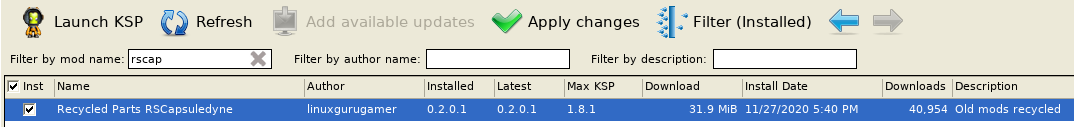
-
@linuxgurugamerThank you for keeping these old mods alive. the Taurus capsule from RS Capsuledyne is an amazing piece of work.
I signed up on your Patreon to give you a little support.
It would be nice to have the RSCapsuledyne mod at least updated so that it reports as being compatible with the latest KSP.

-
Solved it!
TL,DR: I needed to upgrade my graphics drivers.
Thanks to the *other* troubleshooting guide in this forum, I found the Player.log file.
cat ~/.config/unity3d/Squad/Kerbal\ Space\ Program/Player.log Mono path[0] = '/home/chrome/.local/share/Steam/steamapps/common/Kerbal Space Program/KSP_Data/Managed' Mono config path = '/home/chrome/.local/share/Steam/steamapps/common/Kerbal Space Program/KSP_Data/MonoBleedingEdge/etc' Preloaded 'libkeyboard.so' Preloaded 'liblingoona.grammar.kerbal.so' Preloaded 'libsteam_api.so' Preloaded 'ScreenSelector.so' Display 0 'KJTHDMI2.0 32"': 3840x2160 (primary device). Desktop is 3840 x 2160 @ 60 Hz Unable to find a supported OpenGL core profile Failed to create valid graphics context: please ensure you meet the minimum requirements E.g. OpenGL core profile 3.2 or later for OpenGL Core renderer No supported renderers found, exiting (Filename: ./PlatformDependent/LinuxStandalone/main.cpp Line: 611)
However, it looked like my 'OpenGL core profile version' should be sufficient.$ glxinfo |grep -i version server glx version string: 1.4 client glx version string: 1.4 GLX version: 1.4 Version: 19.2.8 Max core profile version: 3.3 Max compat profile version: 3.1 Max GLES1 profile version: 1.1 Max GLES[23] profile version: 3.0 OpenGL core profile version string: 3.3 (Core Profile) Mesa 19.2.8 OpenGL core profile shading language version string: 3.30 OpenGL version string: 3.1 Mesa 19.2.8 OpenGL shading language version string: 1.40 OpenGL ES profile version string: OpenGL ES 3.0 Mesa 19.2.8 OpenGL ES profile shading language version string: OpenGL ES GLSL ES 3.00Obviously it wasn't tho.
So I spent several hours wrestling with getting my nVidia driver updated, kernel updated (turns out upgrading from 4.15 to 5.4 is not quite trivial), and getting all the driver versions to match. I haven't updated my kernel and drivers for some time because my last attempt resulted in crashes once a day.
In retrospect, I should have just made sure I had this Ubuntu PPA installed:
https://launchpad.net/~graphics-drivers/+archive/ubuntu/ppa
remove the nVidia .run package I had installed,
then run:
apt-get install nvidia-driver-455but it took me a while to catch on to exactly what I needed to do. If I'd just been a user who installs the system and never does anything funky other than the occasional 'do-release-upgrade' I probably would have been fine.
-
Hi there,
After several months hiatus while working hard at a new job, I'm trying to launch KSP again. Unfortunately, when I try to launch it (from Steam, CKAN, or the Linux command line) I see a bare wallpaper image ever so briefly (as if the game is trying to set the graphics mode) and then I'm back to my usual desktop and the game isn't running.
I'm on Ubuntu 18.04, a GTX750 Strix video card, and 20GB RAM.
Direct rendering is working.
$ glxinfo |grep 'direct rendering' direct rendering: Yes
I tried completely removing my KSP instance by renaming ~/.local/share/Steam/steamapps/common/Kerbal Space Program
and letting Steam re-install it. So I believe I have a completely stock instance now, and it still crashes.I don't see any logs generated, and I tried looking (unsuccessfully) for .dmp files.
I tried looking at the troubleshooting hints pinned in this subsection of the forum and didn't have any luck adding options to the launcher (hopefully I'm correctly guessing at what to do here). This is the most debugging output I've been able to get. Please tell me if there are any additional debugging steps I can do:
chrome@steel:~/.local/share/Steam/steamapps/common/Kerbal Space Program$ ./KSPLauncher.x86_64 -disable-gpu-skinning -force-gfx-direct Set current directory to /home/chrome/.local/share/Steam/steamapps/common/Kerbal Space Program Found path: /home/chrome/.local/share/Steam/steamapps/common/Kerbal Space Program/KSPLauncher.x86_64 INTEL-MESA: warning: Ivy Bridge Vulkan support is incomplete INTEL-MESA: warning: Ivy Bridge Vulkan support is incomplete XIO: fatal IO error 0 (Success) on X server ":0" after 288 requests (286 known processed) with 26 events remaining.What's the next thing I should try to debug this?
-
7 hours ago, Pecan said:
Steam recognises files as "corrupt" if they are in any way different from its installation set. Loading the game writes date/time stuff to logs and in the course of things will update the persistent save file. That's enough to 'corrupt' them as far as Steam is concerned so if you're just seeing one file corrupt there is, actually, nothing wrong.
Yeah, I recognized this after I solved the problem. The number of files Steam 'repairs' seemed to have no correlation with the problem or its solution.
-
After some experimentation with a no-mods install (thanks to whomever built the "Manage KSP Instances" feature into CKAN) and slowly adding mods to it, it *seems* that uninstalling and reinstalling the Fuel Tanks Plus and Toolbar mods in my stock KSP instance, has fixed the problem. I'm not sure that those were actually the things at fault, but so far the problem has stayed fixed.
I also noted that the 'Suborbital' training mission was much easier to accomplish now. I suspect there was some dark matter which must have been inadvertently attached to the capsule model, making it weigh more than was obvious by the figures.
-
It seems that just loading the game corrupts one (1) file.
I will play with trying to build a completely vanilla game and see if that makes a difference.
-
It seems I spoke too soon. The problem is back.
Repeated trials have shown that the game seems to corrupt itself somehow. I can
1. Launch Steam
2. Verify the file integrity
3. Repair the corrupted files (usually 22 or 23 now)
4. Re-launch Steam
5. Verify that there are no corrupt files
6. Play the game
7. Find that the bug is back (I don't know why it worked that first time after repairing 54 files)
8. Go back to Steam
9. Verify the files and find that there are about 22 corrupt files to be re-downloaded.
Need to experiment with this some more.
-
50 minutes ago, steuben said:
might be a corrupted part file. have you reinstalled/validated the files.?
I had done that once already, but I tried it again, and that seems to have fixed the problem. Thanks!
-
This was a short hop with a 'Flea' SRB. Never got above a few km. It's an even lighter version of the 'Hopping Flea' stock ship, with less mass to land because it drops the SRB.
The pod was hanging from the parachutes for quite some time. Didn't time warp it either.
I used both a drogue chute as well as regular chutes.
I kept getting this same result when in the training scenarios as well. The Mk1 pod always exploded on landing.
Could this be an artifact somehow resulting from my upgrade from an earlier version?
Notably, the Mk1 spaceplane cockpit lands just as gently as can be under 2 parachutes. See screenshot below of it coming down at a gentle 3.6 m/s, even though it has about the same weight (~1.2t).

-
I've been away from KSP for about 4 years, but picked it up again recently. So I know I need to get up the learning curve for heat shields, radios, fairings, and a few other things.
The unexpected problem is that my Mk1 command pod always explodes on splashdown. I see that it has a 14m/s maximum impact speed (which seems awfully low), but I'm finding it impossible to slow it down enough to land. Even with 4 parachutes on it, it's still coming down at 19m/s.
Is there a mod making this thing too heavy? Too fragile?
See screenshot for mass & speed numbers.
-
I note that if you make a craft, push the button to 'Weld It!' and then click 'cancel' when you're at the dialog where you fill in the parameters of the weldment, the welding dialog goes away, but so does the part assembly you were working on!
I'm running KSP 0.90 on Linux.
-
Hi, I've been away for a bit, but I've got a simple-but-serious bug with welding which you should know about.
On Linux, when you create a new welded part, it doesn't go into the expected folder (~/.local/share/Steam/steamapps/common/Kerbal\ Space\ Program/GameData/UbioWeldingLtd/Parts/) but instead a wholly new directory outside the Steam tree, and instead rooted on the user's home directory. The parts end up in ~/GameData/UbioWeldingLtd/Parts/.
I have a saved KSP.log file run while the debug log was on, which I can mail if someone asks for it.
-
The levers and controls on the chairs seem a bit silly to me as well, but I justified it as others did, by saying it's for the inflight video game entertainment.
I'm glad the lab has an IVA now! Skylab is what occurred to me as well when I saw the styling.
WRT the horizontal vs. vertical interior orientation, it occurs to me that one could make a 'spaceplane' version of it and a 'rocket' version of it, which have the same functionality but different interiors.
-
With the 4K monitor, and my heavily modded game (no texture compression or other RAM-reduction mods tho), I'm quite surprised to see nvidia-smi reporting VRAM usage at only about 1200MB. So it seems the VRAM requirements aren't *that* onerous and 2GB VRAM works just fine.
-
Just wanted to say that I've been playing a completely stock game for a bit as an experiment to see how well I do without mods, and I find myself waking up in the middle of the night having had nightmares about overshooting maneuver nodes. I'm going to enjoy going back to playing with KAC.
-
After posting my query about the radiation shields, I figured out how it was done. Thanks for confirming my guess!
Now to start reading some of your other adventures...
-
Awesome! That looks pretty cool together like that.

It looks pretty cool, but that tall conical lander design doesn't fly worth crap. Wobbles at the decoupler between the stages, doesn't have enough torque to steer easily, the Clamp-O-Tron Jr. docking port on the nose is too wobbly, and the whole thing tends to fall over if the landing surface is the least bit inclined (in spite of having six landing legs mounted on the outsides of the radial engines). I've built a Mk2 design which might work a little better, but if I stick with it, it's likely to be a few more iterations before it's really good. Given the aero changes in the upcoming version, it may be worthwhile to do so.
-
I just spent the last couple of weeks reading this off and on. This has been a fun read, and gives a bit of the history of the game. It's fun to see what parts were added when, and what mods people were talking about.
Assorted comments:
Emilynn has a sort of Joan Jett (there's a good name for a female Kerbonaut) look going on. Good job!
Also, I notice your story even passes the Bechdel Test. http://en.wikipedia.org/wiki/Bechdel_test
How did you attach the 'radiation shields' (those tubular things made of square plates) around the nuclear engines on the launch pad?
When you boosted out of Kerbin orbit with a 'train' of multiple tugs, it made me think of the Mars4Less proposal, which involved boosting cargo bound for Mars out of LEO with a stack of 4 (possibly reusable) boosters. Each one would thrust at periapsis, then be discarded, the whole stack spiraling outward until the final booster would push the payload past escape speed. The earlier boosters would still be in Earth orbit, where they could be comparatively easily recovered and re-used for the next launch.
I am amused by the flying kraken hidden in the background of one of the images in update #40.
-
Awesome! Glad you like it.
 Let me know when you do that; I love seeing the vids & pictures that feature my parts.
Let me know when you do that; I love seeing the vids & pictures that feature my parts.Here's my prototype Duna expedition ship, on a practice run to the Mun. Completely stock game, except for FTP because I really loved the look of your tanks.


-
That's a pretty 'orky' (WH40K reference) looking bike. Great idea!
-
This looks like a pretty cool parts pack, and I will try it out soon.
I do however note that you have a separate part for each texture, rather than having one part config which has switchable textures.
Talisar's Spherical Tank pack and RoverDude's MKS/OKS both have parts which can have their textures changed in the VAB.
Did you do it your way to avoid a module dependency, to make it easier for people to find the texture they want, or just because you haven't gotten around to doing it the other way?
In any case, keep up the good work!




RoveMax XL3 doesn't steer
in KSP1 Technical Support (PC, modded installs)
Posted
Thank you for the hint on watching the wheel information windows!
I had considered adding some trailing small wheels for steering.