

Anonymous Bug Reporter
-
Posts
478 -
Joined
-
Last visited
Never
Content Type
Profiles
Forums
Developer Articles
KSP2 Release Notes
Bug Reports
Posts posted by Anonymous Bug Reporter
-
-
Reported Version: v0.2.1 (latest) | Mods: Spacewarp, Wayfarer's Wings, No Seizure Warning | Can replicate without mods? Yes
OS: Windows 11 | CPU: Intel Core i3-10105F CPU @ 3.70GHz 3.70 GHz | GPU: NVIDIA GeForce GTX 1070 | RAM: 32GBWhen performing maneuvers, there is a pretty high chance that it "drifts" such as displaying accurate burn info and burn progress in the progress bar, however staging events displayed in the bar get shifted earlier and even sometimes showing staging events that don't occur during the burn. It happens with, or without mods and throughout different vessels and SOI's.
Included Attachments:
-
Reported Version: v0.2.1 (latest) | Mods: r2d2, kontrolSystem, micro enginer, flight plan | Can replicate without mods? Yes
OS: windows | CPU: ryzen 5 | GPU: nvidia rtx 3080ti | RAM: 64when i trigger my separator, they don't push in the normal direction of my vessel but perpendiculary
Included Attachments:
-
Reported Version: v0.2.1 (latest) | Mods: All I am using is a custom flag mod. | Can replicate without mods? Yes
OS: Windows 10 Operating System | CPU: 13th Gen Intel(R) Core(TM) i7-13700KF | GPU: NVIDIA GeForce RTX 4060 Ti | RAM: 32GBThe toggle function for action groups does not work for solar panels or antennas. I have not tested the toggle function on any other parts but I've tested it enough on solar panels and antennas to figure out that the toggle function doesn't work. By hitting the action group button, you will set the status on the part to moving but the part will not actually deploy. The moving status will then stay as moving for eternity. you can time warp at any speed and the the solar panels will continue to have a moving status and will not deploy unless done manually via your mouse. For the record, the extend and retract action groups do work but the toggle action group does not.
In the recording bellow I have a video where I set custom action group 1 to extend the solar panels, action group 2 to retract the solar panels, and action group 3 to toggle the solar panels. After establishing orbit so that it is easier for you to see, I pressed 1 and my panels extended, pressed 2 and my panels retracted, then pressed 3 and nothing happened. Every time in the video that you saw the blue tab that you would click to extend/retract the panels flip to green for a split second,(as if I were clicking it) I had been in real time pressing 3 for toggle.
This is probably a more minor bug but it will be difficult for people to create complex crafts in the long run if the issue persists. Also keep in mind that I'm sure plenty of people have been begging for robot parts from ksp1 to be added to ksp2 and having the toggle function not work could be detrimental to builds that use robotic parts because of how many buttons massive robotic part projects can use. Also for anything thing that people prefer to toggle, they are now forced to use 2 key binds so if there are a total of 10 custom key binds but 5 different parts need to be extended and retracted separately then all 10 key binds will be used up on 5 parts when it could've been 5 keys for 5 parts.
Included Attachments:

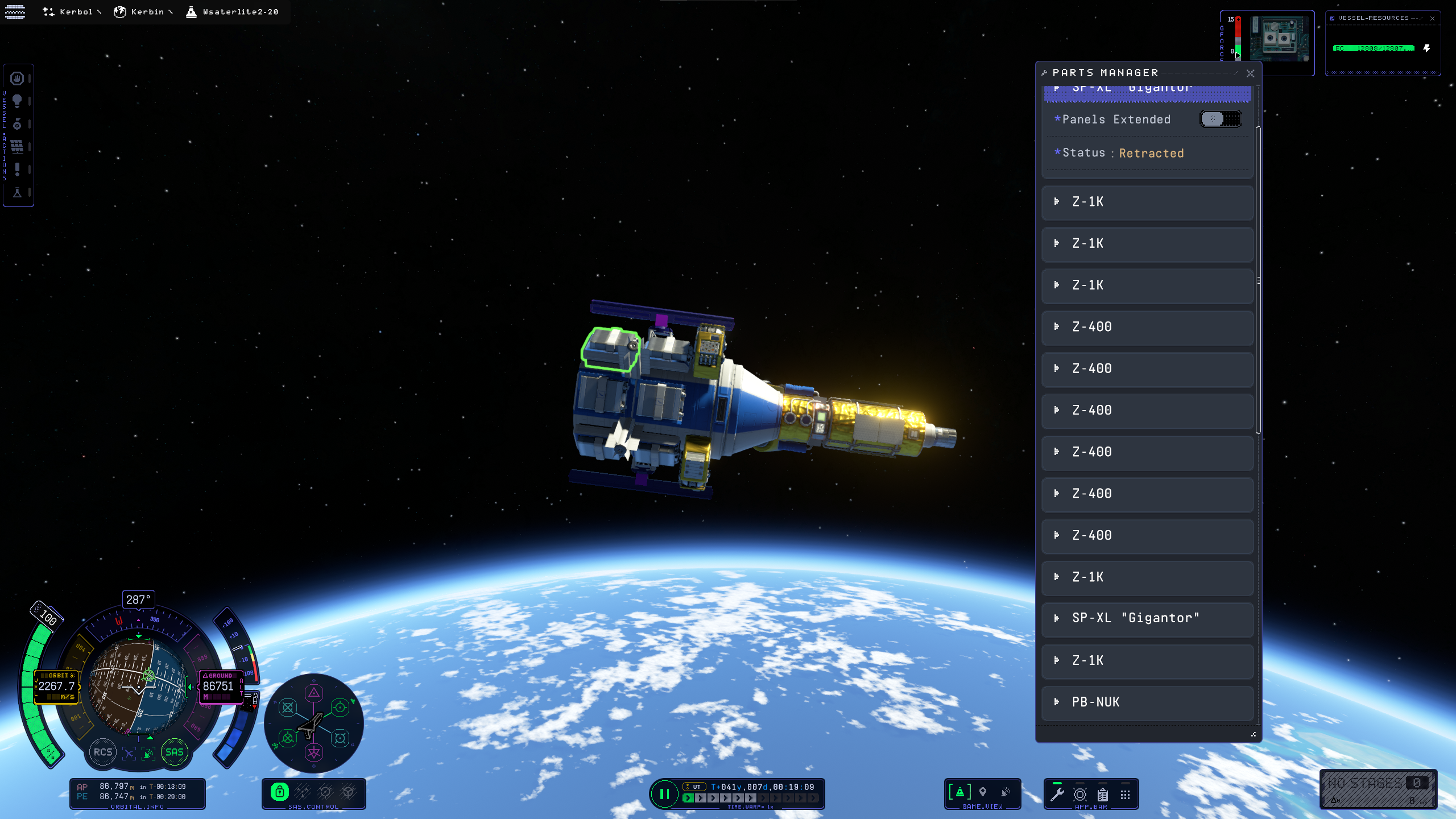
-
Reported Version: v0.2.1 (latest) | Mods: none | Can replicate without mods? Yes
OS: Win11 | CPU: Intel(R) Core(TM) i9-9900K CPU @ 3.60GHz 3.60 GHz | GPU: Nvidia RTX 3080Ti | RAM: 8I pressed "revert to launch", the initial load screen popped up but the game never started the load and after alt tab, screen remained black.
Included Attachments:
-
Reported Version: v0.2.1 (latest) | Mods: none | Can replicate without mods? Yes
OS: Windows 11 Enterprise 22H2 | CPU: AMD Ryzen 9 3950X 16-Core Processor 3.49 GHz | GPU: RTX 3080 | RAM: 64.0 GBWhen decoupling the stage in orbit from a complex (multiple dockings) craft, the craft gets destroyed.
Looks like deep space kraken strikes it out of the orbit.Included Attachments:

-
Reported Version: v0.2.1 (latest) | Mods: none | Can replicate without mods? Yes
OS: Windows 11 | CPU: AMD Ryzen 9 7950X3D | GPU: AMD 7900 XTX 24 GB | RAM: 32 GBBuild my craft, go to launch, and notice disfigured parts.
Included Attachments:
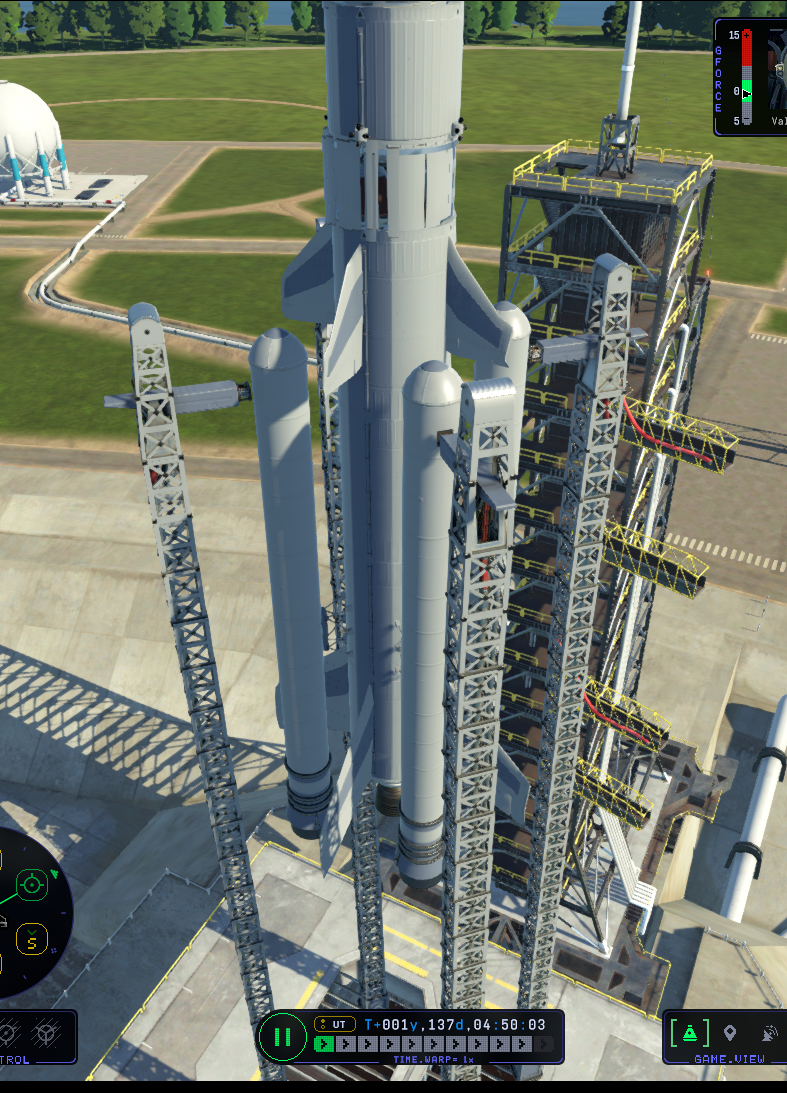
-
Reported Version: v0.2.1 (latest) | Mods: none | Can replicate without mods? Yes
OS: Windows 10 Famille 64-bit (10.0, Build 19045) (19041.vb_release.191206-1406) | CPU: Intel(R) Core(TM) i7-8750H CPU @ 2.20GHz (12 CPUs), ~2.2GHz | GPU: Intel(R) UHD Graphics 630 | RAM: 16384MBSeverity: low
Frequency: high : I can always reproduce it.
Description: I was just spinning really fast (by pressing Q or E) and the part where starting to detach from the vessel but when i stop it stop. It's not a big deal but it's a bug. I also had fps drop when doing this.
Included Attachments:
-
Reported Version: v0.2.1 (latest) | Mods: none | Can replicate without mods? Yes
OS: Windowns | CPU: Not sure | GPU: RTX3060 | RAM: 32GBThe "No Vessel Control" thing constantly shows after I crashed my vehicle.
Included Attachments:

KerbalSpaceProgram22024-02-0621-12-18.mp4
-
Reported Version: v0.2.1 (latest) | Mods: none | Can replicate without mods? Yes
OS: Win 10 | CPU: i5-11600 | GPU: 1060 GTX 6GB | RAM: 32GBThe key bindings that can be set in the Settings -> Input menu are ignoring the system's language.
Example: I have a keyboard with the QWERTZ-layout. In order to undo an action when constructing a vessel in the VAB, I use the Left Control Z binding. In the settings menu, however, the key binding is displayed as Left Control Y.
This applies to all key bindings. Changing the game's language had no effect.
Severity: low
Frequency: high (permanent)
How to Reproduce:
Use a keyboard with a different layout or change the system's language.
Go to the Input menu and rebind an action to either Z or Y (since these are swapped for QWERTZ vs QWERTY layout).
Inspect the displayed key binding.
Included Attachments:
-
Reported Version: v0.2.1 (latest) | Mods: none | Can replicate without mods? Yes
OS: Win11 | CPU: Intel i5 | GPU: Gtx 1650ti maxq | RAM: 16Wallaroo Landing legs get blocked when i put MEM-250 engine mount, but when the engine mount in remove, landing legs is deployed
Included Attachments:
-
Reported Version: v0.2.1 (latest) | Mods: none | Can replicate without mods? Yes
OS: Win10 | CPU: Intel i9-7940X | GPU: Nvidia 3080 TI | RAM: 32GBI've not tried this with any other type of engine, but for sure the problem exists with ion engines. I've got a small probe in an eliptical orbit around Eve and I'm using an IX-6315 "Dawn" engine to slowly work down to a circular orbit I'm having to run the burns in 45min intervals but every time I try to increase time warp above 1x, all thrust stops. The animation continues. And it shows Xenon and EC being used, but PE and AP never change.
Something else I encountered on one test run, I let the EC run out completely but the engine never stopped burning and because the engine was using more EC than my solar panels could produce, I couldn't shut the engine down.
Included Attachments:
-
Reported Version: v0.2.1 (latest) | Mods: none | Can replicate without mods? Yes
OS: Windows 10 | CPU: i7 11700 | GPU: 3060Ti | RAM: 64MBSomething that makes the game unplayable for me is a bug that happened both my older system and my new one!
When I load or rendezvous with an object that has a lot of parts this object is shaking to pieces! This happens everytime I do a new launch or I load a saved object that is already in flight.
Really annoying bug!Included Attachments:
-
Reported Version: v0.2.1 (latest) | Mods: none | Can replicate without mods? Yes
OS: Windows 11 | CPU: Intel i9-10850k | GPU: EVGA RTX 3080 Ti FTW3 | RAM: 48GB Corsair Vengeance RGBI'd like to start by stating that I first encountered this after the 0.2.1 update in my somewhat modded install. I have disabled all mods and tested in a new save and am able to recreate the issue, however I have not tested in a fresh install that has never been modded, will try and get to that when I have a chance.
Background info:
I was sending a large ship (5 seat large cockpit, 4 lt-3 landing legs) to the Mun to search for discoverables. Whilst in low munar orbit (10ish km) anytime I reloaded a quicksave, the ship would break apart. If I put it into a higher orbit (at least like 20-25km) I could reload saves without issue, but every save whilst in an orbit lower than that resulting in RUD. This may be related or a separate bug.
The Big Bug:
So after getting around this and landing the ship on the surface, I realized I had that kerbin was eclipsing the sun and so I timewarped until there was light, and upon returning to 1x timewarp My ship fell partway into the surface and was partially destroyed. I have since done a bit of testing and heres what I have found.
Steps to recreate:
1. Start new sandbox game.
2. Create a large vessel (it happens with smaller vehicles to but its easier to reproduce with this set up): Mk3-5 Cockatoo, LRW-375, S3-14400, SC-TT Labradoodle, 4x symmetry LT-3 Wallaby.
3. Launch Vessel.
4. Teleport (or fly) to low munar orbit (10km reliably works for me)
5. Quicksave (F5)
6. Reload quicksave (Hold F9). This should result in a RUD or losing a landing leg or some sort of destruction to the vehicle. I've also noticed a change in the orbit , such as being on a collision course with the mun after reloading.
7. Revert to launch
8. Teleport to the Mun's surface. (can be tricky to find flat ground, 4.282, 84.958 was the lat-long I used).
9. Increase timewarp above 1x, Higher levels seem to have more effect.
10. Set timewarp back to 1x. At this point your ship will either have partially fallen through the surface, or will be completely inside the planet.
Notes:
I have thus far only tested the low orbit destruction in orbit of the mun. Needs more investigating.
I have tested falling through the surface on Kerbin, Mun, Minmus, and Ike, except for Kerbin, the problem is persistent across all celestial bodies tested. More testing needed.
I have tested smaller designs with different landing legs as well (1 seat lander can and medium legs on small fuel tank) and was able to recreate the behavior, although it seemed to be less likely to fall through the planet and more likely to bounce up really high.
I haven't looked into it to much and haven't tested much but from what I have seen so far it seems to have something to do with the weight of the vessel and the suspension of the vehicle (for the landing issue, no insights on the orbital issue other than could be related to orbital decay fix??). Waiting until the vessel is moving slightly downward due to soft suspension seems to increase frequency of smaller vessel falling rather than bouncing. Perhaps there is a tiny amount of velocity being calculated in timewarp (0.0005m/s) which would explain why higher levels of timewarp increase severity of the issue. Its a pretty major issue though and I'm not comfortable sending anything to land anywhere now in my main playthrough, which is unfortunate as I've put in over 250 hours since For Science came out. I will update when I have tested on a fresh install and have done more in-depth testing. If anyone has any other insights please chime in!
Included Attachments:
-
Reported Version: v0.2.1 (latest) | Mods: none | Can replicate without mods? Yes
OS: Windows 11 | CPU: 12th gen intel core i7 | GPU: rtx 3060 | RAM: 16GBAfter docking, vessel indicates no delta V available. Has fuel and appears to operate in spite of no delta V. Engine ignites and burns, but results in no change in orbital speed or fuel reduction. Orbital info does not change.
Included Attachments:

-
Reported Version: v0.2.1 (latest) | Mods: none | Can replicate without mods? Yes
OS: 6.7.2-arch1-2 | CPU: AMD Ryzen 5 5600X 6-Core Processor | GPU: AMD AMD Radeon RX 6600 | RAM: 32006 MbBeing in a circular orbit in high Duna atmosphere is increasing my Periapsis/Apoapsis.
Create a simple craft (MK1 command pod, FLT-100 fuel tank, 48-7S "Spark" engine). Launch. Use the cheat menu to get into low orbit of Duna. Lower your orbit into Duna's atmosphere (Periapsis & Apoapsis both between 50-49km). Time warp to make changes easier to observe.
Expected: Apsis decrease due to atmospheric drag.
Actual: Apsis increase without additional thrust.
Note: I noticed with some crafts this bug depends on which direction the craft is facing. Facing Prograde/Retrograde decreases the Apsis while facing Radial In/Out would increase them. In the test craft file attached, the Apsis increased regardless of craft orientation.
Included Attachments:
-
Reported Version: v0.2.1 (latest) | Mods: none | Can replicate without mods? Yes
OS: Win10 | CPU: i7-7700 | GPU: 2080S | RAM: 32Like the title says, when legs are attached to truss, they fall of when staging is used.
Included Attachments:

-
Reported Version: v0.2.1 (latest) | Mods: none | Can replicate without mods? Yes
OS: Windows 10 | CPU: Intel i5-9400F @2.90 GHz | GPU: NVIDIA GeForce GTX 1660 | RAM: 16 GBFairings to not protect from heat when launching a rocket through the atmosphere. A completely enclosed fairing will be in place and the satellite inside will still take heat damage and can explode when launching up through the atmosphere.
Included Attachments:
-
Reported Version: v0.2.1 (latest) | Mods: none | Can replicate without mods? Yes
OS: Win 11 | CPU: I9-10900KF | GPU: RTX 3080 | RAM: 32GBHi there, the new UI is lovely! Looks good, can't wait to see more improvements. I noticed that the padlock in the intercept points are no longer lighting up when you right click to keep them deployed.
Note: worked as intended again after reloading
Included Attachments:

-
Reported Version: v0.2.0 (latest) | Mods: none | Can replicate without mods? Yes
OS: windows-11 | CPU: 12th Gen Intel(R) Core(TM) i5-12500H 2.50 GHz | GPU: rtx-3060 laptop gpu | RAM: 16,0 GB (15,7 GB usable)I was trying to do a low sun-orbit using the ion/xenon engine because of the high fuel efficiency. but after activating the engine about 1m-km-periapsis from kerbol and then time-warping i noticed that the time-warp broke and the engine produces no trust. Every time-warp stage is 1x. you cant even do things to the craft as time-warp is over 1x (even at the 1x setting) the number under the time-warp bar that recites the current time-warp speed is always at 1x at every time-warp level.
Included Attachments:
-
Reported Version: v0.2.0 (latest) | Mods: none | Can replicate without mods? Yes
OS: Windows 10 | CPU: AMD 3600 | GPU: 4070 Super | RAM: 32 GBWhen my Kerbal walks on Tylo within 1.9 km of the monument, it takes a few steps, then freezes. The pose is as if it has jumped and is flying. Changing the game speed up and then down makes the kerbal behave normally for a few more steps.
Included Attachments:

-
Reported Version: v0.2.0 (latest) | Mods: none | Can replicate without mods? Yes
OS: Windows 10 | CPU: Intel(R) Core(TM) i7-4790K CPU @ 4.00GHz | GPU: NVIDIA GeForce RTX 2060 | RAM: 32GBI landed on Kerbin on a slope causing the capsule to slowly oscillate left and right, maybe 180 degrees back and forth. I EVAed the pilot just before the door made contact with the ground. This resulted in the poor Kerbal being pushed through the terrain by the capsule and falling to -18 meters off sea level.
Included Attachments:


-
Reported Version: v0.2.0 (latest) | Mods: none | Can replicate without mods? Yes
OS: Win 10 | CPU: i7-6700K | GPU: GTX 1070 | RAM: 32 GBEsc menu is laggy and every day it become worse. I had 720(240*3) files in saves directory. I removed old saves, it helped. Even loads on splash screen became 2-3 times faster, like it was when i started to play. I think it might be an issue with many save files.
-
Reported Version: v0.2.0 (latest) | Mods: PebInEx, Kerbonaut Manager, SpaceWarp, UITK for KSP 2 | Can replicate without mods? Yes
OS: Windows 11 | CPU: i9-12900H | GPU: NVIDIA RTX 3080 Ti Laptop GPU | RAM: 32.0 GBDuring a rendezvous over Ike, the solar panels quit functioning, with the message "Blocked by Ike". They are on the daylight side of the planet. If I time warp to where they are at a higher point in the orbit, the solar panels behave normally. The bad behavior returns as it nears pe.
Included Attachments:


-
Reported Version: v0.2.0 (latest) | Mods: none | Can replicate without mods? Yes
OS: Windows 11 | CPU: Intel Core i7-10700F | GPU: RTX 3070 | RAM: 16GBIn the VAB, if you try to save a craft with a description that includes the letter 'm' it will instead bring up the map view with your most recently controlled ship. Kerbal god-emperor help you if you used capital M, because now your ship is throttled up and going off course.
1. Control a craft in orbit
2. Click the hamburger menu and select VAB
3. Make or load a craft and try and save with a new file name and description that includes 'm' or 'M'
Expected behavior able to type m into the saved craft description field
Actual behavior map view comes up for previously controlled craft

Broken DeltaV with multiple engines and/or with side tank attached [fuel tank placement order messes up dV calculations]
in UI & UX
Posted
Reported Version: v0.2.1 (latest) | Mods: none | Can replicate without mods? Yes
OS: Windows 11 | CPU: i9 13900k | GPU: Nvidia RTX 4080 | RAM: 64GB DDR5 5600MT/s
When in the VAB building a craft, only rarely does the game display the DeltaV or TWR of any of the stages, let alone all of them. I would say 90% of the time I have to guess. This doesn't make the game unplayable, but it certainly makes it a lot more difficult, feeling like the early days of KSP1 early access. It does sometimes carry over into flight, but usually only with crafts constructed in orbit from more than one launch. I have noticed sometimes the deltaV displayed is not correct even in flight though. Not sure exactly what causes it because it seems random to me.
Included Attachments: