The keybind prompt for "View more" and "View less" in the part info tooltip in Research & Development is always SHIFT, no matter what the actual keybind is. Side note: There is no "Expand Part Info Tooltip" keybind for the VAB; it might be good to be able to rebind it.
Steps to reproduce:
Rebind the "Expand Part Info Tooltip" keybind in the Input Settings menu to something other than Shift.
Open Research & Development.
Hover over any part in the part info pane
Expected behavior:
The keybind prompt icon at the bottom of the part info tooltip displays the new keybind.
Observed behavior:
The keybind prompt icon at the bottom of the part info tooltip displays SHIFT.
You can post now and register later.
If you have an account, sign in now to post with your account.
Note: Your post will require moderator approval before it will be visible.
Bug Report
Narnianknight
Reported Version: v0.2.1 (latest) | Mods: none | Can replicate without mods? Yes
OS: Windows 10 | CPU: AMD Ryzen 5 7600X | GPU: NVIDIA GeForce RTX 3070 | RAM: 32GB
Severity: None
Frequency: Always
Issue:
The keybind prompt for "View more" and "View less" in the part info tooltip in Research & Development is always SHIFT, no matter what the actual keybind is. Side note: There is no "Expand Part Info Tooltip" keybind for the VAB; it might be good to be able to rebind it.
Steps to reproduce:
Expected behavior:
The keybind prompt icon at the bottom of the part info tooltip displays the new keybind.
Observed behavior:
The keybind prompt icon at the bottom of the part info tooltip displays SHIFT.
Included Attachments:
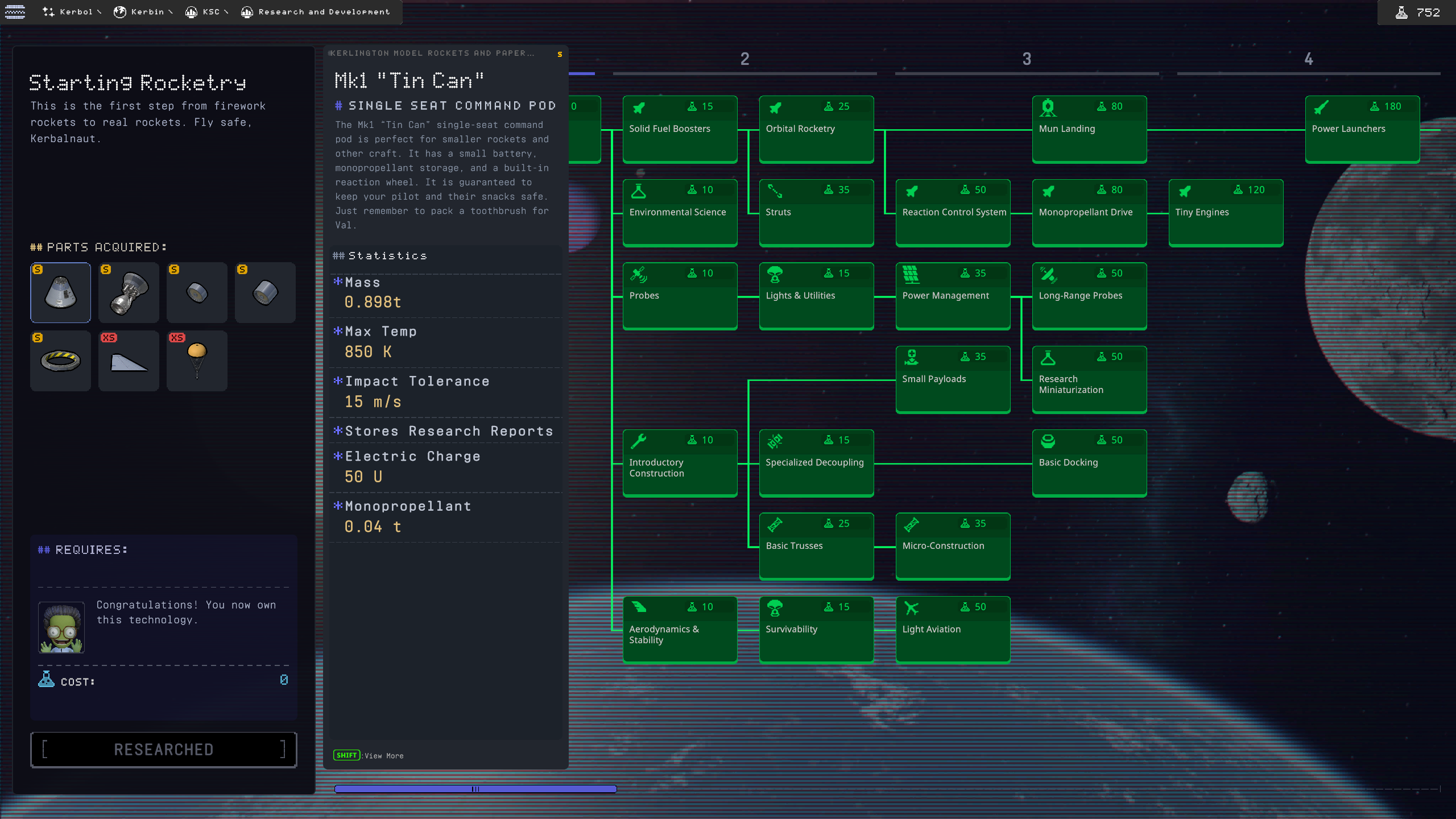
Edited by DibzNrLink to comment
Share on other sites
0 answers to this question
Recommended Posts
Join the conversation
You can post now and register later. If you have an account, sign in now to post with your account.
Note: Your post will require moderator approval before it will be visible.