-
Posts
174 -
Joined
-
Last visited
Content Type
Profiles
Forums
Developer Articles
KSP2 Release Notes
Bug Reports
Posts posted by EnzoMeertens
-
-
Hi!
New release available for KSP version 1.10.0.
Changelog:
- Recompiled for 1.10.0.
- Fixed sparks for electricity leaks.
- Disable mesh & collider subdivision because this messes up the hover-over color.
- Standard exclude wheels from collision deformations because this would cause undesired movement when on ground.
-
On 6/16/2020 at 9:43 AM, Clamp-o-Tron said:
Cool! Can engineer repair time be configured?
EDIT: nvm github has a .cfg file
EDIT AGAIN: nvm the nvm that's an mm patch. Can @linuxgurugamer un-hardcode it in a future release?
This is configurable via ModuleManager.
In the KerbalKrashSystem_Repair.cfg there are currently no parameters configured. By changing the contents of the file to the following, it can be configured:
@PART[*]:HAS[@MODULE[ModuleKerbalKrash*]]:AFTER[KerbalKrashSystem] { MODULE { name = ModuleKerbalKrashSystem_Repair _maximumRepairDelay = 55.0 _experienceLevelScaling = 10.0 } }
"_maximumRepairDelay" is the repair delay in seconds.
"_experienceLevelScaling" is multiplied by the Kerbal's experience level and subtracted from the _maximumRepairDelay to reduce the delay on higher levels.
E.g. 55.0 seconds - (level 4 * 10.0 scaling) = 15.0 seconds of repair delay.
-
19 hours ago, NoahGoldFox said:
Exactly this. That is the problem iv been having.
I'll try to duplicate this issue over the weekend. Perhaps we'll have to exclude landing gears from the deformations then.
-
On 3/3/2020 at 12:37 AM, MK3424 said:
Any news of an update of this amazing damage mod?
Hello.
Apparently I wasn't getting notifications of replies anymore.
Perhaps I can help speed up the fixes together with @linuxgurugamer. I think the main issue for now is that it requires a recompile for the newest KSP version?
-
6 hours ago, baldamundo said:
Has anyone had any issues with this mod and part clipping? I'm occasionally getting weird kraken attacks on the launchpad, which seem to be specific to particular saved vessels, and the only common features I can identify is that seems to only happen where there are clipping parts, and it seems to cause KKS damage (seems like sometimes enough to destroy entire parts) immediately on loading a new launch - in fact, the damage seems to occur while the game is still loading, with the sound effect and sometimes a puff of smoke happening while the rest of the screen is still black.
Have disabled the mod - which is a shame since it's a fantastic mod! - it looks as if the problem's gone away now. Or at least the most recent craft to have the issue is no longer having it - admittedly it's very slow and difficult to conclusively trace bugs in heavily modded KSP.
Thank you for reporting this! Perhaps I can easily fix this by ignoring damage until the craft launches? That might be better anyway.
-
I am so excited for KSP2 and I'll definitely try to get this mod working for it as soon as it is possible!
And I definitely hope to see you guys there and perhaps even play the Multiplayer with you.
I'll keep KKS updated for KSP1 as much as I can. If anyone experiences issues with it, let me know.
-
3 hours ago, caddilacbob said:
so um, does the like mean 'no but your working on it', or something else?
I am checking if it is possible, I will let you know as soon as I know for sure!
-
On 6/3/2019 at 1:01 PM, linuxgurugamer said:
They were gently nudged by an MMU. You can watch it here:
This was done on Twitch stream. This first clip show the where it was gently nudged:
This is the beginning of the docking, it's about 10 minutes or so. This is the initial docking of the MMU with the Hab, one of the times you will see it bumps a bit hard:https://www.twitch.tv/videos/427207442?t=03h03m04s
And this one, an hour later, shows the engineer trying to repair the solar panels:
https://www.twitch.tv/videos/427207442?t=03h59m31s
I've managed to recreate this. Apparently I was using the wrong kind of solar panels. The null-reference exception occured because the solar panels use a "BoxCollider" instead of a "MeshCollider" (which almost every other part uses).
This is fixed in the new version by at least checking the MeshCollider before trying to restore it.
On 6/10/2019 at 8:32 AM, Beetlecat said:I'm having trouble "damaging" my craft with KKS effects -- KSP.1.7.1 with only KKS and MM installed.
Whether trying to drag wings on the ground mid-flight, or bash a craft into a building, nothing seems to deform or leak, etc. And all remaining parts are still 100%. Pretty much vanilla behavior. Do I need to dial up sensitivity, or has 1.7.1 fudged something for KKS?
log: https://www.dropbox.com/s/3tc1brse90v686c/output_log.txt?dl=0
Seems to be showing KKS binding itself to parts, etc. --though I'm often "just missing something"

The log seems fine and everything seems to be loading properly. I am trying to reproduce this, but to no avail. I will try again with a clean install and let you know.
-
On 5/23/2019 at 1:39 AM, linuxgurugamer said:
Your welcome. I'll leave the log file until you tell me you dont' need it
How did you manage to damage the solar panels in such a way that they become "repairable"? I am unable to replicate this without breaking them completely which renders them unusable (not even selectable by Kerbals).
-
On 5/20/2019 at 12:24 PM, linuxgurugamer said:
Got an error this evening when trying to repair broken solar panels (the collapsable 1x6).
The exception is below:
NullReferenceException: Object reference not set to an instance of an object
at KKS.KerbalKrashSystem.Repair (Int32 count) [0x00000] in <filename unknown>:0
at KerbalKrashSystem_Repair.ModuleKerbalKrashSystem_Repair.Repair () [0x00000] in <filename unknown>:0
at BaseEvent.Invoke () [0x00000] in <filename unknown>:0
at UIPartActionButton.OnClick () [0x00000] in <filename unknown>:0
at UnityEngine.Events.InvokableCall.Invoke () [0x00000] in <filename unknown>:0
at UnityEngine.Events.UnityEvent.Invoke () [0x00000] in <filename unknown>:0
at UnityEngine.UI.Button.Press () [0x00000] in <filename unknown>:0
at UnityEngine.UI.Button.OnPointerClick (UnityEngine.EventSystems.PointerEventData eventData) [0x00000] in <filename unknown>:0
at UnityEngine.EventSystems.ExecuteEvents.Execute (IPointerClickHandler handler, UnityEngine.EventSystems.BaseEventData eventData) [0x00000] in <filename unknown>:0
at UnityEngine.EventSystems.ExecuteEvents.Execute[IPointerClickHandler] (UnityEngine.GameObject target, UnityEngine.EventSystems.BaseEventData eventData, UnityEngine.EventSystems.EventFunction`1 functor) [0x00000] in <filename unknown>:0
UnityEngine.DebugLogHandler:Internal_LogException(Exception, Object)
UnityEngine.DebugLogHandler:LogException(Exception, Object)
UnityEngine.Logger:LogException(Exception, Object)
UnityEngine.Debug:LogException(Exception)
UnityEngine.EventSystems.ExecuteEvents:Execute(GameObject, BaseEventData, EventFunction`1)
UnityEngine.EventSystems.StandaloneInputModule:ProcessMousePress(MouseButtonEventData)
UnityEngine.EventSystems.StandaloneInputModule:ProcessMouseEvent(Int32)
UnityEngine.EventSystems.StandaloneInputModule:ProcessMouseEvent()
UnityEngine.EventSystems.StandaloneInputModule:Process()
UnityEngine.EventSystems.EventSystem:Update(Log file is here:
https://www.dropbox.com/s/lds7mmsgt30nav2/ExceptionLogKSS.zip?dl=0
I'll check this out as soon as I get back!
Thank you for reporting it!
-
4 hours ago, linuxgurugamer said:
You can make it optional by checking to see if KIS is installed. Shouldn't be too difficult to make an API using Reflection. And as long as the interface doesn't change, you shouldn't have to rebuild KKS.
Reflection is notoriously slow, though. I wouldn't want anyone to experience any slowdowns/frame drops because of KKS. And hopefully KKS has also helped to reduce this in some way by reducing the frame drops caused by explosions/destruction of parts.
Constantly checking if a Kerbal has a wrench equipped is highly inefficient. I've tried to get around the constant checking, but this requires collaboration between modders which is hard to achieve.
4 hours ago, linuxgurugamer said:Needing a "spare parts kit" doesn't mean redesigning parts. Just making it necessary to have enough spare parts in (whatever), and be able to reduce the spare part count as necessary.
The spare parts require storage space, which would be some form of container(?) This could either be an existing part which has to be modified with an extra type of resource. Or a completely new part, which would require a different design than the existing ones to avoid confusion between existing mod/stock parts.
Or am I not seeing what you mean?
4 hours ago, linuxgurugamer said:And of course, make it optional
Of course! That's the main reason for "KKS mods", that way players can mix and match whatever gameplay mechanics they desire'
- If leaks are annoying: remove KerbalKrashSystem_Leak.
- If repairs are unrealistic: remove KerbalKrashSystem_Repair.
- If the destruction of collected science makes the game too hard: remove KerbalKrashSystem_Science.I really like the idea of requiring to take spare parts with you just in case something goes wrong, but I wouldn't want it to be a nuisance or cause confusion among players!
-
On 5/2/2019 at 12:59 AM, linuxgurugamer said:
Have you ever thought about adding the requirement for spare parts (ie: repair kits) to be needed for repairs?
I used to have a "tool" requirement, that used Kerbal Inventory System's tools to fix parts. This required you to take a few wrenches with you just in case something went wrong.
But this required a dependency on KIS, which meant updating KKS everytime KIS updated, so I ditched that idea.The idea of having spare parts with you is something I'd really like to add, but would probably require designing parts, which isn't my forte. I feel like this might also influence the game more than I'd like(?)
I am merely speaking for how I experienced the game together with other mods, though! I'd love to hear others about this! I'm definitely open to adding spare parts if people want this! -
17 hours ago, gap said:
I have just tested your latest release of KKS (v0.4.7) over KSP v1.7.0.Module Manager still throws three warnings:
Spoiler[WRN 2019-04-26 18:58:19.847] more than one pass specifier detected, ignoring all but the first: KerbalKrashSystem/Plugins/KKS-mods/KerbalKrashSystem_Leak/Configs/KerbalKrashSystem_Fuel_Leak/@PART[*]:HAS[@MODULE[ModuleKerbalKrashSystem_Container]]:AFTER[KerbalKrashSystem]:FOR[KerbalKrashSystem_Leak] [WRN 2019-04-26 18:58:19.847] more than one pass specifier detected, ignoring all but the first: KerbalKrashSystem/Plugins/KKS-mods/KerbalKrashSystem_Repair/Configs/KerbalKrashSystem_Repair/@PART[*]:HAS[@MODULE[ModuleKerbalKrash*]]:AFTER[KerbalKrashSystem]:FOR[KerbalKrashSystem_Repair] [WRN 2019-04-26 18:58:19.847] more than one pass specifier detected, ignoring all but the first: KerbalKrashSystem/Plugins/KKS-mods/KerbalKrashSystem_Science/Configs/KerbalKrashSystem_Science/@PART[*]:HAS[@MODULE[ModuleScienceExperiment],!MODULE[ModuleKerbalKrashSystem*]]:AFTER[KerbalKrashSystem]:FOR[KerbalKrashSystem]
for the rest, everything seems to work flawlessly. I just crash-landed in the Mun-landing tutorial mission, and I got 25% damage to the engine.
17 hours ago, gap said:Quick update: that's weird, but after closing KSP and running it again, the above MM warnings are gone. Well done!
Great! I love it when things fix themselves!

Thanks for testing!
1 hour ago, GearsNSuch said:Not any problems I can see, stock parts or modded. Things get busted up, leak, and overheat as usual. Perfect!
Thank you for making our explosions simultaneously less explosion-y yet infinitely more entertaining-y for the past three years!
Thank you so much for the amazing compliment! I am glad you're enjoying it!

Up to another three years!
-
On 4/19/2019 at 3:13 PM, linuxgurugamer said:
I've found the nullref and fixed it, submitted a PR to you.
I also removed unnecessary FORs in the config files and included that in the PR as well. The FOR clauses were being ignored and just making noise in the log file
Hey, thanks! I've merged your PR into the project.
I'll also upload a new version that includes these fixes!
Edit: Has anyone tried to use this with 1.7.0 yet? I hope I'll get around to testing this ASAP so I can update the tag for this topic.
-
Just now, gap said:
I tried to paste the logs here, as code, but I thing they are too long and unfortunately the message didn't go through...
Okay, in the next days I will test the mod more deeply and I will let you know in case I notice anything strange

Great! Let me know!

-
6 minutes ago, gap said:
Okay, I think I have found them in the Logs\ModuleManager sub-folder, or at least I hope that the logs found there are the ones you need. Here you go:
https://www.mediafire.com/file/p2ogdm3yecszba4/ModuleManager.rar/file
I am unable to open that from my phone, I hope I'll find some time this week to look at it from my PC!
If you're not experiencing any bugs, it should just be fine for now, though!
-
1 minute ago, gap said:
Wow, that was fast!
So, I have uploaded for you the loading screen where I get notice of the warnings:
https://i.imgur.com/Tx6FBZ8.png
Unfortunately I don't know where to find them, but if you direct me I will gladly paste them here

In the meanwhile here's my full mod list (exported from ckan), in case you might find it useful:
{ "kind": "metapackage", "abstract": "A list of modules installed on the portable KSP instance", "name": "installed-portable", "license": "unknown", "version": "2019.04.08.04.25.36", "identifier": "installed-portable", "spec_version": "v1.6", "recommends": [ { "name": "CrewQueueTwo" }, { "name": "AVP-2kTextures" }, { "name": "AstronomersVisualPack" }, { "name": "EnvironmentalVisualEnhancements" }, { "name": "PlanetShine-Config-Default" }, { "name": "KS3P" }, { "name": "PlanetShine" }, { "name": "Scatterer" }, { "name": "FlightTracker" }, { "name": "KerbalChangelog" }, { "name": "EarnYourStripes" }, { "name": "ClickThroughBlocker" }, { "name": "AstronikiSunflareforScatterer" }, { "name": "DockingPortSoundFX" }, { "name": "DockingPortAlignmentIndicator" }, { "name": "CollisionFXUpdated" }, { "name": "ReentryParticleEffect" }, { "name": "ModularFlightIntegrator" }, { "name": "ModuleManager" }, { "name": "DistantObject-default" }, { "name": "Chatterer" }, { "name": "Kopernicus" }, { "name": "DistantObject" }, { "name": "TextureReplacer" }, { "name": "Scatterer-config" }, { "name": "MagiCore" }, { "name": "KerbalConstructionTime" }, { "name": "ScrapYard" }, { "name": "KRASH" }, { "name": "StageRecovery" }, { "name": "OhScrap" }, { "name": "KerbalAlarmClock" }, { "name": "ToolbarController" }, { "name": "DestructionEffects" }, { "name": "KerbalKrashSystem" } ] }Thank you for your reply!
You can find the log file in the Kerbal Space Program folder if I recall correctly. I am not at my PC at the moment, so I am unable to check exactly.
Module Manager logs to the same file as KSP does.
-
3 minutes ago, gap said:
Hi @EnzoMeertens,
first off, let me congratulate with you for this amazing mod: I have recently installed it on KSP v 1.6.1 and after a quick test I must say that it really adds to the realism of the game!
I have a doubt though, and maybe you can help me. I am running KKS with a few other mods, most notably KerbalBuildingTime, StageRecovery, ScrapYard an OhScrap!, some of which require Module Manager. After installing KKS (v. 0.4.6), MM throws 4 warnings during the loading screen. Is that normal, or something is wrong with my install? As I said, at first glance everything seems in order, but to be honest I didn't run any test in career mode...
Hello!
Thank you, I'm glad you like it!
Could you post the warnings you're getting, that would help me understand what's going on!
-
On 3/20/2019 at 7:26 PM, RealKerbal3x said:
Hey @EnzoMeertens I have a feature suggestion:
Maybe parts could slowly get more damaged if you're deeper than 400m (the stock pressure limit), maybe eventually being destroyed at a certain depth beyond that.
I can look into that!
To be honest, I didn't even know you could go underwater in KSP.
-
9 hours ago, Beetlecat said:
Haha! That looks weird, with the leaks at very regular intervals and pointing in almost exactly the same direction.
I'm wondering if that's correct, I'll check it out!
How "unsmooth" was your landing?
-
Hey Kerbals,
Uploaded new version (0.4.6):
Changelog:
-
Added repair delay. This delay is currently set to 55 seconds and is lowered by 10 seconds for every experience level:
- Level 0 engineer: 55 seconds,
- Level 1 engineer: 45 seconds,
- Level 2 engineer: 35 seconds,
- Level 3 engineer: 25 seconds,
- Level 4 engineer: 15 seconds,
- Level 5 engineer: 5 seconds.
- Bug fix for leaks using "deltaTime" instead of "fixedDeltaTime". This shouldn't make any noticable difference.
Let me know if these values are acceptable. They are customizable, but I'd rather have the standard delay to be correct.
-
Added repair delay. This delay is currently set to 55 seconds and is lowered by 10 seconds for every experience level:
-
Just now, linuxgurugamer said:
Would it be ok if I get CKAN updated with the current version?
Also, if you were to include a .version file, CKAN would see the updates automatically.
Let me know
LGG
Hey LGG, sure! That would be great!
If I recall correctly it has to be uploaded to CurseForge to allow for CKAN to download it?
I am asking because I am unable to log into CurseForge at the moment because I never merged my CurseForge account with Twitch and now it's not giving me the option to do so.
-
2 minutes ago, RealKerbal3x said:
I’ve had an eye on this mod for a while, and now it’s updated to 1.6.1 I think I should start using it! I love the idea of my parts crumpling when I crash-land, rather than just exploding.
One question: what is its impact on performance?
It shouldn't impact performance much, if any at all. I don't think I've ever noticed any performance loss during my many hours of testing (I use quite a powerful rig for development though).
If you there's a noticable performance hit, let me know and I'll see what I can do!
-
On 3/14/2019 at 9:21 PM, MarkusJ said:
Thanks for reply , can you send me link?If it's possible. (Im noob here dont mind me)
Removed link here. You can find it in the first post.



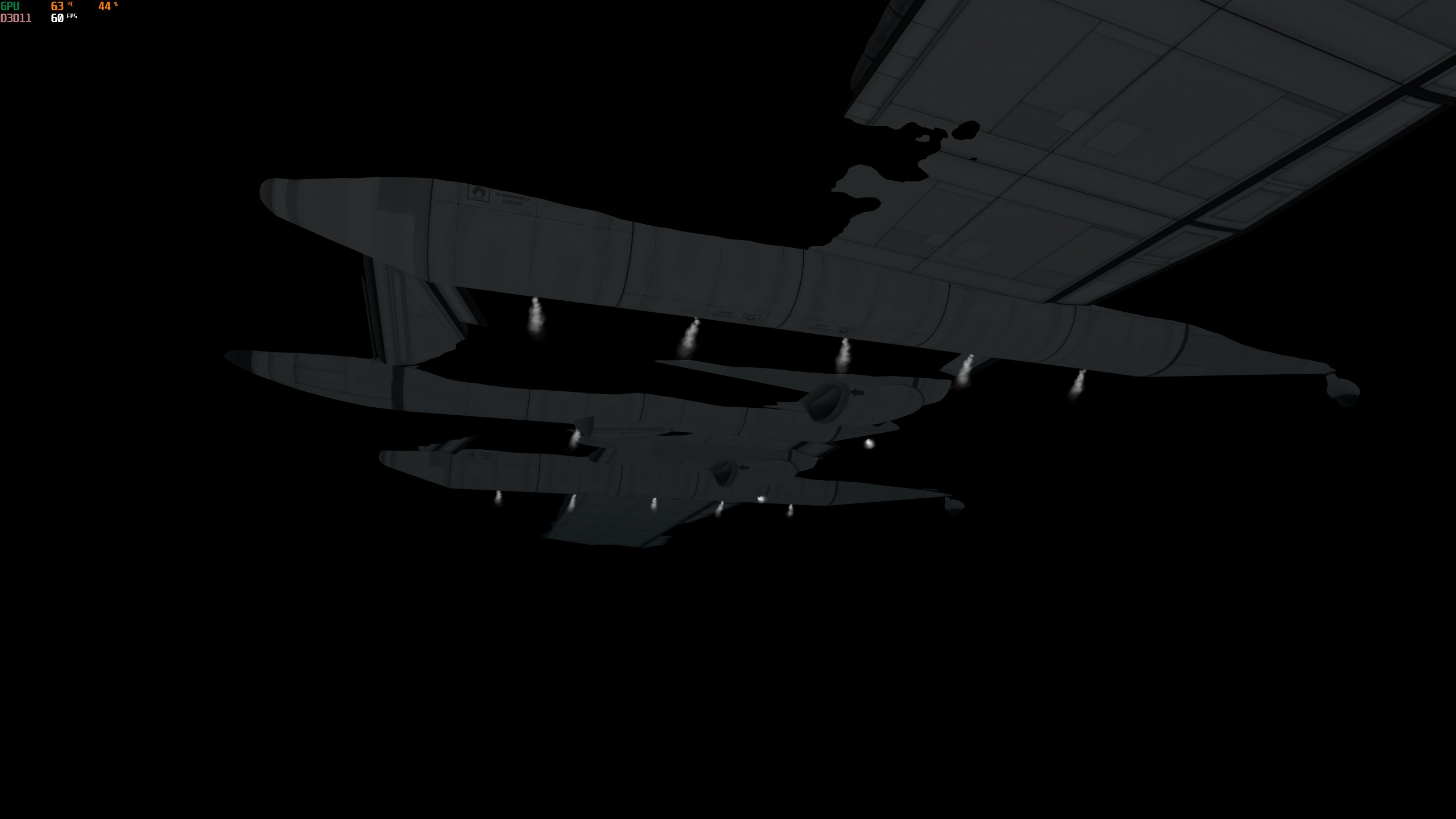
[1.10.0] Kerbal Krash System (0.5.1) 2020-08-05
in KSP1 Mod Releases
Posted
Hey there! This should work with all parts. Modded or stock!