-
Posts
390 -
Joined
-
Last visited
Content Type
Profiles
Forums
Developer Articles
KSP2 Release Notes
Bug Reports
Posts posted by cybutek
-
-
Version 0.2.1 hotfix which has a couple bug fixes is now available to download. I've not had much time tonight to do much more, but a feature update is planned for this weekend... Tell me your ideas and if they're good and realistically implementable within my free time, you'll more than likely get them.
-
Did a slight re-design of the front page and got some much better screenshots now. The other ones were ridiculously small and compressed

-
I have re-done the core code & added in sorting. There is now a thread on this forum devoted to this application.
-
KSP Part Lister
Version 1.0
This application was my first ever foray into KSP development. The idea was conceived by the user 'lukasni' as a parts list generator but nothing was actually made. I went further and made this concept into a usable reality. My hope is that this application will prove useful to at least someone out there. If it doesn't then, oh well, I had fun making it!
The first 0.1 version was quite a scrapped together project. This one has had its guts replaced to be a lot more modular and user friendly. I now believe that it is of a standard suitable for a 1.0 release.
What does it do?
It will list all of your installed parts and give you information about each one. You may sort all of the parts by a field ascending and descending by clicking the headers. Each field which is specified in the settings file will read directly from the part.cfg files on starting the application. All of the fields are totally editable by yourself within the 'settings.txt' file. This list can also be exported to comma and tab separated files (.csv & .txt).
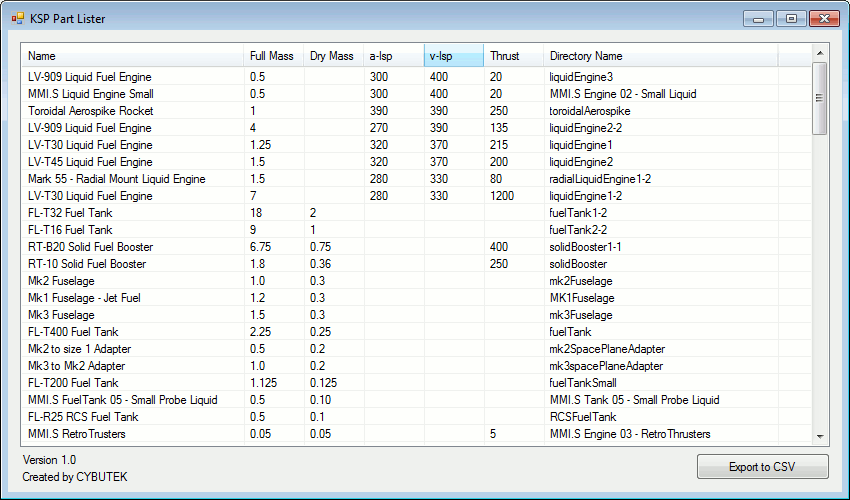
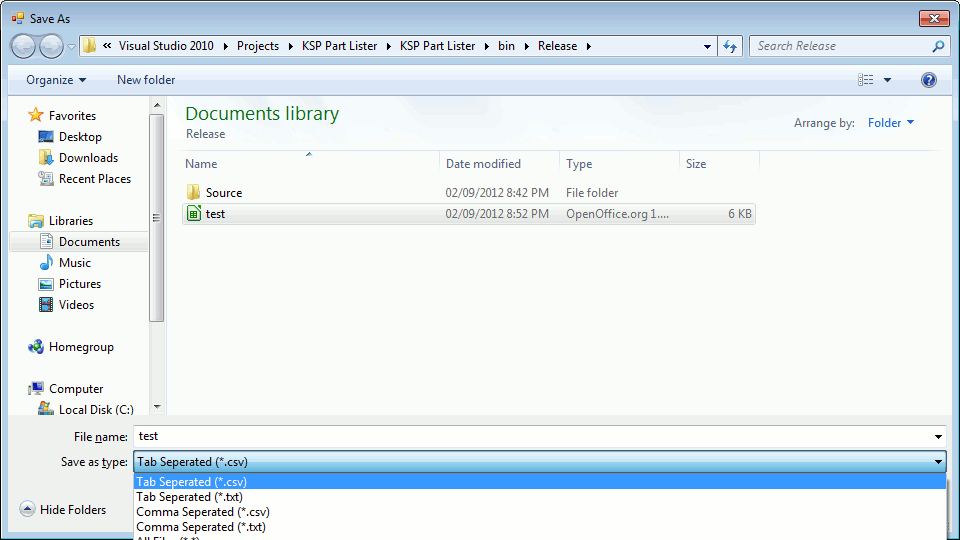
This project was programmed by CYBUTEK using C# and should work any computer capable of
running KSP either via the Microsoft .NET Framework 4.0 or MONO on Mac OS (untested).
Concept by lukasni
http://kerbalspaceprogram.com/forum/showthread.php/16227-Parts-list-generator
License: Attribution-NonCommercial-ShareAlike 3.0 Unported
Installation
------------
1. Place the .exe anywhere you want, as long as it is accompanied
by the 'settings.txt' file. If the .exe is not placed in KSP folder, it will ask
where it should look. It will also remember this in the settings file for next time.
2. (optional) Edit the 'settings.txt' file with your own fields
3. Double click to run (do I really need to explain this?!?! hehe)
Export to CSV
-------------
Clicking the 'Export to CSV' button will allow you to save all of the fields displayed into
either a tabbed or comma seperated file with the extention types (.csv and .txt). You can also
save it as any other extention you choose but it will default to tab seperated.
Using the "settings.txt" file
---------------------------
For the application to know what fields are to be displayed, they need to be entered into the
'settings.txt' file. There is a default settings file which came with the executable. This
file will include the basic fields used within KSP. You are able to edit this file to customise
it for your own use.
A field entry in the 'settings.txt' file looks like:
field
{
header = Full Mass // The column header.
width = 60 // The column width.
property = mass // The property name within the part.cfg files.
}
field
{
heading = Name
width = 222
property = title
}
field
{
heading = Full Mass
width = 60
property = mass
}
field
{
heading = Dry Mass
width = 60
property = dryMass
}
field
{
heading = a-Isp
width = 60
property = Isp
}
field
{
heading = v-Isp
width = 60
property = vacIsp
}
field
{
heading = Thrust
width = 60
property = maxThrust
property2 = thrust
}
field
{
heading = Directory Name
width = 234
property = %partdir%
}
setting
{
name = window
width = 850
height = 500
}As usual with all my work, any and all feedback is welcome. If you have an idea or find a bug, tell me and it will more than likely be fixed or implemented in the next version.
<a rel="license" href="http://creativecommons.org/licenses/by-nc-sa/3.0/deed.en_GB"><img alt="Creative Commons Licence" style="border-width:0" src="http://i.creativecommons.org/l/by-nc-sa/3.0/88x31.png" /></a><br />This work is licensed under a <a rel="license" href="http://creativecommons.org/licenses/by-nc-sa/3.0/deed.en_GB">Creative Commons Attribution-NonCommercial-ShareAlike 3.0 Unported License</a>.
-
Ahoy everyone... There's a new version available to grab! Tell me what you think and what could be added or made better. This is a work in progress project that is constantly moving, so your idea could be the next in line for implementation.
-
Phew... One less thing to worry about!
I've scrapped just releasing a hotfix for the problems as version 0.1.1 and going for a complete re-code for version 0.2. I came to the conclusion that the 0.1 code was not modular enough to allow for when KSP 0.17 comes out with the new planets. If I spend a bit of time now, it will make updating for 0.17 easier and quicker, unless they completely break the code.
-
Why don't you use the original Engineer model, I bet neither jhulthgre nor the designer Evolution have problems with it being used, as long as you mention the original.
I've not used the original part because this project is being built from the ground up. I do not want people thinking all I've used his code as well as his parts.
Also MrPwner... Absolutely brilliant part you've got there. I'm going to make use of it right away in my test version, which currently has all the delta-v guts laid out on the floor, hehehe. All of the mass calculations and thrust to weight stuff is absolutely fine, just the delta-v's need attending to. As soon as there's another working version, I'll be sure to whack it up ASAP. With your part included

-
That could definitely be done. It is very early works at the moment, but anything is possible. Another feature which has been mentioned is the ability to use the engineer within a flight, to show ship and orbital statistics without the need for MechJeb. Using a part that can be placed on top the command pod which a parachute can then be attached to.
-
I can't seem to replicate this bug. Does it only happen on one type of command module, one associated with another mod pack etc.? Was the ship directly behind the window by any chance? There is a slightly bug where you can click through the window on anything behind in the building environment.
-
Kerbal Engineer Redux
For the most up-to-date version of this mod please check @jrbudda's GitHub fork:
https://github.com/jrbudda/KerbalEngineer/releasesVersion 1.1.3.0
This plugin will allow you to view important statistics about your ship whilst building it and in flight.
Note that by default KER runs using a career unlock system. This means that when in career mode it will require either an Engineer skilled Kerbal, an Engineer Chip/ER7500 part placed on the vessel or a level 3 tracking station to work in flight. Unless one of these three conditions is present, the KER icon will be disabled and greyed out in flight. This mode is completely optional though, and by clicking on "Settings" on the Kerbal Engineer Redux window in the editor, you may change its mode from "Career" to "Partless".
Learn about the HUD system with KSP-TV streamer "ShimmyTheJJ" in the YouTube video below:
SpoilerFully compatible with the KSP-AVC Plugin and all software supporting the '.version' file format.
This mod includes version checking using MiniAVC. If you opt-in, it will use the internet to check whether there is a new version available. Data is only read from the internet and no personal information is sent. For a more comprehensive version checking experience, please download the KSP-AVC Plugin.

Licensed under the GNU General Public License v3.
Additional restriction guidelines
I do know that the GPL does not allow further restrictions, but please take the following amendment in good will.
Having old versions floating about masquerading as latest, and the lack of a smooth update release flow is bad for everyone.
Uploading a non-derivative work to a hosting service for the purpose of large scale re-distribution is restricted without prior consent.Special Thanks
Padishar - Updated fuel simulation logic.
Duxwing - Copy editing part descriptions and more.
mic_e - Impact calculations.
Keptin - For creating the tape drive model! (animation module was by me)
MrPwner - For supplying an awesome part model for use with this plugin! (EngineerChip)
-
THREAD DEVOTED TO THIS APPLICATION!
The version in this post is now obsolete.
I'm fairly new to this forum, as you can probably tell from my lack of posts
 ... I got bored and saw this thread and made something in C# using this concept and would like any and all feedback. I'd like to move on into plugin development at some point but this small application shall be my first step into the KSP development arena.
... I got bored and saw this thread and made something in C# using this concept and would like any and all feedback. I'd like to move on into plugin development at some point but this small application shall be my first step into the KSP development arena.
It has features to export to portable text files:

It is also extensible with a fields file so you can change what it displays to whatever you want.
// This is a file which contains details to gather information from the part files. It is not required
// as the application holds some default values which it can use. But this file can be used to add
// greater customisation. Allowing this application to better suit your requirements.
// Static variables include %dirname% for the part directory.
// Below is a copy of what is already installed as the default field settings within the application.
Full Mass = mass = 60
Dry Mass = dryMass = 60
vac = vacIsp = 60
Isp = Isp = 60
Thrust = maxThrust = 60
Directory Name = %dirname% = 234The ReadMe file also has some more in-depth details of the application's workings.
This project was programmed by CYBUTEK using C# and should work any computer capable of
running KSP either via the Microsoft .NET Framework 4.0 or MONO on Mac OS (untested).
Concept by lukasni
http://kerbalspaceprogram.com/forum/showthread.php/16227-Parts-list-generator
Installation
------------
1. Place the .exe in the KSP root directory next to KSP.exe.
2. (optional) Place the fields.txt file with the executable
or create your own
3. Double click to run (do I really need to explain this?!?! hehe)
Export to CSV
-------------
Clicking the 'Export to CSV' button will allow you to save all of the fields displayed into
either a tabbed or comma seperated file with the extention types (.csv and .txt). You can also
save it as any other extention you choose but it will default to tab seperated.
Using the "fields.txt" file
---------------------------
If you would like to use fields that are available within parts files that are not programmed
in via default, then this is where you do it. Example would be if you wanted to add a field
showing electrical power for solar panels or kethane extraction amounts on drills etc. The
synatax of the file is marked out in the commenting within the file.
Note that the file comes set with a copy of what is preset within the application. This is
because if the file is found, the application will ignore any built in presets. If there's
nothing in the file or it is commented out, you will get no fields being displayed.Let me know what you think and if there is anything I've missed out which could be useful.
Thanks




[1.3.0] Kerbal Engineer Redux 1.1.3.0 (2017-05-28)
in KSP1 Mod Releases
Posted
New version is available. Taking ideas from you guys there's plenty more features that have been added to the Flight Engineer. I'm sorry if some of your ideas have not made it into this update, but they have been noted down and are still likely to make their way in.
There is one bug which is still within the plugin due to time constraints. This is the bug which bimbo0099 points out. I did spend a considerable amount of time on trying to solve this, but due to how the undo feature works, it will need a big work around. I would expect that this bug will be fixed soon in another hotfix. Until then I would recommend not using the Undo command. Unless saving and loading the ship afterwards would be quicker than doing it manually. (You could always take the Engineer Chip off before doing the Undo, then place it back on afterwards for the time being.)