-
Posts
333 -
Joined
-
Last visited
Content Type
Profiles
Forums
Developer Articles
KSP2 Release Notes
Bug Reports
Posts posted by Bizz Keryear
-
-
You really should figure out what mod that was.[...]
Pretty sure it wasn't stock (because of the icon used) and ScanSat doesn't come with contracts ... it has some optional contracts that uses this mod, though. (which I have installed)
And aside from that I only have the Portrait Stats from DMagic installed ... so no messing with contracts there.
I more or less wanted to suggest a plausibility check for the contracts. But as the 5thHorseman pointed out I was just plain stupid (my words not his)... anyway I wouldn't had the means to get this done anyway and since I was sure this was a mistake I already had edited the save file to landed. ... still didn't told me which mod it was from.
Maybe that is a good idea, too. To add the information to the contracts which contract pack it actually was from.... (automatically by this mod, just to the bottom of the description) .. so that if you have a problem you know who do you have to ask.
Also, not sure that mod authors do the CKan stuff. Pretty sure it is usually automatic but takes some time.Not really, (as I heard) the mod author has to give it a push. I think that is that way because of the interaction between several mods.
If not it will eventually updated by the CKAN authors. But they can't keep an eye on every mod in the system (currently 885 says my version).
-
Real nice mod,
but while fixing a broken save file I found a bunch of parts with
MODULE
{
name = ModuleAGX
isEnabled = True
placeHolder = Hello World
EVENTS
{
}
ACTIONS
{
}
}Which, at least I think, shouldn't be there ... unless for debug reasons. I assume you did forget to disable the debug code generating this.
Something that also caught my attention is that custom action group names are not stored in craft files... I copied one over (from one save game to another) and lost all names.
-
Another great mod from you.
But I have a small problem. I have given coordinates in degrees, minutes and seconds, (Scansat) but I have to enter them in the waypoint manager in decimal fractions. And also in °East (I assume here since I am 78.83° West). It would be really handy if I hadn't to convert the values myself ... a switch between West and East (North and South, while you are at it) and for each (never know when it comes in handy) direction a switch between decimal degrees and minutes + seconds.
Also I the path looked a bit odd when I exported my custom waypoints ... it worked, though.
But when I looked into the file I actually had two empty ones in it without any celestial body assigned to them... they don't appear ingame.
WAYPOINT
{
name = Site
celestialName =
icon = pressure
latitude = 19.725568328221
longitude = 281.1649647413
altitude = -2.27373675443232E-13
index = 1
seed = 337
}
WAYPOINT
{
name = Site
celestialName =
icon = pressure
latitude = 19.725568328221
longitude = 281.1649647413
altitude = -2.27373675443232E-13
index = 2
seed = 337
}edit: Ok, figured out that might be caused if you add a new waypoint and press apply instead of save. Then it pops to an Add Waypoint window which says "Site" instead of "Waypoint Name" and has a in all colors flashing square instead of an actual icon.
-
I think I encountered a bug regarding the surface scanning module.
I had two crafts docking together one had a module the other not. After docking it told me that the combined craft don't have a scanner (instrument window) had to (switch to a scene which is far enough that the vehicle is unloaded and) reload the vehicle (by switching back) to make it work.
I also had this by disembarking out of a MK1 Cockpit. The kerbal (Bob, the science guy ... but in sandbox) got the scanner readings (like: Ore 4.23%) and he had clearly none attached but the craft which had two (cause of balancing) told me that is has none (after going back in).
Tell me if I should investigate this further
-
CKan update pls.
Also please make impossible contracts impossible ... I dunno from what mod I got it (so I don't know where to to complain)... but I got a contract to splash down on the grassland biome and do science there... splash down only works on water. On grassland you can only land. All water is never the grassland biome. Or am I missing something?
If not make sure that you can't make conditions in contracts that contradict each other.
-
Left in this picture is west. the game launches rockets as if they were rolled out from the VAB onto the pad. so when looking at a craft in VAB, with the outside on your right, left is west. your craft is tilted very north and slightly west. sorry if redundant. there aren't many ways to say west
Oh crap ... I mixed up the cardinal points ... again. Yeah, I have a mnemonic. Doesn't keep me from screwing up if I don't pay attention.
[...]Also made another mistake ... had forgot that in this alteration I made it so that the diversion to the west is done by drag and weight distribution and I left out the tilt for that ... since that made overshoot the rocket too much.
Anyway I played around a little with this rocket ... a basically reused it in a other save to launch another satellite. But from what I have seen this force has jumped around randomly arrow, I haven't confirm it but i looked to me like it also deepened on the rotation (around the y axis) of inline parts (and with nothing attached). Which should have no influence whatsoever.
-
I think I have found a bug ...
I think the force vector isn't pointing in the right direction ... It actually should point in the opposite. Well, if I am not completely stupid, that is.
I have build an unguided rocket, that kicks itself pretty much in a 220k polar suborbital trajectory ... before I take over.
The forces acting on it pull it downwards and to the left ... and as the rocket is aligned right now that is east. But the RCSba (in rocket mode) orange arrow points in exact the opposite direction.

-
[thread=75854]BEST ORBITS[/thread]
@KSP Forums
I admit I am too dumb to read that ... I was hoping for something simpler ... like "when you are above 75km, then you are in space" simple...
Also https://github.com/technogeeky/MapSatAltitude hasn't been touched for a year now and I am not so sure if it is really still uptodate.
I know that the optimal, max and min altitude of the scanner was also based on the planet radius ... but as far as the documentation of S.C.A.N.sat goes that is not a thing anymore ... and the code* is not that clean considering the handling of the planets is done by planet name not by attributes.
I was about to rewrite the code*² but before that I really need to know about that ... is this still is a thing that if the body is too small (or too big) that the altitudes are changing?
*=https://github.com/technogeeky/MapSatAltitude
*²= or more likely rewrite it in a language that actually runs on my machine without need for a VM
-
Take another look at the links at the top of the OP
Dunno why, but even after that hint it took me another 5 minutes till I found it...
-
After a time absent to KSP* I came back recently and I enjoy the current ScanSat also very much. (Thanks DMagic)
But there is a question popping up in my head ...
and I am sure there are a lot of people who figured it out and crunched the numbers ... so as the lazy **** that I am I probably don't have to do it myself... and that question is "What the optimal polar orbits are for various Kerbol system bodies to scan them in the least time possible"
E.g. in my current simulation** I have set myself for a 250k (+- a few hundred meters) 90° (+- a few fractions) and it takes roughly 4 days for a whole kerbin scan.
That altitude is based on a guts feeling ... I know for the optimal orbit I have to take the orbital period of the satellite in account as well as the rotation period of the planet ... and if synced up properly you don't end up scanning some parts over and over while waiting for others to be scanned.
Well if there isn't already a spread sheet ... at least somewhere has to be a formula. I'm sure NASA has it...
*=mostly because I was annoyed of the constant crashes because with all the beautification I installed it runs out of ram pretty quickly
**= I am using Build Time ... so sims are pretty much a given if I don't wan't to screw up hard time.
-
It's funny, I've never actually seen this problem myself. I've seen others with it, so Kudos on finding a way around it.
In stock it is already fixed for a while now (at least I haven't seen it since several versions for the stock ones)... but FASA still does it excessively (and because of that I have uninstalled it)
-
Or at least disabled if you actually remove the data with a scientist ...
-
I still have to read a few pages (on 46 now).
But I want t write my 5 cent before I forget ...
1st It looks great.
2nd I still have some problems. Like:
- the atmosphere visual effect extends over 70km ... actually it extends way over 150km.
- Also a massive frame rate drop. At launch of a 50 part rocket I had a frame rate in single digit range. Normally I do not have any problems with my system ... maybe if I go over 400 parts, then I see the frame rate go down a bit... It was also the worst frame rate I ever had with any Eve. Let it be the old ones or the older WIP.
- In map view I had a sunset red on the planet when the sun was in my back and I was directly looking at the planet. Like: Sun --- me > -- Planet
- Also opaque clouds in map view have proven themselves to be not be practical. (can't see where you aiming at). My suggestion is to turn them either off or make them see through.
- The cost lines are glowing at night ... and I think they shouldn't.
- But I somehow miss the clouds /effects in KSP main menu. But I think they will come back when most is fixed.
- Something that would be nice would be if you would add some sort of build number ... so that player (e.g. I) can figure out more easily if something has changed between my last installed and the currently available...it also helps if I wan't to go back to an older version if the current one is less stable ... right now I only have a bunch (actually only two right now) of x86-Release.zip and can only figure out which one is newer on the date I have downloaded them.
-
2.6.2 Remove lengthScale & velocityScale curves (a Unity limitation made them not that usefull).
Rescale effect when used with the ProceduralSRB of Procedural Parts
new initalVelocityOffsetMaxRadius curve that adds its value to the randomInitalVelocityOffsetMaxRadius value.
Download : SmokeScreen-2.6.3.0.zip
Why is the changelog for V 2.6.2 when the version is 2.6.3? or is it meant as "changes from 2.6.2" (to 2.6.3)?
-
Thanks for making this ... but I think it's pretty lame that the changelog stopped at V. 1.4. and you are at 2.0.1 already
-
I am pretty happy with KCT no, but is there any form of official or inofficial wiki or documentation of any kind?
I am currently having a hard time understanding how the little upgrade points are made and hope to read somewhere to red about the flowers and the bees.
-
There's a weird box around kerbin when using EVE (both the overhaul and 7-4). I deleted EVE and it's no longer there. Does anybody recognize this bug? http://imgur.com/oq7dWRp
same old same old ... why don't anyone listen ... it is a common problem with the overhaul ... use the old version instead.
-
Ok, it states that this
but I haven't followed the discusions about the stock RCS module ... What are exactly the major known issues?*fixes the major known issues with the stock RCS Module (ModuleRCS) -
Does everybody else get this hexagonal effect above 200km over Kerbin?
I do! At least most of the time ... above a certain altitude it starts disappearing again
- - - Updated - - -
I wasn't aware this mod added black holes to the game.http://i.imgur.com/AL3510v.png
EDIT:
Oh my goooooooooooooooood
The latter is more of a white hole ...
-
This one seems to be the same effect you get when you look at the sun. It's not even that much of a problem tho... If you have a look at RL photos of Earth, stars are normally not visible because the amount of light reflected from the surface (the dynamic range of cameras is normally not enough to record the faint stars and the surface together).
e.g. http://www.nasa.gov/sites/default/files/images/124284main_image_feature_379_ys_full.jpg
Well not sure how more visible the stars are for the bare eye tho, we have a much higher dynamic range than cameras
 .
.Yeah, but the problem is I see more stars here if I directly look into Kerbol.
- - - Updated - - -
basiclywhat someone show in page 45
it basic how i see that an looking for a fix
That is when the textures are not loaded correctly ... either ATM is not working correctly or the cache is corrupted. try re downloading it and clear its cache ... also try the not aggressive one (if you use it).
Try it to run without ATM once and see if you still have it. Try it with ATM but not scatterer and see if it still there.
and like NoMrBond try it to run it in DirectX ... even though I didn't have any problem while forcing it into OpenGL
-
OK, my impressions from the current ScanSat ...
It seems to work fine functional wise ... but is horrible slow. Displaying the generated map (big map) does take like forever and while it does I only have 1-2fps. The zoomed map isn't really faster.
I know that this is a dev version and those things might sorted out before you release it ... but that thing is IMHO serious issue that should not occur in release since it makes it basically unplayable.
P.S.: I used a very small rocket at that moment. 8 part rocket (capsule, tank, engine, antenna, decoupler, one parachute ,and two solar pannels) I basically had put a upper stage on the pad.
-
Done a little testing with your latest version (which you had posted somewhere in here)
And these are my impressions:
- Mountains stick out of the atmosphere like a sour thumb. While 1000 of 1000 looks exact right (like earth from space) .. I think that kerbals have a slight percental thicker one. 1003 (or 1004) of 1000 hides (almost) all of them. The only workaround I can think of is apply tricks (like render the atmsphere towards the horizon smaller or apply an extra layer to mountains)
- After setting Post processing depth to 1000 (instead of 150) I realized that in default it looks too soupy from space.
- I get that infamous "above ~25-30km everything fades to black" bug. But only if it is day and the planet in visible in the camera view. Even in space the background is black if the planet is visible but only on the day side. As less visible as the planet is the more background I can see on the day side. Same goes for night day border. As more I slide into darkness as more the background becomes visible.
As debug I deactivated PS from the menu and nothing changed about the background. (I thought it maybe might be simulated overexposure)
edit anyway I love this mod...just wanted to give a little feedback.
- Mountains stick out of the atmosphere like a sour thumb. While 1000 of 1000 looks exact right (like earth from space) .. I think that kerbals have a slight percental thicker one. 1003 (or 1004) of 1000 hides (almost) all of them. The only workaround I can think of is apply tricks (like render the atmsphere towards the horizon smaller or apply an extra layer to mountains)
-
In KSP it happens that the fuel tank is not really drained to 0% , so its like 0.0001% left, and that makes the condition to fire at 0% fuel false. It is also usually a good idea to write 0.01 % for "empty" tanks in kOS scripts for the same reason. If you set the smart part to 1% left or so, it will probably work all the time.
The thing is for various reasons I don't wan't to set it to 1%. (e.g.: The separated stage might spin out of control and crash into the main rocket)
Smart Parts Version 1.5.2-KSP 1.0.2 Compatibility release only. (So no bug fixes or features added.)
-No change to plugin code, just repacked it for the new KSP version as everything works.
-Update KSPAPIExtensions to current version.
-Fix Attach Nodes on part configs so they work under the tweaked system present in KSP 1.0.
Note that this is a compatibility release only for KSP 1.0, I am not taking over this mod.
I had to use my own github to host the release as I don't have access to the official SmartParts github though.
As several files have changed in addition to the plugin .dll, I recommend deleting the entire SmartParts folder in your GameData folder with the contents of the version 1.5.2 .zip file.
I am allowed to do this under the CC BY-NC-SA 3.0 license, and my updated release remains under the same license.
D.
Thank you very much ... and if you now just could change the 0% fuel condition to 0.01% fuel or so.
Edit: Would do it myself ... but when it came push to shove it showed that I am total idiot when it comes to compiling.
-
[...]
The Flight Manager for Reusable Stages V1.0.00!
[...]
Change log
v1.0.00[INDENT]compatible with KSP 1.0.2
[/INDENT]
v0.3.02[INDENT]bug fix: Recovering main vessel leads into mission progress loss
[/INDENT]
[...][...]
Last edited by SIT89; Yesterday at 00:53.
Sooo, ... is it now considered a stable mod?
Oh, congrats on release. *GGG*
Still has some awkward moments when you are not used to play with it*, but overall a very cool mod.
--------------
*= I assume here that since 0.3.02 nothing has change in mechanic. In which (and 0.90,too) I had a separation without any thrust of any engine ... which lead, after I loaded the booster landing scene) to that the main rocket crashed into (which was flown away originally.. after the separation) the booster stages and destroyed them all in (a) very fiery explosion(s).
Well Kerbal fireworks ... nothing unusual.



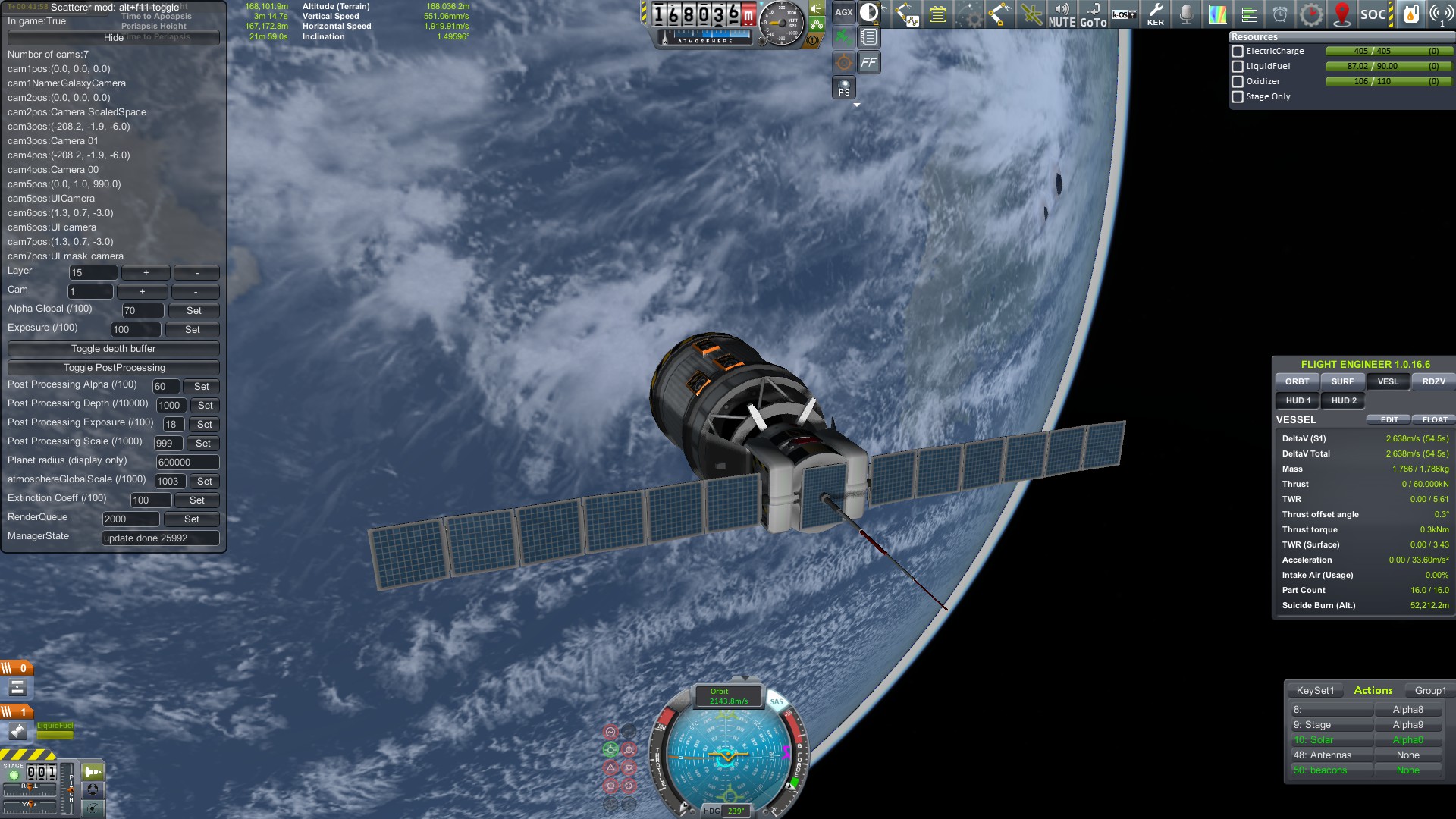
[1.2.x] Kerbal Crew Manifest v0.6.4.0 (Dec 30th 2016)
in KSP1 Mod Releases
Posted · Edited by Bizz Keryear
added pictures.
Thanks for maintaining this great mod. I would have to edit the save file in every game I start if it not where for this mod.
I think I've found a bug ...
Kerbals on the Launchpad (maybe also on runway, but haven't tested it, yet) in EVA are treated as vehicle ... so I can unload e.g. Bob out of Bob and put him elsewhere ... and I can repeat that.
That way it is possible to fill the whole space center with Bobs (sorry only Bobs, no boobs).
But even more awesome ... I can make Jeb piloting Bob! ... with the possibility (not tested, yet) to loose Jeb forever, though.
As cool as it is ... still a bug.
edit: