-
Posts
91 -
Joined
-
Last visited
Content Type
Profiles
Forums
Developer Articles
KSP2 Release Notes
Bug Reports
Posts posted by DarkNounours
-
-
1 hour ago, Tsani said:
I don't consider using Tweakscale as cheating.
Well, in a certain way I consider it is, in early steps of career or science mode. If I have discovered some science which allows me to build rockets with 1.25m parts and have not discovered 2.5m or 0.625m parts, I do personally consider that building anything going beyond what I have discovered so far is cheating. So I will never rescale a 1.25m engine to fit a 0.625m tank or enlarge a 2.5m fuel tank to 3.5 or 5m because I am not aware of Heavy Rocketery at this time.
But this is a personal rule and I agree on the fact that everybody should play KSP his own way.
-
Hi community.
From my perspective this mod works fine with 1.8.
-
5 hours ago, Lisias said:
The increment can be tricky. There are so many pixels available on that slider, you can't have more increments than pixels, and people with different screen resolutions will obviously have different "clickable increments" available.
This can make things a bit hairy to settle. I think that most complains about the scaling control are, indeed, related to how much pixels the dude have available to click.
For example, if you define an increment of 100 steps, but have only 70 pixels on the widget, it's evident that you will not be able to get about 30 of that steps (perhaps more, due two pixel hitting the same increment due rounding errors).
59 minutes ago, count_Zer0 said:Yes, I can see how that could be a problem, particularly since there is no way to tell the number of pixels any given screen would have in the slider. Entering the size as text would be the ideal solution for all scale fields, have the graphic slider increment set to something simple like 10% chunks between the common part sizes (0.625, 1.25,..). I feel you on the "<<" and ">>" being gone, they are are huge help.
I probably shouldn't be getting too many big ideas before I really know how the UI works, sometimes the simple things are especially challenging.
49 minutes ago, Azic Minar said:I've been following this talk of what's going on because I find it fascinating (I've done some coding, but nothing crazy), but seeing the scaling made me wonder: The new expansion allowed users to hit the # and directly type in the wanted number (for angles or what not) and while I've not started up 1.8 yet to see if its still there, would you be able to implement that if the arrows to change size don't work out?
~~ Edit ~~
count_Zero, your post popped up after I hit post! HA, same idea, good show

Well from a UI perspective I think there are no many choices to solve this.
- The # <digit number> is obviously a good way to tell tweakscale exactlty what you want but can be time consuming before getting the appropriate setting for the buid as you have to re-type a number for each try.
- There would be another way by adding more buttons like this but it would involve more code.

The >> button does the same, the > button helps the user to make an increment without clicking inside the scale bar.
-
Yes there is a bug with the altimeter. It cannot be resized under 99% without vanishing at least in my installation (stock 1.8 with only eve and KER). Happens with maximum video quality (including texture).
-
Thank you Lisias for all the work you do regarding mod support. 1.8 seems to have the largest impact of mods since I've been playing KSP (1.4.2). Maybe more than 1.3 -> 1.4.
-
@Manwith Noname I would be happy to propose my help but I would need to have a small guide explaining what's needed in the .cfg files and the DDS files needed.
I think I've understood one thing or two regarding the _paint DDS files but if you have a quickstart guide that would be better.
-
6 hours ago, Nertea said:
Are you by any chance using a non-english localization? Looks like there could be an issue under that case.
I play KSP in english if this is what you asked. My OS is not in english, though.
-
11 minutes ago, Streetwind said:
The patch just converts the engines to another fuel type. I mean, why else would it be optional? If it was switchable, the engines would come like that out of the box.
If you want monoprop, you run without the patch. If you want LFO, you run with the patch. I'm afraid that you can't have both at the same time.
I though the fuel stored in the NF Spacecraft pods could be LFO instead of Monoprop.
-
Hi Guys, I have an issue with Near Future Spacecraft & the additional LFO Engines patch. I have just installed these mods for the first time.
How is it possible to switch from Monopropellant to LFO ? I can see no button to make this choice. I can confirm B9 Switch has been installed.
I run KSP 1.7.3 with both DLCs.
-
On 8/18/2019 at 7:03 PM, Don_Jon_Doe said:
Hello, my name is Pablo (Paul). I'm a spanish user in my first day here. Please, be gentle. I've got no advanced skills on KSP. I only use CKAN to get my add-ons and update. I've got a fatal erro problem that sent me here.
I STRONGLY APOLOGIZE FOR MY USE OF ENGLISH. IF I HAVE TO GIVE YOU ANOTHER INFO, PLEASE LET ME KNOW HOW TO GET IT FOR YOU (PLEASE, REMEMBER: FIRST TIME HERE, ENGLISH IS A FOREIGN LANGUAGE TO ME AND I'M NOOB)
Welcome, Dude.
Ne t'en fais pas, moi non plus je ne suis pas anglophone. Don't worry, I am not a native english speaker either.
-
Hello community!
I have been successfully using this mod for VAB crafts but I am struggling with (space)planes in the SPH. It is fine to display a ship from its top, its down, from its front or its rear but I cannot orientate it to make a capture from its side.
How that would be possible ?
-
On 12/22/2018 at 11:24 PM, 5thHorseman said:
Came here to post that it works fine still in 1.6. Amused to see it was last reported not working in 1.4.5. I wonder if that's true or if somehow it started working again. I didn't play much 1.4.x
I installed this mod while I was playing in 1.4.2 at this time and I followed every release since then. This mod has always worked from my perspective.
-
On 11/11/2018 at 7:10 PM, Rudolf Meier said:
Yes, I know what they do... I've invented them. They are needed in cases when you dock/undock parts that are not in their 'zero'-position.
... by the way. I've already solved a lot of problems. But I've not yet released them.
Maybe I'll do that again in the future... I somehow lost a little bit the interest in this project when people told me, that "maybe it would be better if I'd never release anything anymore".
Hi Rudolf.
I am quite new to the game I purchased less than 1 year ago. But among all the mods I've tried so far there are 2 of them which really extend what the game can provide:
- KIS
- IR
All the other well known mods are very useful (KER, MJ, KAC) but they don't do that.
So even I am a bit frustrated with IR but maybe I am asking too much regarding the way parts are managed by the game, in my humble opinion this mod brings some of the coolest and most elegant features on the scene

-
On 10/10/2018 at 6:00 PM, Eaten by Black Hole said:
robotic parts are really unstable.we need stabilizers
Completely agree. They are too easily "tornable" under constraints such as weight or thrust.
-
On 7/26/2018 at 4:20 AM, gdaman05 said:
Is this still compatible with 1.4.4?
Hello gdman05 and hello dear community!
As I was interested in a few parts provided by this mod regarding rotating parts for VTOL capabilities, I installed the mod a couple of days ago upon a 1.4.4 KSP release from the download link provided in the first message of this thread. It seems to mostly work but I had a few setbacks including an especially annoying one.
My project in KSP is to set up a medium large ship which has enough dV to go almost anywhere, then can land, refuel and take off to go elsewhere.

As you can see having engine at the bottom of the vessel plus another ones giving enough thrust to reach orbit is not optimized, when we talk about 4 tons per engine we can easily see there is some margin for improvement here.
The idea is to put every KS25 on rotating parts which could move from vertical to horizontal position. Usual VTOL stuff, though.
I've tested so far 3 parts which I found to be appropriate to perform a 90° rotation to engines.
IR Rotatron (left)- IR Rotatron Mk2 (middle) - VTOL Rotor Mk1 (right)

The main flaw I discovered is as soon as the IR Rotatron Mk2 is put on your craft, you cannot access it to move it, rotate it of simply remove it. Selection is not possible. Too bad because I love the design and had a good feeling regarding its robustness.
I also discovered a bug regarding the mirror symmetry which is actually not a mirror.
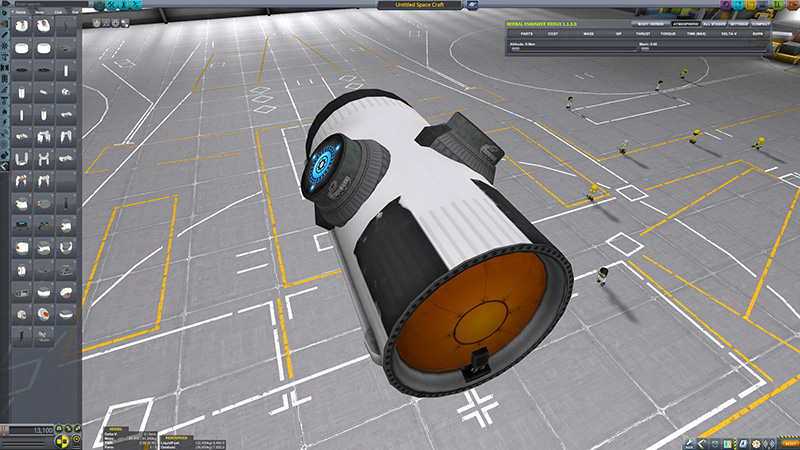
I made a few tests with the smaller one as well as the VTOL one and rejected the IR Rotatron (small) because the part is to week to bear contraints with the huge amount of thrust provided by the KS25 engine. So I design a prototype with the VTOL engine to know whether it was maneuverable or not. And well, it is. You have to learn a bit how to use the craft but it flies.
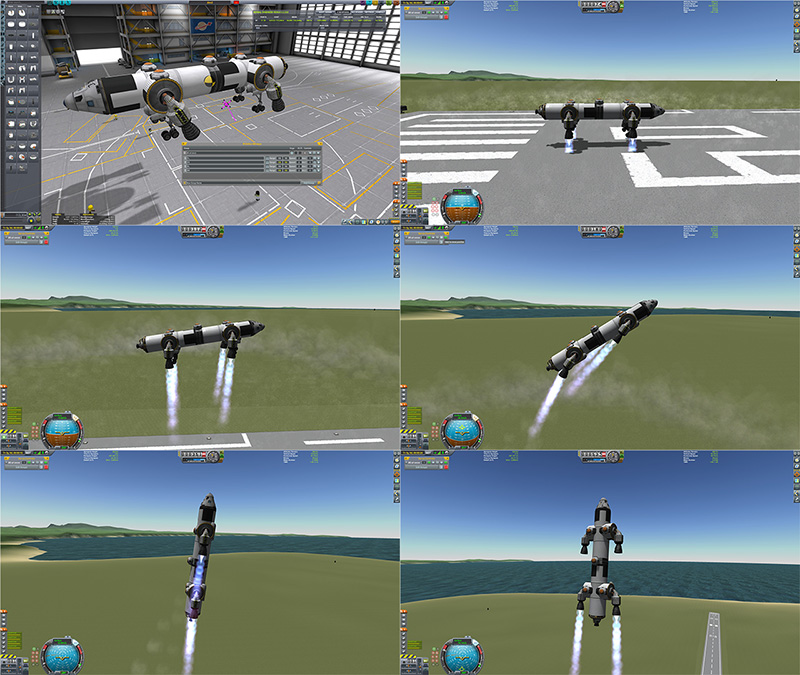
So I decided to make a step forward VTOL capabilities to my interplanetary vessel to equip it with rotating parts. Things started to go south here.
In the SPH/VAB every rotor seems to behave as expected.

But then in the airfield the 2 rear rotors won't move.
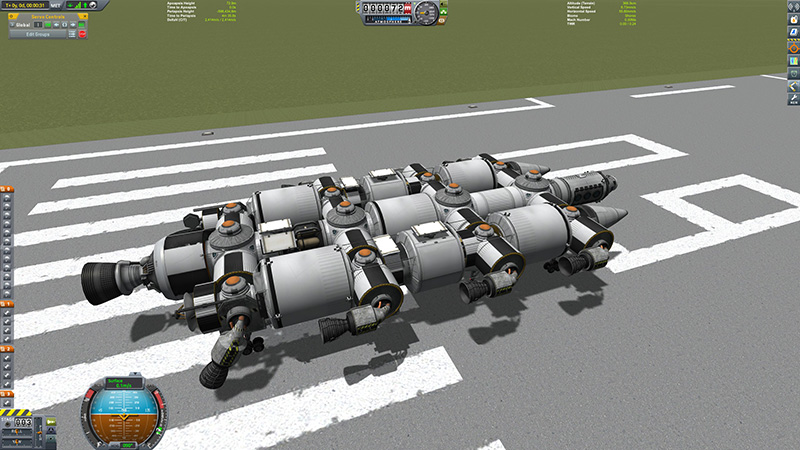
I don't really understand what is going on here. It had worked but it does not anymore. I have no autostrut or rigid option on the rotor parts nor the rear KS25. I have not locked the rotation. I had reworked the craft several times, eventually the bug happens again on a different VTOL part.
I would love to help in solving this issue




[1.8.x, 1.9.x] NEBULA space engineering - Decals Continued
in KSP1 Mod Releases
Posted
That the point, you need Tweakscale to adjust the size of you decal on your craft.
Since 1.8.1 is out it seems last version of Tweakscale works, the UI is back.