-
Posts
554 -
Joined
Content Type
Profiles
Forums
Developer Articles
KSP2 Release Notes
Posts posted by antipro
-
-
26 minutes ago, OrganicRobotics said:
Does this work in KSP too?
of course it does, use decouplers. always decouple empty stuffs.
https://wiki.kerbalspaceprogram.com/wiki/Decoupler_and_separator#Decouplers
QuoteIs it better to stage shorter solid boosters like the flea or the hammer, or have longer solid boosters like the kickback.
there's not a fixed rule about that, it depends on how you've built your rocket.
usually hammers are a good compromise if you just need to orbit kerbin.
booster are cheap but have low Isp
https://wiki.kerbalspaceprogram.com/wiki/Specific_impulse
anyway if your rocket has too much low TWR you can add a pair of boosters.
can you provide a pic? -
-
Ike Orbiter
Dropbox(720p): https://www.dropbox.com/s/js1ac3wkzqpdmcw/ksp - ike orbiter.mkv?dl=0
Youtube(1080p): -
Ike Orbiter
Dropbox(720p): https://www.dropbox.com/s/js1ac3wkzqpdmcw/ksp - ike orbiter.mkv?dl=0
Youtube(1080p):
-
6 minutes ago, vardicd said:
what is SLT in the Dv readout?
Sea Level TWR?
-
1 hour ago, maddog59 said:
I did it anyways, just for fun ... and got a message along the lines of, "77 files failed and will be reacquired." When I clicked "OK" I didn't see anything happen. Should I be worried?
I just did it too and this is what I got:
1st time: 2 files have not been validated and they will be re-downloaded.
2nd time: all files have been validated.
I don't know where to see a log of these apparently corrupted replaced files and if we have to worry about it,
but I think it's all ok once you get the "all files have been validated" message. -
28 minutes ago, Jebediah2004 said:
causing a £30000000000000000 wheel to set off 2 km off the surface of Kerbal
I don't know what this means, anyway imho you should have to enable the "Advanced Tweakables" option of the main menu settings and then in the VAB
right click on some upper payload part/s in order to autostrut it/them to the "Root part" or "Haviest part". This is the way I solidify the payload or any other jelling parts.
-
51 minutes ago, anothernormalplayer said:
I've never checked my fps on KSP, neither i know a way how to
the Steam fps counter has never worked for me, so I use Fraps.
another in-game but inaccurate way is to look at the mission time colors on top left:If it is green it is running at 25+FPS
Yellow 10-24FPS
Red 10 or less FPS.
51 minutes ago, anothernormalplayer said:but i would say it drops to 15 fps or less. Does somebody has a solution or anything that i have to set off on settings to fix this?
looking in space 51fps
looking at kerbin surface 19fps
warping in atmo with a simple ship 10fps.
many situations are even worst.
I don't know your pc specs.
my APU is an amd 3500u with vega 8, not properly a fast pc.
my settings are the following... if it can help.
-
1 minute ago, bewing said:
it's a normal priority bug. Which means it'll almost certainly get fixed in the next patch update. Whenever that is.
geez! I hope as soon as possible, anyway during some tries after pick it up from the ground and retry to plant it again, it worked one time only.
-
4 minutes ago, maddog59 said:
how do I do a file verification?
steam library - right click on the game - properties - local files - verify integrity, or something like that, I'm translating from another language.
anyway you don't need it right now.6 minutes ago, maddog59 said:And where do I go to submit a bug report?
-
my kerbal can't plant flags too.
https://www.dropbox.com/s/w9mibst11m77hf1/flag issue.mkv?dl=0 -
1 hour ago, strider3 said:
I'd appreciate any comments on how to handle the heat.
for the few experience I have with airplane re-entry, I suppose is better to use high heat resistant surfaces in the bottom,
and entry with an angle of attack of 15° or more, like the space shuttle did.


Also you can take advantage from the:
https://it.wikipedia.org/wiki/Skip_reentry
https://en.wikipedia.org/wiki/Boost-glide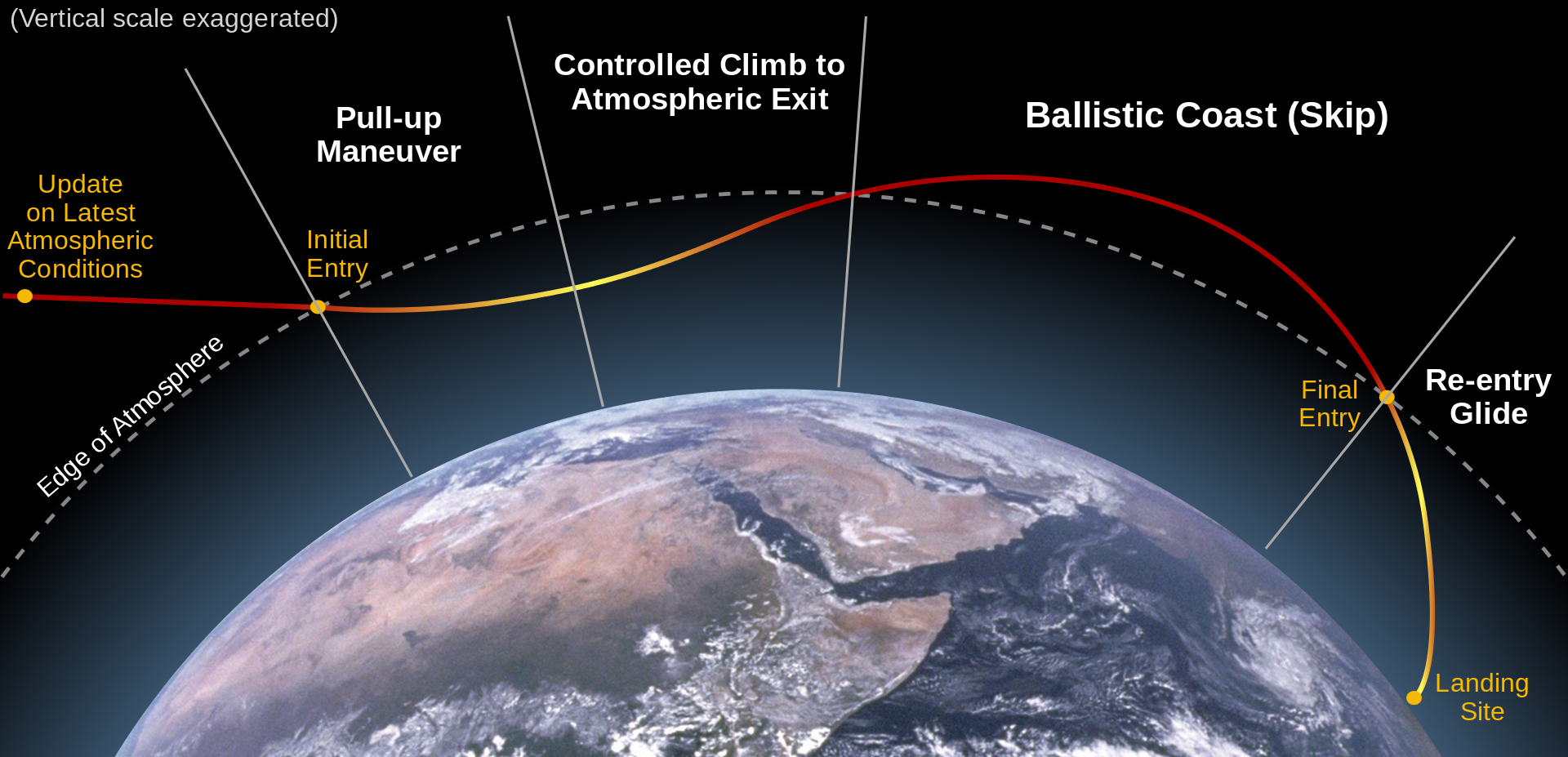
-
@strider3 I forgot to mention that you can edit the "action groups" even while in flight

-
5 minutes ago, strider3 said:
Years of KSP...and not knowing Action groups...sheesh!!
I have about 4k hours of play but still don't know a lot of things, ...it's rocket science.
8 minutes ago, strider3 said:Thanks antipro! I see a lot of new abilities now!
you're welcome
-
7 minutes ago, strider3 said:
I would have 3 keys, one each to "toggle" each engine group (Twitches - 1, Wheesley - 2 and Terriers - 3). To swap from Twitches to Wheesley I would hit key "1" then "2".
correct, or also you can bind the "toggle" action for both Twitches and Wheesley with the same key.
so, with one key pression you turn on one engines set and turn off the other set. -
3 minutes ago, strider3 said:
And the key to use would be the "4" key?
yes, in this case I choosed the "4" key as an example, you can use from 0 to 9
and you can add more actions, like other parts/actions with the same key. -
8 minutes ago, strider3 said:
More of a step-by-step thing..."Click this, enter that, select this".

Result:
-
5 minutes ago, strider3 said:
How do you shut down 12 Twitches?
action group doesn't work?
-
-
25 minutes ago, Superfluous J said:
And if you're curious why I'm doing this, a preview...
yes I am but you don't explain nothing, what are you doing?
I can't even recognize that place, it seems to be the North Station with a KSC nearby.. -
ok thanks I got it.
certain small and light items are stackable for a maximum number of 2,3 and 4, in the same cargo slot.
the bar indicates how much full the slot is.
-
hi, what are indicating those vertical bars and number on top right and why they are shown on certain objects only?
The bar indicates the Packed Volume?
-
1 hour ago, UmbralRaptor said:
Added the lat/long numbers
well done, could you also add a column for Decimal Degrees (DD) format, since the ksp "Set Position Tool" doesn't accept the Degrees Minutes Seconds (DMS) format?
Coordinates [Decimal Degrees (DD)]:
Baikerbanour: 20.679167 / -146.501111
Crater Rim: 9.45 / -172.110278
Nye Island: 5.363611 / 108.548056
Harvester Massif: -11.95 / 33.740278
North Station: 63.095 / -90.079722
Mesa South: -59.589722 / -25.861667 -
21 minutes ago, Clamp-o-Tron said:
I don't know what a size 8 fairing would be
it seems size 8 is 10m diameter
Size Scale Diameter Real-life Bulkhead Node Size 0.1 0.125 0.2 0 Size 00 0.25 0.3125 0.5 size00 0 Size 0 0.5 0.625 1 size0 0 Size 0.5 0.75 0.9375 1.5 size0p5 0 Size 1 1 1.25 2 size1 1 Size 1.2 1.2 1.5 2.4 size1p2 1 Size 1.5 1.5 1.875 3 size1p5 2 Size 2 2 2.5 4 size2 2 Size 2.5 2.5 3.125 5 size2p5 3 Size 3 3 3.75 6 size3 3 Size 3.5 3 3.75 6 size3p5 4 Size 4 4 5 8 size4 4 Size 4.5 4.5 5.625 9 size4p5 5 Size 5 5 6.25 10 size5 5 Size 6 6 7.5 12 size6 6 Size 7 7 8.75 14 size7 7 Size 8 8 10 16 size8 8



Ike Orbiter
in KSP1 Mission Reports
Posted · Edited by antipro
I can understand your feeling, it's right, doesn't have any sense to send kerbals lost in space for years to another planet and do not land.



But I'm following a career game plan that provides to play only Kerbin World-First Record Keeping Society contracts, (except RV and Dock vessels)
and get all the available science, of course where is possible, for example is not possible to collect all the science with 1 launch if a planet has an atmosphere
or also you can't, even in space, on eve cause of that missing biomes aged bug.
usually there are 3 world-first contract types:
- flyby
- orbit
- land
I do flybys with probes, but when I have to orbit I usually go into a polar orbit close to the hi-low space border, in order to collect the science left,
and this includes EVAs and Crew Reports.
The next contract should be like "land on ike, plant a flag or walk on surface, return".
So I take the Ike orbiter vessel, changing its name to "Ike Lander", I'll do some modifies, add some fuel, legs and stairs and I will go landing there.
What I can't understand is why x-science tell me I've done 218 experiments only, while ksp says 493.