-
Posts
554 -
Joined
Content Type
Profiles
Forums
Developer Articles
KSP2 Release Notes
Posts posted by antipro
-
-
hi, I manually found a place on gilly surface that has a slope of 0.5 and I'd like to land there:

The landing guidance is most of the time very precise but not on gilly, it always fails, any tips? -
10 minutes ago, Spricigo said:
Does a waypoint works as landing target?
No, anyway I'm still try to land to a point defined with coordinates, with a slope of 0.5°.
It always fails. With the other planets I've tried it worked precisely most of the times but on gilly I can't figure out why is so unfriendly. -
you're right thx, I now got it.
I was confused, I thought I needed a target to use the MJ "Landing Guidance" but is intended a target on gilly's surface,
that I had not yet selected.
sorry -
hi, this question may sounds a little naive, so excuse me but I really can't get it.
I'm on a 60km gilly orbit, and I have to select it as a target but I can't.
When I'm on map view close to gilly, I doubleclick it but this just focus the view on it.
If I zoom out the map as usual, in order to see the gilly icon and select it as a target, it no longer works
cause the mouse cursor always "hit" the ship orbit.
I also try to click on the gilly orbit, the "Set as Target" button appears but immediately a yellow "No Target" message shows on top of the screen.
https://www.dropbox.com/s/kjxkx2sw486h3dn/can't select gilly as target.mkv?dl=0
How can I select gilly as a target in this situation, without redoing the approach maneuver? -
Just to put it out there, science experiments must be done in different situations and biomes.
https://wiki.kerbalspaceprogram.com/wiki/Science#Situations
https://wiki.kerbalspaceprogram.com/wiki/Science#Biomesaccording to this chart:
https://wiki.kerbalspaceprogram.com/wiki/Science#Possible_combinations_of_Activity.2C_Situation.2C_and_Biome -
2 hours ago, jaunco325 said:
my problem is that the table tells me that to get to eve (for example), 430dV is needed. but I consume more than 300 to align the orbit and approximately 600 for the interception, 900 in total approximately.
I presume you're referring at this map:
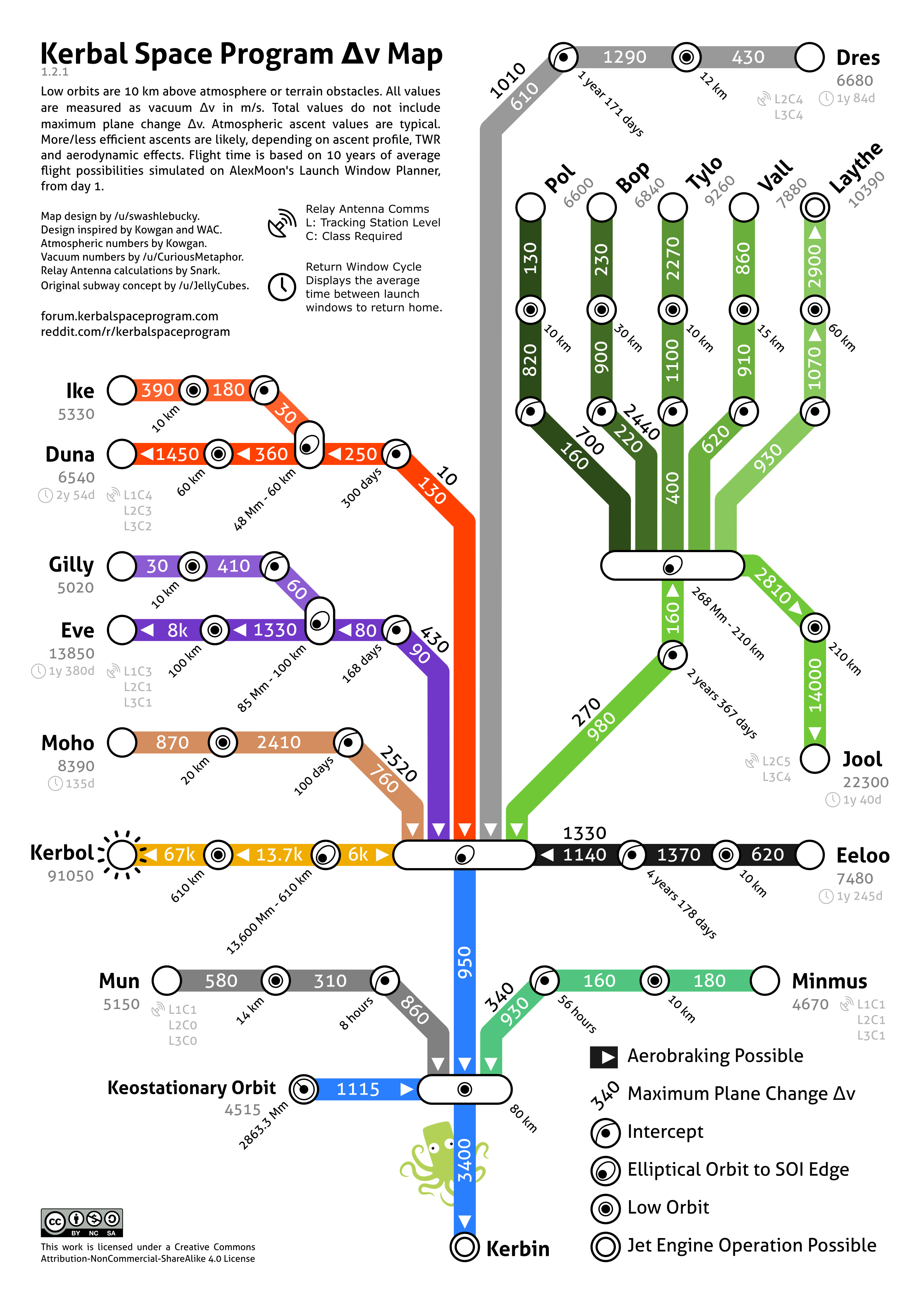
I don't know much about it, I don't use it, sorry but for what I understand it says:
from "Elliptical Orbit to SoI Edge" to an Eve "Intercept", it is needed 430ms.
I just tried from that position and I need 480ms to "Intercept" Eve too, with one burn only.
But from a Kerbin 120Km equatorial orbit I only need 1045ms to flyby Eve, which is a bit better than what the map says: 950+430=1380.
I can't try automatically at 80km kerbin orbit, like the the map says, cause MJ doesn't work well at that low altitude.
So I don't understand the map me too. I'm sorry I can't help you much than this.
I'm sure an user with more knowledge will come soon.
-
1 hour ago, jaunco325 said:
I don't understand what I have to do.
I don't know as you do not provide any other information about the situation you're experiencing.
I was only suggest ya to install a couple of autopilots that let you save some dV. -
31 minutes ago, jaunco325 said:
after exiting kerbin's orbit. The first thing I do is accommodate the orbit of the ship, so that it is parallel to that of that planet. and then slow down / accelerate the ship, in order to reduce / widen the opposite side of the orbit, and thus intercept it. finally, once the overflight of a planet is reached, slow down the ship to stay in orbit.
you leave Kerbin SoI, you match the target orbit plane then you do an Hohmann transfer. perfect.
I think this is not the most efficient way cause you can intercept a planet with 1 burn only by taking advantage, in terms of savings DeltaV, from the
https://en.wikipedia.org/wiki/Oberth_effect
I suggest to install Mechjeb mod , so you can use the "Advanced Transfer to another Planet" feature
and Astrogator mod that instead uses a 2-nodes maneuver, it's less efficient but put you into an equatorial orbit pretty easily. -
41 minutes ago, strider3 said:
What does that do and how is it used?
given that I have completed only few of these kind of contracts and I don't like them very much, but when you activate navigation an icon should appear in the navball
and when you're close enough to the site the icon starts blinking. don't really know how to aim at it if not by eye.
-
-
I did this today:
-
hi, I did a single probe launch for a Gilly flyby mission, the hardest part was collecting all the possible science,
who knows gilly's conformation combined with its ridiculously low space border knows that isn't so easy as expected.
The "return to kerbin maneuver" needed fuel wasn't enough so I used all the 4/20 16Kg monopropellant too.
Contract:
Vessel Info:

139m from the surface.

Video - Speed 4x:
Dropbox: https://www.dropbox.com/s/28vjli9ffjatd5k/KSP - Gilly Flyby.mkv?dl=0
Youtube: For a reason that I can't figure out, the video on YT video has lower quality than that on DB, especially in low light condition.Before and After:

Science earned:
-
2 hours ago, jimmymcgoochie said:
‘fine tune closest approach’

-
34 minutes ago, bewing said:
I see you have MechJeb. Isn't having the game play itself for you, exactly what MJ is for?
Not sure if I translated well what you said and I probably explained myself badly, I meant: can MJ create that node?
-
hi, I have to flyby Gilly.
After an Astrogator two nodes maneuver, my ship is on the way for Eve.
At this point I manually create a node, a few minutes away from the ship and refine the maneuver with Precise Node, until the green dotted line is close to the target, Gilly.
And the flyby encounter is tangent to the Gilly orbit.


The question: is there an automatic way to automatically perform this maneuver? -
Just for the chronicle: I realized that with the v31813 and v31814, not only those 5 crafts have problems with engines,
but all my 13 crafts have a problem involving autostage that doesn't work.
After reverting to v31812: no more engines and autostage issues.
Fortunately I can still play.
-
7 hours ago, linuxgurugamer said:
Something is wrong with the install. Make a new install with just GT and its dependencies and try the same craft files in that
I've uninstalled KSP. Deleted CKAN.
I now have GT and its dependencies only.
noway. I give up. -
@linuxgurugamer
I'm trying to figure out where the issue is.
As the following video shows:
https://www.dropbox.com/s/8dxkc6q848kihh8/gt test 2.mkv?dl=0
1 - I load the vessel "gilly flyby", launch it and it fails.
2 - I revert to vehicle assembly, removing the upper parts, Z-200 battery and FL-R10 RCS fuel tank.
3 - Launch it again successfully.
It's weird, isn't it? -
43 minutes ago, linuxgurugamer said:
I tried all 5 craft..
..they all worked. I'd suggest try making a new install and see what happens.Thanks for trying my ships.
Anyway, I uninstalled GT through CKAN, I purged all contents, restarted the pc but I have the same issue.
So sorry for the inconvenience, it's a problem relating my pc only.
I don't know what's going on, I'll do further tests hoping to solve it.
-
1 hour ago, linuxgurugamer said:
Actually, a fix for an engine plate staging issue was also included, that's probably where the issue is
with the v1.8.1.4 the default "Destination Height" is now ok, set back to 80km.
but on those 5 crafts I experience the same problem as the previous version. -
1 hour ago, linuxgurugamer said:
Second, I suspect your engine problem is due to the 80000 km. Try changing it back to 80 and see what happens
in the video you can see I set the destination to 120km.
1 hour ago, linuxgurugamer said:Third, please get me a copy of the craft file for that vessel, so I can test.
I did test all my 13 crafts: https://www.dropbox.com/sh/i1r8jbudjnipxig/AADal8gHmli5l4OqW0Ng-1Eva?dl=0
of these 13, only 5 have that problem: https://www.dropbox.com/sh/wv5iw0jragjgtgf/AADwX0-OODghE9Sl8mNEiGK5a?dl=0
the craft in the video is named "gilly flyby"1 hour ago, linuxgurugamer said:It's odd, because the only thing changed in this release was a fix for vessel name with quotes in it
before installing the 1.8.1.3, I've checked the changelog, indeed it's odd for me too.
1 hour ago, linuxgurugamer said:Actually, a fix for an engine plate staging issue was also included, that's probably where the issue is
I see now you've released a new update, I'm going to test it.
-
hi, I've just updated GT to the last version 1.8.1.3 from 1.8.1.2.

At first I see the default "Destination Height (km)" is no longer 80 but 80000.
But the main issue is that the engine works intermittently, failing launch.
https://www.dropbox.com/s/oz7mq60qprzggk2/gt.mkv?dl=0 -
32 minutes ago, Commodore_32 said:
The recommended way to delete a save is by doing it in-game, one by one, andprobably Steam Cloud messed up your deleting so I also recommend disabling Steam Cloud for KSP as it can sometimes mess up the game files (happended to me
 )
)
Thanks, but since I really didn't want to delete 80 saves one by one, I've start the game, deleted all the 160 related files from the directory then I closed the game,
so the ksp steam cloud also wiped those files. -
hi, after a mission I have about 80 savegames that I no longer need.
so as I did long ago, I went into the savegame directory and I deleted the relative files, all together.
but this time, when I re-opened the game all the deleted savegames are till there.
as if the game had loaded the deleted files from the steam cloud, is it possible?
so now what? I temporarily disable the cloud or I deleted the 80 saves one by one?



8 gilly flat landing sites
in KSP1 Tutorials
Posted
hi, I recently had some troubles landing gilly with MJ.

so after manually searching some flat spots, I've used the "landing guidance" for the initial maneuver,
then I stopped it and I landed manually.
I just would like to share 8 places, good for landing where the slope is between 0.2° and 0.5°.
hope they can help: