-
Posts
372 -
Joined
-
Last visited
Content Type
Profiles
Forums
Developer Articles
KSP2 Release Notes
Bug Reports
Posts posted by VelocityPolaris
-
-
34 minutes ago, Kerballing (Got Dunked On) said:
Ha! Yeah, I moved out last summer and the time zone's an absolute kicker!
Cool! Uh, Hawaii, hawaii, what do I know about that place... uh, you guys still have that angry volcano goddess?
-
On 5/24/2019 at 4:10 PM, Disparia Books said:
Hey @Just Jim@VelocityPolaris @SiriusRocketry, @Kerballing (Got Dunked On), @steuben
and anyone else that's interested in talking about the craft of writing. I've got a question for all of you. A while back I had a live stream AMA session with my publisher talking about everything from writing ideas to getting published, where anyone watching the stream could join in and ask questions. Since this is a thread about...you know, writing, I was wondering if anyone would be interested in me hosting something like that again in the near future? It's a much more direct way of talking about stories and craft than posting to a message board once a week

Let me know if there's any interest in something like that and I can look into it if so. Here's the link to the old one for reference:
[snip]
Sounds neat!
-
Hello again, got another question. And that is: How do you go about giving your characters... quirks and features? Themes, hobbies, pet peeves, whatever gives 'em a bit more to go with than just an archetype. (also could someone list some examples so I can steal them for science)?
-
23 minutes ago, Gameslinx said:
Hopefully

Oh PAHAHAHAHA
Uh, Gameslinx, I think I owe you an apology. I loaded up scatterer .0336, and thought "well the skies are better and so's the sea, but there's still that silly line across the sky", and just when I was going to comment that it still didn't work, I thought to zoom out a little bit.

Yup, the line was Kerbin's rings all along. Think I failed a bit of a spot check there. But props for putting rings around Kerbin *AHEM* Gaia, rings make all things 1000% better!
-
4 minutes ago, Gameslinx said:
Looks like you might be using too recent a scatterer version. Please use version 0.0336.
ooh, fixing it is just like that, then? Wonderful, thankyaverymuch!
-
Just now, JinxerH said:
I know that scatterer likes to mess up on different versions of planet mods. What version are you using for it?
1.6.1 version, the latest. I tried using the links for the earlier versions of the mods in the install instructions text file, but then the planet pack just didn't load at all.
-
Howdy, @Gameslinx, I've got a problem, and this time it ain't caused by incompatible mods (just incompatible updates)! Running the latest versions of only the required mods for GPO (plus modulemanager and making history), I found the air a bit... monochrome, the oceans black, and a white line running across the entire sky.
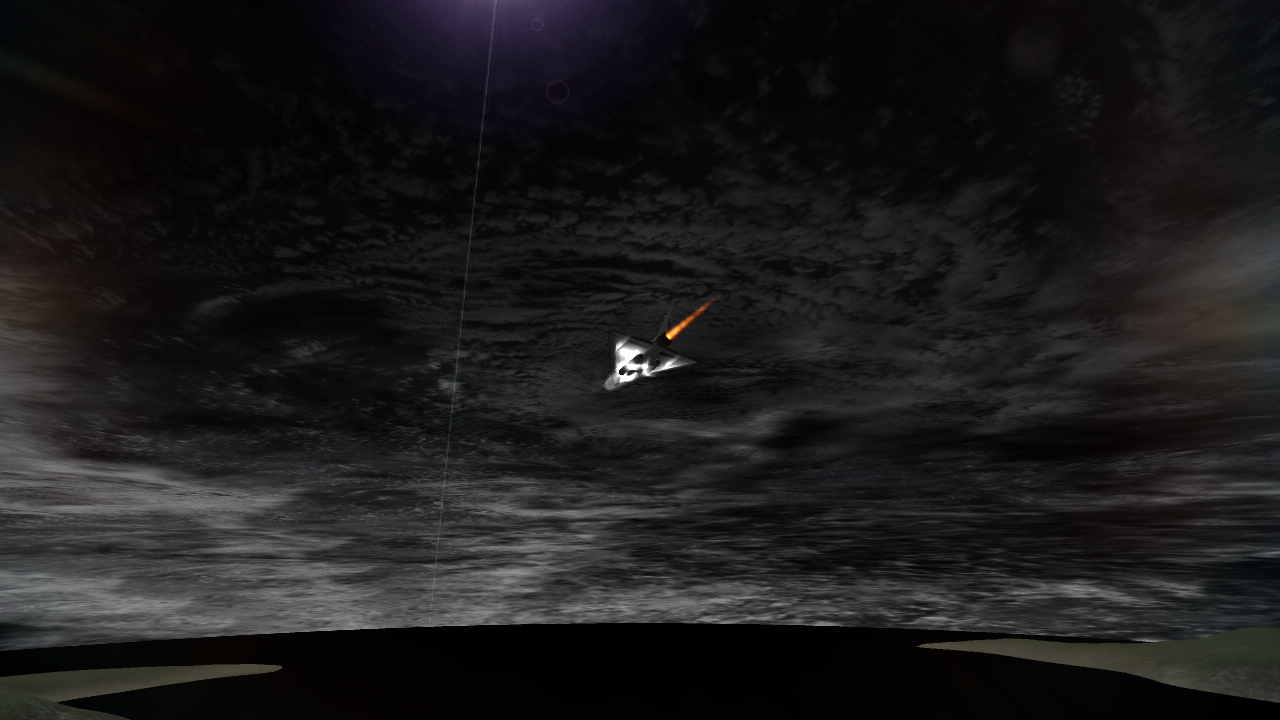
I've also taken the liberty of linking the output log directly below - I doubt it'll do any good, and I don't know what output logs are for, but I just learned how to find it and I'm quite proud of that.
https://www.mediafire.com/file/81ii7duxbt8dn23/output_log.txt/file
So yeah, I assume the issues are just 'cuz I've got a later version than 1.7? If that's the case, is it just 'cuz, like, you're juggling 50 billion planet packs right now and don't have the time, or was this planet pack like a trial version for the proper planet mods?
-
Just now, linuxgurugamer said:
I've heard of this mod, I was asked to adopt it, and I ran away screaming
Say, aren't you the guy who's currently maintaining like 50 billion mods by sheer willpower?
(thanks very much by the way)
-
1 minute ago, Tonka Crash said:
@VelocityPolaris If you have a problem with a specific mod you'll usually get better results if you post in the thread for that mod.
Makes sense, author just seems to be inactive.
-
Just now, Gameslinx said:
Clues in the name : Stock Visual Enhancements.
I provide my own visuals, so SVE and SVT are incompatible. Sorry!
holyheavensthatwasfast
fair enough, I'm only trying to run it 'cuz an interstellar planets pack uses it, maybe there's a means of just deleting the planets giving each planet their textures.
Game don't crash or anything running incompatible mods, but there's a giant line in the sky that I at first assumed was you implementing a space elevator.
-
11 minutes ago, 4x4cheesecake said:
I don't think there is much you can do about it without actually patching the mod itself and/or reporting it to the creator. There are no obvious exceptions or errors in the log but if you take a look at the readme:
It kinda sounds some bugs are expected

Yeaaaah fair enough
I was just kinda hoping that someone would coincidentally have ran into the exact same bug before.
-
Anyone know if stock visual enhancements or terrain work on this?
-
I know it's getting closed, but I just wanted to sneak in here briefly to say how much I liked that chapter. The exposition chunk at the start reminded me of the best theme analyses and summaries of classic works, if that makes any sense. Also loved the little bits that hinted at a subtly different Kerbal culture (whatever sunfruit juice is, I want it). Favourite part was probably Zigbald's bark - told me he had more depth than your average hardboiled veteran individual. Well, the story may not continue, and for very good reasons, but it has at least taught us all the very valuable lesson of "do not poke kraken". Thanks for giving this a go.
-
Finally getting back into the game here, and I was wondering... what means do you guys employ for suspension of disbelief? That is, pushing reality aside for dramatic or comic effect - 'cuz I wanna do as much hard sci fi as I can, but it's made a bit difficult by A: I don't know too much science, and B: That kinda looks like it'd hurt the writing.
-
Howdy, I've been struggling with a bug for a coupla days now. Playing on Windows 64 bit in 1.7 (with making history), I decided to do an ultraheavily modded game - I reckon a modlist is unimportant, though, as I have know which mod is causing me problems. See, while launching a craft, I found a small white sphere following nearby, one that looked much like it was from whack-a-kerbal (which was off). This sphere haunts every single craft I launch, and is especially annoying for spaceplanes, as another sphere gets pooted out by the jet engine every few seconds. This bug I eventually narrowed down to the FreeIVA mod, which gives you a toggle-able free-floating camera to explore the cabin of IVA mode.

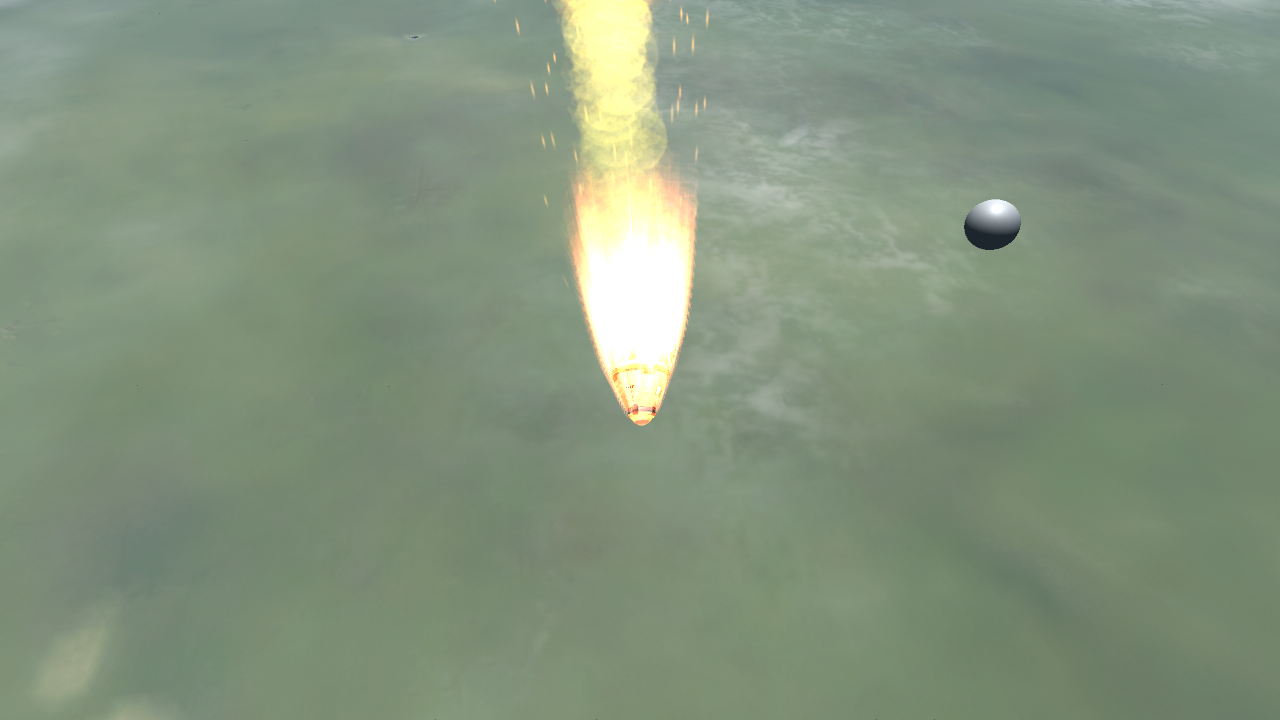
No Kerbals were harmed in the obtaining of these images.
Also, yes, I uninstalled all other mods and did successfully reproduce the bug running only FreeIVA (and the latest modulemanager, which it requires, and also making history).
Also, I dunno what it is or what it's for, but here's a copy of the output log, hopefully it works and stuff.
http://www.mediafire.com/file/46y62sk6i5rzsml/output_log.txt/file
I did a little poking around, and someone else had encountered this problem on the FreeEVA forum page, but they posted their issue in March and still hadn't got a reply from the author, so that's a bit of a dead end.
-
10 hours ago, Tonka Crash said:
@VelocityPolaris The path to the output log changed at some point after that support page was written. On a Windows 10 PC mine is located:
C:\Users\[USER NAME]\AppData\LocalLow\Squad\Kerbal Space Program\output_log.txt
There is also the KSP.log file in the install directory of Kerbal Space Program. Depending on who wants the log, one or the other may be preferred.
9 hours ago, DeltaDizzy said:@VelocityPolaris After version 1.4 Squad moved output_log.txt to the location @Tonka Crash stated. I recommend either typing it into the File Explorer address bar or making a shortcut to the folder so you can get it easier if you ever need to again. To answer the second part of your question, yes it is generated every time the game runs, but it is copied into the crash folder if KSP crashes as it is very helpful in figuring them out.
Hooray, I've found it, thank you all! I just had to go to windows file explorer search options and click "show hidden files", and the appdata folder was there, output log within! Now that this problem is solved, I'm freee, free to ask for more help with bugs! (also is that an overly sarcastic production in the profile there)
-
12 minutes ago, The_Cat_In_Space said:
The output_log can be found here: Windows: KSP_win\KSP_Data\output_log.txt (32bit) or KSP_win64\KSP_x64_Data\output_log.txt (64bit)
KSP_win is the game's root folder, where all the game files are kept.
Yeah m8 I read that bit, it's that which confuses me. I go to the kerbal space program files, then the ksp 64 data folder, and I can't find a single file within that looks anything like an output log. Thanks for the prompt response though.
-
Yup, I did read the "how to get support" page, but unfortunately I'm about as tech-savvy as a giraffe with spectacles, so I'm afraid I couldn't understand all of it. So would somebody mind dumbing down how to find the output log, in some sort of step-by-step programme? Is it something that's there all the time, or does it only generate upon a game crash or similar major errors? Oh yes and I use a windows PC if that's important.
-
Hullo, mod looks amazing as always, but as a person who loves their Kerbin start, I've got a bit of a request.
As there's interstellar consortium plugin support for before and after kerbin (adding them as separate systems to the kerbol one), any chance of getting that for the new system in beyond home?
-
Howdy, this stuff looks amazing! May I ask if there's any support for Environmental Visual Enhancements?
-
Stupid question: Are there any plans to make this work with beyond home at some point?
-
Ok, so I'm running Environmental Visual Enhancements (latest EVE and configs from github) with it's clouds and city lights, nothing else, and I find myself wondering a thing. City lights, they're great, yeah. But are they supposed to disappear once you get closer? I vaguely recall reading something that suggested this. I've provided some images to demonstrate my problem.
Figure No. 1: As you can see below, the city lights are working properly from orbital and even aerial altitude. No complains here.
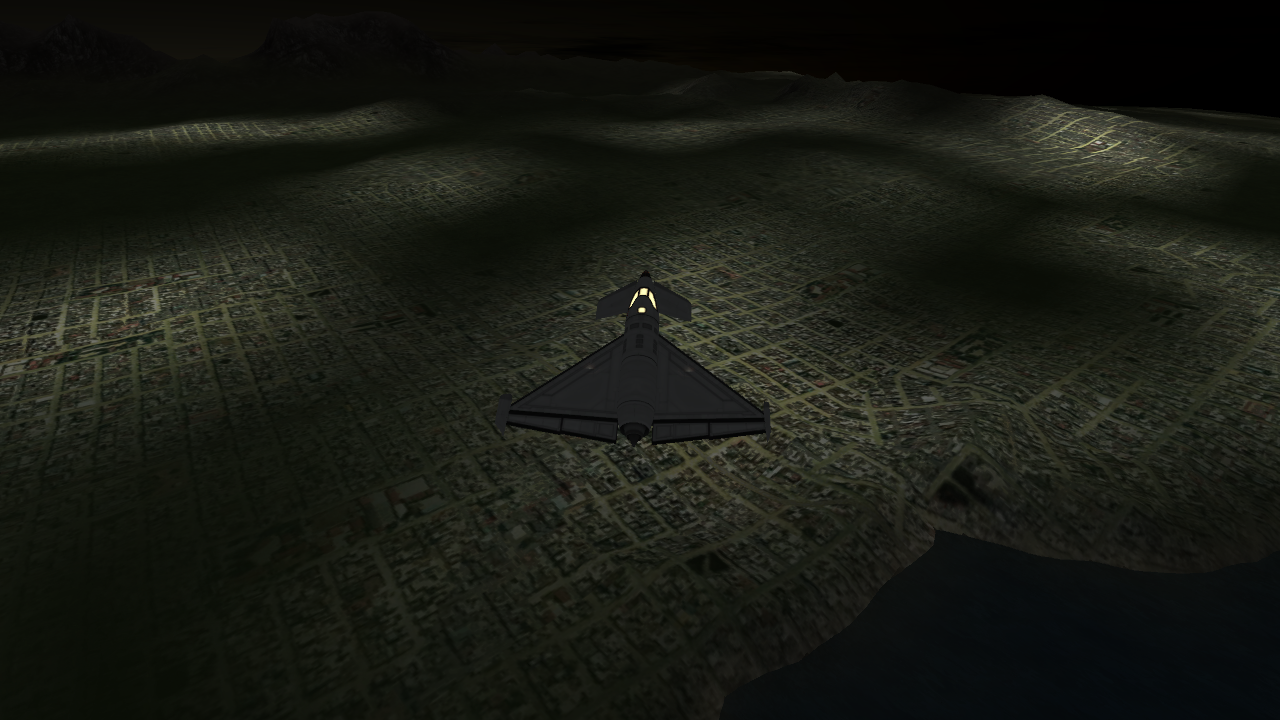
Figure No. 2: But once Jeb lands and plants a flag, the city lights don't disappear or fade to grass or anything, they just stick around in one ugly blob.
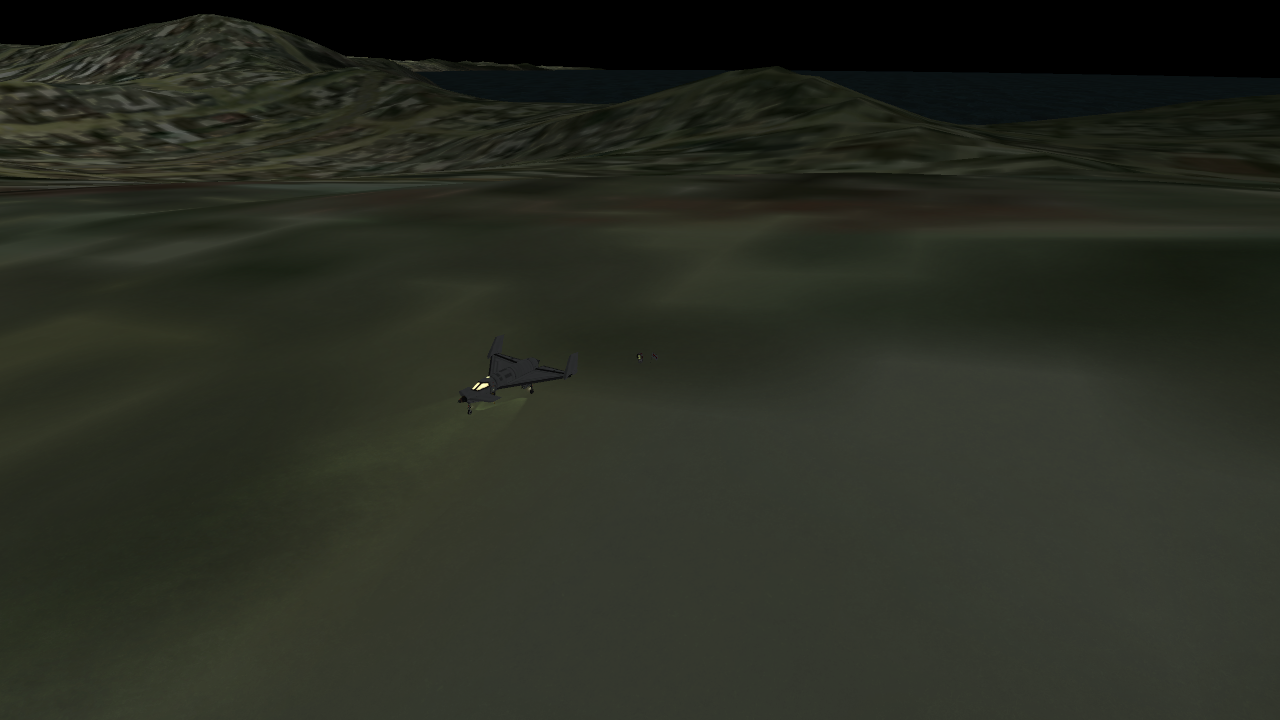
So, IN CONCLUSION, the question I'm here to ask is whether this is a bug, or a feature. Do the city lights stick around in your games? Are they 'sposed to?
-
So I dunno if you're the same, but I lose out on morale when nobody comments, so this is a comment.
I'm actually impressed at the creativity of the Mun base there, what with the ring of hab modules and all (why is it called an arch base is there a mun arch nearby). I will say that there's something in the mix of large and small text that makes the post very difficult to read, the spacing or something has me thinking that there's pictures that aren't loading.
Also, I'm curious about the lander you have in the title images - they look very similar, is it some sort of universal lander model? If so, neat.
Er, suggestions - might I propose a fast jet? I've never been competent enough at KSP to really go mega-uber-ultra-hypersonic, but I bet there are really nifty flames to be seen.
-
LAVAAAA YESSS I have been waiting for centuries for something like this
EDIT: Oh yeah it does look pretty whack placed on Moho, contrast-wise. I reckon it's just a placeholder or something until they can figure out where it should go, though.



"The Princess of Duna" - A Flash Kerman Adventure
in KSP1 Mission Reports
Posted
YESSSSSS
There's just something so precious about cheesy sci-fi action.