-
Posts
628 -
Joined
-
Last visited
Content Type
Profiles
Forums
Developer Articles
KSP2 Release Notes
Posts posted by RealGecko
-
-
On 24.11.2017 at 12:08 AM, Shiva said:
Am I correct in assuming that Kerbals will be added automaticaly with this mod. If so,what parts are needed in orbit?
Nope, Civilian Population ads kerbals. This mod is just parts from CivPop without it's functionality.
-
Switch to KSP 1.3.1.
-
On 22.11.2017 at 9:18 PM, Sigma88 said:
I tried to look at the code of LO to see how you look for the "night" cubemap and the only thing I found was this:
The code was written by @nodrog6 a long time ago, I only make sure it's compatible with latest KSP.
On 22.11.2017 at 9:18 PM, Sigma88 said:I have an idea of how to fix that, is it fine for you if I send you a PR on github?
Merged your PR.
-
Looks cool

-
Sounds promising. Any screens?
-
35 minutes ago, maja said:
Maybe Persistent Rotation mode's code can help.
Yeah, I looked to PR code, but was not successfull in rotating rover properly, so I decided to leave things to KSP. Maybe you'll have better luck with it.
-
2 minutes ago, mathuin said:
I still suffer the occasional catastrophe, but quicksaving after every stop has made life bearable.
I quicksave even before recovering a vessel landed on Kerbin, cause KSP loves to bring surprises... not pleasant ones



-
10 minutes ago, Niccolo said:
Physics coming back online and terrain weirdness launched rover skywards.
I think this can be fixed by removig the code that corrects rover position above the ground, thus rover position and orientation will be managed by KSP again. This thing better be done optional IMO.
-
On 11/19/2017 at 2:14 AM, capran said:
if your game has per-part G-force limits enabled, your ship WILL explode when warp is activated!
Yep, and if you enable the option that enables G-force limit to kerbals they'll suffer too. This happens because speed changes dramatically from almost zero to speed of light and KSP thinks that acceleration was huge. I dunno if I can change something about it, so I recommend disabling all acceleration related options.
On 11/19/2017 at 2:14 AM, capran said:the graphical effects are stuck when in ship view even when warp is deactivated
And that's definitely needs to be checked, graphical effects are for sure disabled if you're in map view or flight view, but I did not check IVA though.
-
4 hours ago, ROCKETGOOSE said:
When looking back at my rover it now seems to have fixed itself
Hi, man! Next time this happens upload your save file to Google Drive or Dropbox and PM me or @maja the link to it, so one of us can analyze the problem.
-
13 hours ago, Stone Blue said:
Theres also a mod that is similar, and an alternative to Haystack...
Yeah, I'm aware of Targetron, but IMO Haystack is more functional in some cases, matter of taste.
-
On 11/12/2017 at 5:18 AM, juanml82 said:
I found this a few weeks ago, it's a nifty mod, as it includes stuff which would otherwise require using several different mods.
Yeah, when I first encountered Kartographer it was da best, cause it had all I needed in one place. However as time passes by, many other mods with same and improved functionality appear. As I mentioned it just now in Haystack Continued thread:
On 11/12/2017 at 5:18 AM, juanml82 said:One little cool thing Precise Node has, which could be nice to add, is the ability to write the prograde/normal/radial values of the nodes
There're lot of things that may be improved in Kartographer, but I dunno when I'll have the time to do all the things I want to improve. Anyway your wish is noted as I find this feature really handy too.
-
On 11/10/2017 at 6:10 PM, cam5d said:
you should have a page "Haystack continued revived"
We already have too many "continued"s

We also have "revived"s, "revisited"s and even one "retextured". So I do not see any need for one more "continued continued". That's why new Kartographer thread is not "continued", but just Kartographer. At the times Kartographer was dead, Haystack proved to be really handy replacement to Kartographer's "Vessel Select", now as I overtook Kartographer support I see all disadvantages of Vessel Select compared to Haystack. And I'm facing dilemma: either improve Vessel Select or just stick with recompiled Haystack.
-
Try Precise Maneuver mod. It allows to increase patched conics number on the fly.
-
3 hours ago, steuben said:
Given Doom was released in '93, wouldn't call it much of a test.
Yeah, a little bit modded version of 93 game...just a little
 2 hours ago, Rocket In My Pocket said:
2 hours ago, Rocket In My Pocket said:Like almost every video game ever
And some games do not even start in single core processors (google for Mass Effect single core patches), but who cares, we're in KSP.
2 hours ago, Rocket In My Pocket said:Out of curiosity have you maxed your Delta Physics time in game options?
I use default values that come with "vanilla" game.
2 hours ago, Rocket In My Pocket said:Helps a lot with high CPU load
Thanks for advice, will try that.
But now it's time for Quantum Break

-
21 minutes ago, Rocket In My Pocket said:
A desktop with the same hardware/specs would perform better than that laptop. Which is what I'm saying; the hardware isn't the issue, it's the form factor it's been forced to fit into, which leaves no room for proper cooling.
We're not discussing desktop vs laptop, we're discussing KSP vs performance
 22 minutes ago, Rocket In My Pocket said:
22 minutes ago, Rocket In My Pocket said:the CPU isn't that big of an upgrade
From 2 core to 4 core, yeah, just a tiny one

-
OMG, Quantum Break is only $20 on Steam, looks like experiment is gonna be delayed

-
11 hours ago, Rocket In My Pocket said:
Laptops in general are poor for gaming as they tend to under perform compared to their stats due to heat issues/build up of lint and such inside. Try blowing it out with compressed air or getting a "cooling stand" for it.
Lol, it's only two days out of shop, it has HQ processor (google it) and not M GPU (google it). It's runs DOOM® at ultra with 60 fps without cooling stand and "blowing"
 . So it's not hardware that I'm concerned about.
10 hours ago, Greenfire32 said:
. So it's not hardware that I'm concerned about.
10 hours ago, Greenfire32 said:I've played KSP from the time before the Mun was even in the game to now and I've done it all on the same machine. KSP's performance is vastly, vastly, vastly, vastly, vastly better than it used to be
Yeah, I performed propulsive Duna landing back in the days when there even was now maneuver planning (added in 0.18) and I remember that trying to quickload crashed the game constantly, now it's not, well quite an improvement
 10 hours ago, Greenfire32 said:
10 hours ago, Greenfire32 said:Also, this part of the forum is for unmodded installs...
Yeeeeah, I'll conduct an experiment. Here's my career save .loadmeta:
saveMD5 = 31aa33bae5342fca826f38a87130412a vesselCount = 33 UT = 1492190.6594925229 gameMode = CAREER gameNull = False gameCompatible = True funds = 30756953.844446316 science = 1772 reputationPercent = 86 ongoingContracts = 32 saveMD5 = 31aa33bae5342fca826f38a87130412a
Overall 33 ships, this unclude 1 ship on it's way to Duna, Kerbin Space Station, Mun Space Station, Minmus Space Station, Munar Base (dozen of vessels landed nearby), Minmus Base (dozen of vessels landed nearby), few vessels in Mun-Kerbin and Minmus-Kerbin transits.
I'll start a new career game (so contract system and R&D will not be idle) on a clean (just right out of steam) unmodded game, with the only mod installed: ShowFPS, to track performance.
Goal: mimic my career save in a number of vessels and their placement, but on a completely unmodded game.
-
23 minutes ago, HebaruSan said:
therefore mods never cause performance problems in the flight scene?
That's what I'm talking about! Even absolutely vanilla game starts to slowdown as soon as you have dozen of flights in progress. Start new save, launch a vessel, everything is bright and shiny. Play a little, reach "10 flights in progress" mark, things are getting slower. Play more, reach "20 flights in progress" mark, land four 20-30 part vessels in the same spot and.... 13 FPS... have fun.
I played vanilla game for a few days long time ago (even no KER or MJ for deltaV readouts) and always encountered performance issues. Back at that days I thought it's caused by potato laptop. I was wrong.
-
4 hours ago, Gaarst said:
in an ideal world, the gaming laptop should vastly outperform the older one
Exactly!
3 hours ago, DoctorDavinci said:So having a 25% increase in framerate with a processor that is 25% faster seems ... reasonable?
3 hours ago, DoctorDavinci said:Sounds logical to me
25% increased CPU speed = 25% increased framerate? Are you serious?
15 minutes ago, HebaruSan said:Find some forum threads complaining about framerates for KSP 1.0
Yeah yeah, I've played version 1.0.5 that crashed every five minutes and performed like "HEEEY! Look! My year 2003 PC is able to start Crysis"
16 minutes ago, HebaruSan said:Nobody would have dreamed of the FPS you're getting on your munbase back then.
Aha, we had a performance boost in version 1.2 caused by Unity upgrade I remember that too.
22 minutes ago, HebaruSan said:We almost certainly have performance problems today caused by mods
Aaaaah, now I seeee, that all nasty mods are the cause of 120 FPS in VAB...

Or maybe it's VSync and 120 Hz monitor refresh rate...
I'm confused

-
For those who were asking "Why this mod does not do background resource processing?"
-
HP Probook: Core i5-4200M 2.5 GHz, 8 gigs of RAM, Intel HD 4000
KSP 1.3.1 with 185 mods installed, Munar base with dozen of vessels landed:

10 FPS and 38% physical ratio.
----------------------------------------------------------------------------------------------------------------------------------------------------------------------------------------------------------------------------------------------------------
ASUS ROG Strix: Core i7-7700HQ 2.8 Ghz, 16 gigs of RAM, Nvidia GTX 1070:
Same setup, same number of mods, same save file, same scene:

13 FPS, 50% physical ratio.
Why? Whyyyy? WHYYYYY? Why this game has zero optimization?
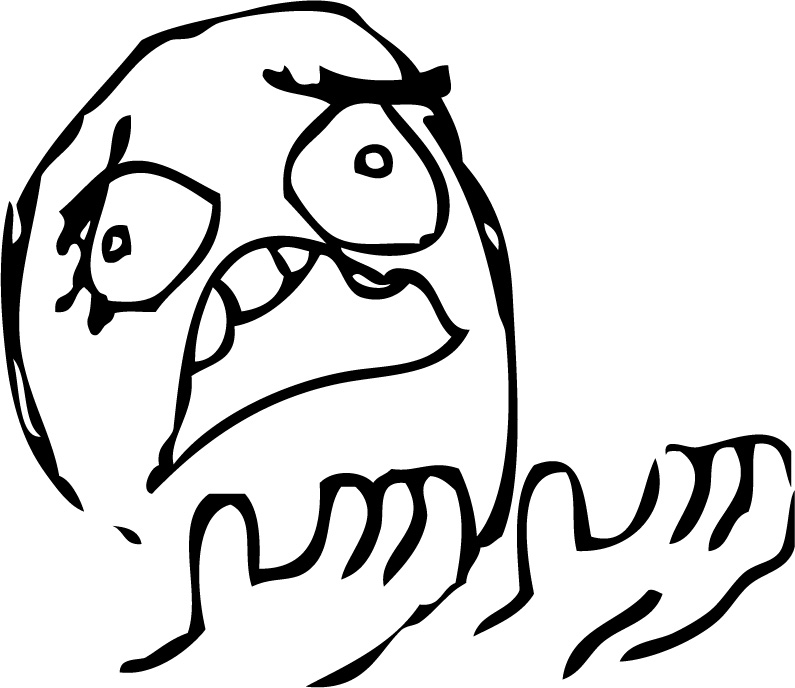
-
On 11/5/2017 at 12:32 PM, Cetera said:
Also, do you know what might be causing the texture degradation on the emblem and stars?
Hey, man! Glad to see you're working on porting your suit pack to TRR. I love it a lot, I still use original TR with my KSP 1.3.1 and I used ImageMagick to convert textures from your pack to DDS. Looks like this degradation is caused by DDS compression:
original:

versus compressed:

I think not much can be done with it, as TR (and TRR) will convert original PNG to DDS anyway.
Edit: it's not that noticable in the game however

-
1 hour ago, WuphonsReach said:
Is there supposed to be a DLL inside that? All I see inside is the .version file and the icons/ folder contents.
Something went wrong, here's reupload.



[KSP 1.3.1] Interstellar Warp Drive standalone - BETOOOO 2017-10-10
in KSP1 Mod Development
Posted
Do you use CKAN?