-
Posts
230 -
Joined
-
Last visited
Content Type
Profiles
Forums
Developer Articles
KSP2 Release Notes
Bug Reports
Posts posted by Problemless Mods Wanter
-
-
2 hours ago, IgorZ said:
Which part specifically and from what mod are you referring to? The KAS itself doesn't have any flexotubes. Some third-party mods do though.
Every single part from the old KAS is no more supported (see this Wiki). I.e. they are all "broken". However, I don't like term "broken" because nobody was breaking them, they are simply not maintained anymore. They become incompatible with KSP as the new versions of the game are getting released. You still can install the old KAS into a new KSP and try using it, but it's on your own risk.
Harpoons were not implemented in the new KAS. It wasn't an architectural decision, I just had to switch to other priorities (the new KIS). I still keep the harpoon parts in my mind and hope to get back to them. However, the new KIS beta is my top priority for now. In the meanwhile, installing the old KAS is the best bet.
Correct. This is exactly what "legacy" means. You can install the old mod and use the parts, but only till the point when KSP changes become too significant. After this point you'll have to decide if you need the old KAS parts or the new KSP features.
Most of the old KAS parts have counterparts in the new KAS. And it's almost never "one-to-one".
A brief reference:
- Rigid pipes from old KAS that can be 30m of length and don't require you to bring any resources to build them => TJ1 & TJ2 (the distance is very limited). No more "pipes from nowhere". If you need a pipe, you have to either make it on-site or deliver it from Kerbin. It was a key point of KAS 1.0.
- A connection port from old KAS => JS-1.
- Winches from old KAS => W-50 & HW-80 (no ejection function).
- Harpoon, magnet, claw and anchor from old KAS => Nothing yet. Counterparts will be implemented somewhere in the future, but no ETA at this moment. The old concept of these parts was not good. The new one will be different, but at this moment it's too early to discuss it.
- Never existed in old KAS #1 => RTS-1
- Never existed in old KAS #2 => PCB-1 & CH-1
- Never existed in old KAS #3 => BGP-400
- Never existed in old KAS #4 => TB-60 (however, I'd advise caution in using it since it has major issues in its current state).
Thank you so much for a very detailed answer.
It is very sad to see that most parts are indeed in legacy state.
But it's great to hear that you are speaking of new ones, can't wait for them.
Also, the flexotubes I was refering to were from
-
On 4/27/2019 at 5:45 AM, IgorZ said:
KAS 1.2 on KSP 1.6.1 should work just fine. The mods that need legacy KAS parts will break.
Forgive my ignorance but I got a couple of questions;
I believe flexotubes are still broken in 1.8.1
Is there a list of legacy parts which are broken with KAS? Are the harpoon and similar parts also broken?
Why did they become legacies? Does being a legacy part mean that they're old and abandoned from support?
If that is the case, are there any alternatives that we can use for such parts?
-
On 6/16/2019 at 6:13 AM, Tonka Crash said:
@Kharn KAS dropped legacy support in April which broke the Flex-o-tube. A PR on github has been waiting since then to re-enable the Flex-o-tubes
Been going mad for the last hour, without knowing this.
-
4 minutes ago, HansAcker said:
Can you upload the craft file to a pastebin or download site?
I remember reading similiar descriptions where some parts had negative mass, possibly due to some bug or mod interaction , the latest being this thread:
Negative mass results in negative thrust, so your parts don't go anywhere. Zero mass would mean zero thrust but also possibly some division by zero later on.
I just posted the reason for my particular issue;
-
Turned out to be the "PPD-MULT Multi-Point Station Connector" part from
Having this part rescaled with different switchable subtype (Elbow), created this negative mass issue.
Removing the part, unlocks the ship.
-
20 minutes ago, avalancha said:
I can not confirm that, just having deployed one of those yesterday evening on 1.8.1 with ScanSat 18.14
Maybe you have some other mods that interact with animations?
If nobody else is having this issue and if it's just me, then yes most probably another mod is causing this.. But I wouldn't know which one... Would it help if posted my mod list here?
-
Hello,
I believe the curved solar panels from Near Future have lost their compatibility again.
The parts which are not calculated, that I can find are;
NIV-30 Curved Solar Array and NIV-45 Curved Solar Array.
I haven't tested all parts from Near Future but other parts seems to be calculated.
Thank you so much in advance for your concern and have a wonderful day...
UPDATE:
I'm also noticing that the PB-NUK Radioisotope Thermoelectric Generator is not calculated. =(
-
1 hour ago, linuxgurugamer said:
Ok, I'm a bit puzzled. First you say it hangs, and then you say it eventually gets to the main menu. Please explain this.
Repeating what @blowfish says:
"Nothing to do with AVC"
It's not game nor loading which hangs, it's the AVC info window hanging at the half, as @pmborg posted here.
1 hour ago, pmborg said: -
Hello,
I am lovingly using this wonderful mod, but unfortunately the RA-100 Relay Antenna's second small light is not compatible with the @Nertea's ReStock mod.
On 4/23/2016 at 3:36 AM, Snark said: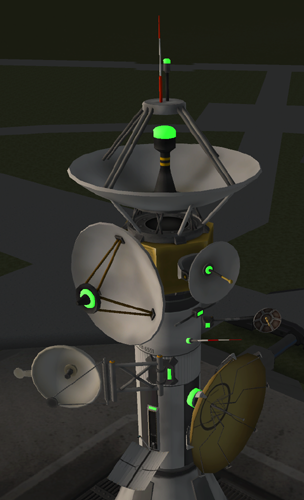
I know It's been asked about before, and @Tonka Crash and @Avera9eJoe were talking about it here, but I couldn't see any solutions or workarounds in conclusion.
Is there any way that I can edit some files to disable or move that second small light, only in that particular part?
I believe the related file is called "largeRelayDish.cfg" in "GameData\IndicatorLights\Parts\antennas" and I'm guessing that the mentioned light is defined by these values;
QuoteMODEL
{
model = IndicatorLights/Meshes/nubbinLamp
position = 0, 2.252, -0.07
scale = 1.65, 1.65, 2
rotation = -90, 0, 0
}Would it be OK if I removed all of the above part? Would I have to edit anything else?
Also, would it still work if I moved the "largeRelayDish.cfg" file into my "Personal Tweaks" folder, so I wouldn't have to redo or lose it in case of an update?
I would much appreciate any help or guidance about this issue and thanks in advance...
EDIT:
Using this guide here https://github.com/PorktoberRevolution/ReStocked/wiki/Restoring-Stock-Parts
I decided to make both versions available, but I won't delete this post in case anybody else is interested.
-
6 hours ago, linuxgurugamer said:
New release, 1.4.1
- Important Update: Replaced Unity web calls with HttpWebRequest calls because Unity is not thread safe
Hello,
First of all thank you for the update.
But since the latest update the AVC, it gets stuck like this;
QuoteKSP Add-on Version Checker
Checked 56 of 120 add-ons
You can find my log file here https://gofile.io/?c=qAAV3l
While I report this issue I also want to make a note on a couple of more;
1- Regardless of the latest version, if you leave KSP loading by itself and do not click OK or Close button on the error / info boxes as they come along, when you get to the main menu after loading, the first and the one beneath all error boxes is not clickable and it stays in the middle of the screen, even if you load a game, go to any of the Space Center buildings (VAB, RC etc). This is not a gamebreaker and the window can be closed by pressing ESC, but I wanted to let you know.
2- For ages now, there's still a serious warning window popping up regarding the B9 PartSwitch.
The message says;
QuoteB9PartSwitch has encountered a serious warning. The game will continue to run but this should be fixed ASAP.
Initialization errors on ModuleB9PartSwitch (ModuleID = 'Mount') on part ht2.trussPort subtype 'Bearing'
No transforms named 'ht2_truss_trussConnectorBearing_colliders' foundI let @blowfish know about this here;
But he/she says; " That should be a warning, not a fatal error... " . Yes it's not a game-breaker, at least not to my knowledge, but having this 'not found' serious warning, constantly popped up, is somewhat disturbing.
So, if it's not an important issue, could it be disregarded by AVC, or is it possible to add an option to "Don't show anymore"?
Would you be kind enough to sort it out with @blowfish please?
-
2 hours ago, Xt007 said:
I’ve had the same issue, my specific case turned out to be caused by a tweakscaled part. I’d check if any of your parts have a negative mass.
I opened up the .craft file looked for the word "mass"... I was about to write "A lot of the parts seem to have 0 mass" but then I found the culprit with: "modMass = -3.9460001"
It is a bluedog.LDC.S1.Tank2 which has size variations built in, which also caused me some issues in the VAB I earlier, I should have figured....
Ok I'm changing those tanks and see if it fixes the issue... Thank you so much for your contribution...
EDIT: I changed those tanks but still the same. Could those 0 mass parts also cause the issue?
-
38 minutes ago, Xt007 said:
I’ve had the same issue, my specific case turned out to be caused by a tweakscaled part. I’d check if any of your parts have a negative mass.
This is an interesting theory. I'm loading KSP now to investigate.
But I have a lot of parts that are custom scaled. Is there a way or a mod, that I can use to see which part(s) in particular?
Without having to try out one by one....
-
47 minutes ago, 5thHorseman said:
The first thing I'd look for is the thrust of the engines being blocked by the ship.
Then I'd look in the log for any errors.
It's 2019.
Thank you for your reply...
It has 9 engines in various places and 12 solid boosters... None of them blocked or covered in any way... 5 of the engines and all the boosters are at the very bottom.
But even if all or some of them were blocked, the ship would move slightly, in any direction. But as I said, when I release the clamps it just sits in the air not falling or going down, even with the engines off...
Also as I said it doesn't move / turn even in orbit, with torque nor RCS...
The logs do not pop any errors...
-
Hello,
Before going into detail of installed mods, craft and log files, I want to collect some opinions on this issue.
I have a big ship (Station core) with 285 parts, 3,598 tons and 45mx35mx35m. It has enough TWR. It is being launched with clamps, to avoid sticky launchpad bug.
I have launched way heavier and bigger things to orbit before, with almost same setups for years, so I wouldn't consider myself a noob in KSP. I recall having similar issues back in time, a couple of times over the years... But I ended up, just giving up and starting over. This time I want to solve this...
When I launch this ship, it just sits in mid air. Not a single centimeter of movement, down or up.
To make sure it wasn't a TWR issue, using the console menu, I lowered the Gravity of Kerbin to 0... 5x mutliplying the TWR but still no movement. (Checking with MJ surface info)
To get even more precise info, I cheated it to orbit, without clamps parts. Full throttled both the solid boosters and the engines, not a single digit changes neither from Pe or Ap...
The ship won't even move using RCS or torque... It has a torque power above 14.000 with 3 toroidal R.Wheels from FTT. In fact those reaction wheels combination was the first thing I checked before going on the detail building spree, and they were working just fine. It's just LOCKED in place...
I tried;
- Removing all manual struts,
- Disabling all auto struts and rigid connections,
- Rerooted to mutliple different parts,
- Even changed the SAS part with different versions,
- Not to mention dozens of times of reloading the file, saving it as a different craft file, exiting entering building, directly launching from the pad, relaunching the game along with mutliple crashes...
So my question to you is, before asking any pictures, or mods info, or log / craft files, please tell me what will you be looking for, in those?
What may cause this issue? Is my ship (file) doomed to be broken and I have to start from scratch again?
What year is this?
-
10 hours ago, Shadowmage said:
Updated release is available:
https://github.com/shadowmage45/KSPWheel/releases/tag/0.16.14.33
Just an official recompile and repackage for KSP 1.8. Should be no functional changes compared to prior versions aside from compatibility with the latest KSP versions.
I'll be working on updating TU next, and Kerbal Foundries shortly after; hopefully both before the end of the weekend (barring anything nasty needing to be fixed). Please note that this version of KSPWheel should be compatible/usable with the existing KerbalFoundries releases (and SSTU / anything else that uses KSPWheel).
The game was finally working and loading fine with this dev version of the DLL;
But as soon as I updated the KSP Wheel to 0.16.14.33 the game started having loading issues again. Module manager is warning KSP Wheel is the problem.
To be fair; I am using Module Manager version 4.1.2 because I also had issues with the newest version 4.1.3
I copied the dev version of the DLL into the updated folder and the game is loading fine again.
This could be an issue specific to my setup or a problem with CKAN, but I wanted to report it just in case.
-
-
On 11/5/2019 at 1:01 AM, Nertea said:
There doesn't seem to be such a file in the AmpYear repo or the zip file.
You can make it yourself - just make a file called MyMod.restockwhitelist and put these lines in it.
Squad/Parts/Electrical/z-100Battery/ Squad/Parts/Electrical/z-1kBattery/ Squad/Parts/Electrical/z-200Battery/ Squad/Parts/Electrical/z-400Battery/ Squad/Parts/Electrical/z-4kBattery/For anyone interested or having a similar issue with Freight Transport Technologies, from Umbra Space Industries (RoverDude), the 5m Jumbo SAS being dissapearing from the game, I created a file called FTT.restockwhitelist and put these lines in it;
Squad/Parts/Command/advancedSasModuleLarge/ Squad/Parts/Utility/dockingPortSr/ -
13 hours ago, LTQ90 said:
yes i confirm that the two 5m SAS are present in my sandbox.
I suggest you a reinstall of this mod.
i don t know Restock mod. You may try to deactivated it to check there is no issue betwen these 2 mod.
PS : i m running on w10 ksp 64 bits 1.8.1 using ckan for almost all my mods.
No reinstalling was necessary.
I figured that the ReStock mod was causing the issue, since FTT used stock models for that part.
So I created a file "FTT.restockwhitelist" for the ReStock mod with these following lines;
Squad/Parts/Command/advancedSasModuleLarge/
Squad/Parts/Utility/dockingPortSr/And the part is back in the game! YAY!
-
1 hour ago, LTQ90 said:
Hi i just reinstall this mod. i always use it but don t have the utility cause i m in early game...so try it in sandbox game and i have 2 sas available in 5 meter size.
Just try to reinstall this fabulous mod
So you confirm that 2 versions of the 5m SAS parts are in the game?
Why would they not appear in my game?
Could ReStock mod be the problem? Because when I study the CFG file, I see some references to some stock parts like Docking port Senior and the original reaction wheel etc.
-
Hello,
For a long time now I've been looking for the 5m SAS in game but I can't find it.
The reaction wheel I'm talking about had 1200.0 Torque values and had this description;
" A jumbo SAS in a 5m form factor. "
I can find the hollow version, the "5m Toroidal SAS" under the "Orbital Megastructures" tech tree, but I can't seem to find that other one...Please do not tell me that it was removed from the mod, I loved that wheel and I have it on many of my crafts.
And if it was removed, please somebody tell me, at which version and how to add it back...
I searched this thread, the net and looked at the GitHub version history but couldn't figure out.Thank you all in advance...
EDIT: I can see the FFT_SAS_500.cfg in the mod folder and it says
TechRequired = fieldScience
but I really can't see it in there, in game...
EDIT 2: To see if I'm somehow missing it in a locked tech tree, I created a new sandbox game and the part is still not showing up in the editors...
-
3 hours ago, Atlas Gaming said:
Shhh...

Yup... resizing them works for me with latest restock and TS (per CKAN)
How would I go about, finding out why I can't resize them?
What about the iSRU btw, can you comment on that? Do the properties change as you scale it?
-
1 minute ago, Atlas Gaming said:
Not tried resizing convertotron but would look at TweakScale as first. I can confirm that the ReStock Service Bay can be changed in size with no problems in 1.8.2
Just to confirm that we are talking about the same parts, you are refering to these right?
Service baysIf so I definitely can't change those using KSP 1.8.1, TS v2.4.3.10, ReStock v1.0.1, ReStock+ v1.0.1
-
Hello,
I'm just having an enlightenment right now and want to confirm it;
I started using Restock mod only recently so I'm new to it.
I noticed that changing Convert-O-Tron 250's size with TweakScale didn't effect it's properties like efficiency and power consumption. I recalled otherwise but I thought I might be remembering wrong.
I also noticed that I can't scale my Service Bays anymore, which I definitely remember being able to before...
So I believe ReStock is causing this am I right?
And I believe @DarkNounours and you guys are actually talking about this?
-
41 minutes ago, sarbian said:
Given the small code change between 4.1.2 and 4.1.3 I think your problem is more likely a random one that will happen which both versions. But if you can trigger it each time on 4.1.3 I would welcome a log and if it is not too large a zip of your install (without the Squad dirs).
After I reported, I went back to 4.1.2 and I'm playing fine on it right now. I wasn't planning to update MM for now, unless there was a major update and/or you stated a "must update".
It may have been a random one as you said but I'm living happily with 4.1.2 right now and I don't want to brake it =D
But If you insist, I can update it again and see if it's a persistent issue and send you the log files, but after I downgraded MM, I also updated a few mods, mostly allista's most recently updated ones. So the circumstances are also not the same.
Also, my install folder is unfortunately 10s of GBs =D
I thank you for all your work and concern...






[1.12.x] IndicatorLights v1.8.3: Small, convenient, informative.
in KSP1 Mod Releases
Posted
It is installed yes... Version 1.6... Wasn't aware it was installed, but it is...
And it seems, it's not working.