-
Posts
3,237 -
Joined
-
Last visited
Content Type
Profiles
Forums
Developer Articles
KSP2 Release Notes
Posts posted by Climberfx
-
-
-
-
3 hours ago, thomash said:
I edited all of the cfgs as you described and everything is working the way it did in the past. So that's good. .I'm still puzzled over the fact that even though I was using the latest versions of both Omicron and Firespitter, that I had that problem.
Looking forward to that adapter.
Thanks for the help.
That could be some conflict with other plugins, is so hard to detect. I recommend you to have your log files and try some support on firespiter. Until now, i know only you have that strange behavior.
If i know some one else, i let you know.
3 hours ago, DStaal said:Since I just spent several hours chasing down why some of my antennas would no longer deploy...
You need to change '@PART[O_antenna]:FOR[RemoteTech]' to '@PART[O_antenna]:NEEDS[RemoteTech]'.
 'FOR' declares that the mod exists - this file is creating it. 'NEEDS' means to only activate if the mod exists.
'FOR' declares that the mod exists - this file is creating it. 'NEEDS' means to only activate if the mod exists.
Ok, doing that, will be on next release.
Already changed to all the Addons...
Cheers DStaal!
-
-
-
-
-
-
-
-
-
I manage to recover the 2 pages of my lost thread from google cache and put it as PDF on the new one, for consult history purposes.
-
I manage to recover the two initial pages for this thread from google cache, so i save it as PDF and put in dropbox, for history purposes. If anyone wanna look into it, here goes the links for page 1 and 2.
-
-
55 minutes ago, thomash said:
Hey Climber-
I have the latest Firespitter loaded.
But I noticed a couple of things.
In 0.3.0 in the hangar when you click to open the doors or windows they snap open and stay open, as they should.
- In 0.4.0 when I click on the "open" cargo bay door button, the doors slowly open and when they reach their open limit, they snap shut, and then repeat the action until I click to close the door. It's sort of like an animated GIF. The windows and doors do the same thing. It's the same in the hangar and on the runway.
- Stock parts like solar panels work fine when they are attached to my Omicron ship.
- Landing gear, VTOL translation, and lighting all work fine.
I reloaded 0.3.0 and everything works as it should, except no ladder.
So, something changed between 0.3.0 and 0.4.0. It's possible that it is on my system, but I don't know why 0.3.0 would still work and 0.4.0 doesn't.
Thanks.
Hello @thomash.
That is because i changed from stock module, too firespiter module (version 7.5.1). Like i explained above.
It you look into your cfg files for the parts that have problem, you can see i commented out the old stock module (used in 0.3.2, .cfg part with // on animation) and implemented this new one, that supports sound_fx, and reverse the animation, but it play in normal speed in the VAB/SPH, not in fast as the stock one.
So, you can use 0.4.0, and on the parts you have this strange behavior, just open and edit that commented out part of animations in cfg, and invert it (remove // from the old part, and put // in front of the new part. It will work as 0.3.2. But will lost sound_fx and the ability to play more then one animation for each part in parallel.
example:
QuoteFrom this:
MODULE
{
// name = ModuleAnimateGeneric
// animationName = cargo_bay_doors
// startEventGUIName = Open Cargo Bay
// endEventGUIName = Close Cargo Bay
// actionGUIName = Toggle Cargo Bay
// actionAvailable = True
name = FSanimateGeneric
animationName = cargo_bay_doors
animSpeed = 1
startEventGUIName = Open Cargo Bay
endEventGUIName = Close Cargo Bay
toggleActionName = Toggle Cargo Bay
startDeployed = False
availableInEVA = True
availableInVessel = True
EVArange = 5
playAnimationOnEditorSpawn = FalsefullyRetractedEffect = closed_bay
fullyDeployedEffect =
startDeployEffect = open_bay
startRetractEffect = close_bay
layer = 0
moduleID = 0
}to this:
MODULE
{
name = ModuleAnimateGeneric
animationName = cargo_bay_doors
startEventGUIName = Open Cargo Bay
endEventGUIName = Close Cargo Bay
actionGUIName = Toggle Cargo Bay
actionAvailable = True
// name = FSanimateGeneric
// animationName = cargo_bay_doors
// animSpeed = 1
// startEventGUIName = Open Cargo Bay
// endEventGUIName = Close Cargo Bay
// toggleActionName = Toggle Cargo Bay
// startDeployed = False
// availableInEVA = True
// availableInVessel = True
// EVArange = 5
// playAnimationOnEditorSpawn = False// fullyRetractedEffect = closed_bay
// fullyDeployedEffect =
// startDeployEffect = open_bay
// startRetractEffect = close_bay
// layer = 0
// moduleID = 0
}Gonna see why that happens, but i difficult to know, because it works here.
-
33 minutes ago, steedcrugeon said:
That is impressive stuff @Climberfx. You are a far smarter man than I it seems (not hard to be honest).
Although, this now puts you in the best position to update the ALG or even distribute your own?
Still need a solution to the "adjustable" part of ALG. KSPWheels is super, but still didn't see anything on it that approach what ALG did, the adjustable part. Where you can incline the wheels axis and keep wheels parallel relative to the ground. But, i may be wrong on this one, gonna talk with @Papa_Joe and @Shadowmage and see what i can help with. But i can say, the ALG models don't need basically anything, i can just convert it, adjust some axis, and it's done. (if it keep same logic of construction with this others plugins/mods).
-
-
Well, i did, for study purposes, used .mu blender converter and imported Stock gears and Alg parts, reconvert it to FBX, studied its structure in Maya, got the idea, how it works from Stock and ALG parts, than made my own from scratch, and configured it on Unity, then dig some of how i could use it with KSPWheels, and done. It is working.
-
-
8 hours ago, sebi.zzr said:
Ok,i'm going to drop this here.
I've been using ALG with help from KSPWheel.They are not "out of the box" working,because they still need some in game adjustments,but they suit me well.These patches are for big and medium landing gears,because the little one is too bugged out.
If someone would like to try it out:@PART[BD_Adj_LG_Medium]
{
!MODULE[FSwheelAlignment]
{
}
MODULE
{
name = KSPWheelBase
wheelColliderName = wheelColliderFix
wheelColliderOffset = 0
wheelRadius = 0.18
wheelMass = 0.11
boundsColliderName = bounds
suspensionTravel = 0.8
suspensionTarget = 0.3
loadRating = 2
minLoadRating = 1
maxLoadRating = 16
}
MODULE
{
name = KSPWheelRotation
wheelMeshName = WheelModel
rotationAxis = 0, 0, -1
}
MODULE
{
name = KSPWheelBrakes
maxBrakeTorque = 12
brakeResponse = 2
}
MODULE
{
name = KSPWheelSteering
wheelColliderName = wheelColliderFix
steeringName = wheelFix
maxSteeringAngle = 20
steeringAxis = 0, 0, 1
steeringResponse = 10
}
}@PART[BD_Adj_LG_Large]
{
!MODULE[FSwheelAlignment]
{
}
MODULE
{
name = KSPWheelBase
wheelColliderName = wheelColliderFix
wheelColliderOffset = 0
wheelRadius = 0.28
wheelMass = 0.2
boundsColliderName = bounds
suspensionTravel = 0.54
suspensionTarget = 0.3
loadRating = 3
minLoadRating = 1
maxLoadRating = 16
}
MODULE
{
name = KSPWheelRotation
wheelMeshName = rearWheelModel
rotationAxis = 1, 0, 0
}
MODULE
{
name = KSPWheelRotation
wheelMeshName = frontWheelModel
rotationAxis = 1, 0, 0
}
MODULE
{
name = KSPWheelBrakes
maxBrakeTorque = 12
brakeResponse = 2
}
}What you need in addition for patches to work:
KSPWheel
Module Manager
BDAnimationModulesOn another note.The only dependency for AGL to work is BDAnimationModules (FSBDwheel) and while they work on their own just fine,the thing they are missing is working wheelcollider.So my question here is.I know the FSBDwheel is based from firespitters FSwheel and all FSwheels are somehow working,without model changing,wouldn't be just enough to fix the plugin,at least te FSBDwheel part?
I think that is the spirit.
-
5 minutes ago, linuxgurugamer said:
New release: 1.4.7:
- Added Akita rover seat from USI Konstruction/MKS, thanks Aelfhe1m
- Added code to override UpdateControlSourceState, to report correct state for external seatsYour are great!
Thanks @linuxgurugamer, gonna try it right away!
Cheers commander!
-
Great stuff. so, if i have modeled some 3D house and a landing pad, and wanna to have resources (fuel, food, water, etc) on it.
This mod able me to do that? How? Is there any wiki or tutor, or doc about on how?
Thank you!
-
51 minutes ago, DoctorDavinci said:
Who are you referring to? ... who is this 'they' you speak of?
If you mean the BDAc team, we are not working on it due to the issues I stated above and earlier in this thread
And if you are referring to shadowmage, perhaps read the thread for his physics based wheel API and you will see that it was made clear the if work were to be done in regards to ALG that the parts would be similar to ALG's but not of ALG as well as being released under the KF mod ... let alone it is an 'if' not 'is' as well as being clearly stated that 'if' it were to be worked on that it will not be in the immediate future
Those who know what to do and are skilled enough to do it have made it clear that reverse engineering ALG parts is a huge undertaking and have also stated that it would be easier to recreate ALG from scratch
Please stop spreading misinformation in regards to ALG ... you do not have the original models nor the original animations and posting that anyone can download them is simply not true since the only person with the original assets is Baha himself
That is all ......
Man, don't disrespect me. I'm here to help.
So, you told this:
"...none of us have the original models which makes it extremely difficult to get ALG working"
That is not true. As i said, you can have the model back. So, the model is not the problem. The dll, the plugin is.
And i know the originals are from the creator, as i know the license it uses, let it free to us to edit and remix, just give him the attribution (CC Attribution-ShareAlike 3.0 Unported), but i am not doing anything with it. Just letting you know the models can be converted and used in any 3D program.
I don't remember with who i was talking about, but i know there is a group that is woking on it, and other stuff, and even this person, ask me if i could help, because he know i'm on the 3D part mod (other things, like Omicron). I'm locking into my conversations to find his name and the conversation, so you can see i'm not spreading lies and never would do that, neither create histories about what i don't know.
So keep the respect man!
edit: My talk was with Papa_Joe, he is a great guy. If you follow this link, you will see in his signature the mention for Advanced Landing Gears+.
Edit 2:
And here are the link to Blender plugins that convert .mu in 3D formats.
-
4 hours ago, DoctorDavinci said:
You have the original part and animation files?
You've already seen this but I'll just leave this here ......
If it was easy it would have been done by now .... if it is easy then why haven't you got ALG working?
I don't said it is easy to do ALG working, i said that everyone can download the plugin for blender, download the old mod, and convert the .mu models into editable 3d models. And i said that just to let you know that the models are there, no one need to redo the 3D, but need the plugin to work.
The thing that they are working on, is to have ALG as a plugin working on. Like the adjustable angles, suspensions, and stuff, that is no easy, but too can be easy for some that no what to do.
Cheers



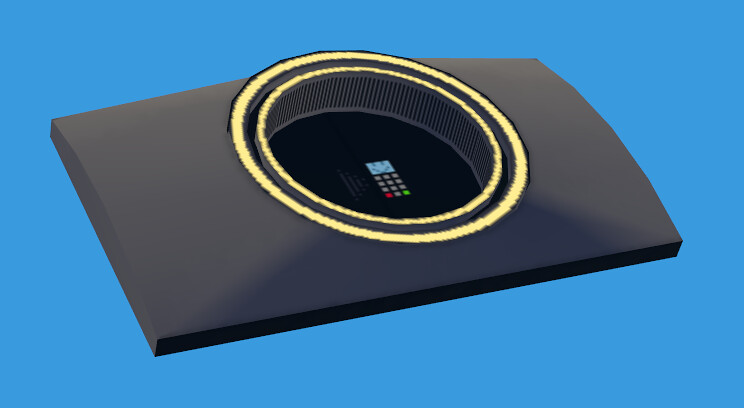
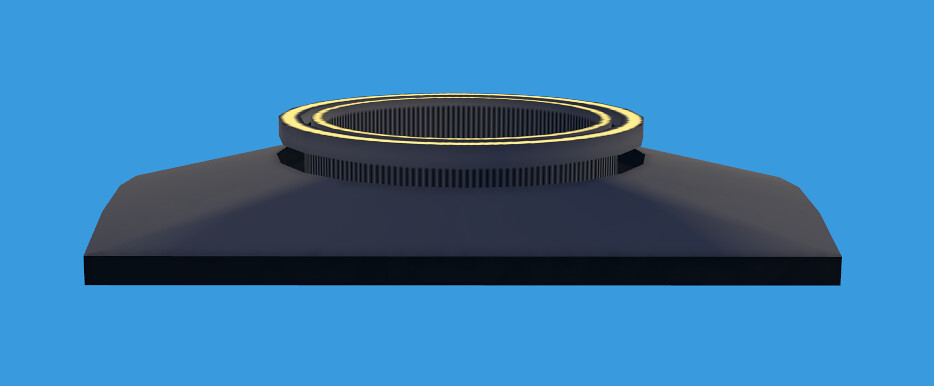
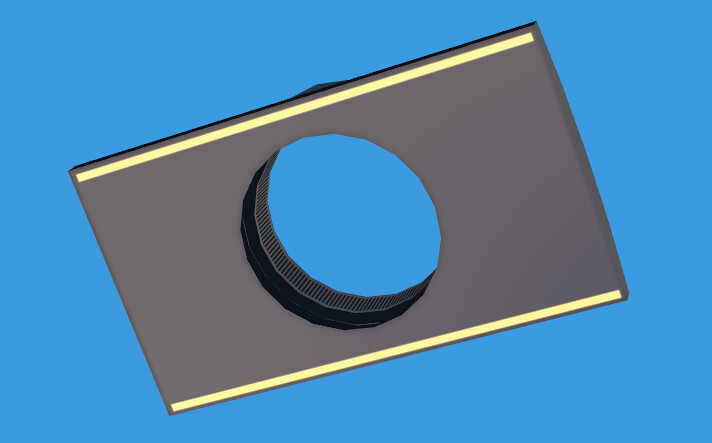
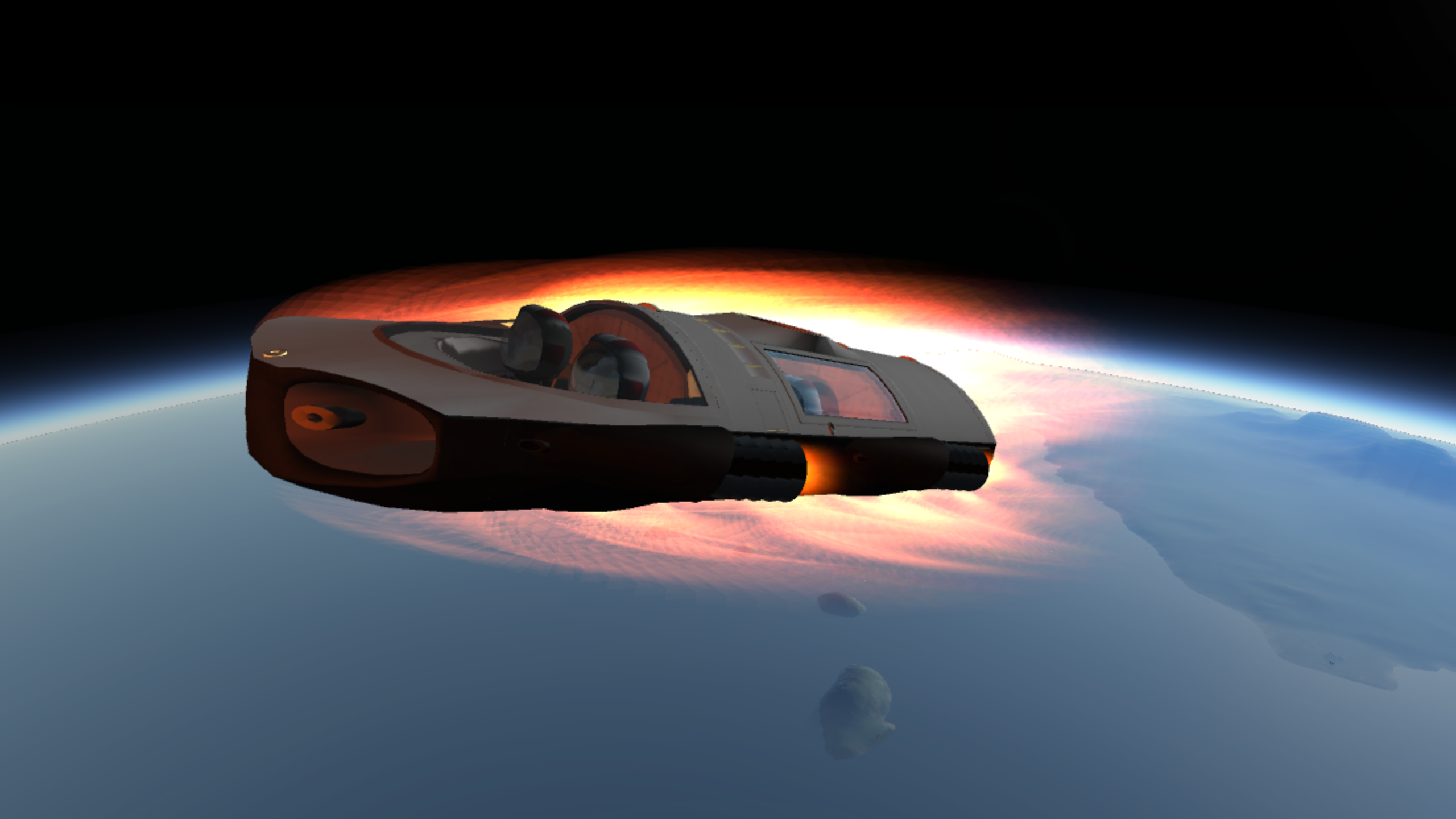
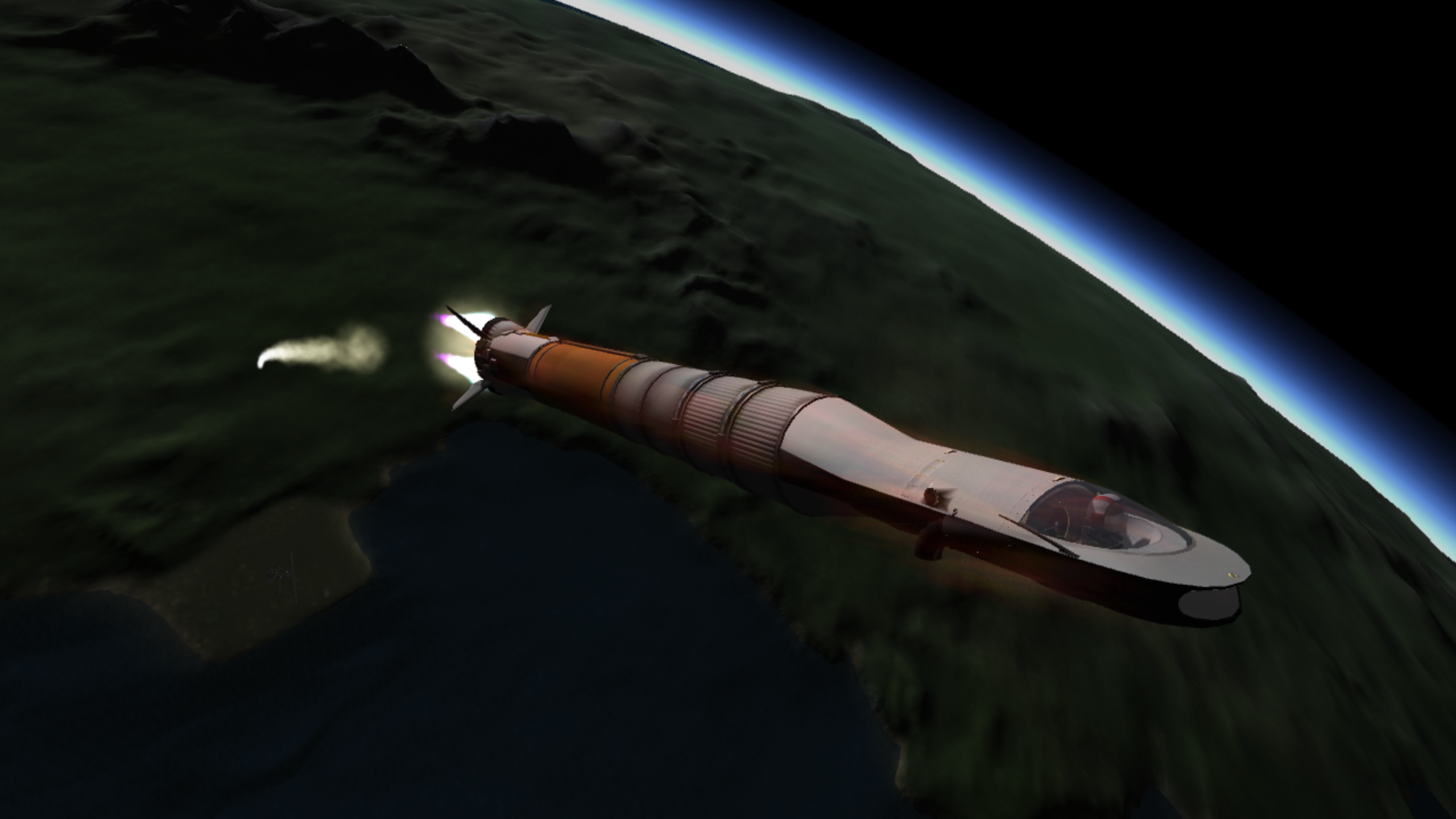
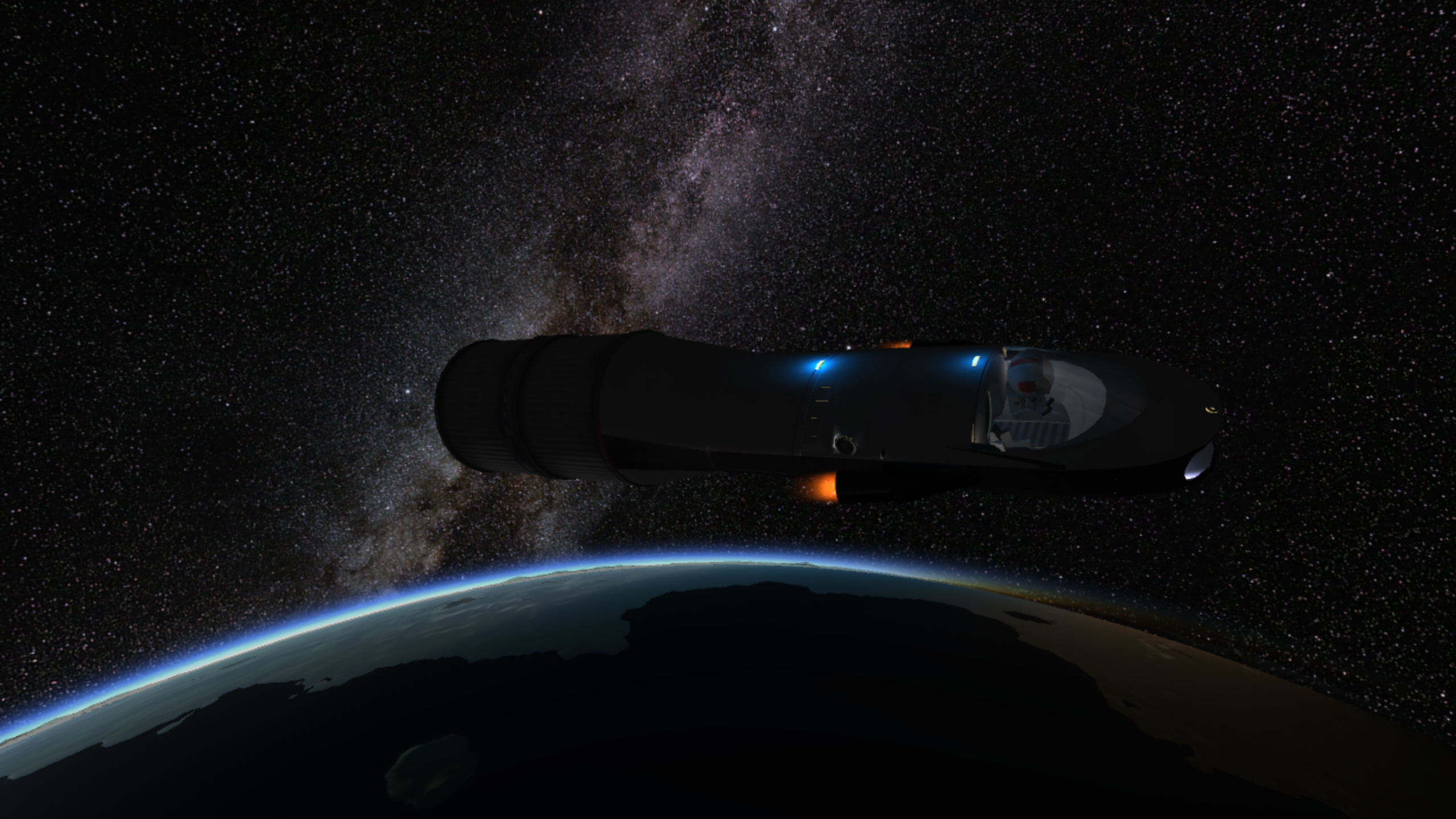
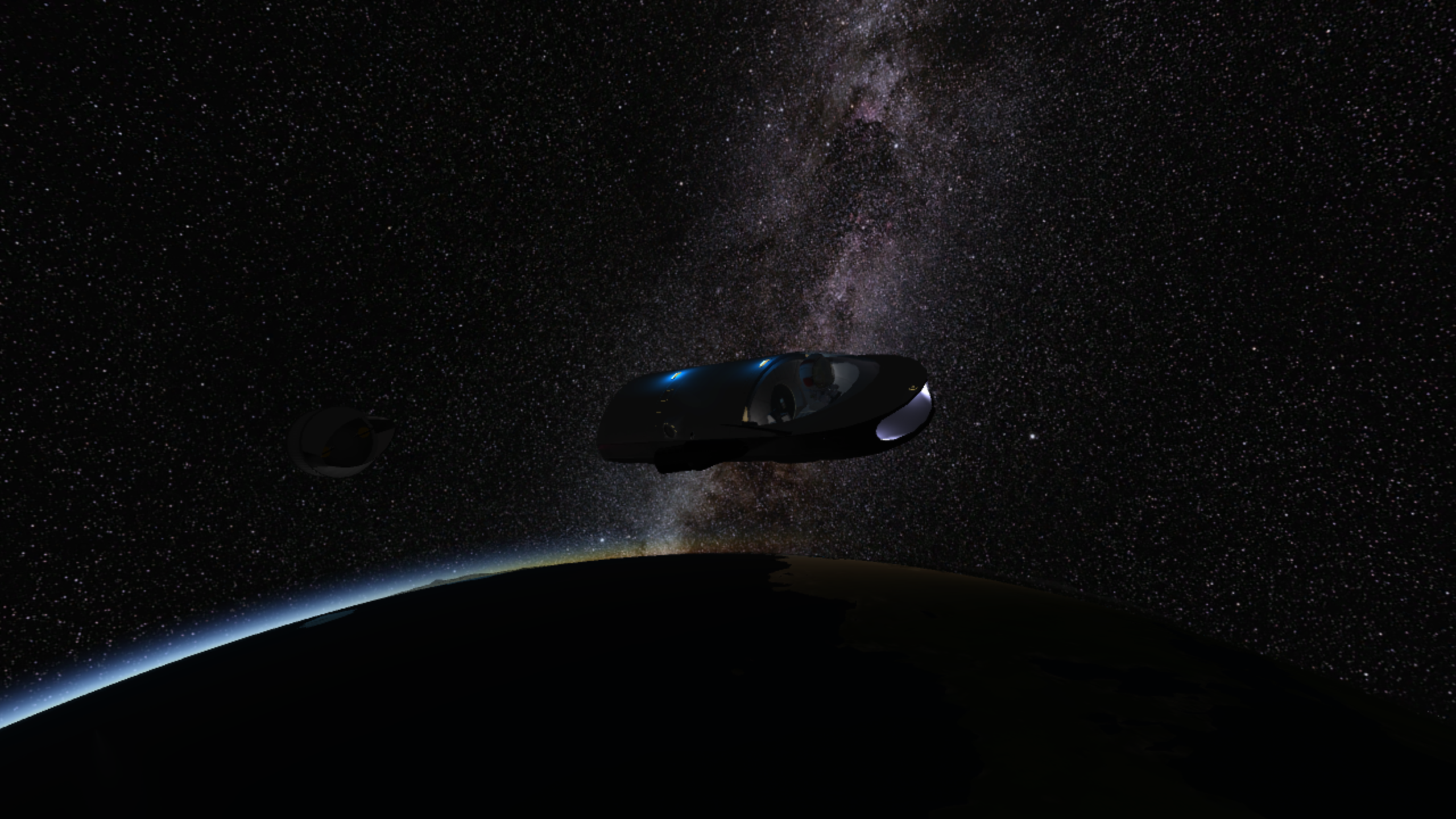
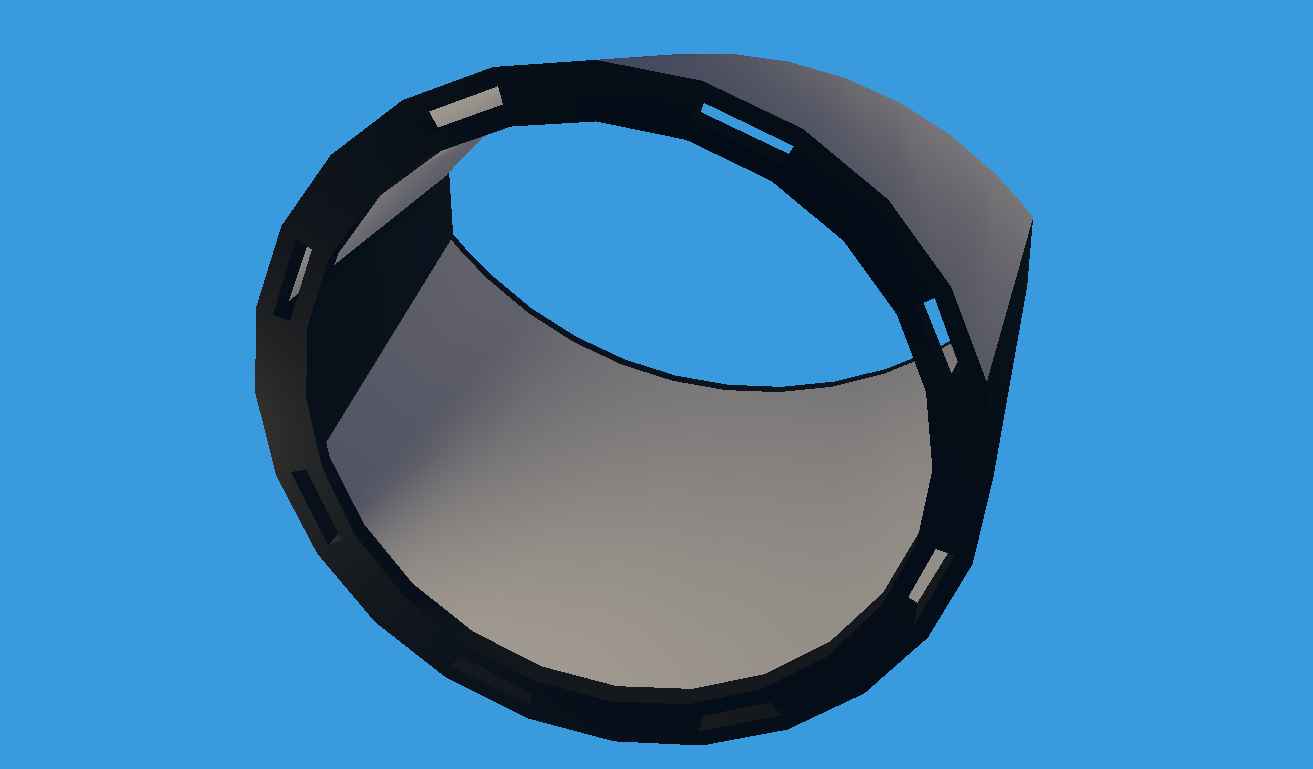
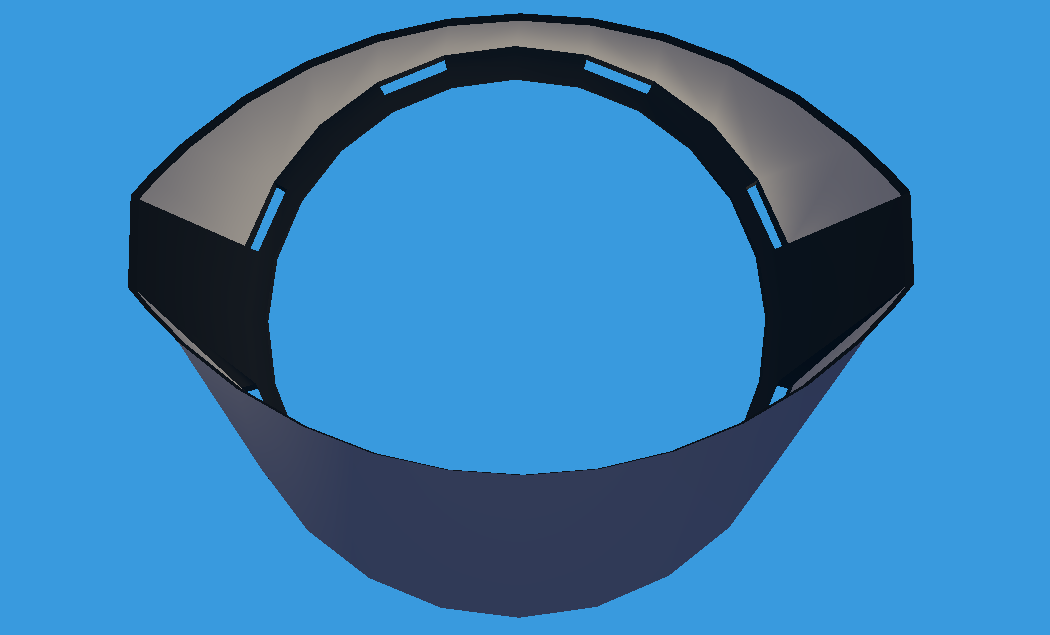
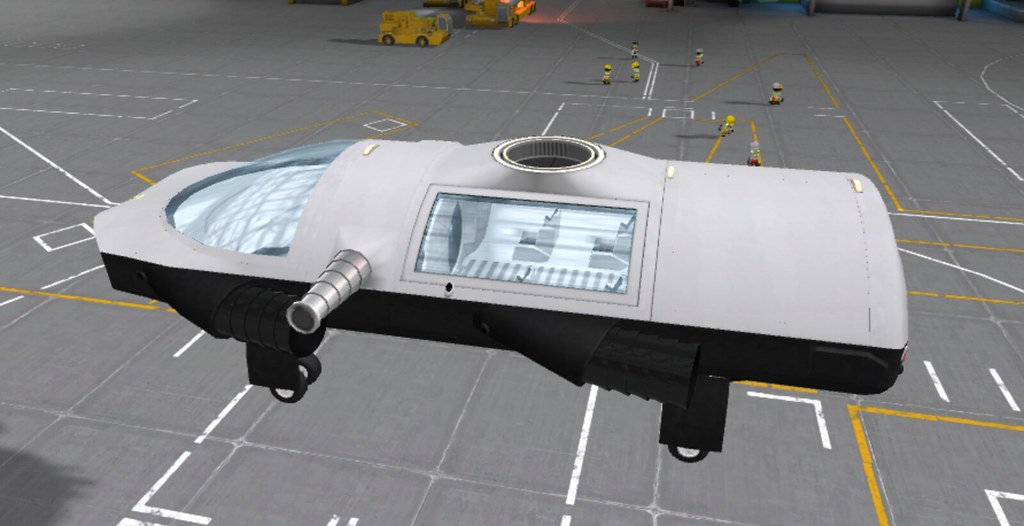


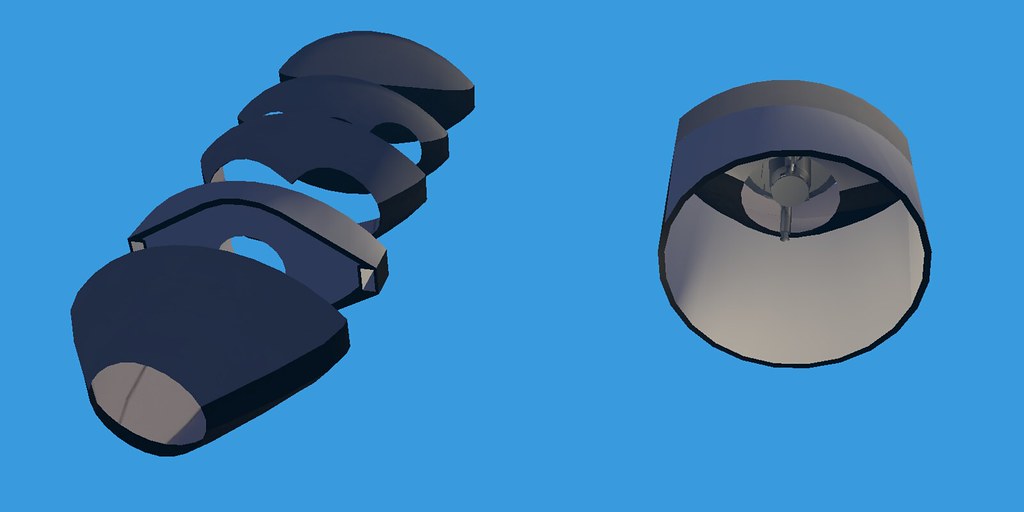
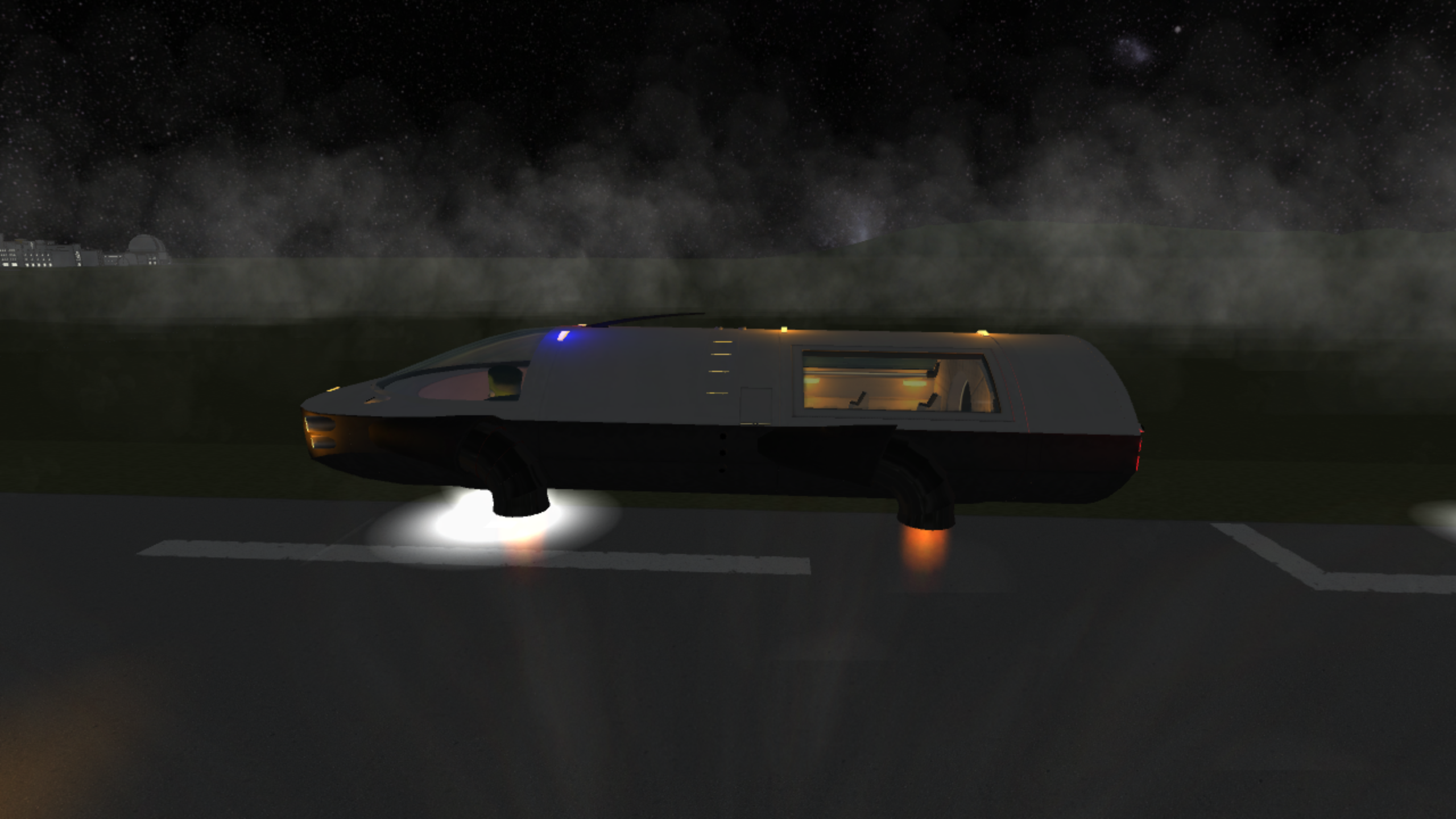





OMICRON - Flying Space Car Development Thread
in KSP1 Mod Development
Posted · Edited by Climberfx
As requested by commander Vou.Kerman, follows the loose docking port for your mounts.
Out in the next update!